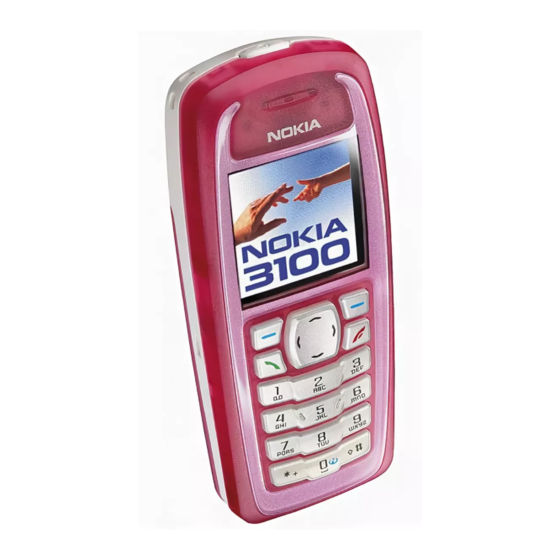
Nokia 3100 User Manual
Nokia 3100: user manual
Hide thumbs
Also See for 3100:
- Extended user manual (118 pages) ,
- User manual (73 pages) ,
- Service manual (22 pages)
Table of Contents
Advertisement
Quick Links
Advertisement
Table of Contents

Summary of Contents for Nokia 3100
- Page 1 Light Up Your Life User Guide...
-
Page 2: User Guide
Nokia 3100 and Nokia 3120 What information is needed? My number Voice mail number Wireless provider’s number Wireless provider’s customer care Model number Phone type number International mobile equipment identity (IMEI) User Guide Numbers Where is the number? Wireless service provider... -
Page 3: Legal Information
Java is a trademark of Sun Microsystems, Inc. The information contained in this user guide was written for the Nokia 3100 product and the Nokia 3120 product. Nokia operates a policy of ongoing development. Nokia reserves the right to make changes to any of the products described in this document without prior notice. -
Page 4: Table Of Contents
Accessibility solutions ..6 Copyright protection ..6 Contact Nokia ....6 3. Overview of functions ..9 4. - Page 5 24. PC connectivity..61 Nokia PC Suite... . . 61 25. Enhancements ..62 Miscellaneous .
- Page 6 Your Nokia phone at a glance Nokia 3100 and Nokia 3120 User Guide Copyright © 2004 Nokia...
-
Page 7: Quick Guide
Select Menu > Messages > Multimedia msgs. > Create multimedia messages message. Enter the message, select Options and select either Send to number, Send to e-mail, or Send to many. Read new message If 1 message received appears on the display, select Show. Copyright © 2004 Nokia... -
Page 8: For Your Safety
USE SENSIBLY Use only in the normal position as explained in the product documentation. Don't touch the antenna unnecessarily. QUALIFIED SERVICE Only qualified personnel may install or repair this product. Nokia 3100 and Nokia 3120 User Guide Copyright © 2004 Nokia... -
Page 9: Enhancements And Batteries
Do not end the call until given permission to do so. • ABOUT YOUR DEVICE The wireless device described in this guide is approved for use on the GSM 850, 900, 1800, and 1900 networks: Nokia 3100 and Nokia 3120 phones Nokia 3100b and Nokia 3120b phones Contact your service provider for more information about networks. -
Page 10: Network Services
Java games and applications may have a certain amount of memory specially allotted to them in addition to the amount of memory shared with other features. Nokia 3100 and Nokia 3120 User Guide Copyright © 2004 Nokia... -
Page 11: Welcome
Copyright protections may prevent some images, ringing tones, and other content from being copied, modified, transferred, or forwarded. • CONTACT NOKIA If you ever need to call Nokia Customer Care or your service provider, you will need to provide specific information about your phone. Copyright © 2004 Nokia... -
Page 12: Find Information About Your Phone
Have the phone or enhancement available Whether you are calling about your phone or an enhancement, have the equipment with you when you call. If a Nokia representative asks a specific question about the enhancement, you will have it available for quick reference. -
Page 13: Contact Your Service Provider
News and information services • Selected Internet services Service providers may differ in their support of features. Before you sign up with a service provider, make sure that the service provider supports the features that you need. Copyright © 2004 Nokia... -
Page 14: Overview Of Functions
47. • Nokia OTA settings service. Several services need proper settings in your phone. You may receive the settings directly as an Over The Air (OTA) message and you only need to save the settings. Contact your nearest authorized Nokia dealer for more information. -
Page 15: Sim Card And Battery
Slide and lift the bottom of the back cover to remove. After you have removed the back cover, insert your finger into the finger grip and lift the battery from its compartment. Copyright © 2004 Nokia... -
Page 16: Install The Sim Card
Swing the SIM card holder open. Insert the SIM card into the holder as shown, beveled corner first, with the gold colored contacts on the SIM card face up (away from the phone). Nokia 3100 and Nokia 3120 User Guide Copyright © 2004 Nokia... -
Page 17: Replace The Back Cover
Slide the back cover toward the top of the phone to lock the cover into place. Note: Always store and use the phone with the covers attached. Copyright © 2004 Nokia... -
Page 18: Charge The Battery
Put the round ear bud into one ear. Use the headset Nokia 3100 and Nokia 3120 User Guide With the headset (HS-5) connected, you can make and answer calls as usual, using the keypad to press the Talk key and the End key or to enter numbers to call. -
Page 19: About Your Phone
Not touching the antenna during a call optimizes the antenna performance and the talk time of your phone. Hold the phone as you would any other telephone, with the antenna area pointed up and over your shoulder. Copyright © 2004 Nokia... -
Page 20: Start Screen
In the Grid interface, multiple menu icons appear on a single display. Use all four scroll keys to navigate through the icons. The Grid interface is only available in the Nokia 3100b and the Nokia 3120b phones. Nokia 3100 and Nokia 3120 User Guide Battery level Contacts Copyright ©... -
Page 21: Remove The Front Cover
Install the key mat and new front cover Remove the key mat from the old front cover and place it into the new front cover as shown. ON™ COVERS Copyright © 2004 Nokia... - Page 22 Gently snap the cover into place. Position the back cover over the locking catches on both sides of the phone and slide toward the top of the phone. Nokia 3100 and Nokia 3120 User Guide Copyright © 2004 Nokia...
-
Page 23: Basic Operations
Select Menu > Contacts > Find and scroll to the entry you want to view. Press the Talk key to make the call or select Details to view the entry details. To search the list of entries quickly, enter the first letter of the name for which you are searching. Copyright © 2004 Nokia... -
Page 24: Adjust The Earpiece Volume
The speaker phone is deactivated automatically when a call (or a call attempt) ends or when certain enhancements are connected. Note: When you select the New call option from the in-call menu, the speaker phone does not automatically deactivate. Nokia 3100 and Nokia 3120 User Guide Copyright © 2004 Nokia... -
Page 25: Text Entry
You can use predictive text to write a message and create a calendar note. Activate predictive text At any text entry screen, select and hold Options. At a text entry screen, select Options > Predictive text. Select the language of your choice. Copyright © 2004 Nokia... -
Page 26: Enter Text
Navigate through the list of special characters by using the four-way scroll key like a joystick. Once a character is highlighted, select Insert to insert the character into your message. Nokia 3100 and Nokia 3120 User Guide Copyright © 2004 Nokia... -
Page 27: Phone Security
If you enter an incorrect PIN code three times in succession, the SIM card is blocked. You must enter the PUK code to unblock the SIM card and set a new PIN code. Copyright © 2004 Nokia... - Page 28 Call restriction password (4 digits)—The restriction password is needed when using the Call restrictions. See “Security” on page 41 for more information. You can obtain the password from your service provider. Nokia 3100 and Nokia 3120 User Guide Copyright © 2004 Nokia...
-
Page 29: Messages
Contacts, see “Save numbers, text items, and images per contact” on page 34. Select Menu > Messages > Text messages > Create SMS e-mail. Enter the e-mail address or select Find to retrieve an e-mail address from Contacts and select OK. Copyright © 2004 Nokia... -
Page 30: Inbox And Sent Items Folders
Pictures and prewritten templates are stored in the Templates folder. Preloaded templates can be edited and customized. To access the template list: Select Menu > Messages > Text messages > Templates. Nokia 3100 and Nokia 3120 User Guide indicates that the message memory is in front of it. -
Page 31: Archive Folder And My Folders
Select OK and select one of the following options: Resend to list—Resend the message to the recipients on the undelivered list. View details—View details of the contact to whom the latest message sending failed. Delete contact—Delete the contact. View message—View the failed message. Copyright © 2004 Nokia... -
Page 32: Save Your Message Center Number
Open the desired folder, scroll to the picture or sound clip, and select Options > Insert. To insert a name from Contacts, select Options > More options > Insert contact. Scroll to the desired name and select Options > Insert contact. Nokia 3100 and Nokia 3120 User Guide Copyright © 2004 Nokia... - Page 33 Use detail—Extract phone numbers, e-mail addresses, and website addresses from the current message. Forward to number—Forward the message to another number. Forward to e-mail—Forward the message to an e-mail address. appears (blinking). Once the Multimedia message received appears. Copyright © 2004 Nokia...
-
Page 34: Delete Messages
When you receive a voice message, your phone lets you know by beeping, displaying a message, or both. If you receive more than one message, your phone shows the number of messages received. Nokia 3100 and Nokia 3120 User Guide blinks and Multimedia memory full, view waiting msg. Copyright © 2004 Nokia... -
Page 35: Info Message Service
Delivery reports—Request the network to send delivery reports on your messages. Use GPRS—Set GPRS as the preferred method of sending text messages. Reply via same center—Allow the recipient of your message to send you a reply message using your message center (network service). mail Copyright © 2004 Nokia... -
Page 36: Service Commands
Select Menu > Messages > Service commands. Enter a service request, such as, an activation command for a specific network service and select Send. Nokia 3100 and Nokia 3120 User Guide mail Copyright © 2004 Nokia... -
Page 37: Call Log
GPRS data counter to check the amounts of sent and received data and to clear the counters. The counters unit is a byte. GPRS connection timer to check the duration of the GPRS connections and to clear the timers. Copyright © 2004 Nokia... -
Page 38: Contacts
Each contact entry can contain one or more of the following types of information: General phone number Mobile phone number Home phone number Work phone number Fax number E-mail address Web address Street address Note Nokia 3100 and Nokia 3120 User Guide Copyright © 2004 Nokia... -
Page 39: Save Numbers, Text Items, And Images Per Contact
Select text type E-mail address, Web address, Street address or Note, enter the text item, and select OK. Select Open > Images in Gallery, scroll to the desired image (graphic), then select Options > Save to contacts. Copyright © 2004 Nokia... -
Page 40: Profiles
Timed profiles can be used to prevent missed calls and can be set up to 24 hours in advance. Select Menu > Profiles. Select a profile, then select Timed. Enter the time for the profile to expire and select OK. Nokia 3100 and Nokia 3120 User Guide Copyright © 2004 Nokia... -
Page 41: Operator Menu
13 Operator menu Your service provider may have programmed an operator-specific menu into your phone. If this menu exists in your phone, its functions depend entirely on the service provider. Contact your service provider for more information. Copyright © 2004 Nokia... -
Page 42: Settings
You can set your phone to display a screen saver after a preset time or after a custom time (up to 10 minutes) of your choosing. Select Menu > Settings > Screen saver > Timeout. Select 10 seconds, 30 seconds, or Other. Nokia 3100 and Nokia 3120 User Guide Copyright © 2004 Nokia... -
Page 43: Time And Date
With automatic redial activated, your phone redials the number up to 10 times, and notifies you once the network is available. Select Menu > Settings > Call settings > Automatic redial, then select On or Off. Copyright © 2004 Nokia... -
Page 44: Call Waiting
Select the language of your choice. Set automatic Keyguard Select Menu > Settings > Phone settings > Automatic keyguard. Select On or Off, enter the delay time (in mm:ss format) and select OK. Nokia 3100 and Nokia 3120 User Guide Copyright © 2004 Nokia... -
Page 45: Display
Scroll to the image you want and select Options > Set as wallpaper. If Replace current wallpaper? appears in the display, select OK. ACTIVATE OR DEACTIVATE Select Menu > Settings > Display settings > Wallpaper, select On or Off. up tone Copyright © 2004 Nokia... -
Page 46: Menu View
Menu view Select Menu > Settings > Display settings > Menu view, then select List or Grid. Note: The Grid option is only available in the Nokia 3100b and the Nokia 3120b phones. Color scheme Select Menu > Settings > Display settings > Color Schemes, then select the color scheme you want. -
Page 47: Restore Factory Settings
Select Menu > Settings > Restore factory settings. Enter the security code (the default is 12345) and select OK. Note: Data that you have entered or downloaded is not deleted. For example, names and numbers in Contacts are not affected. Copyright © 2004 Nokia... -
Page 48: Alarm Clock
Select Stop and select Yes to turn on the phone or select No to keep it turned off. Warning: Do not switch the phone on when wireless phone use is prohibited or when it may cause interference or danger. Nokia 3100 and Nokia 3120 User Guide Copyright © 2004 Nokia... -
Page 49: Gallery
Select Menu > Gallery > View folders and scroll to a folder. Select Open, select an image, tone or voice recording, then select Options and the option you want. Note: The voice recording feature is only available in the Nokia 3100b and the Nokia 3120b phones. Copyright © 2004 Nokia... -
Page 50: Calendar
Calendar notes (the day view) Select Menu > Calendar and go to the date containing the note you want. Select Options > View day, scroll to the note, and select Options > View. Nokia 3100 and Nokia 3120 User Guide Copyright © 2004 Nokia... -
Page 51: Games
Note: If a game uses the whole display area, options, such as, Options or Back will not appear in the display. Press the Left selection key or the Right selection key to show the options, Select or Exit. Copyright © 2004 Nokia... -
Page 52: Applications
19 Applications Your phone software includes a Java application specially designed for this Nokia phone. Also, you can manage and download new applications that may be offered by your service provider. • OPTIONS Open—Open the selected application or application set. -
Page 53: View Memory Status For Applications
Note: Only install sources that offer adequate protection against harmful software. View memory status for applications You can view the size of memory available for game and application installations. Select Menu > Applications > Memory. Copyright © 2004 Nokia... -
Page 54: Extras
Set the timer Select Menu > Extras > Countdown timer, enter the time in hh:mm format, select OK, enter a note and select OK. Nokia 3100 and Nokia 3120 User Guide ), and divide (/) Copyright © 2004 Nokia... -
Page 55: Change The Time
Show last time—Allows you to view the last measured time. View times—Allows you to browse the saved times. Delete times—Allows you to delete any saved times. You can delete the saved times one by one or all at once. Copyright © 2004 Nokia... -
Page 56: Voice Recorder
You can record pieces of speech, sound or an active call for a minute. For example, this is useful when recording a name and phone number for writing them down later. This feature is only available in the Nokia 3100b and the Nokia 3120b phones. Recording Select Menu >... -
Page 57: Services
You can also program the Right selection key to connect you directly to a web site of your choice. See “Personal shortcuts” on page 37. Copyright © 2004 Nokia... -
Page 58: Set Up For Browsing
With GPRS, you can stay connected to the mobile Internet and allow for faster downloads without completing a dial-up connection. Applications using GPRS include the browser, text messaging, and dial-up connections for making digital data calls. Nokia 3100 and Nokia 3120 User Guide Copyright © 2004 Nokia... -
Page 59: Bookmarks
(for example, your bank account), clear the cache after each use. To clear the cache from the menu, select Services > Clear the cache. To clear the cache while browsing, select Options > Other options > Clear the cache. Copyright © 2004 Nokia... -
Page 60: Authority Certificates
To view the list of authority certificates, select Menu > Services > Settings > Security settings > Authority certificates. • DISCONNECT FROM THE MOBILE INTERNET To close your connection, press the End key twice. Nokia 3100 and Nokia 3120 User Guide Copyright © 2004 Nokia... -
Page 61: Go To Menu
Select Menu > Settings > Personal shortcuts > Organize Go to options. Select the function you want to rearrange, then select Move. Select either Move up, Move down, Move to top, or Move to bottom. Select Done > Yes. Copyright © 2004 Nokia... -
Page 62: Instant Messaging
Select Menu > IM > Login, then select the network to which you want to connect. Enter your user name, select Options > OK, enter your password and select Options > OK. The IM online menu displays. Nokia 3100 and Nokia 3120 User Guide Copyright © 2004 Nokia... -
Page 63: Set Your Availability
Select Options > Write and enter a message. Select Options > Send. After your contact replies, repeat steps 2-3 to continue your chat session. QUIT Select Back, then select the chat session and select End conversation. Copyright © 2004 Nokia... -
Page 64: Private Groups
To disconnect from the IM service, you must log out from the online menu. You will then be taken to the offline menu, where you can log in again or exit the IM application. Nokia 3100 and Nokia 3120 User Guide Copyright © 2004 Nokia... -
Page 65: Log Out Of Instant Messaging
Select Back until the IM online menu appears, then select Exit. If you open IM again, you do not need to log in again. Log out of instant messaging From the IM online menu, select Logout > OK. Copyright © 2004 Nokia... -
Page 66: Pc Connectivity
For information on how to connect to a compatible computer by a cable and how to install Nokia PC Suite, see the inbox literature for your phone. For more information about Nokia PC Suite, see the software online help or visit the support pages at www.nokia.ca. -
Page 67: Enhancements
Phone Adapter (HDA-10) • DATA • Data Adapter Cable (DKU-5) • Desktop Stand (DCV-14) • CAR • Mobile Holder (MBC-15S) • Headrest Handsfree (BHF-1) • Installation Car Kit (CK-6) (requires MBC-15S, sold separately) • Mobile Charger (LCH-12) Copyright © 2004 Nokia... -
Page 68: Reference Information
The battery can be charged and discharged hundreds of times but it will eventually wear out. When the talk and standby times are noticeably shorter than normal, buy a new battery. Use only Nokia approved batteries, and recharge your battery only with Nokia approved chargers designated for this device. -
Page 69: Charging Times
Your device and its enhancements may contain small parts. Keep them out of reach of small children. ACP-12U Charger up to 2 hours Talk time Standby time up to 6 hours up to 410 hours Copyright © 2004 Nokia... -
Page 70: Care And Maintenance
Use the device only in its normal operating positions. To maintain compliance with radio frequency exposure guidelines only use enhancements approved by Nokia for use with this device. When the device is on and being worn on the body, always use an approved carrying case. -
Page 71: Medical Devices
Do not place objects, including installed or portable wireless equipment in the area over the air bag or in the air bag deployment area. If in-vehicle wireless equipment is improperly installed and the air bag inflates, serious injury could result. Copyright © 2004 Nokia... -
Page 72: Potentially Explosive Environments
Your wireless phone may be the only means of communication at the scene of an accident. Do not end the call until given permission to do so. Nokia 3100 and Nokia 3120 User Guide Copyright © 2004 Nokia... -
Page 73: Certification Information (Sar)
When worn on the body, as described in this user guide: FCCID # PPIRH-19 is 0.59 W/kg FCCID # PPIRH-50 is 1.06 W/kg Body-worn measurements differ among phone models, depending upon available enhancements and FCC requirements. Copyright © 2004 Nokia... - Page 74 SAR values may vary depending on national reporting requirements and the network band. For SAR information in other regions please look under product information at www.nokia.com. Nokia 3100 and Nokia 3120 User Guide Copyright © 2004 Nokia...
-
Page 75: Technical Information (3100 And 3120)
27 Technical information (3100 and 3120) Feature Dimensions Weight Wireless networks Size (volume) Frequency range (Tx) Frequency range (Rx) Tx output power Battery voltage Number of channels Specification Width 1.68 in (42.8 mm) Height 4.00 in (1.08 mm) Depth 0.76 in (19.6 mm) 87.4 gm... - Page 76 Size (volume) Frequency range (Tx) Frequency range (Rx) Tx output power Battery voltage Number of channels Nokia 3100 and Nokia 3120 User Guide Specification Width 1.68 in (42.8 mm) Height 4.00 in (1.08 mm) Depth 0.76 in (19.6 mm) 87.4 gm...
-
Page 77: Nokia One-Year Limited Warranty
2 This warranty covers normal consumer use and does not cover defects or damage to any product which, in the sole opinion of Nokia, has been subject to: improper storage, exposure to moisture or dampness, exposure to fire, sand, dirt, windstorm, lightning, or earthquake;... - Page 78 In order to obtain warranty performance, return the defective unit to the Nokia Service Centre with transportation charges prepaid (Shipping of the repaired unit may be paid by Nokia, in which case Nokia shall have risk of loss or damage during this shipment).
- Page 79 NOTES Copyright © 2004 Nokia...
-
Page 80: Appendix A
Appendix A Appendix A Message from the CTIA (Cellular Telecommunications & Internet Association) to all users of mobile phones. © 2001 Cellular Telecommunications & Internet Association. All Rights Reserved.1250 Connecticut Avenue, NW Suite 800, Washington, DC 20036. Phone: (202) 785-0081... - Page 81 Safety is the most important call you will ever make. A Guide to Safe and Responsible Wireless Phone Use Tens of millions of people in North America today take advantage of the unique combination of convenience, safety and value delivered by the wireless telephone. Quite simply, the wireless phone gives people the powerful ability to communicate by voice--almost anywhere, anytime--with the boss, with a client, with the kids, with emergency personnel or even with the police.
- Page 82 5 Do not take notes or look up phone numbers while driving. If you are reading an address book or business card, or writing a "to do" list while driving a car, you are not watching where you are going. It’s common sense. Don’t get caught in a dangerous situation because you are reading or writing and not paying attention to the road or nearby vehicles.
- Page 83 The wireless industry reminds you to use your phone safely when driving. For more information, please call 1-888-901-SAFE. For updates: http://www.wow-com.com/consumer/issues/driving/ articles.cfm?ID=85 © 2001 Cellular Telecommunications & Internet Association. All Rights Reserved. 1250 Connecticut Avenue, NW Suite 800, Washington, DC 20036. Phone: (202) 785-0081...
-
Page 84: Index
Internet 55 display brightness 41 language 39 earpiece volume 19 emergency calls (keypad locked) 39 exchange rate 49 Nokia 3100 and Nokia 3120 User Guide gallery 44 games 46 headset 13 help text 40 IM contacts 59 incoming calls 19... - Page 85 38 tone 41 shared memory 5 SIM card 10 start-up tone 40 summary after call 39 text messages 24 time 18 voice mail 30 voice recorder 51 wallpaper 40 welcome note 40 Xpress-on covers 16 Copyright © 2004 Nokia...
- Page 86 NOTES Nokia 3100 and Nokia 3120 User Guide Copyright © 2004 Nokia...
- Page 87 NOTES Copyright © 2004 Nokia...
- Page 88 NOTES Nokia 3100 and Nokia 3120 User Guide Copyright © 2004 Nokia...
- Page 89 NOTES 07/04 Copyright © 2004 Nokia...











Need help?
Do you have a question about the 3100 and is the answer not in the manual?
Questions and answers