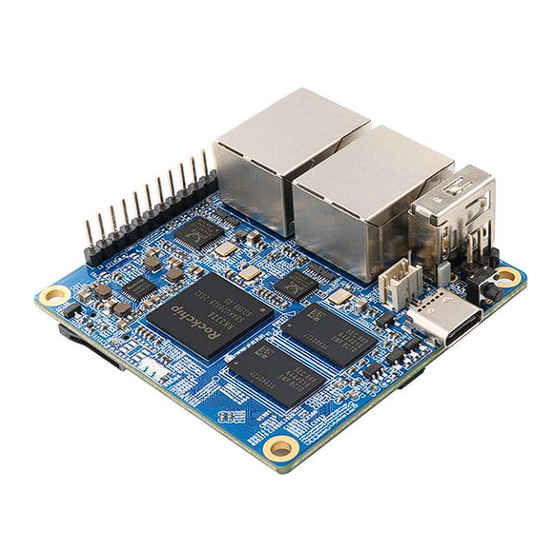
Summary of Contents for Orange Pi R1 Plus
- Page 1 Pi 用户手册 深圳市迅龙软件有限公司版权所有 Orange Pi R1 Plus User Manual www.orangepi.cn www.xunlong.tv...
-
Page 2: Table Of Contents
1.3. Who is for?..........................1 1.4. Hardware features of Orange Pi R1 Plus................2 1.5. Top view and Bottom view of Orange Pi R1 Plus..............3 1.6. Orange Pi R1 Plus interface details..................4 2. Introduction to the use of the development board............5 2.1. - Page 3 range Pi 用户手册 深圳市迅龙软件有限公司版权所有 3.5. SSH remote login to the development board............... 34 3.5.1. SSH remote login development board under Ubuntu........ 34 3.5.2. SSH remote login development board under Windows......35 3.6. USB interface test........................ 37 3.6.1. Connect USB storage device test............... 37 3.7.
- Page 4 range Pi 用户手册 深圳市迅龙软件有限公司版权所有 5.6.2. Wan Port Test..................... 56 5.7. SSH remote login to the development board............... 57 5.7.1. SSH remote login development board under Ubuntu........ 57 5.7.2. SSH remote login development board under Windows......58 5.8. Onboard LED light test instructions..................59 5.9.
- Page 5 range Pi 用户手册 深圳市迅龙软件有限公司版权所有 6.2. Compile u-boot........................86 6.3. Compile the Linux kernel.....................90 6.4. Compile rootfs........................96 6.5. Compile linux image......................98 7. Android OS instructions....................101 7.1. Supported Android version....................101 7.2. Android 9.0 function adaptation situation................101 7.3. Onboard LED light display description................101 7.4.
-
Page 6: Basic Features Of Orange Pi R1 Plus
Of course there are other more functions, because Orange Pi is open source 1.3. Who is for? The Orange Pi development board is not only a consumer product, but also designed for anyone who wants to use technology to create and innovate. It is a very simple, interesting and practical tool, you can use it to create the world around you www.orangepi.cn... -
Page 7: Hardware Features Of Orange Pi R1 Plus
Pi 用户手册 深圳市迅龙软件有限公司版权所有 1.4. Hardware features of Orange Pi R1 Plus Hardware Specification introduction Rockchip RK3328 Quad-core ARM Cortex-A53 64-bit processor, main frequency speeds up to 1.5GHz Mali-450MP2 Supports OpenGL ES 1.0/2.0 Power management RK805 chip Memory(SDRAM) 1GB DDR4( shared with GPU)... -
Page 8: Top View And Bottom View Of Orange Pi R1 Plus
Pi 用户手册 深圳市迅龙软件有限公司版权所有 Orange Pi™ is a trademark of the Shenzhen Xunlong Software CO., Limited 1.5. Top view and Bottom view of Orange Pi R1 Plus Top view: Bottom view: www.orangepi.cn www.xunlong.tv... -
Page 9: Orange Pi R1 Plus Interface Details
Pi 用户手册 深圳市迅龙软件有限公司版权所有 1.6. Orange Pi R1 Plus interface details www.orangepi.cn www.xunlong.tv... -
Page 10: Introduction To The Use Of The Development Board
1) TF card, a high-speed card of class 10 or higher with a minimum capacity of 8GB, it is recommended to use SanDisk TF card. Orange Pi tests are all SanDisk TF cards. Other brands of TF cards may cause the system to fail to start. - Page 11 The way to insert the interface board into the development board is as follows, remember not to insert it backwards The 13pin header on the Orange Pi R1 Plus development board can be connected to the interface board to expand the functions that are not on the development board.
- Page 12 IR receiving function Android system can be controlled by IR remote control d.The schematic diagram of the 13pin header of Orange Pi R1 Plus is shown below 5) CPU fan, used to dissipate heat to the CPU, the interface voltage is 5V, the interface specification is 2pin, 1.5mm spacing...
- Page 13 range Pi 用户手册 深圳市迅龙软件有限公司版权所有 7) 100M or 1000M network cable, used to connect the development board to the Internet 8) AV video cable, used to connect the development board to the TV through the CVBS interface to display video (only available for Android System) 9) USB to TTL module and DuPont cable, when using the serial port debugging function, you need USB to TTL module and DuPont cable to connect the development board and the computer...
-
Page 14: Download The Image And Related Information Of The Development Board
range Pi 用户手册 深圳市迅龙软件有限公司版权所有 2.2. Download the image and related information 1) The download URL of the Chinese version is http://www.orangepi.cn/downloadresourcescn/ 2) The download URL of the English version is http://www.orangepi.org/downloadresources/ 3) The information mainly contains Android source code: saved on Baidu Cloud Disk and Google Cloud Disk b. -
Page 15: Method To Burn Linux Image Or Openwrt Image To Tf Card Based On Windows Pc
range Pi 用户手册 深圳市迅龙软件有限公司版权所有 2.3. Method to burn Linux image or OpenWRT image to TF card based on Windows PC 1) The method of burning OpenWRT image based on Windows PC is the same as the method of burning Linux image. The following is an example of burning Linux image 2) First prepare a TF card with 8GB or larger capacity. - Page 16 5) Download the Linux operating system image file compression package that you want to burn from the Orange Pi data download page, and then use the decompression software to decompress it. In the decompressed file, the file ending with ".img" is the operating system image file.
-
Page 17: Method Of Flashing Linux Image Or Openwrt Image To Tf Card Based On Ubuntu Pc
range Pi 用户手册 深圳市迅龙软件有限公司版权所有 After the image is written, click the "Exit" button to exit, then you can pull out the TF card and insert it into the development board to start 2.4. Method of flashing Linux image or OpenWRT image to TF card based on Ubuntu PC 1) The method of flashing OpenWRT image based on Ubuntu PC is the same as that of flashing Linux image. - Page 18 7) Download the Linux operating system image file compression package you want to burn from Orange Pi's data download page, and then use the decompression software to decompress it. In the decompressed file, the file ending with ".img" is the operating system image file.
- Page 19 range Pi 用户手册 深圳市迅龙软件有限公司版权所有 Orangepir1plus_2.1.0_ubuntu_bionic_server_linux5.8.18.img: Success 9) Then double-click balenaEtcher-1.5.109-x64.AppImage on the graphical interface of Ubuntu PC to open balenaEtcher (no installation required), the opened interface is shown in the figure below a. First select the path of the linux image file b.
-
Page 20: Method Of Flashing Android Firmware To Tf Card
2) Then use a card reader to insert the TF card into the computer 3) Download Android 9.0 firmware and SDDiskTool burning tool from Orange Pi's data download page 4) Use the decompression software to decompress the downloaded Android firmware compressed package. - Page 21 range Pi 用户手册 深圳市迅龙软件有限公司版权所有 6) After opening SD_Firmware_Tool, if the TF card is recognized normally, the name and capacity of the TF card will be displayed when the removable disk device is selected. Please make sure that the displayed TF card device information is consistent with the device information of the TF card you want to burn.
- Page 22 range Pi 用户手册 深圳市迅龙软件有限公司版权所有 After clicking "Start to create", a warning box will pop up, select "Yes (Y)" to start burning b. After starting to burn, the partition currently being burned will be displayed below www.orangepi.cn www.xunlong.tv...
- Page 23 range Pi 用户手册 深圳市迅龙软件有限公司版权所有 8) After burning, the display of SD_Firmware_Tool is as shown in the figure below. At this time, click the OK button to close SD_Firmware_Tool, and then you can unplug the TF card from the computer and insert it into the development board to start www.orangepi.cn www.xunlong.tv...
-
Page 24: Start The Orange Pi Development Board
1) First, you need to prepare a USB to TTL module. This module can be bought in Orange Pi Store. If there are other similar USB to TTL modules, you can also insert the USB port of the USB to TTL module into the USB of the computer Interface... -
Page 25: How To Use The Debug Serial Port On Ubuntu Platform
Connect the TX of the USB to TTL module to the RX of the development board 4) The schematic diagram of connecting the USB to TTL module to the computer and the Orange Pi development board is shown below How to use the debug serial port on Ubuntu platform? 2.7.2. - Page 26 range Pi 用户手册 深圳市迅龙软件有限公司版权所有 minicom, etc. The following shows how to use putty 3) First install putty on Ubuntu PC test@test:~$ sudo apt update test@test:~$ sudo apt install putty 4) Then run putty, remember to add sudo permissions test@test:~$ sudo putty 5) After executing the putty command, the following interface will pop up 6) First select the setting interface of the serial port www.orangepi.cn...
- Page 27 range Pi 用户手册 深圳市迅龙软件有限公司版权所有 7) Then set the parameters of the serial port a. Set the Serial line to connect to to /dev/ttyUSB0 (modify to the corresponding node name, generally /dev/ttyUSB0) b. Set Speed(baud) to 1500000 (baud rate of serial port) c.
- Page 28 range Pi 用户手册 深圳市迅龙软件有限公司版权所有 8) After setting the serial port setting interface, return to the Session interface a. First select the Connection type as Serial b. Then click the Open button to connect to the serial port 9) After starting the development board, you can see the Log information output by the system from the opened serial terminal www.orangepi.cn www.xunlong.tv...
-
Page 29: How To Use The Debug Serial Port On Windows Platform
range Pi 用户手册 深圳市迅龙软件有限公司版权所有 How to use the debug serial port on Windows platform? 2.7.3. 1) There are many serial debugging software that can be used under Windows, such as SecureCRT, MobaXterm, etc. The following demonstrates how to use MobaXterm. This software has a free version and can be used without purchasing a serial number. - Page 30 range Pi 用户手册 深圳市迅龙软件有限公司版权所有 d. Then select the Portable version, after downloading, you don’t need to install it, just open it and you can use it 3) After downloading, use the decompression software to decompress the downloaded compressed package, you can get the executable software of MobaXterm, and then double-click to open it 4) After opening the software, the steps to set the serial connection are as follows a.
- Page 31 range Pi 用户手册 深圳市迅龙软件有限公司版权所有 e. Finally click the "OK" button to complete the setting 5) After clicking the "OK" button, you will enter the following interface, and you can see the output information of the serial port when you start the development board www.orangepi.cn www.xunlong.tv...
-
Page 32: Openwrt System Instructions
range Pi 用户手册 深圳市迅龙软件有限公司版权所有 3. OpenWRT system instructions 3.1. OpenWRT version OpenWRT version Kernel version OpenWRT master branch Linux5.4 3.2. OpenWRT system default login account and password It is recommended to change a safer password for web login and ssh login before use Account password root... -
Page 33: Expand The Rootfs In The Tf Card Before The First Boot
range Pi 用户手册 深圳市迅龙软件有限公司版权所有 3.3. Expand the rootfs in the TF card before the first boot 1) After burning the OpenWRT image, you need to manually expand the system rootfs to use the full space of the TF card 2) First install gparted on Ubuntu PC test@test:~$ sudo apt update test@test:~$ sudo apt install gparted 3) Use a card reader to insert the TF card that has been burned with the OpenWRT image... - Page 34 range Pi 用户手册 深圳市迅龙软件有限公司版权所有 5) Allocate all the unallocated space to rootfs, drag here to the end, and then click "Resize/Move" 6) Click the "√" above, and click "application" to apply the operation to the device www.orangepi.cn www.xunlong.tv...
- Page 35 range Pi 用户手册 深圳市迅龙软件有限公司版权所有 7) The expansion process generally does not take long 8) After the expansion is completed, you can see that the rootfs size is the actual capacity www.orangepi.cn www.xunlong.tv...
-
Page 36: Ethernet Port Test
range Pi 用户手册 深圳市迅龙软件有限公司版权所有 of the TF card 9) After the system starts, execute the df -h command to check the size of rootfs. If it is consistent with the actual capacity of the TF card, it can also indicate that the expansion is successful rroot@OpenWrt:/# df -h Filesystem... - Page 37 range Pi 用户手册 深圳市迅龙软件有限公司版权所有 2) After the system starts, it will automatically assign an IP address to the Ethernet card through DHCP 3) The command to view the IP address is as follows root@OpenWrt:/# ifconfig eth0 eth0 Link encap:Ethernet HWaddr C0:74:2B:FF:B3:41 inet addr:192.168.1.87 Bcast:192.168.1.255 Mask:255.255.255.0...
-
Page 38: Lan Port Test
range Pi 用户手册 深圳市迅龙软件有限公司版权所有 Lan port test 3.4.2. 1) First connect the network cable to the Lan port of the development board and the Ubuntu PC 2) After the system starts, it will automatically assign an IP address to the Ubuntu PC Ethernet card through DHCP 3) The command to view the IP address on the Ubuntu PC is as follows test@ubuntu:~# ifconfig enp5s0... -
Page 39: Ssh Remote Login To The Development Board
range Pi 用户手册 深圳市迅龙软件有限公司版权所有 --- 192.168.2.1 ping statistics --- 4 packets transmitted, 4 received, 0% packet loss, time 3066ms rtt min/avg/max/mdev = 0.390/0.439/0.473/0.034 ms 5) At this time, if the Wan port is connected to the Internet, the Ubuntu PC can also be connected to the Internet test@ubuntu:~# ping www.baidu.com PING www.a.shifen.com (14.215.177.38) 56(84) bytes of data. -
Page 40: Ssh Remote Login Development Board Under Windows
range Pi 用户手册 深圳市迅龙软件有限公司版权所有 SSH remote login development board under Windows 3.5.2. 1) First get the IP address of the development board 2) MobaXterm can be used to remotely log in to the development board under windows, first create a new ssh session a. - Page 41 range Pi 用户手册 深圳市迅龙软件有限公司版权所有 3) The display after successfully logging in to the system is shown in the figure below www.orangepi.cn www.xunlong.tv...
-
Page 42: Usb Interface Test
Connect USB storage device test 3.6.1. 1) First insert the U disk into the USB port of the Orange Pi development board 2) Execute the following command, if you can see the output of sdX, it means that the U disk is successfully recognized root@OpenWrt:~# cat /proc/partitions | grep "sd*"... -
Page 43: Log In To The Openwrt Management Page
3.8. Log in to the OpenWRT management page 1) Connect the WAN port of OrangePi R1 Plus to your main router with a network cable 2) Connect the computer to the LAN port of OrangePi R1 Plus with a network cable, enter http://192.168.2.1... -
Page 44: Install On The Package Management Page
range Pi 用户手册 深圳市迅龙软件有限公司版权所有 root@OpenWrt:/# opkg update 2) Get the software list root@OpenWrt:/# opkg list 3) Install the specified software package root@OpenWrt:/# opkg install < Package name > 4) View installed software root@OpenWrt:/# opkg list-installed 5) Uninstall software root@OpenWrt:/# opkg remove < Package name > Install on the package management page 3.9.2. - Page 45 range Pi 用户手册 深圳市迅龙软件有限公司版权所有 3) Find the software that needs to be installed and click "install" 4) After the installation is complete, you can see the installed software on the "Installed" page, and you can remove the software www.orangepi.cn www.xunlong.tv...
-
Page 46: Mount External Storage Devices
3.10. Mount external storage devices 3.10.1. Mount in the terminal 1) Connect the U disk (or other storage device) to OrangePi R1 Plus 2) Execute the following command, if you can see the output of sdX, it means that the U disk is successfully recognized root@OpenWrt:~# cat /proc/partitions | grep "sd*"... - Page 47 range Pi 用户手册 深圳市迅龙软件有限公司版权所有 3) Find the mount point storage device settings at the bottom of the interface, click the "Add" button to add a mount point 4) Select the actual connected device /dev/sda1 in the UUID column of the general settings (choose according to your own device) www.orangepi.cn www.xunlong.tv...
- Page 48 range Pi 用户手册 深圳市迅龙软件有限公司版权所有 5) Use custom in the mount point column, fill in the target directory to be mounted to, here is the /mnt directory as an example, check the "enabled" above, and then click "save" 6) After setting, click "Save and Apply" to make the mount point effective www.orangepi.cn www.xunlong.tv...
- Page 49 range Pi 用户手册 深圳市迅龙软件有限公司版权所有 7) After saving, you can see in "Mounted File System", the storage device has been mounted www.orangepi.cn www.xunlong.tv...
-
Page 50: Using Aria2
range Pi 用户手册 深圳市迅龙软件有限公司版权所有 3.11. Using Aria2 1) Click "Service" -> "Aira2" to enter the Aira2 management page 2) Check "Enabled" to enable Aira2, set the directory for downloading files in "Download Catalog", and click "Save and Apply" to save the settings www.orangepi.cn www.xunlong.tv... -
Page 51: Use Samba Network Share
range Pi 用户手册 深圳市迅龙软件有限公司版权所有 3) After saving, click "AriaNg" to enter the downloader, click the "New" button, and enter the download link in the box to download 3.12. Use samba network share 1) Click "Service" -> "Network" to enter the samba network share management page 2) Click "Add"... - Page 52 range Pi 用户手册 深圳市迅龙软件有限公司版权所有 3) To access Samba under windows10 system, sharing needs to confirm whether window10 has started network discovery and sharing. If it is not started, first set the following settings a) Enable Samba v1/v2 access Go to "Control Panel" -> "Programs" -> "Turn Windows features on or off", select "SMB 1.0/CIFS File Sharing Support", and click "OK"...
- Page 53 range Pi 用户手册 深圳市迅龙软件有限公司版权所有 4) After the setting is completed, enter \\OpenWrt in the address bar of the explorer to access the shared directory, the user name is root, and the password is password (you don't need a password) www.orangepi.cn www.xunlong.tv...
-
Page 54: Openwrt Sdk Instructions
range Pi 用户手册 深圳市迅龙软件有限公司版权所有 4. OpenWRT SDK instructions 4.1. Download the source code of OpenWRT SDK Download OpenWRT from github 4.1.1. 1) Download the code of OpenWRT test@test:~$ sudo apt update test@test:~$ sudo apt install git test@test:~$ git clone https://github.com/orangepi-xunlong/openwrt.git 2) After the OpenWRT code is downloaded, the following files and folders will be included test@test:~/orangepi-build$ ls... -
Page 55: Compile Openwrt
Software package, no need to download, after decompression, you can go directly to step 2 2) Choose to use the OrangePi R1 Plus Configuration file test@test:~/openwrt$ cp config/Orangepi_R1_Plus.config .config... -
Page 56: Linux System Instructions
range Pi 用户手册 深圳市迅龙软件有限公司版权所有 openwrt-rockchip-armv8-xunlong_orangepi-r1plus-ext4-sysupgrade.img.gz 5. Linux system instructions 5.1. Supported Linux Release version and kernel version Release version Kernel version Server version Desktop version Ubuntu 18.04 Linux5.8 Supported Not Supported Ubuntu 20.04 linux5.8 Supported Not Supported Debian 10 linux5.8 Supported Not Supported 5.2. -
Page 57: Start The Rootfs In The Auto-Expanding Tf Card For The First Time
range Pi 用户手册 深圳市迅龙软件有限公司版权所有 5.4. Start the rootfs in the auto-expanding TF card for the first time 1) When the TF card starts the linux system for the first time, it will call the orangepi-resize-filesystem script through the orangepi-resize-filesystem.service systemd service to automatically expand the rootfs, so there is no need to manually expand 2) After logging in to the system, you can use the df -h command to check the size of rootfs. -
Page 58: How To Modify The Linux Log Level (Loglevel)
range Pi 用户手册 深圳市迅龙软件有限公司版权所有 test@test:~$ sudo -i [sudo] test password: root@test:~# d. Then enter the root directory of the Linux system in the TF card and create a new file named .no_rootfs_resize root@test:~# cd /media/test/27e62f92-8250-4ef1-83db-3d8f0c2e23db root@test:/media/test/27e62f92-8250-4ef1-83db-3d8f0c2e23db# cd root root@test:/media/test/27e62f92-8250-4ef1-83db-3d8f0c2e23db/root# touch .no_rootfs_resize root@test:/media/test/27e62f92-8250-4ef1-83db-3d8f0c2e23db/root# ls .no_rootfs* .no_rootfs_resize Then you can delete the TF card, then unplug the TF and plug it into the... -
Page 59: Ethernet Port Test
Pi 用户手册 深圳市迅龙软件有限公司版权所有 Uncompressing Linux... done, booting the kernel. Orange Pi 2.1.0 Focal ttyS0 orangepi login: 2) When there is a problem with the linux system startup, you can use the following method to modify the value of loglevel, so as to print more log information to the serial port for debugging. - Page 60 range Pi 用户手册 深圳市迅龙软件有限公司版权所有 2) After the system starts, it will automatically assign an IP address to the Ethernet card through DHCP 3) The command to view the IP address is as follows root@orangepir1plus:~# ifconfig lan0 lan0: flags=4163<UP,BROADCAST,RUNNING,MULTICAST> mtu 1500 inet 192.168.1.96 netmask 255.255.255.0 broadcast 192.168.1.255...
-
Page 61: Wan Port Test
range Pi 用户手册 深圳市迅龙软件有限公司版权所有 Wan Port Test 5.6.2. 1) First insert the network cable into the usb to Ethernet interface of the development board, and make sure that the network is unblocked 2) After the system starts, it will automatically assign an IP address to the Ethernet card through DHCP 3) The command to view the IP address is as follows root@orangepir1plus:~# ifconfig eth0... -
Page 62: Ssh Remote Login To The Development Board
range Pi 用户手册 深圳市迅龙软件有限公司版权所有 13 packets transmitted, 12 received, 7% packet loss, time 12032ms rtt min/avg/max/mdev = 6.252/6.596/7.067/0.226 ms 5.7. SSH remote login to the development board Linux systems have SSH remote login enabled by default, and allow root users to log in to the system. -
Page 63: Ssh Remote Login Development Board Under Windows
range Pi 用户手册 深圳市迅龙软件有限公司版权所有 You can enter the following command on the development board and try to connect root@orangepir1plus:~# rm /etc/ssh/ssh_host_* root@orangepir1plus:~# dpkg-reconfigure openssh-server SSH remote login development board under Windows 5.7.2. 1) First get the IP address of the development board 2) In windows, you can use MobaXterm to remotely log in to the development board, first create a new ssh session a. -
Page 64: Onboard Led Light Test Instructions
range Pi 用户手册 深圳市迅龙软件有限公司版权所有 4) The display after successfully logging in to the system is as shown in the figure below 5.8. Onboard LED light test instructions 1) There are three LED lights on the development board, two yellow lights and one red light. -
Page 65: Usb Port Test
Connect USB storage device test 5.9.1. 1) First insert the U disk into the USB port of the Orange Pi development board 2) Execute the following command, if you can see the output of sdX, it means that the U disk is successfully recognized root@orangepir1plus:~# cat /proc/partitions | grep "sd*"... - Page 66 range Pi 用户手册 深圳市迅龙软件有限公司版权所有 Serial number Model RTL8723BU RTL8821CU RTL8723BU test 5.10.1.1. 1) First insert the RTL8723BU wireless network card module into the USB interface of the development board 2) Then the Linux OS will automatically load RTL8723BU related kernel modules, and you can see the following output through the lsmod command root@orangepir1plus:~# lsmod | grep "rtl8"...
- Page 67 range Pi 用户手册 深圳市迅龙软件有限公司版权所有 ether 00:13:ef:f4:58:ae txqueuelen 1000 (Ethernet) RX packets 0 bytes 0 (0.0 B) RX errors 0 dropped 0 overruns 0 frame 0 TX packets 0 bytes 0 (0.0 B) TX errors 0 dropped 0 overruns 0 carrier 0 collisions 0 5) Then you can see a Bluetooth device through the hciconfig command.
-
Page 68: Wifi Connection Test
range Pi 用户手册 深圳市迅龙软件有限公司版权所有 [ 3987.561349] Bluetooth: hci0: RTL: rom_version status=0 version=1 [ 3987.561370] Bluetooth: hci0: RTL: loading rtl_bt/rtl8821c_fw.bin [ 3987.561818] Bluetooth: hci0: RTL: loading rtl_bt/rtl8821c_config.bin [ 3987.562148] Bluetooth: hci0: RTL: cfg_sz 10, total sz 21678 [ 3987.974248] Bluetooth: hci0: RTL: fw version 0x826ca99e [ 3987.998204] rtl8821cu 2-1:1.2 wlxd0c0bf8742cd: renamed from wlan0 4) Then you can see the device node of RTL8821CU WIFI through the ifconfig command, please refer to the... - Page 69 range Pi 用户手册 深圳市迅龙软件有限公司版权所有 2) Then enter nmtui in the command line to open the wifi connection interface root@orangepi:~# nmtui 3) Enter the interface opened by nmtui as shown below 4) Select Activate a connect and press Enter 5) Then you can see all the searched WIFI hotspots www.orangepi.cn www.xunlong.tv...
- Page 70 range Pi 用户手册 深圳市迅龙软件有限公司版权所有 6) Select the WIFI hotspot you want to connect to, then use the Tab key to position the cursor on Activate and press Enter 7) Then a dialog box for entering the password will pop up, enter the corresponding password in Pssword and press Enter to start connecting to WIFI www.orangepi.cn www.xunlong.tv...
- Page 71 range Pi 用户手册 深圳市迅龙软件有限公司版权所有 8) After the WIFI connection is successful, a "*" will be displayed before the connected WIFI name 9) The IP address of wifi can be viewed through the ifconfig command root@orangepir1plus:~# ifconfig wlxd0c0bf8742cd wlxd0c0bf8742cd: flags=4163<UP,BROADCAST,RUNNING,MULTICAST> 1500 inet 192.168.1.198 netmask 255.255.255.0 broadcast 192.168.1.255...
-
Page 72: Bluetooth Test
range Pi 用户手册 深圳市迅龙软件有限公司版权所有 TX packets 26 bytes 3802 (3.8 KB) TX errors 0 dropped 0 overruns 0 carrier 0 collisions 0 10) Use the ping command to test the connectivity of the wifi network root@orangepir1plus:~# ping www.baidu.com -I wlxd0c0bf8742cd PING www.a.shifen.com (14.215.177.39) from 192.168.1.198 wlxd0c0bf8742cd: 56(84) bytes of data. - Page 73 range Pi 用户手册 深圳市迅龙软件有限公司版权所有 Packet type: DM1 DM3 DM5 DH1 DH3 DH5 HV1 HV2 HV3 Link policy: RSWITCH HOLD SNIFF PARK Link mode: SLAVE ACCEPT Name: 'orangepir1plus' Class: 0x000000 Service Classes: Unspecified Device Class: Miscellaneous, HCI Version: 4.0 (0x6) Revision: 0x1e4c LMP Version: 4.0 (0x6) Subversion: 0xc3ff Manufacturer: Realtek Semiconductor Corporation (93) 3) Use bluetoothctl to turn on Bluetooth to scan surrounding devices...
-
Page 74: Usb Camera Test
Device 44:F2:1B:B8:76:7B Roy 5.13. USB camera test 1) First insert the USB camera into the USB port of the Orange Pi development board 2) Then through the lsmod command, you can see that the kernel has automatically loaded the following modules root@orangepir1plus:~# lsmod | grep "uvc"... - Page 75 /etc/init.d/motion restart [ ok ] Restarting motion (via systemctl): motion.service. Please make sure that the Orange Pi development board can connect to the network normally before using motion, and then obtain the IP address of the development board through the ifconfig command...
-
Page 76: Temperature Sensor
range Pi 用户手册 深圳市迅龙软件有限公司版权所有 5.14. Temperature sensor 1) RK3328 has a total of 1 temperature sensor, the command to check the temperature is as follows root@orangepir1plus:~# cat /sys/class/thermal/thermal_zone0/type soc-thermal root@orangepir1plus:~# cat /sys/class/thermal/thermal_zone0/temp 61664 5.15. How to install Docker 1) Uninstall the old version of docker that may exist first root@orangepir1plus:~# apt remove docker docker-engine docker-ce docker.io 2) Then install the following packages root@orangepir1plus:~# apt update... - Page 77 range Pi 用户手册 深圳市迅龙软件有限公司版权所有 | sudo apt-key add - (This is a command) 4) Add the corresponding docker source in the system source of Ubuntu root@orangepir1plus:~# add-apt-repository "deb [arch=arm64] https://mirrors.aliyun.com/docker-ce/linux/ubuntu $(lsb_release -cs) stable" (This is a command) 5) Install the latest version of docker-ce root@orangepir1plus:~# apt update root@orangepir1plus:~# apt install docker-ce 6) Verify the status of docker...
-
Page 78: 13Pin Transfer Board Interface Pin Description
Orange Pi R1 Plus b. When the 13 pin interface of the Orange Pi R1 Plus development board is not connected to the adapter board, pins 3, 4, 5, 6, 10, 11, 12 and 13 can be used as ordinary www.orangepi.cn... -
Page 79: How To Install Wiringop
range Pi 用户手册 深圳市迅龙软件有限公司版权所有 GPIO Function GPIO GPIO serial number VCC_SYS TWI0-SDA GPIO2_D1 TWI0-SCK GPIO2_D0 UART1_TX GPIO3_A4 UART1_RX GPIO3_A6 LINEOUTR LINEOUTL TV-OUT GPIO3_C0 GPIO3_C0 UATR1_CTS GPIO3_A7 UART1_RTS GPIO3_A5 IR-RX GPIO2_A2 5.17. How to install wiringOP 1) Download the code of wiringOP root@orangepir1plus:~# apt update root@orangepir1plus:~# apt install git root@orangepir1plus:~# git clone https://github.com/orangepi-xunlong/wiringOP... -
Page 80: 13Pin Interface Gpio, I2C, Uart Test
Pi 用户手册 深圳市迅龙软件有限公司版权所有 5.18. 13pin interface GPIO, I2C, UART test wiringOP has been adapted to the Orange Pi R1 Plus development board, using wiringOP can test the functions of GPIO, I2C and UART 5.18.1. 13pin GPIO port test 1) Below, take pin 5-corresponding to GPIO as GPIO3_A4--corresponding to wPi serial... - Page 81 range Pi 用户手册 深圳市迅龙软件有限公司版权所有 3) Then set the GPIO port to output low level. After setting, you can use a multimeter to measure the value of the pin voltage. If it is 0v, it means that the low level is set successfully root@orangepir1plus:~/wiringOP# gpio write 2 Use gpio readall to see that the value (V) of pin 7 has become 0...
-
Page 82: 13Pin I2C Test
range Pi 用户手册 深圳市迅龙软件有限公司版权所有 5) The setting method of other pins is similar, just modify the serial number of wPi to the serial number corresponding to the pin. 5.18.2. 13pin I2C test 1) The linux5.8 OS turns off the i2c controller in 13pin by default in dts. If you need to use i2c, you first need to open the configuration of i2c first. - Page 83 range Pi 用户手册 深圳市迅龙软件有限公司版权所有 Applying kernel provided DT overlay rockchip-i2c0.dtbo 2698 bytes read in 8 ms (329.1 KiB/s) Applying kernel provided DT fixup script (rockchip-fixup.scr) d. After the system starts, if there are more i2c device nodes under /dev, the configuration is correct root@orangepir1plus:~# ls /dev/i2c* /dev/i2c-0 /dev/i2c-1...
-
Page 84: 13Pin Uart Test
range Pi 用户手册 深圳市迅龙软件有限公司版权所有 5.18.3. 13pin UART test 1) The uart controller in 13pin is closed by default in the Linux5.8 OS in dts. If you need to use uart, you need to open the configuration of uart first. The opening method of uart in Linux5.8 OS is as follows: According to the schematic diagram of 13pin, the uart available on the development board is uart1... - Page 85 range Pi 用户手册 深圳市迅龙软件有限公司版权所有 uart1 tx pin corresponds to pin 5 rx pin corresponds to pin 6 3) Then modify the serial device node name opened by the serial test program serialTest in wiringOP to /dev/ttyS1 root@orangepir1plus:~/wiringOP/examples# vim serialTest.c 4) Recompile the serial test program serialTest in wiringOP root@orangepir1plus:~/wiringOP/examples# make serialTest [CC] serialTest.c [link]...
-
Page 86: Method Of Outputting Kernel Print Information To 13Pin Serial Port
range Pi 用户手册 深圳市迅龙软件有限公司版权所有 5.19. Method of outputting kernel print information to 13pin serial port The kernel console outputs to ttyS2 by default, which is the 3pin debug serial port on the development board. We can also set the kernel console output to be redirected to UART1 in the 13pin interface, as follows: 1) For the linux5.8 OS, you need to open the configuration of uart1 first. -
Page 87: View The Serial Number Of The Rk3328 Chip
range Pi 用户手册 深圳市迅龙软件有限公司版权所有 5) Then restart the development board, you can see that the kernel console outputs to ttyS1 by default. Note that the output log of u-boot is still output to ttyS2, not ttyS1 5.20. View the serial number of the RK3328 chip 1) The command to view the serial number of the RK3328 chip is as follows, the serial number of each chip is different, so you can use the serial number to distinguish multiple development boards... -
Page 88: Linux Sdk Instructions
range Pi 用户手册 深圳市迅龙软件有限公司版权所有 root@orangepir1plus:~# poweroff 3) Short press the reset button on the development board to restart the system 6. Linux SDK instructions The Linux SDK is compiled on a PC or virtual machine (VirtualBox or VMware) with Ubuntu 18.04 installed. -
Page 89: Download Cross Compilation Toolchain
range Pi 用户手册 深圳市迅龙软件有限公司版权所有 5) After orangepi-build is downloaded, it will contain the following files and folders build.sh: Compile the startup script b. external: Contains the configuration files needed to compile the image, specific scripts, and the source code of some programs, etc. LICENSE: GPL 2 license file d. -
Page 90: Orangepi-Build Complete Directory Structure Description
range Pi 用户手册 深圳市迅龙软件有限公司版权所有 test@test:~/orangepi-build$ ls toolchains/ gcc-arm-9.2-2019.12-x86_64-aarch64-none-linux-gnu gcc-arm-9.2-2019.12-x86_64-arm-none-linux-gnueabihf gcc-linaro-4.9.4-2017.01-x86_64_arm-linux-gnueabi gcc-linaro-5.5.0-2017.10-x86_64_arm-linux-gnueabihf gcc-linaro-7.4.1-2019.02-x86_64_aarch64-linux-gnu gcc-linaro-7.4.1-2019.02-x86_64_arm-linux-gnueabi gcc-linaro-aarch64-none-elf-4.8-2013.11_linux gcc-linaro-arm-linux-gnueabihf-4.8-2014.04_linux gcc-linaro-arm-none-eabi-4.8-2014.04_linux 4) The cross-compilation tool chain used to compile the rk3328 linux5.8 kernel source code is gcc-arm-9.2-2019.12-x86_64-aarch64-none-linux-gnu 5) The cross-compilation tool chain used to compile the rk3328 u-boot 2020.07 source code is gcc-arm-9.2-2019.12-x86_64-aarch64-none-linux-gnu Orangepi-build complete directory structure description... -
Page 91: Compile U-Boot
range Pi 用户手册 深圳市迅龙软件有限公司版权所有 function scripts, and the source code of some programs. The rootfs compressed package cached during the compilation of the image is also stored in external kernel: Store the source code of the linux kernel. The folder named orange-pi-5.8-rockchip64 stores the kernel source code of the current branch of the rk3328 development board. - Page 92 range Pi 用户手册 深圳市迅龙软件有限公司版权所有 3) Then select the model of the development board 4) Then it will start to compile u-boot, some of the information prompted during compilation are explained as follows u-boot source version [ o.k. ] Compiling u-boot [ v2020.07 ] b.
- Page 93 range Pi 用户手册 深圳市迅龙软件有限公司版权所有 [ o.k. ] Repeat Build Options [ sudo ./build.sh BOARD=orangepir1plus BRANCH=current BUILD_OPT=u-boot BUILD_DESKTOP=no KERNEL_CONFIGURE=yes ] 5) View the compiled u-boot deb package test@test:~/orangepi-build$ ls output/debs/u-boot/ linux-u-boot-current-orangepir1plus_2.1.0_arm64.deb 6) The files contained in the generated u-boot deb package are as follows Use the following command to unzip the deb package test@test:~/orangepi-build$ cd output/debs/u-boot test@test:~/orangepi_build/output/debs/u-boot$ $ dpkg -x \...
- Page 94 range Pi 用户手册 深圳市迅龙软件有限公司版权所有 update function of the source code (You need to compile u-boot once to turn off this function, otherwise you will be prompted that u-boot's source code cannot be found), otherwise the changes made will be restored, the method is as follows: Set the IGNORE_UPDATES variable in userpatches/config-default.conf to "yes"...
-
Page 95: Compile The Linux Kernel
range Pi 用户手册 深圳市迅龙软件有限公司版权所有 After pressing the Enter key, a Warring will pop up first g. Press Enter again to start updating u-boot, and the following information will be displayed after the update h. Then you can restart the development board to test whether the u-boot modification takes effect 6.3. - Page 96 range Pi 用户手册 深圳市迅龙软件有限公司版权所有 3) Then select the model of the development board 4) Then the kernel configuration interface opened by make menuconfig will pop up. At this time, you can directly modify the kernel configuration. If you don’t need to modify the kernel configuration, just exit it.
- Page 97 range Pi 用户手册 深圳市迅龙软件有限公司版权所有 If you do not need to modify the configuration options of the kernel, when you run the build.sh script, pass in KERNEL_CONFIGURE=no to temporarily block the pop-up kernel configuration interface test@test:~/orangepi-build$ sudo ./build.sh KERNEL_CONFIGURE=no b. You can also set KERNEL_CONFIGURE=no in the orangepi-build/userpatches/config-default.conf configuration file to disable this feature permanently If the following error is prompted when compiling the kernel, this is because the...
- Page 98 range Pi 用户手册 深圳市迅龙软件有限公司版权所有 5) Part of the information prompted when compiling the kernel source code is explained as follows Linux kernel source code version [ o.k. ] Compiling legacy kernel [ 5.8.18 ] b. The version of the cross compilation tool chain used [ o.k.
- Page 99 range Pi 用户手册 深圳市迅龙软件有限公司版权所有 test@test:~/orangepi-build$ ls output/debs/linux-* output/debs/linux-dtb-current-rockchip64_2.1.0_arm64.deb output/debs/linux-headers-current-rockchip64_2.1.0_arm64.deb output/debs/linux-image-current-rockchip64_2.1.0_arm64.deb 7) The files contained in the generated linux-image deb package are as follows Use the following command to unzip the deb package test@test:~/orangepi-build$ cd output/debs test@test:~/orangepi_build/output/debs$ mkdir test test@test:~/orangepi_build/output/debs$ cp \ linux-image-current-rockchip64_2.1.0_arm64.deb test/ test@test:~/orangepi_build/output/debs$ cd test test@test:~/orangepi_build/output/debs/test$ dpkg -x \...
- Page 100 range Pi 用户手册 深圳市迅龙软件有限公司版权所有 first synchronizes the linux kernel source code with the linux kernel source code of the github server, so if you want to modify the linux kernel source code, you first need to turn off the source code update function (you need to complete the compilation once This function can be turned off after the linux kernel source code, otherwise it will be prompted that the linux kernel source code cannot be found), otherwise the changes made will be restored, the method is as follows:...
-
Page 101: Compile Rootfs
range Pi 用户手册 深圳市迅龙软件有限公司版权所有 in /usr/src root@orangepir1plus:~# ls /usr/src linux-headers-5.8.18-rockchip64 root@orangepir1plus:~# ls /usr/src/linux-headers-5.8.18-rockchip64 arch crypto fs ipc lib Module.symvers scripts tools block Documentation include Kconfig Makefile net security usr certs drivers init kernel mm samples sound virt 6.4. Compile rootfs 1) Run the build.sh script, remember to add sudo permissions test@test:~/orangepi-build$ sudo ./build.sh 2) Select Rootfs and all deb packages, then press Enter... - Page 102 range Pi 用户手册 深圳市迅龙软件有限公司版权所有 4) Then select the type of rootfs buster Debian 10 bionic Ubuntu 18.04 focal Ubuntu 20.04 The Linux distributions supported by linxu5.4 are as follows 5) If you are compiling the server version of the image, you can also choose to compile the Standard version or the Minimal version.
-
Page 103: Compile Linux Image
range Pi 用户手册 深圳市迅龙软件有限公司版权所有 BUILD_MINIMAL=no BUILD_DESKTOP=no KERNEL_CONFIGURE=yes ] 7) View the compiled rootfs compressed package bionic-cli-arm64.153618961f14c28107ca023429aa0eb9.tar.lz4is a compressed package of rootfs, the meaning of each field of the name is a) bionic represents the type of linux distribution of rootfs b) cli cli indicates that rootfs is a server version type c) arm64 represents the architecture type of rootfs d) 153618961f14c28107ca023429aa0eb9 is the MD5 hash value generated by... - Page 104 range Pi 用户手册 深圳市迅龙软件有限公司版权所有 3) Then select the model of the development board 4) Then select the type of rootfs buster Debian 10 bionic Ubuntu 18.04 focal Ubuntu 20.04 The Linux distributions supported by linxu5.8 are as follows 5) If you are compiling the server version of the image, you can also choose to compile www.orangepi.cn www.xunlong.tv...
- Page 105 range Pi 用户手册 深圳市迅龙软件有限公司版权所有 the Standard version or the Minimal version. The pre-installed software of the Minimal version will be much less than the Standard version. 6) After selecting the type of image, it will start to compile the Linux image. The general process of compilation is as follows Initialize the compilation environment of Ubuntu PC and install the software packages needed for the compilation process...
-
Page 106: Android Os Instructions
range Pi 用户手册 深圳市迅龙软件有限公司版权所有 [ o.k. ] Runtime [ 19 min ] Repeat the command to compile the image, use the following command without selecting through the graphical interface, you can directly start to compile the image [ o.k. ] Repeat Build Options [ sudo ./build.sh BOARD=orangepir1plus BRANCH=current BUILD_OPT=image RELEASE=bionic BUILD_MINIMAL=no BUILD_DESKTOP=no KERNEL_CONFIGURE=yes ] 7. -
Page 107: How To Use Adb
range Pi 用户手册 深圳市迅龙软件有限公司版权所有 Wan port status light (yellow Wan port is connected to the network cable, the yellow light) light is always on, the Wan port is unplugged, the yellow light is off Lan port status light (yellow Lan port is connected to the network cable, the yellow light) light is always on, the Lan port is unplugged, the yellow light is off... - Page 108 range Pi 用户手册 深圳市迅龙软件有限公司版权所有 3) Then open the developer options 4) Then confirm the USB connection status and USB debugging www.orangepi.cn www.xunlong.tv...
-
Page 109: Use Network Connection Adb Debugging
range Pi 用户手册 深圳市迅龙软件有限公司版权所有 Use network connection adb debugging 7.4.2. 1) To use the network adb, there is no need to use the Type-C interface data cable to connect the computer and the development board, but to communicate through the network, so first make sure that the wired network of the development board has been connected, and then obtain the IP address of the development board. -
Page 110: Use Data Cable To Connect Adb For Debugging
range Pi 用户手册 深圳市迅龙软件有限公司版权所有 6) Then connect to the network adb on the Ubuntu PC test@test:~$ adb connect 192.168.1.xxx (The IP address needs to be modified to the IP address of the development board) * daemon not running; starting now at tcp:5037 * daemon started successfully connected to 192.168.1.xxx:5555 test@test:~$ adb devices... -
Page 111: Android Sdk Instructions
range Pi 用户手册 深圳市迅龙软件有限公司版权所有 List of devices attached 20080411 device 5) Then you can log in to the Android OS through adb shell on the Ubuntu PC test@test:~$ adb shell Rk3328-box:/ # 8. Android SDK instructions The Android SDK is compiled on a PC with Ubuntu 18.04 installed. -
Page 112: Build Android Compilation Environment
range Pi 用户手册 深圳市迅龙软件有限公司版权所有 orangepi_r1_plus_android9_v1.0.tar.gz00: success orangepi_r1_plus_android9_v1.0.tar.gz01: success orangepi_r1_plus_android9_v1.0.tar.gz02: success orangepi_r1_plus_android9_v1.0.tar.gz03: success 3) After the Android source code package is downloaded, you first need to merge multiple compressed files into one, and then unzip test@test:~$ mkdir OrangePiR1Plus test@test:~$ cat orangepi_r1_plus_android9_v1.0.tar.gz* > OrangePiR1Plus.tar test@test:~$ tar xf OrangePiR1Plus.tar -C OrangePiR1Plus 8.2. -
Page 113: Compile Android Image
range Pi 用户手册 深圳市迅龙软件有限公司版权所有 test@test:~$ sudo apt-get update test@test:~$ sudo apt-get install git gnupg flex bison gperf build-essential \ zip curl zlib1g-dev gcc-multilib g++-multilib libc6-dev-i386 \ lib32ncurses5-dev x11proto-core-dev libx11-dev lib32z1-dev ccache \ libgl1-mesa-dev libxml2-utils xsltproc unzip test@test:~$ sudo apt-get install u-boot-tools 8.3. -
Page 114: Compile Android
range Pi 用户手册 深圳市迅龙软件有限公司版权所有 make ARCH=arm64 rk3328-evb-android-avb.img -j8 2) After compiling, generate three files resource.img, boot.img and zboot.img Pack to resource.img successed! Image: resource.img (with rk3328-evb-android-avb.dtb logo.bmp logo_kernel.bmp) is ready Image: boot.img (with Image resource.img) is ready Image: zboot.img (with Image.lz4 resource.img) is ready Compile Android 8.3.3. -
Page 115: Automatically Compile Scripts
range Pi 用户手册 深圳市迅龙软件有限公司版权所有 Automatically compile scripts 8.3.6. In order to improve the efficiency of compilation and reduce the possible misoperation of manual compilation, a fully automated compilation script is integrated in the SDK to facilitate firmware compilation and backup. test@ubuntu:~/OrangePi_R1Plus_RK3328$ ./make.sh -h Usage: ./make.sh [ARGS] Options:...




Need help?
Do you have a question about the R1 Plus and is the answer not in the manual?
Questions and answers