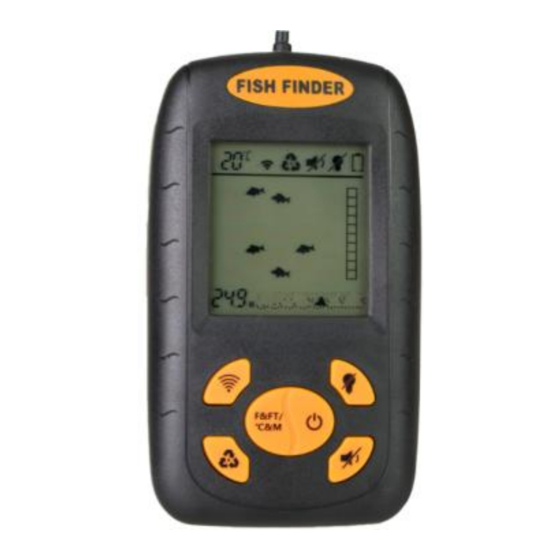
Table of Contents
Advertisement
Quick Links
OPERATION MANUAL
Venterior VT-FF003 Portable Fish Finder
Model Number: VT-FF003
Brand Name: Venterior
Country of origin: China
Read this manual completely before attempting to use
this
product.
Visit
our
website
or
write
to
customerservice@venterior.com for further assistance
and technical support.
FCC Warning Statement
This device complies with Part 15 of the FCC Rules.
Operation is subject to the following two conditions: (1)
this device may not cause harmful interference, and (2)
this device must accept any interference received,
including
interference
that
may
cause
undesired
operation.
1
Advertisement
Table of Contents

Summary of Contents for Venterior VT-FF003
- Page 1 OPERATION MANUAL Venterior VT-FF003 Portable Fish Finder Model Number: VT-FF003 Brand Name: Venterior Country of origin: China Read this manual completely before attempting to use this product. Visit website write customerservice@venterior.com for further assistance and technical support. FCC Warning Statement This device complies with Part 15 of the FCC Rules.
-
Page 2: Fish Finder Display
Package Includes : Fish Finder Display Sonar Sensor (Transducer) with 25ft cable Removable Transducer Float with Rubber Stopper Transducer Side-Scan Adapter Stainless Bolt and Wing Nut Neck Strap Operation Manual Important: 1.The fish finder uses 4 x AAA batteries(not included). 2. -
Page 3: Feature Setup
8. Fish Location Indicator 9. Bottom Contour Indicator/Rock Indicator 10. Weed Indicator 11. Water Depth Readout TURNING ON/OFF AND SIMULATION MODE 1. To turn the Power On, press and hold the Power Key for 2 seconds. 2. To turn the Power Off, Press and Hold the Power Key for 3 seconds. - Page 4 accordingly to setup the fish finder. • The screen will automatically return to normal operation after 5 seconds if no keys are pressed. • When a feature is activated, the indicator will appear. When a feature is deactivated, it will have an “/” over it. SENSITIVITY There are 5 user selectable sensitivity settings to choose from.
-
Page 5: Fish Alarm
When the backlight feature is set to OFF, the backlight will only illuminate for 3 seconds whenever a key is pressed. FISH ALARM An alarm sounds when a group of fish are detected. The alarm feature could be turn off if you prefer quiet fishing. BATTERY SAVE MODE When the Battery Save Mode is ON, the fish finder will only send a sonar pulse every 3 seconds, instead of 3... - Page 6 sonar sensor and the water will cause the unit to operate incorrectly. Note: The depth is measured from the sonar sensor, not the float(water surface). Water Temperature The Temperature readout on the upper left corner of the screen will appear after the power is turned ON and the Sonar Sensor is placed in water.
- Page 7 A. Short weeds are depicted by turning on the weeds indicator A. B. Moderately tall weeds are depicted by turning on the indicator B. C. Tall weeds are depicted by turning on the indicator C. Rock Indicator A. Sandy or muddy with no rock, debris or contour. B.
- Page 8 into the float. Note: In calm water, the sonar sensor can be set at a level which will provide maximum amount sonar coverage. In rough water, the sonar sensor may need to be lowered into the water further to provide stabilized readings.
-
Page 9: Fishing From A Boat
B. The Adapter is removable and adjustable up to 180 Degrees. FISHING FROM A BOAT There are 3 methods that the fish finder can be used from a boat: 1. Toss the sensor and float into the water as per the previous instructions. - Page 10 the sonar sensor on the water, allowing the unit to freeze to the ice. 3. If there are any air between the sonar sensor and ice, or the water below the ice, the unit will not work properly and will require you to try another spot, or cut a hole in the ice to use.
- Page 11 Product Specification Display: TN/ANTI-UV LCD Backlighting: White LED Power: 4-AAA batteries ℉&FT or ℃&M Measure unit: Sensor beam angle: 45 degrees Depth range Max: 328feet/ 100meters Depth range Min: 2feet/ 0.6meters Operational temperature: 14 to 113 f(-10 to -45℃) It shows fish/ It’s not working in my pool The fish finder will NOT function properly in a bath tub, swimming pool, bucket, or any body of water that has hard sides.
- Page 12 Adjusting the sensitivity setting to the lowest level may reduce these false readings, but if they do not go away, it is suggested that you discontinue use of the fish finder under these conditions. Contact us: Website: www.venterior.com Email: customerservice@venterior.com...



Need help?
Do you have a question about the VT-FF003 and is the answer not in the manual?
Questions and answers