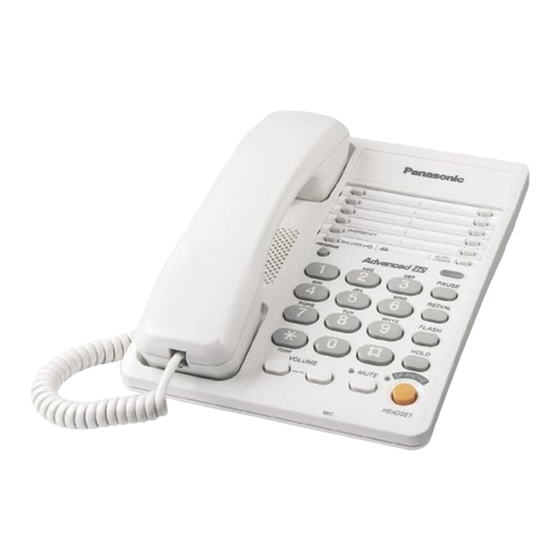
Summary of Contents for Panasonic KX-TS105LXW
- Page 1 ORDER NO. KM40109857C3 Telephone Equipment KX-TS105LXW Integrated Telephone System White Version (for Latin America) SPECIFICATIONS...
-
Page 3: Location Of Controls
1. LOCATION OF CONTROLS 2. CONNECTION 2.1. Connecting the Handset/Telephone Line Cord After connection, lift the handset to check for a dial tone. -
Page 4: Connecting A Communication Device
- Use only a Panasonic Handset for the KX-TS105LXW. 2.2. Connecting a Communication Device If you connect a communication device (computer, modem, fax, answering machine, etc.) to the telephone line, you can connect it through this unit using the DATA jack. -
Page 5: Selecting The Dialing Mode
- Make sure the communication device is not in use before using this unit (making calls, storing phone numbers in memory etc.) or the communication device may not operate properly. 3. SETTINGS 3.1. Selecting the Dialing Mode You can select the dialing mode by programming. If you have touch tone service, set to "Tone". If rotary or pulse service is used, set to "Pulse". -
Page 6: Selecting The Ringer Volume
3.2. Selecting the Ringer Volume You can select the ringer volume to HIGH, LOW or OFF. Your phone comes from the factory set to HIGH. 4. SPECIAL FEATURES 4.1. FLASH Button Pressing allows you to use special features of your host PBX such as transferring an extension call or accessing special telephone services (optional) such as call waiting. -
Page 7: Setting The Pin Code
Make sure that a call is not put on hold. - If you are connected via a PBX, a longer flash time may be necessary to use PBX functions (transferring a call, etc.). Consult your PBX installer for the correct setting. 4.3. - Page 8 Please write down your Pin code. If you forget your Pin code, consult your nearest Panasonic service center. 4.4. Dial Lock You can prevent others from making a call to any number except the one pre-programmed in the memory of the EMERGENCY button. Once you locked the dialing buttons, even emergency numbers cannot be dialed.
- Page 9 - If you choose not to program emergency numbers, but plan to use the dial lock, any number programmed into the EMERGENCY button can be accessed. 4.4.1. To Set the Dial Lock You can use the following features while the dialing buttons are locked. - Dialing a number you programmed into the memory of the EMERGENCY button.
-
Page 10: To Cancel The Call Restriction
4.5. Call Restriction You can prevent the unit from dialing phone numbers beginning with specified digit(s) (1 digit or 2 digits). Phone numbers with the restricted leading digits cannot be dialed out. 4.5.1. To Set the Call Restriction Make sure that a call is not put on hold. - If your unit is connected to a PBX, this function may not operate. - Page 11 After this procedure, you will be able to establish a new password. How to release the establishment of dial lock.
- Page 12 5. DISASSEMBLY INSTRUCTIONS...
-
Page 13: How To Replace Flat Package Ic
Ref. No. Procedure Shown in Fig —. To remove —. Remove —. Lower Cabinet Screws (2.6×12) ... . . (A) 1 ~ 2 Printed Circuit Board Remove the P.C.Board 6. HOW TO REPLACE FLAT PACKAGE IC 6.1. - Page 14 corresponding soldering foil. 2. Apply flux for all pins of FLAT PACKAGE IC. 3. Solder employing specified solder to direction of arrow, as sliding the soldering iron. 6.3. Modification Procedure of Bridge 1. Re-solder slightly on bridged portion. 2. Remove remained solder along pins employing soldering iron as shown in below figure.
-
Page 15: Speakerphone Ic Data
7.2. Speakerphone IC Data... - Page 16 Description Name A resistor to ground provides a reference current for the transmit and receive attenuators. RTX A resistor to ground determines the nominal gain of the transmit attenuator. The transmit channel gain is inversely proportional to the RTX resistance. Input to the transmit attenuator.
-
Page 17: Terminal Guide Of Ic's Transistors And Diodes
Description Name Gnd Ground pin for the IC (except the speaker amplifier). XDC Transmit detector output. A resistor and capacitor at this pin hold the system in the transmit mode during pauses between words or phrases. When the XDC pin voltage decays to ground, the attenuators switch from the transmit mode to the idle mode. -
Page 18: Block Diagram (Ic 1)
9. BLOCK DIAGRAM 10. BLOCK DIAGRAM (IC 1) -
Page 19: Communication Ics
10.1. Communication ICs 11. CIRCUIT OPERATION 11.1. Bell Detector Circuit When the bell signal is input between T/R, the signal are outputted at the speaker via the following path: Tel line R1/C1 Pin 1 of IC1 Pin 8 of IC1 C625 Speaker 11.2. - Page 20 In talk status, L1 RLY output from pin 25 of IC801 changes to low level, causing Q103, Q101 to turn on and resulting in a line loop.The loop current flows from D101(+) Q101 Q108 R124 D106 in that order, A pulse signal that repeated switches between high and low logic is output from pin 26 of the CPU.This switches the line loop on and off, generating the dial pulse signal.
- Page 21 control to automatically adjust for changing ambient conditions. 1. Transmission signal path: The input signal from the microphone is sent through the circuit via the following path:MIC Pin 9 of IC601 Pin 10 of IC601 Pin 3 of IC601 Pin 4 of IC601 R601 C602 Q108...
- Page 22 Q101 turns on thus providing an off-hook condition (active DC current flow through the circuit) and the following signal flow id for the DC loop current. T POS101 D101 Q101 Q108 R124 D106 D101 - The receiving signal flows: TEL line POS101 Q101 C113...
- Page 23 11.3.4. Inializing Circuit 11.3.4.1. Function This circuit is used for to initialize the microcomputer when it incorporates batteries. 11.3.4.2. Circuit operation When the batteries is inserted into the unit, then the voltage is shifted by D304 and power is supplied to the CPU. The set can operate beyond point A in the circuit voltage diagram.
-
Page 25: Troubleshooting Guide
12. TROUBLE SHOOTING GUIDE 12.1. Service Hints... -
Page 26: Pulse Dialing Problems
SYMPTOM CURE Dead Check IC801, X801, X802 Can’t hear the voice from handset. Check Q109, Q405, Q406. No voice transmit. Check Q421, Q424, Q108. Can’t tone dial. Check IC801, R921, R922, R923 and C923. Can’t pulse dial Check Q101, Q103, Q104. Can’t auto redial Check IC201, Q201. -
Page 27: No Ringing Sound When Ring Signal Is Input
12.4. No Ringing Sound When Ring Signal is Input. -
Page 28: Cabinet And Electrical Parts Location
13. CABINET AND ELECTRICAL PARTS LOCATION... -
Page 30: Accessory And Packing Materials
14. ACCESSORY AND PACKING MATERIALS 15. REPLACEMENT PARTS LIST This replacement parts list is KX-TS105LXW only. 1. RTL (Retention Time Limited) Note: The marking (RTL) indicates that the Retention Time is limited for this item. - Page 31 After the discontinuation of this assembly in production, the item will continue to be available for a specific period of time. The retention period of availability depends on the type of assembly and the laws governing parts and product retention. At the end of this period, the assembly will no longer be available.
- Page 32 Ref. No. Part No. Part Name & Description Remarks PQKM10503W1 UPPER CABINET PQYF10525Y1 LOWER CABINET PQBC10347Z2 BUTTON PQBH10034Z1 BUTTON PQBX10348Z1 BUTTON PQAS57P03Z SPEAKER PQGD10162Z TELEPHONE CARD PQGV10039Z TELEPHONE CARD COVER PQHR10875Z COVER PQKK10105Z1 BATTERY COVER PQKE10070Z3 HANGER PQJC10044Z BATTERY TERMINAL PQJC10045Z BATTERY TERMINAL PQJC313Z...
- Page 33 Ref. No. Part No. Part Name & Description Remarks Q602 UN5213 TRANSISTOR(SI) (DIODES) PQVDS1ZB60F1 DIODE(SI) MA4300 DIODE(SI) 1SS119 DIODE(SI) D101 PQVDS1YB60F1 DIODE(SI) D102 MA111 DIODE(SI) D103 MA111 DIODE(SI) D104 MA4180 DIODE(SI) D105 1SS119 DIODE(SI) D106 MA4062 DIODE(SI) D202 MA111 DIODE(SI) D203 MA111 DIODE(SI)
- Page 34 R104 ERJ3GEYJ473...
- Page 35 Ref. No. Part No. Part Name & Description Remarks R105 ERJ3GEYJ684 680k R107 ERJ3GEYJ474 470k R108 ERDS2TJ472 4.7k R116 ERJ3GEYJ473 R117 ERJ3GEYJ682 6.8k R118 ERJ3GEYJ103 R119 ERJ3GEYJ104 100k R120 ERJ3GEYJ122 1.2k R121 ERJ3GEYJ103 R123 ERJ3GEYJ330 R124 ERDS1TJ150 R125 ERJ3GEYJ472 4.7k R126 ERJ3GEYJ335 3.3M...
- Page 36 Ref. No. Part No. Part Name & Description Remarks R428 ERJ3GEYJ562 5.6k R429 ERJ3GEY0R00 R430 ERJ3GEYJ473 R432 ERJ3GEYJ223 R434 ERJ3GEYJ155 1.5M R435 ERJ3GEYJ182 1.8k R436 ERJ3GEYJ681 R437 ERJ3GEYJ153 R438 ERJ3GEYJ473 R439 ERJ3GEYJ153 R440 ERJ3GEYJ473 R441 ERJ3GEYJ104 100k R442 ERJ3GEYJ104 100k R481 ERJ3GEYJ334 330k...
- Page 37 Ref. No. Part No. Part Name & Description Remarks ERJ3GEY0R00 ERJ3GEY0R00 J110 ERJ3GEY0R00 J111 ERJ3GEY0R00 J115 ERJ3GEY0R00 J120 PQ4R10XJ000 D310 PQ4R10XJ000 D311 PQ4R10XJ000 L401 PQ4R18XJ000 (CAPACITORS) ECQE2E105KZ ECEA1HU100 ECEA1HUR22 0.22 ECUV1H822KBV 0.0082 ECEA1HKA010 C101 ECKD2H681KB 680p C102 ECKD2H681KB 680p C103 ECUV1H103KBV 0.01 C105...
- Page 38 Ref. No. Part No. Part Name & Description Remarks C605 ECUV1E223KBV 0.022 C606 ECUV1C683KBV 0.068 C607 ECUV1C273KBV 0.027 C608 ECUV1C153KBV 0.015 C609 ECUV1C104KBV C610 ECEA1HKA010 C611 ECEA1HKA010 C612 ECEA1VKS4R7 C613 ECUV1C683KBV 0.068 C614 ECEA1EU470 C615 ECEA0JU220 C616 ECUV1C104KBV C617 ECEA1CKS470 C618 ECEA1VU330 C619...
- Page 39 16. FOR SCHEMATIC DIAGRAM (SCHEMATIC DIAGRAM) 1. DC voltage measurements are taken with electronic voltmeter from negative terminal. (Add 40 mA to telephone line from the loop simulator.) 2. This schematic diagram may be modified at any time with the development of new technology.
- Page 40 IC801 IC302 SP-PHONE...
- Page 41 IC903 B C E IC601...
- Page 42 IC601 IC651 (5.8V) Beep IC903 IC801 DTMF Hold Music 3.7V (3.7V)
- Page 43 IC303 (5.7V) The voltage during ON-Hook is indicated. ) shows the voltage during OFF-Hook. Headset Set & Headset Set Incoming Signal Speaker Phone Incoming Signal Headset Set & Headset Set Outgoing Signal Speaker Phone Outgoing Signal KX-TS105LXW : SCHEMATIC DIAGRAM...
- Page 44 IC303 (5.7V) The voltage during ON-Hook is indicated. ) shows the voltage during OFF-Hook. Headset Set & Headset Set Incoming Signal Speaker Phone Incoming Signal Headset Set & Headset Set Outgoing Signal Speaker Phone Outgoing Signal KX-TS105LXW : SCHEMATIC DIAGRAM...














Need help?
Do you have a question about the KX-TS105LXW and is the answer not in the manual?
Questions and answers