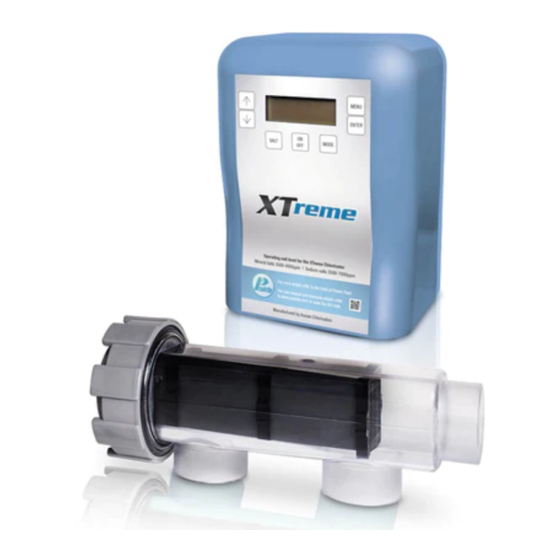
Table of Contents
Advertisement
Quick Links
Advertisement
Table of Contents

Subscribe to Our Youtube Channel
Summary of Contents for PoolRite Xtreme Chlorinator
- Page 1 MENU ENTER SALT MODE Operating salt level for the XTreme Chlorinator Mineral Salts 3500-4000ppm | Sodium salts 3500-7000ppm For more details refer to the back of Power Pack For user manual and warranty details refer to www.poolrite.com or scan the QR code...
-
Page 2: Statement
Statement This appliance can be used by children aged from 8 years and above and persons with reduced physical, sensory or mental capabilities or lack of experience and knowledge if they have been given supervision or instruction concerning use of appliance in a safe way and understand the hazards involved. -
Page 3: Table Of Contents
Index STATEMENT WATER QUALITY TROUBLESHOOTING INDEX INSTALLATION TROUBLESHOOTING PLUMBING TROUBLESHOOTING CONTROLS SPECIFICATION TABLE MENU & SUB MENU PARTS MODES WARRANTY BACKWASH NOTES SALT CONTACT DETAILS... - Page 4 Salt Cell Chlorinator Filter Pump Optional Return To Pool Using Outlet 1or 2 Plumbing Plumbing should be performed by a qualified Plumber or a pool industry service technician where possible. It can however be done by the home handyman taking due care and attention.
-
Page 5: Installation
Installation Position the chlorinator power module at least 1m above ground and at least 2m from the pool edge. B. Mount the stainless steel bracket to a solid structure with the screws provided and fit the power module over the two raised pins on the bracket, secure with the 2 locking clips provided. -
Page 6: Controls
Controls Toggles the chlorinator OFF then back ON when connected to the mains power Press to enter or exit the main menu or to exit sub menus (PAGE 7) Press to enter a selected menu or confirm a setting Selects different modes of operation, (PAGE 8) Press to select »... - Page 7 MENU Pressing the MENU button will take you into the main menu list, by using the up/down arrows you can scroll through the list, then press the enter button to enter the function you wish to modify, pressing the MENU button again will exit you from the sub menu SUB MENU CLOCK Use the up/down buttons to enter the time of day (0-24hrs) CHLORINE...
- Page 8 Mode Pressing the MODE button will toggle you through the different operational modes the chlorinator can be set too. These MODES are: Sets the chlorinator and pump to operate 24/7 TIMER Sets the chlorinator and pump or pump only to operate at the timer blocks that have been SUPER CHLORINATE Sets the chlorinator and pump to operate @100% for 24hrs only, then will automatically revert back to TIMER mode...
-
Page 9: Backwash
Backwash The Backwash function has been added to simplify how the pump is operated as you adjust the Filter Lever into its different positions during a backwash. NOTE: NEVER OPERATE THE FILTER LEVER WHILE THE PUMP IS OPERATING WARNING: THE PUMP WILL START AND STOP AUTOMATICALLY Enter the BACKWASH function by pressing the MODE button until BACKWASH is displayed The screen will now display .. -
Page 10: Salt
Salt Recommended Salt Concentration For Sodium Chloride Salts 3500 - 7000 PPM For Mineral/Magnesium Chloride Salts 3500 - 4000 PPM Pressing the SALT button will start the salt measurement, the chlorinator will start the pump as the measurement requires good water flow through the cell, this also allows the water temperature to be taken as it forms part of the equation. -
Page 11: Water Quality
Water Quality Your water BALANCE should be kept within the following levels for trouble free operation Measurement Interval - once a week 7.2 - 7.8 Controlling your pH is most important so that you have good active levels of chlorine throughout the water, high pH above 8.0 will reduce how active the chlorine is. When pH is high, Adding Hydrochloric acid will lower the pH When pH is low, Adding Sodium bicarbonate will raise the pH Stabiliser... -
Page 12: Troubleshooting
Troubleshooting PROBLEM PROBLEM CAUSE CAUSE REMEDY REMEDY Priming Cell Priming Cell Requires water across the Requires water across the Make sure that the pump is primed Make sure that the pump is primed Cell to complete the circuit Cell to complete the circuit with water and operating correctly with water and operating correctly before the chlorinator... - Page 13 PROBLEM PROBLEM CAUSE CAUSE REMEDY REMEDY Calcium build on Cell Cell cleaning time is set Enter the cell cleaning function is high too high in the menu and reduce the time between cleaning cycles Salt measurement is Too much calcium on the Clean the cell in a 1/91tr ratio not correct cell when measuring...
- Page 14 PROBLEM PROBLEM CAUSE CAUSE REMEDY REMEDY Chlorinator won’t The chlorinator has a Discharge water from the pool go above 80% and protection feature that and re-fill to reduce the salt displays high salt will limit your output level to 6000mg/L or below to 80% when your salt level gets too far above 7000mg/L...
-
Page 15: Specification Table
Specification table MODEL NUMBER XT15 XT20 XT25 XT30 XT35 XT50 XT75 XT100 VOLTAGE AC INPUT AMPAC INPUT 0.5A 0.6A 0.7A 1.0A 1.1A 1.35A 1.5A 1.95A VOLTAGE DC OUTPUT 8.0V 8.0V 8.0V 8.0V 8.0V AMPS DC OUTPUT 8.5A 11A 13.5A 15.7A 18.5A 17A CHLORINE PRODUCTION GRAMS/HR @3500PPM CHLORINE PRODUCTION... -
Page 16: Parts
19. Retaining Clip 17. Sunshade 1. Rear Bracket 2. Backing Plate 4. 50g Transformer 3. 15-35g Transformer 18. Cover Seal 8. Display 5. 75-100g Transformer 6. Pump Outlet 10. Plastic Cover 9. Power PCB 7. Ribbon Cable 12. Label 11. Mains Cable 14. -
Page 17: Warranty
In no event will Poolrite be liable to the original or subsequent owners either directly or as an indemnitor, or any direct, incidental or consequential loss, damage or economic loss, damage or injury to any person or property arising out of or relating to the equipment or any parts supplied in the equipment, except as expressly stated herein. - Page 18 www.poolrite.com...


Need help?
Do you have a question about the Xtreme Chlorinator and is the answer not in the manual?
Questions and answers