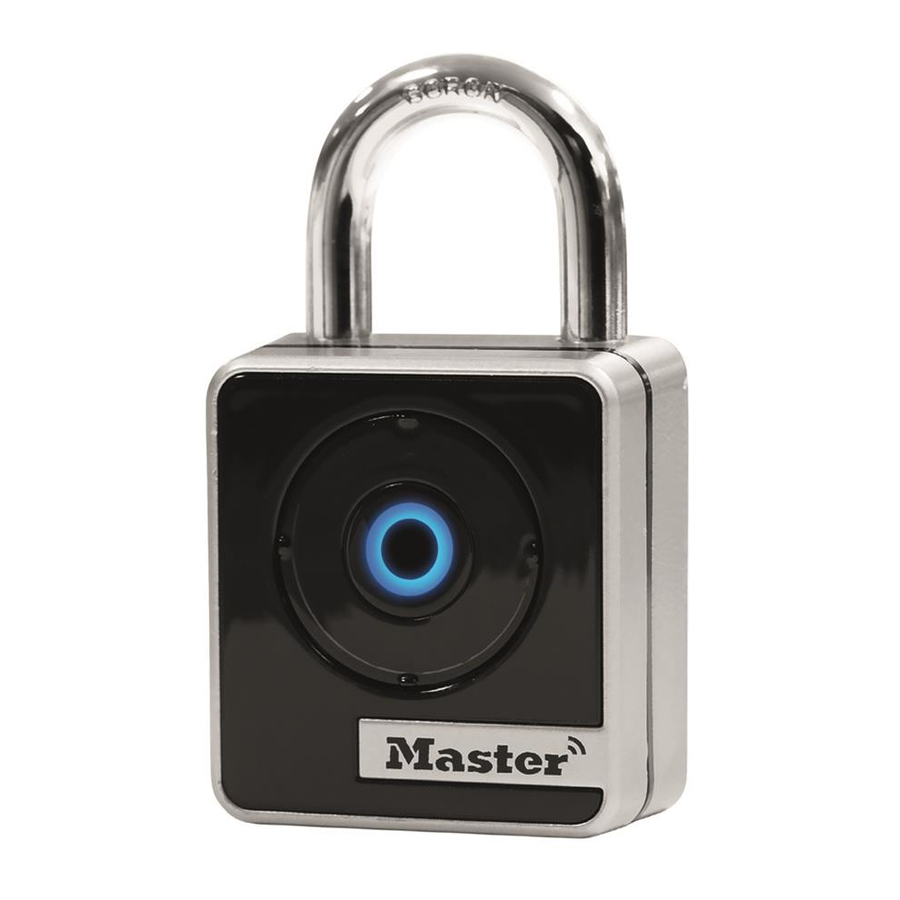
Advertisement
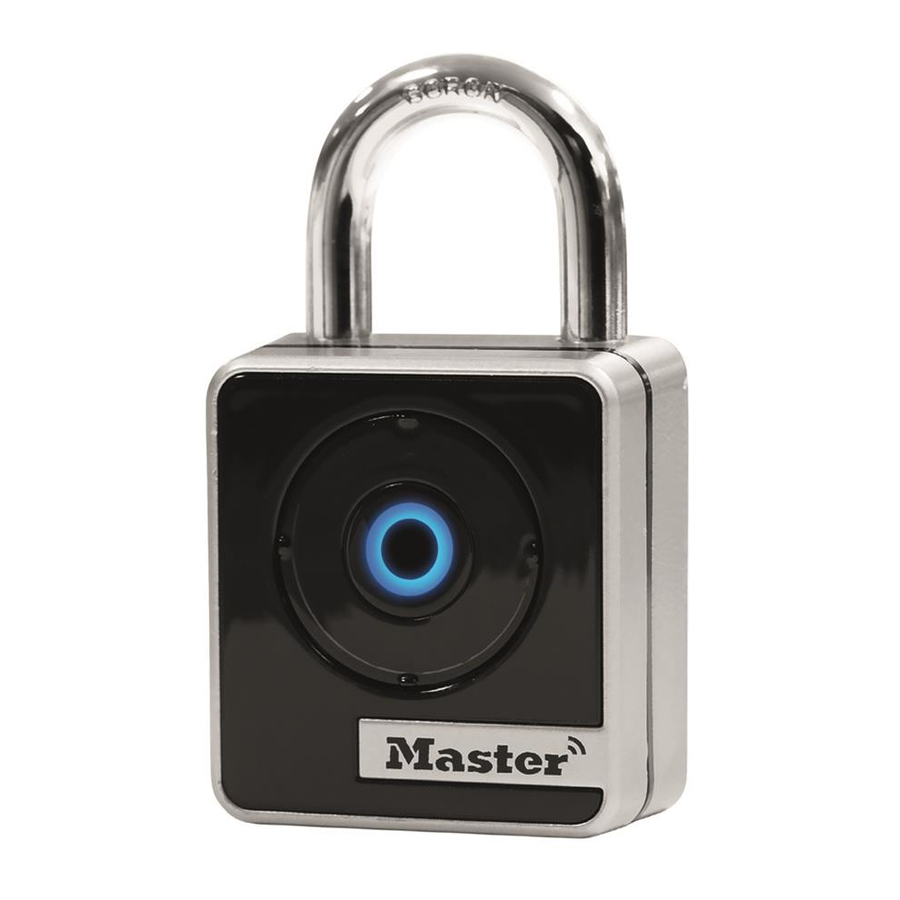
QUICK START – UNLOCK WITH MOBILE DEVICE
- Remove lock & instructions from package.
- On mobile device, visit app store & download Master Lock Vault Enterprise app. Before you launch the app, you must first set up an account, or have an existing account in order to add a new product. If you do not have an existing Master Lock Vault Enterprise account, you must create one at www.enterprise.masterlockvault.com. If you already have an existing account, please proceed to step 3.
- Launch the Master Lock Vault Enterprise app and sign in.
- In Master Lock Vault Enterprise app, touch Add a Lock (+).
- Scan the QR Code, from the gray box located above, on your mobile device to register the padlock. Once your padlock is registered, it will display in the Authorized tab inside the app. Touch the name of the padlock to access the padlock details, manage additional settings, and view the access history.
- By default, your padlock is in Wake Touch mode. To unlock the padlock, press the keypad to wake it. The padlock will now appear under the Awake tab in the app. Touch the blue key icon to unlock the padlock. When padlock lights green, open within 5 seconds or it will relock.
QUICK START – UNLOCK WITH LOCK KEYPAD

- Remove lock & instructions from package.
- Enter PRIMARY CODE shown above by pressing the corresponding directions on lock keypad. Do not pull on the shackle when entering code.
- When lock lights green, open within 5 seconds or it will relock.
MODEL 4400 BATTERY INSTRUCTIONS
HOW TO REPLACE BATTERY

- Lock will light yellow to indicate a low battery.
- Unlock & open the lock.
- Pull out battery drawer & remove old battery.
- Install a new CR2450 battery with positive (+) side facing the back of the lock.
- Close battery drawer.
HOW TO UNLOCK WITH EXTERNAL BATTERY

- If battery dies in locked position, pull battery drawer out part way to expose jump contact point. Do not force the drawer open any further.
- Hold a new CR2450 battery in the slot with positive (+) side of battery facing the front of the lock.
- While holding the battery in place, with authorized mobile device within range of lock, press any keypad button on the lock. If lock does not unlock, enter Primary Code on lock keypad.
- When unlocked, pull out battery drawer & install a new CR2450 battery.
MODEL 4401LH BATTERY INSTRUCTIONS
HOW TO REPLACE BATTERY

- Lock will light yellow to indicate a low battery.
- Unlock & open the lock.
- Remove bottom cover.
- Use a coin to turn battery door slot 90 degrees counter clockwise (6). Open battery door & remove old battery.
- Install a new CR2 battery with positive (+) side facing right.
- Close battery door, turn slot back 90 degrees clockwise & replace bottom cover.
HOW TO UNLOCK WITH EXTERNAL BATTERY

- If the battery dies in locked position, remove bottom cover.
- Hold a 9V battery to jump contacts on bottom of lock.
- While holding the battery in place, with authorized mobile device within range of lock, press any keypad button on the lock. If lock does not unlock, enter Primary Code on lock keypad.
- When unlocked, open battery door & install a new CR2 battery.
Please note that after installing a new battery, the low battery icon will no longer display in the app, after the app and the lock communicate with each other. However, it will take between 2 to 24 hours for the yellow LED to stop displaying on the lock itself.

NOTICE: WEEE: In the European Union (EU), this symbol means that electrical and electronic equipment should not be disposed of with general household waste. Please contact your dealer, supplier or local recycling authority for further details regarding appropriate disposal of this product and your nearest designated collection facility.
Simplified EU Declaration of Conformity: 4400 / 4401 Hereby, Master Lock Company LLC declares that this product complies with the essential requirements and other relevant provisions of Directive 2014/53/EU. The full text of the EU declaration of conformity can be consulted under www.masterlock.eu
FCC Statement This device complies with Part 15 of the FCC Rules. Operation is subject to the following two conditions:
- this device may not cause harmful interference, and
- this device must accept any interference received, including interference that may cause undesired operation.
FCC Part 15.21 Statement: Changes or modifications made to this equipment not expressly approved by the party responsible for compliance could void the user's authority to operate the equipment.
© 2019 – Marque Déposée
Master Lock Company LLC
Milwaukee, Wisconsin USA
Master Lock Europe SAS
92 400 Courbevoie, France
mle@master-lock.fr
UK & Ireland: sales_uk@mlock.com
Germany: vertrieb_de@mlock.com
Benelux: mlbenelux@mlock.com
Spain & Portugal: mliberica@mlock.com
www.masterlock.eu

Documents / Resources
References
Download manual
Here you can download full pdf version of manual, it may contain additional safety instructions, warranty information, FCC rules, etc.
Download MasterLock 4400EURENT, 4401EURLHENT - Bluetooth Padlock Manual
Advertisement






Need help?
Do you have a question about the 4400EURENT and is the answer not in the manual?
Questions and answers