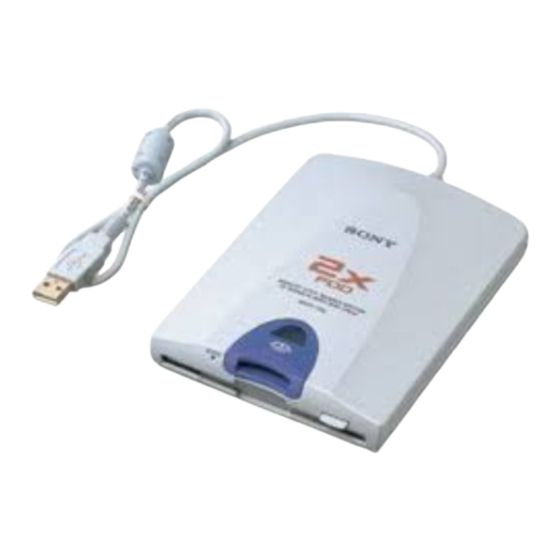
Sony MSFD-20U User Manual
Usb 2x speed floppy disk drive with memory stick slot
Hide thumbs
Also See for MSFD-20U:
- User manual (128 pages) ,
- Specifications (2 pages) ,
- Noltice (1 page)
Summary of Contents for Sony MSFD-20U
- Page 1 4-667-170-31(1) USB 2x Speed Floppy Disk Drive with “Memory Stick” Slot User’s Guide MSFD-20U 2003 Sony Corporation...
-
Page 2: 안전상의 규칙
Corporation의 상표입니다. 부속된 소프트웨어의 주요 제원은 개량을 • “MagicGate Memory Stick” 및 는 위하여 예고 없이 변경하는 경우가 있습 Sony Corporation의 상표입니다. 니다. • Microsoft, MS, MS-DOS, Windows는 Microsoft Corporation의 등록 상표입 니다. • 그 밖에 본 설명서에서 사용하는 시스템명... -
Page 3: Table Of Contents
목차 안전상의 규칙 ........2 액세서리 목록 ........4 처음에 ............. 4 시스템 요건 ..........4 각 부분 명칭 및 기능 ......5 플로피 디스크 넣기 및 꺼내기 .... 6 플로피 디스크를 넣으려면 ..... 6 플로피 디스크를 꺼내려면 ..... 6 “Memory Stick”... -
Page 4: 액세서리 목록
드라이브를 처음 사용하시기 전에 컴퓨터에 드라이버 소프트웨어를 설치해야 합니 다. 드라이브를 컴퓨터에 처음 연결하기 전에 셋업 가이드에 나타낸 순서를 반드시 실행하여 주십시오. 17페이지의 엔드유저 라이센스 계약서도 참조하여 주십시오. 처음에 MSFD-20U(이하 “드라이브”라 함)의 주요 특징은 다음과 같습니다: 2배속 읽기/쓰기 플로피 디스크 드라이브 전원은 컴퓨터 USB 커넥 드라이브... -
Page 5: 각 부분 명칭 및 기능
각 부분 명칭 및 기능 1 USB 커넥터 4 플로피 디스크 비지 표시등 컴퓨터 USB 커넥터에 연결합니다. 플로피 디스크상의 데이터를 액세스하 면 표시등이 점등됩니다. 2 이젝트 버튼 5 “ Memory Stick” 비지 표시등 플로피 디스크를 꺼낼 때 이 버튼을 누릅 니다. -
Page 6: 플로피 디스크 넣기 및 꺼내기
플로피 디스크 넣기 및 꺼내기 플로피 디스크를 넣으려면 플로피 디스크를 플로피 디스크 슬 롯에 넣습니다. 플로피 디스크가 완전히 들어갈 때 까지 누릅니다. 플로피 디스크를 꺼내려면 주의사항 플로피 디스크를 꺼내기 전에 플로피 디스크 비지 표시등이 꺼져 있는지 확인하여 주십시오. 표시 등이 점등되어 있을 때 플로피 디스크를 꺼내면 데이터가 손실될 염려가 있습니다. 플로피... -
Page 7: Memory Stick" 넣기 및 꺼내기
“Memory Stick” 넣기 및 꺼내기 “Memory Stick”을 넣으려면 주의사항 • “Memory Stick”을 넣기 전에 플로피 디스크 비지 표시등이 꺼져 있는지 확인하여 주십시오. 플 로피 디스크 비지 표시등이 점등되어 있을 때 “Memory Stick”을 넣으면 드라이브가 고장나는 원인이 되는 경우가 있습니다. • “Memory Stick”은 플로피 디스크 슬롯에 넣지 마십시오. •... -
Page 8: 사용상의 주의
다. • 드라이브를 하드 디스크, CD-ROM 드라이브, 프린터 등 그 밖의 고출력 • Windows XP/2000 USB 장치와 함께 사용한 경우 “Sony USB Floppy” 및 “Sony MS • 여러 대의 드라이브를 동시에 연결한 Reader/Writer”를 정지합니다. 경우 • Windows Me • 드라이브를 버스 파워드 허브와 동시... -
Page 9: Windows 98/Windows Me 사용자 주의
Windows 98/Windows Me 사용자 주의 Windows 98/Windows Me 운영체제에서 이 드라이브를 사용하면 Windows 98/ Windows Me의 조작 순서상 다음과 같은 현상이 나타나는 경우가 있습니다. 그런 경 우는 본 제품 사용시 몇 가지 제한 사항이 발생하는 경우가 있으므로 주의하여 주십시 오. 이... -
Page 10: Windows 2000 Professional 사용자 주의
상기 현상을 방지하기 위한 대책: 1. 사용 중인 컴퓨터에 플로피 디스크 드라이브가 탑재되어 있을 때 본 장치를 사 용하는 경우 다음 중에서 한 가지를 조작합니다. • 컴퓨터의 플로피 디스크 드라이브를 장착하지 마십시오. • 컴퓨터 플로피 디스크 드라이브는 이 장치를 연결하기 전에 연결하여 주십시오. 2. -
Page 11: 플로피 디스크에 관하여
플로피 디스크에 관하여 대응 플로피 디스크 본 드라이브에서는 다음과 같은 플로피 디스크를 사용하실 수 있습니다. 디스크 형식 읽기, 쓰기, 포맷 가능 읽기, 쓰기 가능 주의사항 • 드라이브에 대응하지 않는 플로피 디스크는 드라이브가 손상될 염려가 있으므로 사용하지 마십 시오. • 프리포맷 플로피 디스크를 사용할 때에는 사용 OS에 대응하는지 확인하여 주십시오. 플로피... -
Page 12: Memory Stick"에 관하여
“Memory Stick”에 관하여 “Memory Stick ”에 대하여 “ Memory Stick ” 은 플로피 디스크 이상의 데이터 용량을 갖는 새로운 소형 휴대용 다기능 IC 기억 매체입니다. “ Memory Stick ” 은 특히 “ Memory Stick ” 대응 기기 간의 디지털 데이터를 교환하거나 공유할 수 있습니다. “ Memory Stick ”... - Page 13 “Memory Stick ”의 데이터 보호하기 실수로 중요한 데이터가 손실되는 것을 방 접점 지하려면 “Memory Stick”의 쓰기 방지 스위치를 사용하여 주십시오. 스위치를 쓰기 가능 쓰기 방지 쓰기 방지 위치로 밀어 놓으면 “Memory 위치 위치 Stick”의 데이터는 읽을 수 있지만 데이 터를 기록하거나 소거할 수는 없습니다. 라벨...
-
Page 14: 문제 해결
문제 해결 Sony 담당자에게 문의하시기 전에 다음 사항을 확인하여 주십시오. 그래도 문제 원인 을 알 수 없거나 문제가 해소되지 않을 때에는 판매점 Sony 담당자에게 문의하여 주 십시오. 문제 원인/대책 컴퓨터에서 드라이브가 검출되 c 컴퓨터 및 드라이브가 올바르게 연결되지 않았을 가능성... -
Page 15: 주요 제원
주요 제원 플로피 디스크 드라이브 동작 및 보관 환경 데이터 전송 속도 습도 범위 2 H D 최대 1 M bps. 동작 온도 5° C~35 ° C 2 D D 최대 500 k bps. 보관 온도 대응 디스크 -20° C~55 ° C 3.5인치2HD(1.44 MB, 1.2 MB) 상대... -
Page 16: 기술 지원
각 지역의 기술 지원 서비스는 하기의 판매 지역에서만 이용하실 수 있습니 다: 한국의 고객님께 (Sony Korea Corp.): 월요일~금요일 1 0 : 0 0 a . m . - 7 : 0 0 p . m . Sony Korea CS 센터... -
Page 17: 엔드유저 라이센스 계약서
재산권 침해에 관한 분쟁이 발생한 경우 사 소프트웨어(이하 “프로그램”이라 함)를 사 용자는 해당 분쟁을 사용자 자신의 비용 부 용하는 권리에 관하여 체결한 법률적인 합의 담으로 해결하며 Sony 및 그 밖의 본래의 사항입니다. 권리자에 대하여 청구를 하지 않는 것으로 본 프로그램을 사용함으로써 사용자는 Sony 합니다. -
Page 18: Safety Regulations
User’s Guide, or loaning the software, About trademarks without obtaining permission of the • “Memory Stick” and copyright holder. trademarks of Sony Corporation. We cannot accept responsibility for • “MagicGate Memory Stick” and any direct or indirect financial damage trademarks of Sony Corporation. - Page 19 Table of Contents Safety Regulations ....... 2 List of Accessories ......4 Introduction ......... 4 System Requirements ......4 Names and Functions of Parts ..... 5 Inserting and Removing Floppy Disks ........6 To Insert a Floppy Disk ....6 To Remove a Floppy Disk ....
-
Page 20: List Of Accessories
Setup Guide. Also see the end user license agreement on page 17. Introduction The MSFD-20U (hereafter referred to as the “drive”) has the following features: Floppy disk drive with a 2× read/ The drive is powered by your write speed. -
Page 21: Names And Functions Of Parts
Names and Functions of Parts 1 USB Connector 4 Floppy Disk Busy Indicator Connect to the USB connector of your When data on a floppy disk is accessed, computer. the indicator lights. 2 Eject Button 5 “Memory Stick” Busy Indicator Press this button to remove the floppy When you insert a “Memory Stick”... -
Page 22: Inserting And Removing Floppy Disks
Inserting and Removing Floppy Disks To Insert a Floppy Disk Insert the floppy disk into the floppy disk slot. Push until the floppy disk is fully inserted. To Remove a Floppy Disk CAUTION Make sure that the floppy disk busy indicator is off before removing the floppy disk. Removing the floppy disk while the indicator is on may cause loss of data. -
Page 23: Inserting And Removing "Memory Stick
Inserting and Removing “Memory Stick” To Insert a “Memory Stick” CAUTION • Make sure that the floppy disk busy indicator is off before inserting a “Memory Stick”. Inserting a “Memory Stick” while the floppy disk busy indicator is on may cause the drive to malfunction. •... -
Page 24: Usage Notes
USB devices such as hard disks, CD-ROM drives, • Windows XP/2000 scanners, and printers. Stop “Sony USB Floppy” and “Sony • When multiple drives are connected at MS Reader/Writer”. the same time. • Windows Me •... -
Page 25: Windows Me Users
Notice to Windows 98/Windows Me Users Due to Windows 98/Windows Me operating procedure, the following phenomena may occur when using this device with Windows 98/Windows Me operating systems. Please note that this may cause some limitations on the use of this device. This notice applies primarily to computers with the following configuration (With Windows 98/Windows Me): •... -
Page 26: Windows 2000 Professional Users
Remedy to avoid above phenomenon: 1. If the computer you are using has its own floppy disk drive, employ one of the following procedures when using this device. • Do not attach the computer’s own floppy disk drive. • Connect the computer’s own floppy disk drive before connecting this device. 2. -
Page 27: About Floppy Disks
About Floppy Disks Compatible floppy disks The following floppy disks can be used with the drive. CAUTION • Do not use floppy disks that are incompatible with the drive, as it may damage the drive. • If you use preformatted floppy disks, make sure that they are compatible with your OS. Back of the floppy disk Protecting data on floppy disks To prevent accidental loss of important... -
Page 28: About "Memory Stick
About “Memory Stick” On “Memory Sticks” “Memory Stick” is a new compact, portable and versatile IC recording medium with a data capacity that exceeds a floppy disk. “Memory Stick” is specially designed for exchanging and sharing digital data among “Memory Stick” compatible products. Because it is removable, “Memory Stick”... - Page 29 Protecting data on “Memory Stick” To prevent accidental loss of important Contacts data, use the write-protect switch on “Memory Stick”. When you slide the Write-enable Write-protect position position switch to the write-protect position, you can read data on “Memory Stick”, but it is impossible to write or delete data.
-
Page 30: Troubleshooting
Troubleshooting Before consulting your Sony representative, verify the following. If you are still unable to identify or solve your problem, consult your retailer or Sony representative. Problem Cause/Solution c Your computer and the drive may not be properly The computer does not detect connected. -
Page 31: Specifications
Specifications Floppy disk drive Operating and storage environments Data transfer rate Temperature range 1 M bps Max. Operating temperature 500 k bps Max. 5°C to 35°C Compatible disks Storage temperature 3.5-in. 2HD (1.44 MB, 1.2 MB) –20°C to 55°C 3.5-in. 2DD (720 KB) Relative humidity Operating humidity “Memory Stick”... -
Page 32: Technical Support
Technical Support Please consult the above sources before calling with questions about using MSFD-20U, or with technical questions about the drive or the supplied software. If using telephone or email support, please have the following information available: • Model number: MSFD-20U •... -
Page 33: End User License Agreement
WITHOUT EXPRESS OR IMPLIED WARRANTIES, INCLUDING This is a legal agreement between you WARRANTIES OF MERCHANTABILITY (hereafter referred to as the User) and Sony AND FITNESS FOR A PARTICULAR Corporation (hereafter referred to as Sony) PURPOSE OR NON-DEFECTIVENESS. pertaining to the right to use the USB Floppy... - Page 36 Printed in China...














Need help?
Do you have a question about the MSFD-20U and is the answer not in the manual?
Questions and answers