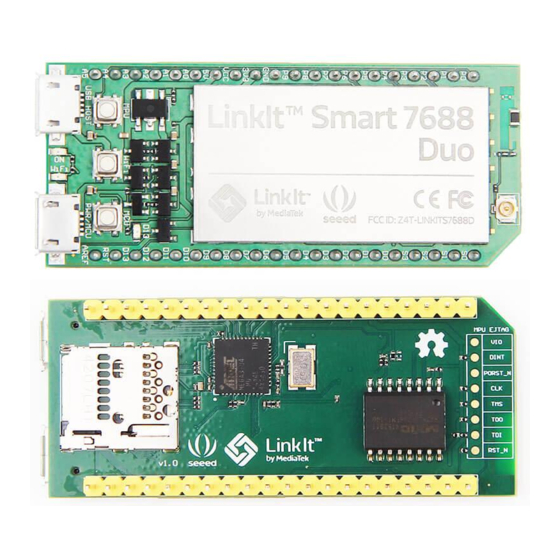
MEDIATEK LinkIt Smart 7688 User Manual
Hide thumbs
Also See for LinkIt Smart 7688:
- Developer's manual (97 pages) ,
- Get started manual (18 pages) ,
- Get started manual (19 pages)
Advertisement
Quick Links
MediaTek LinkIt™ Smart 7688
User Manual
Version:
0.9 Beta
Release date:
October 2015
Specifications are subject to change without notice.
© 2015, 2016 MediaTek Inc.
This document contains information that is proprietary to MediaTek Inc.
Unauthorized reproduction of this information in whole or in part is strictly prohibited.
Advertisement

Summary of Contents for MEDIATEK LinkIt Smart 7688
- Page 1 0.9 Beta Release date: October 2015 Specifications are subject to change without notice. © 2015, 2016 MediaTek Inc. This document contains information that is proprietary to MediaTek Inc. Unauthorized reproduction of this information in whole or in part is strictly prohibited.
-
Page 2: Document Revision History
Date Description October 2015 Close Beta © 2015, 2016 MediaTek Inc. Page 1 of 38 This document contains information that is proprietary to MediaTek Inc. Unauthorized reproduction or disclosure of this information in whole or in part is strictly prohibited. - Page 3 Duo (MPU and MCU). The LinkIt Smart 7688 is powered by MediaTek’s MT7688 SOC and supports Windows, Mac OS X and Linux. LinkIt Smart 7688 Duo has the same MPU in addition to a MCU which is powered by ATmega32U4. It supports Arduino and high level programming language such as Python, Node.js and C so that you can create your own...
- Page 4 JTAG Table 1 MT7688AN SOC Specification 1.3. LinkIt Smart 7688 LinkIt Smart 7688 is one of the most highly integrated and compact hardware development boards available for IoT prototyping. 1.3.1. Key Features LinkIt Smart 7688’s key features include the following: •...
- Page 5 MediaTek LinkIt™ Smart 7688 User Manual Figure 1 LinkIt Smart 7688 development board (MPU only) 1.3.2. Buttons The buttons description on LinkIt Smart 7688 and how to use them are described in Table 2. Scenario Button Action Resets the MPU...
- Page 6 Data the transmitted data transmission package Table 3 Wi-Fi LED blink pattern in LinkIt Smart 7688 HDK © 2015, 2016 MediaTek Inc. Page 5 of 38 This document contains information that is proprietary to MediaTek Inc. Unauthorized reproduction or disclosure of this information in whole or in part is strictly prohibited.
- Page 7 MediaTek LinkIt™ Smart 7688 User Manual 1.3.4. Antenna There are two types of antenna support available on LinkIt Smart 7688 development board: 1) Built in Wi-Fi chip antenna and it is the default antenna. 2) I-PEX connector for external antenna.
- Page 8 Wi-Fi Table 4 Peripherals Power Consumption 1.3.7. Accessories LinkIt Smart 7688’s standard package comes with the development board only. You will need additional accessories for different purposes as described below. 1) USB Power Cable (Required): You’ll need a USB type A to...
- Page 9 1) Find a group of resistors on the bottom side of LinkIt Smart 7688 (top-right view) as circled in below. Figure 4 JTAG resistors on LinkIt Smart 7688 Bottom view 2) Next, you will move a resistor by unsoldering and soldering it to a lower position as shown in below, after you’ve...
-
Page 10: Specifications
MediaTek LinkIt™ Smart 7688 User Manual 1.3.10. Specifications The key specifications of LinkIt Smart 7688 development boards are shown inTable 5. LinkIt Smart 7688 Category Feature Spec. Chipset MT7688AN Core MIPS24KEc Clock speed 580MHz Working voltage 3.3V PCB Size Dimensions 55.7... - Page 11 Table 5 LinkIt Smart 7688 development boards specifications © 2015, 2016 MediaTek Inc. Page 10 of 38 This document contains information that is proprietary to MediaTek Inc. Unauthorized reproduction or disclosure of this information in whole or in part is strictly prohibited.
- Page 12 GPIO, PWM, I2C, I2S, SPI, UART and more. The available pins for LinkIt Smart 7688 HDK are illustrated in the next page. You can also download it from MediaTek Labs website.
- Page 13 MediaTek LinkIt™ Smart 7688 User Manual 1.4. LinkIt Smart 7688 Duo LinkIt Smart 7688 Duo is powered by the same MT7688AN SOC as LinkIt Smart 7688, but adds an extra ATMega32U4 on the development board. This supports additional features including Analog I/O support and Arduino IDE support.
- Page 14 MediaTek LinkIt™ Smart 7688 User Manual 1.4.2. Buttons The buttons description on LinkIt Smart 7688 Duo and how to use them are described in Table 7. Scenario Button Action Resets the MPU MPU Reset Button One Press MCU Reset Button...
- Page 15 Table 7 Wi-Fi LED blink pattern in LinkIt Smart 7688 Duo 1.4.4. Antennas LinkIt Smart 7688 Duo has the same antenna support as LinkIt Smart LinkIt Smart 7688. Please refer to 1.3.4”Antenna” for details. 1.4.5. USB Host LinkIt Smart 7688 provides USB host capability which enables it to connect to different USB devices such as webcams, USB drives, keyboards, joysticks and more.
- Page 16 Table 8 Peripherals Power Consumption 1.4.7. Accessories LinkIt Smart 7688 Duo standard package comes with the development board only. The accessories are the same as LinkIt Smart 7688. Please refer to 1.3.7”Accessories” for more information. 1.4.8. JTAG You can use JTAG interface to debug MT7688AN. To access JTAG interface, you will need to unsolder resistor R95 and solder it to resistor R3 on the 7688 development board.
- Page 17 MediaTek LinkIt™ Smart 7688 User Manual Figure 8 Moving a resistor to access JTAG mode 1.4.9. Specifications The key specifications of LinkIt Smart 7688 Duo development board are shown in Table 9. Category Feature LinkIt Smart 7688 Duo Chipset MT7688AN...
- Page 18 Micro SD User Storage SD Card SDXC Table 9 LinkIt Smart 7688 Duo development board specifications © 2015, 2016 MediaTek Inc. Page 17 of 38 This document contains information that is proprietary to MediaTek Inc. Unauthorized reproduction or disclosure of this information in whole or in part is strictly prohibited.
- Page 19 MediaTek LinkIt™ Smart 7688 User Manual 1.4.10. Pin-out Diagram The LinkIt Smart 7688 Duo pin-out diagram is shown in the next page. You can also download LinkIt Smart 7688 Reference Design at MediaTek Labs website. © 2015, 2016 MediaTek Inc.
- Page 20 MediaTek LinkIt™ Smart 7688 User Manual 1.5. Joining the MediaTek Labs Ecosystem Wearable and Internet of Things are the next wave in the consumer gadget revolution. MediaTek is a key player in this field, combining the best of worlds —the...
-
Page 21: Network Environment
Access point or Station. 2.3.1. Access Point Mode For local area network, LinkIt Smart 7688 acts as an AP. AP mode is used when you are configuring LinkIt Smart 7688. Figure 9 illustrates how LinkIt Smart 7688 works in a LAN environment. -
Page 22: System Configuration
Figure 9 LinkIt Smart 7688 in AP Mode 2.3.2. Station Mode For a network with Wi-Fi access point, LinkIt Smart 7688 acts as a station. Station mode is used when you want to install software from OpenWrt to LinkIt Smart LinkIt Smart 7688 HDK, for example. Figure 10 illustrates how LinkIt Smart 7688 works in a LAN with Wi-Fi AP. - Page 23 MediaTek LinkIt™ Smart 7688 User Manual you’re using Windows 7, you’ll need to install Bonjour printing service help your computer discover LinkIt Smart 7688 (IP address) when in Station mode on a local area network with a Wi-Fi AP. 2.4.1. Accessing Web UI...
- Page 24 2.4.3. Using SSH (Secure Socket Shell) Before you start please make sure you’ve already set a password in the Web UI as described in 2.4.1 “Accessing Web UI” and the LinkIt Smart 7688 is in the same network as your computer.
- Page 25 Web UI, after log in you should see a screen similar to below. For Mac: © 2015, 2016 MediaTek Inc. Page 24 of 38 This document contains information that is proprietary to MediaTek Inc. Unauthorized reproduction or disclosure of this information in whole or in part is strictly prohibited.
-
Page 26: For Linux
For more information on using SSH, please reference here. 2.4.4. Using Serial to USB Cable You can connect to the system console of LinkIt Smart 7688 by using a Serial (or UART) to USB cable. First, you need to check if your cable requires driver installation;... - Page 27 $ls /dev/cu* /dev/cu.Bluetooth-Incoming-Port /dev/cu.Bluetooth-Modem /dev/cu.pablop-WirelessiAP /dev/cu.usbserial-A6YMCQBR © 2015, 2016 MediaTek Inc. Page 26 of 38 This document contains information that is proprietary to MediaTek Inc. Unauthorized reproduction or disclosure of this information in whole or in part is strictly prohibited.
- Page 28 LinkIt Smart 7688 prompt and it looks like the following: root@myLinkIt:/# 7) You’re ready to make changes to the LinkIt Smart 7688 system through this console. 8) To exit the system console, type <CTRL>a + k, and y.
- Page 29 Click Upgrade & Restart button as shown in Figure 17. Figure 17 Selecting firmware file The firmware will upload to LinkIt Smart 7688 and the reboot will start. This process takes about 3 minutes. When you see three short blinks on the LinkIt Smart 7688, it indicates the firmware has been upgraded.
-
Page 30: Upgrading Bootloader
Warning: Do not press the Wi-Fi button for longer than 20s or it will enter boot loader mode. 4) LinkIt Smart 7688 will start to read the firmware image (Wi- Fi LED blinks fast) and perform the firmware upgrade process (Wi-Fi LED blinks slowly). - Page 31 Figure 18 Factory Reset using LinkIt Smart 7688 Web UI Using the Wi-Fi Reset button After LinkIt Smart 7688 is boot up (power LED solid on, Wi-Fi LED), press the Wi-Fi Reset button for at least 20 seconds and release. Please see Figure 1 for Wi-Fi Reset button locations.
- Page 32 MediaTek LinkIt™ Smart 7688 User Manual Figure 11 Connecting LinkIt Smart 7688 to a computer 3) Click the Wi-Fi icon on your computer and connect to an access point named LinkIt_Smart_7688, as shown in Figure 12. Figure 12 Connecting to LinkIt Smart 7688 AP 4) Open a web browser and type http://myLinkIt .local in the URL box.
- Page 33 MediaTek LinkIt™ Smart 7688 User Manual Figure 13 LinkIt Smart 7688 Web UI Sign In 5) Click on the Password field and set a password using at least 6 alphanumeric characters. Note: You must set a password before using SSH to access system console.
- Page 34 MediaTek LinkIt™ Smart 7688 User Manual Figure 19 LinkIt Smart 7688 in Station mode connected to a Wi-Fi AP Using Web UI Open a browser and type in myLinkIt.local. Please see 2.4.1”Accessing Web UI” if you’ve not signed in before.
- Page 35 4) Notice the Wi-Fi LED, it should blink once a second, this indicates LinkIt Smart 7688 is in Station mode. 5) To change LinkIt Smart 7688 back to AP mode, press the Wi-Fi Reset button for at least 5 seconds and release. When you see three short blinks on Wi-Fi LED, it is in AP mode.
- Page 36 Figure 22 System Information in LinkIt Smart 7688 Web UI 2.5. Accessing the USB drive and the SD card When a USB drive or SD card is inserted into LinkIt Smart 7688, they can be accessed under /Media/SD* or /Media/USB* (The device name displayed varies depending on the number of drives you use and the number of partitions available on the USB drive or SD card).
-
Page 37: Federal Communication Commission Interference Statement
FCC authorization is no longer considered valid and © 2015, 2016 MediaTek Inc. Page 36 of 38 This document contains information that is proprietary to MediaTek Inc. Unauthorized reproduction or disclosure of this information in whole or in part is strictly prohibited. - Page 38 © 2015, 2016 MediaTek Inc. Page 37 of 38 This document contains information that is proprietary to MediaTek Inc. Unauthorized reproduction or disclosure of this information in whole or in part is strictly prohibited.




Need help?
Do you have a question about the LinkIt Smart 7688 and is the answer not in the manual?
Questions and answers