Summary of Contents for Molecular Devices SPECTRAmax 190
- Page 1 ® SPECTRAmax Microplate Spectrophotometer Operator’s Manual Molecular Devices Corporation 1311 Orleans Drive Sunnyvale, California 94089 Part # 0112-0085 Rev. A...
- Page 2 2) All labor charges to repair the product for a period of one (1) year from the original date of delivery will be paid by Molecular Devices Corporation. 3) This warranty covers the SPECTRAmax 190 instrument only, and does not extend to any com- puter, printer, software, reagents, or disposables used with the instrument.
- Page 3 Molecular Devices Corporation service facility. You must call or write to the nearest Molecular Devic- es Corporation service facility to schedule warranty service. You may call Molecular Devices Corpo- ration at the telephone number or address below to locate the nearest service facility.
-
Page 4: Table Of Contents
Contents Figures and Table ........vi Conventions Used in this Manual ....vii Glossary of Terms. - Page 5 Items Available for Use with the SPECTRAmax 190 ....... . B-3 Index .
- Page 6 Components on the Back Panel of the SPECTRAmax 190 ........1-8 Figure 2.1:...
-
Page 7: Conventions Used In This Manual
Conventions The names of keys that appear on the SPECTRAmax 190 control panel are Used in this shown in boxed Helvetica type. Example: [Drawer] Manual Italic and boldface type are used for emphasis. Examples: “Press carefully to engage,” “Do not press down.”... - Page 8 190 Microplate Spectrophotometer Operator’s Manual viii SPECTRAmax...
-
Page 9: Instrument Description
Chapter 1 Instrument Description Introduction........1-3 General Overview . - Page 10 Chapter 1 190 Microplate Spectrophotometer Operator’s Manual SPECTRAmax...
-
Page 11: Introduction
ELISAs). All standard 96-well microplates, strip wells, and Þlter-bottom microplates can be used in the SPECTRAmax 190. With SOFTmax PRO, the contents of the wells in a microplate can be mixed automatically by shaking before each read cycle, making it possible to per- form kinetic analysis of solid-phase, enzyme-mediated reactions (mixing is not critical for liquid-phase reactions). -
Page 12: Pathcheck
Vertical Light Path from pipetting the samples and standards. The PathCheck feature of the SPECTRAmax 190 automatically determines the pathlength of aqueous samples in the microplate and normalizes the absorbance in each well to a pathlength of 1 cm. -
Page 13: Component Description
The control panel consists of an LCD and seven pressure-sensitive, color- coded membrane keys which can be used to perform the stand-alone func- tionality of the SPECTRAmax 190, including setting the temperature inside the microplate drawer, setting the wavelength at which to read the micro- plate, and opening or closing the microplate drawer. - Page 14 SOFTmax PRO. Initiates the reading of the microplate in stand-alone mode. Data is sent to the printer port of the SPECTRamax 190. Opens or closes (toggles) the microplate drawer. Whether or not the drawer will remain open depends on the incubator setting.
-
Page 15: Control Panel Display
Instrument Description NOTE: If the SPECTRAmax 190 is idle, all keys on the control panel are active. The instrument will automatically close the microplate drawer for the next reading. Control Panel Display The left side of the display shows the temperature, both actual and set point, and whether or not the temperature is at the set point (enunciator blinks if not at set point). -
Page 16: The Back Panel
Printer (Centronics) Computer (RS-232) Label Figure 1.5: Components on the Back Panel of the SPECTRAmax 190 The following components are located on the back panel of the SPECTRAmax 190 system: • Power switch —a rocker switch, labeled I/O (for on and off, respectively). -
Page 17: Functional Description
When operating the SPECTRAmax 190 as a stand-alone system, you can choose a temperature setting, choose a wavelength, and make an Endpoint read. Data is sent to the printer port of the SPECTRAmax 190. The wavelength is chosen by pressing the up or down arrows beneath the display labeled λ. -
Page 18: Computer Control
SOFTmax PRO Molecular Devices’ SOFTmax PRO software is a highly integrated program that can be used to control and collect data from the SPECTRAmax 190. SOFTmax PRO makes it possible to access the full capabilities of the SPECTRAmax 190. SOFTmax PRO allows you to: •... - Page 19 Instrument Description • Acquire data from the SPECTRAmax 190 - Save data files for in-depth analysis at a later time - Save multiple microplates with individual template and data analysis pa- rameters in one or more experiments in a single data file...
- Page 20 Chapter 1 SpeciÞcations Thermal speciÞcations for microplates used in the SPECTRAmax 190 apply to ßat-bottom microplates with isolated wells. All other microplate speciÞca- tions apply to standard 96-well polystyrene ßat-bottom microplates. Technical speciÞcations are subject to change without notice. NOTE: Photometric Performance Wavelength range 190–850 nm...
- Page 21 Instrument Description Read time (endpoint) -- Standard read* • 96 wells in 9 seconds (single wavelength) • 96 wells in 19 seconds (dual wavelength—425 & 650 nm) Kinetic read intervals • 96 wells, 9-second minimum interval between readings (single wavelength) •...
- Page 22 Chapter 1 General Instrument Display 2-×-20-character backlit LCD Operating panel 7 key membrane keypad Self-diagnosis Continuous on-board diagnostics Spill control Drawer mechanism/reading chamber assembly is protect- ed from accidental spillage by drainage ports Computer interface 8-pin DIN RS-232 serial (double shielding required) Printer interface Parallel 25-pin to Centronics (double shielding required) Microplates supported All 96-well and strip-well microplates, including lids Environmental...
- Page 23 Instrument Description 190 Microplate Spectrophotometer Operator’s Manual SPECTRAmax 1-15...
- Page 24 Chapter 1 190 Microplate Spectrophotometer Operator’s Manual 1-16 SPECTRAmax...
-
Page 25: Installation
Chapter 2 Installation Installation Warnings.......2-3 Installation Cautions .......2-3 Unpacking . - Page 26 Chapter 2 190 Microplate Spectrophotometer Operator’s Manual SPECTRAmax...
-
Page 27: Installation Warnings
After examining the carton, place it on a ßat surface in the upright position. Open the top of the box and lift the SPECTRAmax 190, along with the packing materials around the ends, up and out of the shipping box. Remove the pack- ing material from both ends of the instrument and set the instrument down carefully. -
Page 28: Setting Up For Stand-Alone Use
7) Turn on the power to the SPECTRAmax 190, wait for the microplate drawer to open, and remove the tape and protective covering from the drawer subplate. -
Page 29: Chapter 3 Stand-Alone Operation
Chapter 3 Stand-Alone Operation Prepare for a Reading ......3-3 Turn the Instrument and Printer On ...3-3 Set the Temperature . - Page 30 Chapter 3 190 Microplate Spectrophotometer Operator’s Manual SPECTRAmax...
-
Page 31: Prepare For A Reading
The following steps provide a quick reminder of the basic operating proce- Overview dures required to read a microplate using the SPECTRAmax 190. 1) Turn on the power switch of the SPECTRAmax 190 (located on the back panel). 2) If you wish to regulate the temperature inside the microplate reading cham-... - Page 32 Due to the continuous changes in printer technology leading to NOTE: printer obsolescence and the ability of SOFTmax PRO software to print on PC- and Macintosh-compatible printers, Molecular Devices does not recommend reliance on printing in the stand-alone mode. 190 Microplate Spectrophotometer Operator’s Manual...
- Page 33 Chapter 4 Maintenance and Troubleshooting Technical Support........4-3 Warnings and Cautions.
- Page 34 Chapter 4 190 Microplate Spectrophotometer Operator’s Manual SPECTRAmax...
-
Page 35: Chapter 4 Maintenance And Troubleshooting
In order to fully beneÞt from our technical services, please com- plete the registration card and return it to the address printed on the card. If you have any problems using the SPECTRAmax 190 Microplate Spectro- photometer that are not covered in this chapter, in the U.S., contact our Tech- nical Services group at 1-800-635-5577;... -
Page 36: General
ßuids. Periodically, you should clean the outside surfaces of the SPECTRAmax 190 using a cloth or sponge that has been dampened with water. Do not use abra- sive cleaners. If required, clean the surfaces using a mild soap solution diluted with water or a glass cleaner and then wipe with a damp cloth or sponge to remove any residue. -
Page 37: Changing The Fuses
Þrst check to see whether the power cord is securely plugged into a function- ing power outlet and into the receptacle at the rear of the SPECTRAmax 190. If power failed while the SPECTRAmax 190 was already on, check that the power cord is not loose or disconnected and that power to the power outlet is functioning properly. - Page 38 6) When removed, the fuse assembly will appear as shown in Figure 4.3. The holder inside contains two fuses. 7) It is possible that only one of the fuses may have blown. Molecular Devices recommends that you replace both fuses, however, to ensure continued proper operation.
-
Page 39: Error Codes And Probable Causes
If a problem occurs during operation that causes an unrecoverable error, the and Probable instrument will stop and an error code number will be shown in the display on the front panel. To correct the problem, call your local Molecular Devices Causes representative for assistance. - Page 40 Chapter 4 Table 4.1. Error Codes, Messages, and Notes about the Errors ERROR ERROR MESSAGE NOTES CODE 100-199: Unrecognized Command Errors Sent from the Computer command not found Command string not recognized. invalid argument Command Argument not recognized. too many arguments Too many arguments after command.
- Page 41 Maintenance and Troubleshooting Table 4.1. Error Codes, Messages, and Notes about the Errors ERROR ERROR MESSAGE NOTES CODE fatal trap Instrument error. Instrument locks up. RTOS error Firmware error. stack overflow Firmware error. unknown interrupt Firmware error. 300-399: Hardware Errors thermistor faulty Unable to read a reasonable thermistor value.
- Page 42 Chapter 4 Table 4.1. Error Codes, Messages, and Notes about the Errors ERROR ERROR MESSAGE NOTES CODE can't find zero order On power-up grating motor could not find zero-order home position. grating motor driver Grating motor didn’t move to where it was commanded to in a faulty reasonable time.
-
Page 43: Opening The Drawer Manually
Þrst two options have failed to open the drawer. If you are still unable to open the drawer, contact Molecular Devices Technical Support or your local representative for assistance. 190 Microplate Spectrophotometer Operator’s Manual... - Page 44 Chapter 4 190 Microplate Spectrophotometer Operator’s Manual 4-12 SPECTRAmax...
-
Page 45: Appendix A Printers And Cables
Appendix A Printers and Cables Compatible Printers ....... A-3 Cables ......... . . A-3... - Page 46 Appendix A 190 Microplate Spectrophotometer Operator’s Manual SPECTRAmax...
-
Page 47: Compatible Printers
Cables Molecular Devices recommends that you use high-quality, double-shielded cables to connect the SPECTRAmax 190 to other peripheral instruments, such as a printer or computer. Choose cables that meet the following requirements: Printer Cable (for Stand-alone operation only): Centronics parallel, male 25D to Centronics. - Page 48 Appendix A 190 Microplate Spectrophotometer Operator’s Manual SPECTRAmax...
-
Page 49: Appendix B Accessories
Items Available for Use with the SPECTRAmax 190 ....... . . B-3... - Page 50 Appendix B 190 Microplate Spectrophotometer Operator’s Manual SPECTRAmax...
- Page 51 Part Number Cable, RS-232, Macintosh to SPECTRAmax 190 8-pin DIN to 8-pin DIN........9000-0091 Cable, RS-232, PC to SPECTRAmax 190 9-pin to 8-pin DIN .
- Page 52 Appendix B 190 Microplate Spectrophotometer Operator’s Manual SPECTRAmax...
- Page 53 Back panel 1-8 Labels 1-8 Bandwidth 1-13 LCD (Liquid Crystal Display) 1-5, 3-4, 4-7 Cables 2-4, A-3 Microplate 1-3 connecting 2-4 96-well 1-8 serial 1-8 filter-bottom 1-8 Calibration 1-13 strip wells 1-8 Cleaning 4-4 temperature uniformity 1-8 Computer control 1-10 Microplate drawer 1-5, 1-6, 1-7 Connections 1-5, 1-8 closing 1-8...
- Page 54 Technical service 4-3 Temperature 1-9, 1-10, 3-3 equilibration 1-10, 3-3 incubator 1-10, 3-3 regulation 1-9 set point 1-6, 1-10, 3-3 setting 3-3 stabilization 1-10 Warranty i-ii Wavelength 3-4 range 1-13 Selection 1-9 Wavelength setting 1-6 190 Microplate Spectrophotometer Operator’s Manual Index-2 SPECTRAmax...
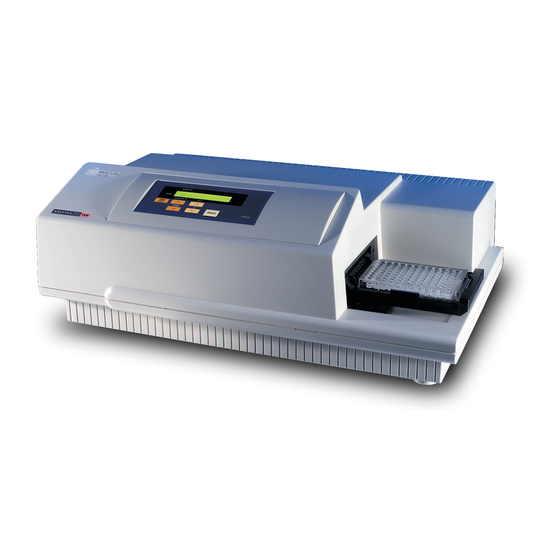





Need help?
Do you have a question about the SPECTRAmax 190 and is the answer not in the manual?
Questions and answers