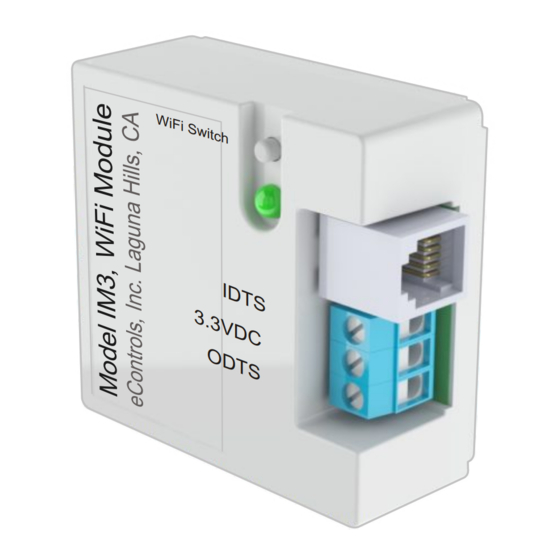
Advertisement
In just a few steps you will be controlling your
whole house fan using your smart phone,
tablet or PC from anywhere.
The iMKS includes temperature sensors. If you
purchased the iMK and would like to add the
sensors to your installation, the sensors are
available directly through eControls and
Amazon - search Model TS510W or TS3.
Open the account Login Page on a
1
smart phone, tablet or PC.
Open a web browser. Google Chrome is recommended.
In the address bar, type
365-us.com
For Android or Apple phones.
http://365-us.com
Some Apple phones may
need to use this address.
Press GO to open the Login page.
Click
Register Here
open the Register page.
Whole House Fan Wall Control and WiFi
. .
google.com
.
ALL
IMAGES
https://365-US.com/login
Smart Controls
Login
Username
Password
Save Username and Password
Log In
Don't have an account yet?
Register Here
Copyright 2019
Models iMK and iMKS
https://365-US.com/#/Home
Home
Smart Controls
Welcome,
PeterW
Whole House Fan
Status:
On
Speed:
High
o
Attic:
105 F
Control:
Timer
Set To:
3 Hours
Account Info
Log Out
Copyright 2019
Create a Username and Password
2
Username is 4 to 16 alpha/numerical characters and not case
sensitive. Password is 4 to 16 alpha/numberical characters
and is case sensitive.
Enter a Username.
Enter a Password.
Confirm Password.
Select "Save Username
and Password".
Click NEXT to open the
Home page.
Record your Username and Password below.
Username
Google may display the
following message. To save
your account password in
Google, select SAVE. Or,
press X to close the message.
Log Out
C
Copyright 2020
Save password?
Passwords are saved in your
Google Account so you can
see them on any device.
Never
Tap the Home button on your
device to close the browser
window.
QUICKSTART
Ver.300 / WiFi 2.0 Apr 21
W iF i
S w it
c h
I D T
S
3 . 3
V D
C
O D
T S
Register
Smart Controls
New Username
4-16 characters, case insensitive
Enter Password
4-16 characters, case sensitive
Confirm Password
Save Username and Password
Next
Copyright 2019
Password
(Case Sensitive)
365-us.com
Smart Controls
Welcome,
Your Username
X
No devices are registered
to this user account yet!
Account Info
Save
Log Out
C
Copyright 2020
. .
.
Home
Advertisement
Table of Contents

Summary of Contents for eControls SmartWHF iMK
- Page 1 Timer W iF i S w it sensors to your installation, the sensors are Set To: 3 Hours available directly through eControls and Account Info I D T Amazon - search Model TS510W or TS3. 3 . 3 Log Out...
- Page 2 Open a web browser. Google Chrome is recommended. Model IM3, WiFi Module In the address type: Push the button on the WiFi google.com eControls, Inc. Laguna Hills, CA module. The LED blinks red IMAGES 192.168.8.2 through the connection For Android or Apple phones.
- Page 3 CONNECTING WIFI Log In to Your Account Add 365-US.com icon to your Home Page Open a web browser. Google Chrome is recommended. For easy access to your whole house fan WiFi account, add an icon to your device home page. In the address bay type: google.com Android - Tap the 3 vertical...
- Page 4 SORT PRIORITY If multiple fans are installed, homeowner can prioritize which fan is listed first on the account. eControls Limited 5-Year Warranty The 5-year warranty is limited to the repair or replacement of 26072 Merit Circle #110 / Laguna Hills, CA 92653 defective product due to parts failure or defective workmanship.

Need help?
Do you have a question about the SmartWHF iMK and is the answer not in the manual?
Questions and answers