
Rowenta X-PLORER Series 75 - Robot Vacuum Cleaner Quick Start Guide
- User manual (96 pages) ,
- Quick start manual (46 pages) ,
- User manual (95 pages)
Advertisement

Turn on
Choose the location of your docking station.
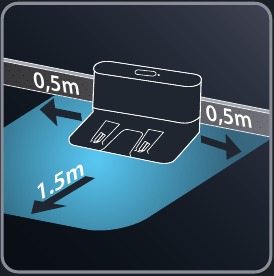
Plug in your docking station. Remove the protective strip on the bumper of the robot to ensure proper operation of the device.

Position your robot on its docking station. The buttons will light up white, and the power indicator on the docking station will turn off.

Charge
Wait 4 hours for the robot to be fully charged.

App
Download the «Rowenta X-plorer Series 75&95» free app.


To enjoy your robot, simply just follow the instructions in the app!

Use
Moisten the mop with water before use.

Attach the mop to the water tank.

Open the water tank of the mop support and fill it with 90ml of water. Close the water tank.

Clip the mop support.


VideosFull Review Video Rowenta X-Plorer Serie 75: Accessories, Vacuum and Mop, App, Alexa & Google, Maintenance
Documents / Resources
References
Download manual
Here you can download full pdf version of manual, it may contain additional safety instructions, warranty information, FCC rules, etc.
Download Rowenta X-PLORER Series 75 - Robot Vacuum Cleaner Quick Start Guide
Advertisement





















Need help?
Do you have a question about the X-PLORER 75 Series and is the answer not in the manual?
Questions and answers