Summary of Contents for socomec RS232
- Page 1 ODEM RS232 <=> RTC<=> RS485 Operating instructions MAKE YOUR BUSINESS SAFE SOCOMEC GROUP SWITCHING PROTECTION & UPS...
-
Page 2: Table Of Contents
GENERAL INFORMATION _________________________3 Safety _________________________________________3 Maintenance____________________________________3 INTRODUCTION __________________________________4 Description _____________________________________4 Characteristics __________________________________4 APPROVALS AND CONFORMITY___________________5 FCC Part 15.105 Notice__________________________5 Declaration of conformity _________________________6 SPECIFICATIONS _________________________________7 Type tests and environmental conditions ____________7 Interface specifications ___________________________9 INSTALLATION __________________________________14 Connections___________________________________14 LED indicators _________________________________15 DIP-switch settings _____________________________16 RS485 general device __________________________20 Termination recommendations ___________________20... -
Page 3: General Information
Do not use harsh chemicals, cleaning solvents or strong Tech support. detergents to clean the unit. Maintenance No maintenance is required, as long as the unit is used as intended within the specified conditions. SOCOMEC - Réf. : 874 669 A GB... -
Page 4: Introduction
INTRODUCTION RS232 <=> RTC<=> RS485 Description The modem RS232 <=> RTC <=> RS485 is designed to The modem also has password protection and dial-back satisfy industry’s demands on reliability and functiona- security to ensure that only authorised users can commu- lity in environments with high levels of interference. -
Page 5: Approvals And Conformity
• connect the equipment into an outlet on a circuit different from that to which the receiver is connected, • consult the dealer or an experienced radio / TV techni- cian for help. SOCOMEC - Réf. : 874 669 A GB... -
Page 6: Declaration Of Conformity
Modem APPROVALS AND CONFORMITY RS232 <=> RTC<=> RS485 Declaration of conformity SOCOMEC - Réf. : 874 669 A GB... -
Page 7: Specifications
2 kVrms 50 Hz 1 min isolated ports Power port to other 3 kVrms 50 Hz 1 min isolated ports 2 kVrms 50 Hz 1 min (@ rated power < 60 V) SOCOMEC - Réf. : 874 669 A GB... - Page 8 Flammability class V-1 Dimension W x H x D 55 x 100 x 132 mm Weight 0.36 kg Degree of protection IEC 529 Enclosure IP 20 Cooling Convection Mounting Horizontal on 35 mm DIN-rail SOCOMEC - Réf. : 874 669 A GB...
-
Page 9: Interface Specifications
All other ports 3 kVrms 50 Hz 1 min Connection Detachable screw terminal Connector size 0.2 - 2.5 mm (AWG 24-12) Shielded cable Not required (1) External supply current capability for proper startup. SOCOMEC - Réf. : 874 669 A GB... - Page 10 2 kVrms 50 Hz 1 min I / O 2 kVrms 50 Hz 1 min Connection Detachable screw terminal Connector size 0.2 - 2.5 mm (AWG 24 - 12) Shielded cable Not required SOCOMEC - Réf. : 874 669 A GB...
- Page 11 Not required Miscellaneous Do not connect RS232 and RS485 simultaneously (1) Railway installation close to the rails. For a cable located within 3 m and connected to this port, the use of shielded cable is recommended, this is to minimise the risk of interference.
- Page 12 Not required Miscellaneous Do not connect RS232 and RS485 simultaneously (1) Railway installation close to the rails. For a cable located within 3 m and connected to this port, the use of shielded cable is recommended, this is to minimise the risk of interference.
- Page 13 This conductive enclosure should be connected to the earthing system of an installation and may be directly connected to the protective earth. SOCOMEC - Réf. : 874 669 A GB...
-
Page 14: Installation
(1) Direction relative to this unit. Disconnects from “pin c” when the modem goes Off-Hook (1) Direction relative to this unit. (2) The PSTN screw terminals are shared with 2-wire Leased Line. NC = Not Connected. SOCOMEC - Réf. : 874 669 A GB... -
Page 15: Led Indicators
The I / O input is active I / O OUT The I / O output is inactive, C and NC connected The I / O output is active, C and NO connected SOCOMEC - Réf. : 874 669 A GB... -
Page 16: Dip-Switch Settings
Direct Mode 7E, 7O, 8N 2S. 1 2 3 4 5 6 7 8 1 2 3 4 5 6 7 8 7N 2S. 1 2 3 4 5 6 7 8 SOCOMEC - Réf. : 874 669 A GB... - Page 17 1 2 3 4 5 6 7 8 > Remote configuration control Use stored values. Remote configuration enabled. 1 2 3 4 5 6 7 8 1 2 3 4 5 6 7 8 SOCOMEC - Réf. : 874 669 A GB...
- Page 18 1 2 3 4 5 6 7 8 > Dial abort Use stored values. Dial abort disabled AT & A1. 1 2 3 4 5 6 7 8 1 2 3 4 5 6 7 8 SOCOMEC - Réf. : 874 669 A GB...
- Page 19 1 2 3 4 5 6 7 8 1 2 3 4 5 6 7 8 (1) Don’t leave S4: 1 in ON position if not intending to restore factory setting at every power on. SOCOMEC - Réf. : 874 669 A GB...
-
Page 20: Rs485 General Device
The termination is used to prevent undefined states when the bus is in condition: If a unit does not work it can help to swap A and B. • using 2-wire RS485 both ends should be terminated. SOCOMEC - Réf. : 874 669 A GB...
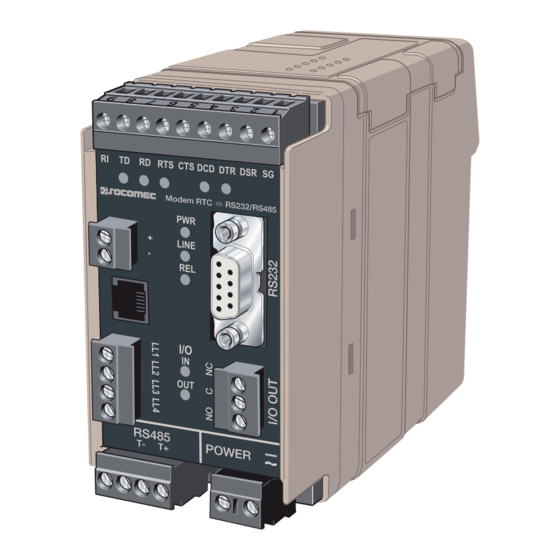


Need help?
Do you have a question about the RS232 and is the answer not in the manual?
Questions and answers