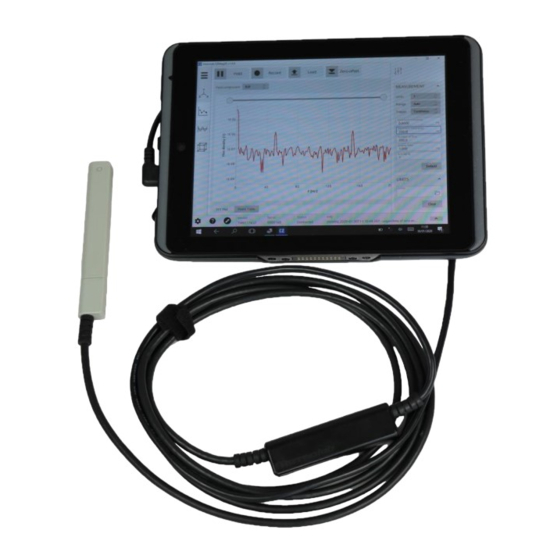
Summary of Contents for Metrolab THM1176
- Page 1 Magnetic precision has a name Three-axis Magnetometers THM1176 and TFM1186 User's Manual Version 2.0 (Revision 1.0) February 2020...
- Page 2 Update links to USB documentation Update for LabVIEW Mobile Module end-of-life Miscellaneous clean-ups v. 1.3 r. 1.3 November 2014 Update for different versions of THM1176-MF and THM1176-HFC sensor Correct section numbering in Chapter 5 v. 1.3 r. 1.4 October 2016...
-
Page 3: Table Of Contents
4- Options for Computer Control ............... 17 4-1 EZMag3D Turn-key Software ........................ 17 4-2 EZMag3D Plugins ..........................17 4-3 THM1176 Instrument Control API ......................17 4-4 THM1176 Instrument Manager ......................18 5- USB Interface ....................19 5-1 General ..............................19 5-2 SCPI Instrument Model ......................... - Page 4 THM1176/TFM1186 User’s Manual v 2.0 r 1.0 – 02/20 Copyright © 2020 Metrolab Technology SA 6-5 Mechanical – THM1176-HFC ........................ 47 6-6 Mechanical – THM1176-LF ........................48 6-7 Mechanical – TFM1186 ......................... 48 6-8 Software ..............................49 6-9 Warranty, Calibration, Certification and Maintenance ................49 7- THM1176-MF/HF/HFC Sensor Details ............
-
Page 5: 1- Introduction
This manual covers the entire THM1176 family, including the following models: A. THM1176-MF (“Three-axis Hall Magnetometer – Medium Field”), B. THM1176-HF (“Three-axis Hall Magnetometer – High Field”), C. - Page 6 If you have problems and your reseller cannot help you further, the Metrolab team is ready to help. Even if you don’t have problems, we are always interested in knowing more about how our instruments are used.
-
Page 7: 2- Quick Start Guide
THM1176/TFM1186 User’s Manual v 2.0 r 1.0 – 02/20 Copyright © 2020 Metrolab Technology SA GETTING STARTED 2- Quick Start Guide 2-1 KIT CONTENTS Your shipment should contain: • A THM1176 or TFM1186 magnetometer. If you ordered a “Duo Kit”, you will receive two probes. -
Page 8: Software Removal
<version>” on your desktop. You will find the same program link in the folder Metrolab of the Start Menu, alongside a link “EZMag3D <version> Manual” to the online help. As usual, you can also access these items via a search. -
Page 9: Starting To Measure
Connection Screen, allowing you to connect to the instrument. • Place the probe in the magnet. On the THM1176-MF and THM1176-HF, you can remove the probe cap to access narrow gaps – see Chapter 3- Overview. See the EZMag3D Manual for details on using the software. -
Page 10: Precautions
SPECIAL NOTICE FOR THE TABLET When the tablet’s battery level drops below 10%, the THM1176/TFM1186 will no longer function (BIOS > v. 1.11). This is because the tablet’s USB port, acting as a USB host, supplies power to the instrument, and must switch back to USB device mode in order to be able to charge the tablet. - Page 11 Copyright © 2020 Metrolab Technology SA SPECIAL NOTICE FOR THE THM1176-HF and THM1176-HFC Remember that the THM1176-HF is only calibrated to 14.1 T (formerly 3 T), and the THM1176-HFC only to 1.5 T. Consequently, the 20 T range on these instruments is only calibrated up to these limits.
-
Page 12: Axis Orientations
2.0 r 1.0 – 02/20 Copyright © 2020 Metrolab Technology SA 2-7 AXIS ORIENTATIONS The orientation of the axes relative to a THM1176 probe is as follows: Relative to the THM1176-MF and -HF sensors: Similarly for the THM1176-HFC sensor: For the TFM1186, the axis orientations are printed on the sensor. -
Page 13: 3- Overview
Copyright © 2020 Metrolab Technology SA USING THE THM1176/TFM1186 3- Overview This chapter provides a short technical overview of the THM1176 family of instruments and what you can do with them. 3-1 HARDWARE BLOCK DIAGRAM Figure 1. THM1176/TFM1186 functional block diagram... -
Page 14: Measurement Process
THM1176/TFM1186 User’s Manual v 2.0 r 1.0 – 02/20 Copyright © 2020 Metrolab Technology SA More details on the single-chip 3-axis Hall sensors can be found in Chapter 7- THM1176-MF/HF/HFC Sensor Details. 3-3 MEASUREMENT PROCESS • The analog sensors measure the three vector components of the magnetic field and the sensor’s internal temperature. -
Page 15: Characteristics And Benefits
The active field volume of the THM1176-LF and TFM1186 is much larger, on the order of several mm, but this is usually sufficient for weak fields. - Page 16 The instrument allows up to about 400 bus triggers per second. • Measurement blocks: The THM1176/TFM1186 contains a local memory capable of holding 4096 samples, allowing data to be acquired more quickly than it can be read out by the USB interface.
-
Page 17: Probe Mechanical Design
• Small gaps: The THM1176-MF, -HF and -LF probes are 10 mm thick. To measure in a smaller gap, the THM1176-MF or -HF probe cap can be removed, reducing the thickness to 4.1 mm. If needed, the THM1176-MF or -HF sensor – only 2.3 mm thick –... -
Page 18: Host Computer Interface
2.0 r 1.0 – 02/20 Copyright © 2020 Metrolab Technology SA • Stationary installation (THM1176-MF and -HF only): Removing the cap also reveals a mounting point that allows the probe to be permanently mounted or attached to a scanning arm. The exact position of the field-sensitive point can be determined by optical sighting. -
Page 19: Host Computer And Software
Copyright © 2020 Metrolab Technology SA 3-7 HOST COMPUTER AND SOFTWARE The THM1176 family of magnetometers requires a host computer for power and control. With the Handheld Kit, this host computer is a ruggedized Windows tablet; otherwise, it is your computer. The probes supplied with the Desktop and Handheld Kits are identical;... - Page 20 • Firmware upgrades: The THM1176 family of instruments is designed such that you can upgrade the firmware yourself. Firmware upgrades are a delicate procedure, as a failure may render the instrument unusable. Metrolab has made every effort to make the process foolproof, but please take your time and follow the instructions provided with the upgrade carefully.
-
Page 21: 4- Options For Computer Control
The simplest approach is to use the supplied software, EZMag3D. EZMag3D is the second generation of software for the THM1176 family, and its rich feature set is based on more than ten years of experience in a wide variety of applications. -
Page 22: Thm1176 Instrument Manager
“THM1176 Desktop Kit software”. 4-4 THM1176 INSTRUMENT MANAGER EZMag3D includes a layer on top of the THM1176 Instrument Control API, the THM1176 Instrument Manager, a Qt Object abstraction of the instrument. -
Page 23: 5- Usb Interface
PROGRAMMING THE THM1176/TFM1186 5- USB Interface 5-1 GENERAL The THM1176 family of instruments communicates with a computer host via a Universal Serial Bus (USB) interface. If you use one of the recommended approaches for computer control, described in the preceding chapter, you generally don’t have to understand the details of this interface. -
Page 24: Scpi Instrument Model
Systems Alliance, available from http://www.ivifoundation.org/specifications/default.aspx. 5-2 SCPI INSTRUMENT MODEL The THM1176/TFM1186 complies with the Standard Commands for Programmable instruments (SCPI) standard. SCPI uses a standard instrument model to organize the command structure. The diagram below shows the SCPI Instrument Model SCPI Instrument Model subsystems concerning the signal flow. - Page 25 THM1176/TFM1186 User’s Manual v 2.0 r 1.0 – 02/20 Copyright © 2020 Metrolab Technology SA Functional Command(s) Function Block :MEASure … Measurement Measure with standard settings. Function Equivalent to *RST;:READ … :READ … Measure with custom settings. Equivalent :ABORt;:INITiate …;:FETCh …...
-
Page 26: Ieee 488.2 / Scpi Status Registers
Standard Event Status Register. SCPI adds the Operation Status Register, Questionable Status Register and Error/Event Queue. The diagram below, taken from the SCPI standard, provides a good summary. This section describes how the THM1176/TFM1186 uses these status registers. www.metrolab.com... - Page 27 THM1176/TFM1186 User’s Manual v 2.0 r 1.0 – 02/20 Copyright © 2020 Metrolab Technology SA o Status Byte Contains a 1-byte status summary. The THM1176/TFM1186 uses the following bits: www.metrolab.com...
- Page 28 Message AVailable: response ready to be read Event Summary Bit ReQuest for Service Operation Summary Bit o Standard Event Status Register Latches certain standardized events. The THM1176/TFM1186 uses the following bits: Bit Name Description Operation *OPC has flagged operation complete...
- Page 29 Read-only register that is constantly updated to reflect the current state of the instrument. o Event Register Transitions in a Condition Register are latched in the corresponding Event Register. The THM1176/TFM1186 only latches transitions from 0 to 1. Event Registers are cleared when read. www.metrolab.com...
-
Page 30: Usbtmc-Usb488 Controls
THM1176/TFM1186 User’s Manual v 2.0 r 1.0 – 02/20 Copyright © 2020 Metrolab Technology SA o Event Enable Register A mask indicating what bits in the Event Register are included in the Summary bit. The enable mask of the Status Byte is called the Status Enable register, and it determines which bits cause an RQS (ReQuest for Service). -
Page 31: Ieee 488.2 Common Commands
THM1176/TFM1186 User’s Manual v 2.0 r 1.0 – 02/20 Copyright © 2020 Metrolab Technology SA 5-5 IEEE 488.2 COMMON COMMANDS As any IEEE 488.2 compliant instrument, the THM1176 family supports the following commands. Command Name Description *CLS Clear status Clear all event registers and queues (not... - Page 32 K = kilo (10 MA = mega (10 The table below lists the units supported by the THM1176 family. Note that different models recognize different ranges of magnetic field strength units, depending on their measurement range; all model recognize T (Tesla).
- Page 33 Tesla (default) MAHZP Megahertz proton GAUSS K, M Gauss Other M, U Seconds The following tables list the legal commands for the THM1176 family, in alphabetical order. Command Parameters Description :ABORt Reset the trigger system: - Aborts acquisition in progress...
- Page 34 THM1176/TFM1186 User’s Manual v 2.0 r 1.0 – 02/20 Copyright © 2020 Metrolab Technology SA Command Parameters Description :DIAGnostic Initiate a firmware upgrade. :UPGRade The instrument will [:INITiate] disconnect from the USB bus and reconnect as a DFU (Device Firmware...
- Page 35 THM1176/TFM1186 User’s Manual v 2.0 r 1.0 – 02/20 Copyright © 2020 Metrolab Technology SA :TIMestamp? Fetch time stamp. Returns an 8-byte hexadecimal number, in ns. Note that the timer resolution is 167 ns. Fetch temperature. Returns :TEMPerature? unsigned integer between 0 and 64K, with arbitrary units.
- Page 36 THM1176/TFM1186 User’s Manual v 2.0 r 1.0 – 02/20 Copyright © 2020 Metrolab Technology SA Command Parameters Description :FORMat [:DATA]? [DEFault] Query data output format [:DATA] ASCii | INTeger | Set format for returned flux PACKed[,<length>] | density measurement data.
- Page 37 THM1176/TFM1186 User’s Manual v 2.0 r 1.0 – 02/20 Copyright © 2020 Metrolab Technology SA Command Parameters Description :INITiate [:IMMediate] Enable the trigger, where [:ALL] the trigger source, trigger count and trigger period are set with TRIGger commands Query continuous-trigger...
- Page 38 THM1176/TFM1186 User’s Manual v 2.0 r 1.0 – 02/20 Copyright © 2020 Metrolab Technology SA Command Parameters Description :MEASure Abort any pending triggers and perform measurements using the default acquisition parameters: - Immediate trigger - Continuous initiation off - Averaging count 1...
- Page 39 THM1176/TFM1186 User’s Manual v 2.0 r 1.0 – 02/20 Copyright © 2020 Metrolab Technology SA Command Parameters Description Read the FLASH memory :MMEMory Read the file directory. [:CATalog]? Returns: - Total bytes used - Total bytes available - File entries consisting of:...
- Page 40 THM1176/TFM1186 User’s Manual v 2.0 r 1.0 – 02/20 Copyright © 2020 Metrolab Technology SA Command Parameters Description :READ Abort pending triggers and perform a measurement with existing parameters. Note: cannot be used when TRIGger:SOURce is BUS. [:SCALar] Perform a single measurement.
- Page 41 THM1176/TFM1186 User’s Manual v 2.0 r 1.0 – 02/20 Copyright © 2020 Metrolab Technology SA Command Parameters Description :SENSe [:FLUX] [:RANGe] [:UPPer]? [MINimum | MAXimum | Query the current range DEFault] setting [:UPPer] THM1176-MF: Set the range. Select 0.1|0.3|1|3 T highest range by default.
- Page 42 THM1176/TFM1186 User’s Manual v 2.0 r 1.0 – 02/20 Copyright © 2020 Metrolab Technology SA Command Parameters Description :SYSTem :ERRor [:NEXT]? Query error queue :VERSion? Query SCPI version (e.g. 1999.0) :HELP :HEADers? List all available commands. :SYNTax? <command_header> List syntax for a command.
- Page 43 THM1176/TFM1186 User’s Manual v 2.0 r 1.0 – 02/20 Copyright © 2020 Metrolab Technology SA Command Parameters Description :TRIGger :COUNt? [MINimum | MAXimum | Query trigger count DEFault] :COUNt <value> | MINimum | Set the number of triggers MAXimum | DEFault required to complete an acquisition.
-
Page 44: Programming Hints
Note that National Instruments' "Measurement & Automation Explorer" (part of the full NI-VISA package) provides a very useful tool to explore the command set. Select the THM1176/TFM1186 under "System / Peripherals & Interfaces / USB Devices," and click the "Open VISA Test Panel" icon. This opens a window from which you can try all functions available through NI-VISA. - Page 45 For the THM1176, try to build a CALibration sequence with a zero-gauss chamber into the beginning of any lengthy measurement sequence. The THM1176 is designed to have very low offset and offset drift, but as with any Hall device, these remain a significant source of error. Note that this does not apply to the TFM1186 –...
- Page 46 THM1176/TFM1186 User’s Manual v 2.0 r 1.0 – 02/20 Copyright © 2020 Metrolab Technology SA Be sure to check the status after every command. The Standard Event, OPERation and QUEStionable Status registers provide a general idea of what went wrong, and the status message on the Error/Event Queue (retrieved by SYSTem:ERRor?) provides a detailed diagnostic.
-
Page 47: 6- Technical Specifications
THM1176/TFM1186 User’s Manual v 2.0 r 1.0 – 02/20 Copyright © 2020 Metrolab Technology SA REFERENCE 6- Technical Specifications 6-1 MEASUREMENT Ranges: - THM1176-MF: 100 mT, 300 mT, 1 T, 3 T - THM1176-HF: 100 mT, 500 mT, 3T, 20T (calibrated to 14.1 T) - THM1176-HFC: 100 mT, 500 mT, 3T, 20T (calibrated to 1.5 T) -
Page 48: Interface
THM1176/TFM1186 User’s Manual v 2.0 r 1.0 – 02/20 Copyright © 2020 Metrolab Technology SA User offset correction: To be performed before each series of measurements, in Zero Gauss Chamber supplied Notes: Does not apply to TFM1186 – see Section 2-6. -
Page 49: Mechanical - Thm1176-Mf/Hf
THM1176/TFM1186 User’s Manual v 2.0 r 1.0 – 02/20 Copyright © 2020 Metrolab Technology SA 6-4 MECHANICAL – THM1176-MF/HF Dimensions: - Instrument electronics: 76 x 22.5 x 14 mm - Probe with housing: 113 x 16 x 10 mm - Probe without housing:... - Page 50 150mx150mx10m The probe version is part of the descriptor returned by the *IDN? query, displayed by the THM1176 software in the “Info” field. See Section 5-5. Some units were incorrectly programmed as probe version “C1”. This will be corrected at the next factory calibration; in the meantime, the two may be distinguished visually.
-
Page 51: Mechanical - Thm1176-Hfc
THM1176/TFM1186 User’s Manual v 2.0 r 1.0 – 02/20 Copyright © 2020 Metrolab Technology SA 6-5 MECHANICAL – THM1176-HFC Dimensions: - Instrument electronics: 76 x 22.5 x 14 mm - Probe dimensions: A = 8.0 ± 0.2 mm B = 2.0 ± 0.5 mm C = 0.5 + 0.05/-0.00 mm... -
Page 52: Mechanical - Thm1176-Lf
THM1176/TFM1186 User’s Manual v 2.0 r 1.0 – 02/20 Copyright © 2020 Metrolab Technology SA 6-6 MECHANICAL – THM1176-LF Dimensions: - Instrument electronics: 76 x 22.5 x 14 mm - Probe with housing: 113 x 16 x 10 mm - Field sensitive point: 6 x 3.4 x 3 mm... -
Page 53: Software
Recommended calibration 18 months (3-Axis Hall Probe only) interval: Note that for logistical reasons, Metrolab recalibrates the THM1176 in batches. Four weeks in the year are fixed to perform batch calibrations: Week 10, Week 24, Week 37, Week 50 To benefit from the discounted pricing for this batch operation, you must ensure that your instrument arrives at Metrolab the week before. -
Page 54: 7- Thm1176-Mf/Hf/Hfc Sensor Details
Copyright © 2020 Metrolab Technology SA REFERENCE 7- THM1176-MF/HF/HFC Sensor Details This chapter is adapted from an article by Philip Keller of Metrolab in the June/July 2008 issue of Magnetics Business & Technology (http://www.MagneticsMagazine.com). To measure the total field, we need three orthogonally oriented Hall sensors. - Page 55 THM1176/TFM1186 User’s Manual v 2.0 r 1.0 – 02/20 Copyright © 2020 Metrolab Technology SA is done on the IC; the external electronics only supplies 5V power and two digital lines to select one of four ranges. This represents a tremendous simplification of the magnetometer as a whole.
-
Page 56: 8- Error Codes
THM1176/TFM1186, and the circumstances that might produce each error. In addition to the SCPI errors, the THM1176 Application Programming Interface might produce additional errors, in the range of -1073807360 to -1073807192 and 1073676290 to 1073676457 (0xBFFF00xx and 3FFF00xx – the former are errors and the latter are warnings). -
Page 57: 171: Invalid Expression
THM1176/TFM1186 User’s Manual v 2.0 r 1.0 – 02/20 Copyright © 2020 Metrolab Technology SA 8-2-6 -171: Invalid expression The parameters in the command contain an unmatched bracket. 8-3 -200: EXECUTION ERRORS 8-3-1 -221: Settings conflict Indicates that a legal program data element was parsed but could not be executed due to the current device state: •... -
Page 58: 225: Out Of Memory
-400: Query error Generic query error: • Device being cleared when query was received. On the THM1176/TFM1186, no other conditions should generate this error. If this is not the case, please report to Metrolab the circumstances under which you received this error. -
Page 59: 204: Data Buffer Was Overrun
• encountered something other than a Boolean or DEFault for a Boolean parameter; or • encountered an unknown parameter type. Please report to Metrolab the circumstances under which you received this error. 8-6-2 204: Data buffer was overrun In timed-trigger mode, data was lost because the read-out did not keep up with the acquisition.



Need help?
Do you have a question about the THM1176 and is the answer not in the manual?
Questions and answers