Subscribe to Our Youtube Channel
Summary of Contents for Stern Engineering NARA 2032
- Page 1 INSTALLATION AND MAINTENANCE GUIDE NARA 2032 / E / P / PE / K / KE E L E C T R O N I C F L U S H V A LV E F O R W C...
- Page 2 I ND E X INDEX TECHNICAL DATA PACK CONTENTS NARA 2032 K / KE (PN: 800271 / 800276) PRE-INSTALLATION INFO INSTALLATION NARA 2032 (PN: 160310) NARA 2032 E (PN: 160410) 10-11 NARA 2032 P (PN: 160610) NARA 2032 PE (PN: 160510)
-
Page 3: Technical Data
TECH NICA L DATA Power specification: 9V low voltage system Power Supply 9V Battery Nara 2032and Nara 2032 P: Nara 2032 E: 9 V Transformer 9V Transformer with Battery Back Up Device Nara 2032 PE: 1.0-8.0 bar (14.5 – 116.O PSI). -
Page 4: Pack Contents
PACK CONTENTS NARA 2032 / 2032 E Familiarize yourself with the part names and confirm that the parts are included: 1 x Plastic box with concealed flush valve 1 x Temporary protective panel 4 x Screws 1 x Plastic seat... - Page 5 PACK CONTENTS NARA 2032 P / 2032 PE Familiarize yourself with the part names and confirm that the parts are included: 1 x Plastic box with concealed flush valve 1 x Temporary protective panel 4 x Screws 1 x Plastic seat...
- Page 6 NARA 2032 K / KE WITH IRON FRAME 1 x Iron frame and accessoires 1 x Plastic box with concealed flush valve 1 x Plastic seat for the cover plate 1 x Wall cover plate with the electronic unit Note: 1.
-
Page 7: Pre-Installation Info
PRE–INSTALLATION INFO Check contents Separate all parts from packaging and check each part with the pack contents section. Make sure all parts are accounted for before discarding any packaging material. If any parts are missing, do not attempt to install the electronic flush valve until you obtain the missing parts. -
Page 8: Installation
NARA 2032 IN STALLATION Step 1 – Installing the flush valve and connecting the water supply 1) Shut off the water supply. 2) Cut an adequate opening in the wall for the dimensions of the box and the sleeve (not supplied). - Page 9 INSTALLATION NARA 2032 Pay atention, steps 4-7 must be completed within 30 seconds: 4) Insert the battery into the battery box. 5) Assemble the panel to the cover seat. Do not tighten the bottom screw yet. 6) The ideal sensor range for the specific location will be set automatically.
- Page 10 NARA 2032 E IN STALLATION Step 1 – Installing the flush valve and connecting the water supply 1) Shut off the water supply. 2) Cut an adequate opening in the wall for the dimensions of the box and the sleeve (not supplied) where you will accommodate the transformer cable.
- Page 11 INSTALLATION NARA 2032 E 6) Assemble the panel to the cover seat and tighten it with the bottom screw. 7) The ideal sensor range for the specific location will be set automatically. Right now, check that no objects are in front of the sensor.
- Page 12 NARA 2032 P I N STALLATION Step 1 – Installing the flush valve and connecting the water supply 1) Shut off the water supply. 2) Cut an adequate opening in the wall for the dimensions of the box and the sleeve (not supplied).
- Page 13 INSTALLATION NARA 2032 P Pay atention, steps 3-6 must be completed within 30 seconds: 3) Insert the battery into the battery box. 4) Assemble the panel to the cover seat. Do not tighten the bottom screw yet. 5) The ideal sensor range for the specific location will be set automatically.
- Page 14 NARA 2032 PE I NSTAL LATIO N Step 1 – Installing the flush valve and connecting the water supply 1) Shut off the water supply. 2) Cut an adequate opening in the wall for the dimensions of the box and the sleeve (not supplied).
- Page 15 INSTALLATION NARA 2032 PE 4) The ideal sensor range for the specific location will be set automatically. Right now, check that no objects are in front of the sensor. 5) Remove the protective sticker covering the sensor. 6) Connect the electronic unit connector that leads to the power source to the battery back up device connector.
-
Page 16: Battery Replacement
BATTERY REPLACEMENT Battery replacement instructions – Nara 2032 / 2032 P When the battery weakens, the red indicator light will blink at a constant rate. The battery must be replaced within two weeks. Always use batteries from a reputable source. Poor quality batteries may affect the performance of the product. -
Page 17: Se T T Ings Adjustment
SE T T INGS ADJUSTMENT DELAY OUT TIME DETECTION RANGE DELAY IN TIME TEMPORARY OFF FUNCTION E N T R A N C E T O T H E R E S E T S E L F A D J U S T M E N T M O D E FULL FLOW TIME SHORT FLOW TIME Adjusting the sensor range with the remote control... - Page 18 SE T T INGS ADJUSTMENT Adjusting other settings with the remote control ENTRANCE TO THE SELF ADJUSTMENT MODE: Check that no objects are in front of the sensor. Press the ADJ button. Once a quick flashing of the red light of the sensor eye is perceived, remove your hand holding the remote control and move away from the sensor area.
- Page 19 SE T T INGS ADJUSTMENT DELAY OUT TIME: This function allows modifying the time the flush valve will deliver water after the user leaves the W.C. In this case, a delay out time close to 0 will not give the user the possibility to be away from the sanitary.
-
Page 20: Maintenance
If a defect is found in normal use, Y. Stern Engineering Ltd. will, at its discretion, repair, provide a replacement part or product, or make appropriate adjustments. Damage caused by accident, misuse, or abuse is not covered by this warranty. -
Page 21: Spare Parts List
SPARE PARTS LIST NARA 2032 \ NARA 2032 E Panel Kit 0 7 0 4 0 1 3 3 Self Adjusting Duet Sensor Kit 0 7 2 2 0 0 6 1 Solenoid Valve Kit with Acetal Body 0 7 2 3 0 0 1 5... -
Page 22: Troubleshooting
TROUBLE – SHOOTING P R O B L E M I N D I C AT O R C A U S E S O L U T I O N The red LED indicator in the sensor flashes Low battery. Replace battery. - Page 23 TROUBLE – SHOOTING P R O B L E M C A U S E S O L U T I O N The self cleaning needle came out of the piston orifice or is displaced. The orifice delivers more water than usual Replace the piston.
- Page 24 15 Gan Rave Blvd., 81222 Gan Rave, Yavne, Israel Tel: 972-8-9326000, Fax: 972-8-9326025, export@sternfaucets.com www.sternfaucets.com...
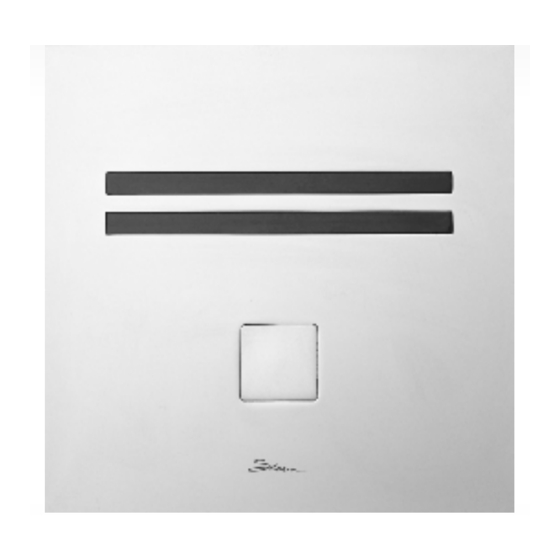



Need help?
Do you have a question about the NARA 2032 and is the answer not in the manual?
Questions and answers