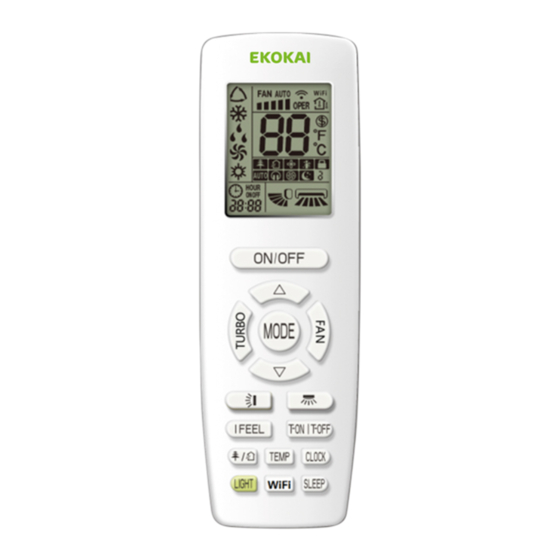
Table of Contents
Advertisement
NORTEK GLOBAL HVAC, LLC
Owner's Manual
Installation Instructions
Remote Controller
Models: RC (YAP1F)
YV1L1
YAD1F
• Please read this owner's manual carefully before operation and retain for future reference.
•
• If you have lost the owner's manual, please visit www.NortekHVAC.com for electronic version.
Advertisement
Table of Contents

Summary of Contents for Nortek RC
- Page 1 NORTEK GLOBAL HVAC, LLC Owner’s Manual Installation Instructions Remote Controller Models: RC (YAP1F) YV1L1 YAD1F • Please read this owner’s manual carefully before operation and retain for future reference. • • If you have lost the owner’s manual, please visit www.NortekHVAC.com for electronic version.
- Page 2 Preface For correct installation and operation, please read all instructions carefully. Before reading the instructions, please be aware of the following items: (1) For the safe operation of this unit, please read and follow the instructions carefully. (2) During operation, total capacity of indoor units should not exceed the total capacity of outdoor units.
-
Page 3: Table Of Contents
Contents 1 Remote Controller RC..................1 1.1 Button name and function introduction............... 1 1.2 Preparation before operation ..................2 1.3 Introduction of operation function................2 1.4 Introduction of special functions .................. 6 1.5 Replacing batteries in remote controller and notes ..........7 2 Remote Controller YV1L1 ................ -
Page 4: Remote Controller Rc
User’s Manual of Remote Controller 1 Remote Controller RC 1.1 Button name and function introduction... -
Page 5: Preparation Before Operation
User’s Manual of Remote Controller Button name Function ON/OFF Turn on or turn off the unit TURBO Set turbo function MODE Set operation mode Set up&down swing status I FEEL Set I FEEL function TEMP Switch temperature displaying type on the unit’s display Set health function and air function LIGHT Set light function... - Page 6 User’s Manual of Remote Controller sequence: (2) Setting temperature In unit on status, press button to increase setting temperature and press button to decrease setting temperature. The range of temperature is from 16 to 30 . Note: Under auto mode, manual adjustment of temperature is not needed. (3)...
- Page 7 User’s Manual of Remote Controller Note: operate continuously left&right swing in 2 seconds, swing states will change according to above-mentioned order, or switch closed state and state; (5) Setting turbo function Under cool or heat mode, press TURBO button to set turbo function. 1 )...
- Page 8 User’s Manual of Remote Controller (9) Setting health function 1 ) In unit on status, press button to set health function. 2 ) When is displayed, health function is on. 3 ) When is not displayed, health function is off. 4 )...
-
Page 9: Introduction Of Special Functions
User’s Manual of Remote Controller timer time of last setting. b. Press button to adjust the timer time. c. Press TOFF button again to confirm setting. OFF is displayed and time displaying zone resumes to display current time. d. Press TOFF button again to cancel timer and OFF is not displayed. Setting timer on 2 )... -
Page 10: Replacing Batteries In Remote Controller And Notes
User’s Manual of Remote Controller (4) Absence function In unit on status and under heat mode, press CLOCK and TEMP button 1 ) simultaneously to enter absence function. Temperature displaying zone displays 8 and is displayed. 2 ) Press CLOCK and TEMP button simultaneously again to exit absence function. - Page 11 User’s Manual of Remote Controller out a sound. If the remote controller does not operate normally, please take the batteries ⑤ . out and reinsert them after 30 seconds. If it still can't operate properly, replace the batteries. When replacing the batteries, do not use old or different types of batteries, ⑥...
-
Page 12: Remote Controller Yv1L1
User’s Manual of Remote Controller 2 Remote Controller YV1L1 Button name and function introduction Button name Function ON/OFF Turn on or turn off the unit Set fan speed ▲/▼ Set temperature and time MODE Set operation mode Set quiet function Set health function and air function Set left&right swing status... -
Page 13: Preparation Before Operation
User’s Manual of Remote Controller Set up&down swing status X-FAN Set X-FAN function TIMER ON Set timer on function TIMER OFF Set timer off function SAVE Set energy-saving function SLEEP Set sleep function LIGHT Set light function CLOCK Set clock of the system I FEEL Set I FEEL function TEMP... - Page 14 User’s Manual of Remote Controller button simultaneously, and then will blink for three times. ‹ If change to normal remote controller, press MODE button and TEMP button simultaneously, and then will blink for three times. (2) Setting temperature In unit on status, press ▲ button to increase set temperature and press ▼ button to decrease setting temperature.
- Page 15 User’s Manual of Remote Controller Under fixed-angle swing status, press button to adjust up&down 2 ) swing angle circularly as below: In unit off status, press ▲ button and button to switch between simple 3 ) swing mode and fixed-angle swing mode. on the remote controller will be blinking for 2 seconds during switching.
- Page 16 User’s Manual of Remote Controller 3 ) Pressing button, is displayed and air function is turned on. Press button until is disappeared, then air function is turned off. 4 ) 5 ) When the indoor unit is connected with fresh air valve, air function setting can control the connection of fresh air valve, which can control the fresh air volume and improve the air quality inside the room.
- Page 17 User’s Manual of Remote Controller Under cool or dry mode, is displayed. Under heat, floor heating, quick heating and heat supply modes, is displayed and temperature displaying zone displays the limiting value set in last time. 3 ) Press ▲ or ▼ button to adjust the energy-saving limiting value to preset value.
-
Page 18: Introduction Of Special Functions
User’s Manual of Remote Controller within the valid receiving range. (14) Viewing ambient temperature 1 ) In unit on status, receiver light board or wired controller is defaulted to display set temperature. Press TEMP button to view indoor or outdoor ambient temperature. -
Page 19: Basic Operation Instructions
User’s Manual of Remote Controller (4) Setting of master mode indoor unit In fan mode, set master mode indoor unit through ▲ and ▼ button: 1 ) Adjust set temperature to 30°C; 2 ) Within 5 seconds, press ▼ button and then press ▲ button repeatedly for 3 )... - Page 20 User’s Manual of Remote Controller Notes: ① . When replacing the batteries, do not use old or different types of batteries, otherwise, it may cause malfunction. When you won’t use the remote controller for a long time, please take out the ②...
-
Page 21: Remote Controller Yad1F
User’s Manual of Remote Controller 3 Remote Controller YAD1F 3.1 Button name and function introduction (outside) Button name Function ON/OFF Turn on or turn off the unit Set fan speed Set temperature and time COOL Set cooling function HEAT Set heating function SWING Set swing status TURBO... -
Page 22: Button Name And Function Introduction (Inside)
User’s Manual of Remote Controller 3.2 Button name and function introduction (inside) Button name Function MODE Set operation mode TIMER ON Set timer on function TIMER OFF Set timer off function LIGHT Set light function I FEEL Set I FEEL function X-FAN Set X-FAN function Switch temperature displaying type on the... - Page 23 User’s Manual of Remote Controller In unit on status, press ▲ button to increase set temperature and press ▼ button to decrease setting temperature. Note: Under auto mode, manual adjustment of temperature is not needed. (3) Adjusting fan speed In unit on status, press FAN button to adjust fan speed in following sequence: Note: Under dry mode, fan speed is low and can not be adjusted.
- Page 24 User’s Manual of Remote Controller ambient temperature. Ambient temperature displaying will be exited after 5s and then set 4 ) temperature will be displayed. (8) Setting X-FAN function 1 ) In cool or dry mode, press X-FAN button to set X-FAN function. When is displayed, X-FAN function is on.
-
Page 25: Introduction Of Special Functions Setting Child Lock
User’s Manual of Remote Controller Setting timer off 1 ) a. Pressing TIMER OFF button, OFF is blinking and time displaying zone displays the timer time of last setting. b. Press ▲ or ▼ button to adjust the timer time. c. -
Page 26: Replacing Batteries In Remote Controller And Notes
User’s Manual of Remote Controller In fan mode, set master mode indoor unit through ▲ and ▼ button: 1 ) Adjust set temperature to 30°C; 2 ) Within 5 seconds, press ▼ button and then press ▲ button repeatedly for 3 )... - Page 27 User’s Manual of Remote Controller out and reinsert them after 30 seconds. If it still can't operate properly, replace the batteries. When replacing the batteries, do not use old or different types of batteries, ⑥ . otherwise, it may cause malfunction. When you won’t use the remote controller for a long time, please take out the ⑦...
- Page 28 66129919306...


Need help?
Do you have a question about the RC and is the answer not in the manual?
Questions and answers