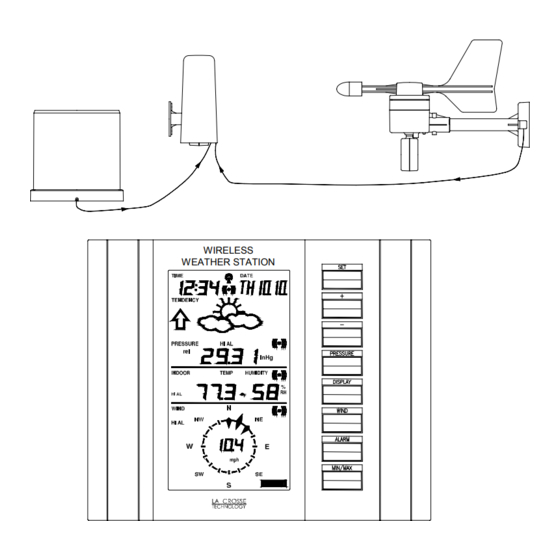
La Crosse Technology WS-2310 Operation Manual
Professional remote weather station
Hide thumbs
Also See for WS-2310:
- Quick setup manual (2 pages) ,
- Software manual (41 pages) ,
- Quick setup manual (64 pages)
Table of Contents
Advertisement
Operation Manual
Professional Remote Weather Station
WIRELESS
WEATHER STATION
This Operation Manual is part of this product and should be kept in a
safe place for future reference. It contains important notes on setup and
operation.
Please see www.heavyweather.info for a complete IM, FAQ and
downloads of the most current software.
Table of Contents
1.
Introduction................................................................
2.
Intended use..............................................................
Weather Station............... .................................................
System requirements for PC use.......................................
Features of the base station............ ..................................
Features of the wind sensor............ ..................................
Features of the rain sensor ..................................................
3.
Safety Notes ........................................................................
4.
Packaged contents ..............................................................
5.
Setting up.............................................................................
6.
wireless 433MHz .................................................................
7.
LCD overview ......................................................................
8.
Function test ........................................................................
9.
Mounting ..............................................................................
10. Resetting & factory settings .................................................
11. Function description.............................................................
12. Operation keys.....................................................................
13. Basic programming modes ..................................................
14. MIN/MAX programming modes............................................
15. Alarm programming modes..................................................
16. Auto-memory for stored values............................................
17. Accessories: extensions cables ...........................................
18. Changing batteries...............................................................
19. Problems and interference with operation............................
20. Transmission range .............................................................
21. Cleaning and maintenance ..................................................
22. Specifications.......................................................................
Page
Advertisement
Table of Contents

Summary of Contents for La Crosse Technology WS-2310
-
Page 1: Table Of Contents
Operation Manual Professional Remote Weather Station WIRELESS WEATHER STATION This Operation Manual is part of this product and should be kept in a safe place for future reference. It contains important notes on setup and operation. Please see www.heavyweather.info for a complete IM, FAQ and downloads of the most current software. -
Page 2: Introduction
Introduction Thank you for purchasing this Professional Remote Weather Station. Designed for everyday use, the weather station will prove to be an asset of great value for your personal use in the home or office. Please read this instruction manual thoroughly to fully understand the correct operation of your weather station and benefit from its unique features. -
Page 3: Features Of The Wind Sensor
Features of the Thermo-Hygro Sensor The thermo-hygro sensor measures the outdoor temperature and relative humidity. It also collects the readings from the rain and wind sensors before transmitting the data to the base station by wireless 433MHz or by the 32ft cable included in this set. Features of Wind sensor The wind sensor measures wind speed and wind direction and sends the data to thermo-hygro sensor, which in turn transmits the data to... -
Page 4: Setting Up
Setting up First, choose to use the adaptor (included in this set) or batteries for operation. Both these methods allow for operation using wireless 433MHz transmission or cable connection between the base station and the sensors and setting up for both methods is as follows: Base Station: Battery compartment Setting up using batteries:... -
Page 5: Operation Using Cable Connection Or Wireless 433Mhz
Setting up using the AC adaptor: Power up all the sensors as described in setting up using batteries above Using the AC adaptor (included), plug it into the mains outlet and power up the base station by inserting the adaptor jack into the DC 6.0V socket located on the side of the base station Every time the thermo-hygro sensor is powered up (for example after a change of batteries), a random security code is transmitted and this... -
Page 6: Lcd Overview
LCD Overview The following illustration shows the full segments of the LCD for description purposes only and will not appear like this during normal operation and use. Low battery indicator 15. 24h, 1h or total hour display WWVB radio controlled time icon 16. - Page 7 • Signals from the sensors can be received by the base station at points of mounting • Radio controlled time signal can be received at the point of mounting NOTE: The WWVB receiver is located in the base station. Base Station With two foldable legs at the back of the unit, the base station can be placed onto any flat surface or wall mounted at the desired location by the hanging holes also at the back of the unit.
-
Page 8: Resetting & Factory Settings
After mounting the rain sensor, connect the cable to the thermo-hygro sensor at the corresponding socket so power supply can be received and data be transmitted to the base station The rain sensor is now operable. For testing purposes, very slowly pour a small amount of clean water into the rain sensor funnel. -
Page 9: Function Description
Outdoor temperature 32ºF (low) alarm Indoor humidity alarm 35%RH (low) Outdoor humidity alarm 45%RH (low) Wind chill alarm 50ºF (low) Dew point alarm 32ºF (low) Rainfall 24h alarm 1.96 inches Rainfall 1h alarm 0.03 inches Wind Speed 1.0 mph (low) Wind direction alarm None set Note:... - Page 10 Absolute air pressure provides the display of the true measured air pressure of the current time and location. This is not programmable and the absolute air pressure range of the weather station is from 8.85 inHg to 32.45 inHg (standard air pressure at an altitude of 30,000ft is around 8.85 inHg).
-
Page 11: Operation Keys
Operation keys The base station has 8 keys for easy operation. Please refer to the following table for use and function of each key: Further descriptions of the key functions with regard to their immediate range of application can be found in the Programming modes: SET - key - In normal mode to enter the manual basic programming mode... -
Page 12: Basic Programming Modes
seconds) MINUS (-) – key - In normal display mode to enable/disable the buzzer alarm (long pressing) - To decrease the values in the setting modes - In basic programming mode audible storm alarm ON/OFF - To snooze the alarms off 24 hours when the alarm is sounding - In MIN/MAX modes to reset recorded values and recorded dates and times... -
Page 13: Alarm Programming Modes
• Indoor temperature (max or min with time and date) • Indoor humidity (max or min with time and date) • Outdoor temperature (max or min with time and date) • Outdoor humidity (max or min with time and date) •... - Page 14 Indoor temperature high alarm and low alarm setting 1) Press the ALARM key to enter the normal time alarm 2) Press the ALARM key again to enter indoor temperature high alarm set mode 3) Press and hold the SET key to enter the indoor temperature high setting values (digits will start flashing) and set the desired indoor temperature high by using the PLUS (+) or MINUS (-) keys 4) Press ALARM key to confirm and press the MIN/MAX key to...
- Page 15 5) Press and hold the SET key to enter the wind chill low setting values (digits will start flashing) and set the desired wind chill low by using the PLUS (+) or MINUS (-) keys 6) Press ALARM key to confirm and press the MIN/MAX key to return the normal display mode or press the ALARM once more to toggle to another alarm setting mode.
- Page 16 6) Press ALARM key to confirm and press the MIN/MAX key to return the normal display mode or press the ALARM once more to toggle to another alarm setting mode. Wind direction alarm setting 1) Press the ALARM key to enter the normal time alarm 2) Continue to press the ALARM key until you reach the wind direction alarm set mode 3) Press and hold the SET key to enter the wind direction setting...
-
Page 17: Auto-Memory For Stored Values
Relative Air Pressure 27.10 inHg 31.89 inHg Outdoor Temperature -21.8°F +157.8°F Indoor Temperature 14.1°F. No alarm will +139.8°F sound if the minimum indoor temperature alarm is set below this value. Humidity (all) 20% RH 95% RH Rainfall 24h 0.0 inch 39.37 inch Rainfall 1h 0.0 inch... -
Page 18: Changing Batteries
reception levels. Again, reception and interference levels will greatly depend on the surrounding environment at your point of mounting. Note: It is important to keep all the connected extension heads away from rain, moisture and other extreme weather conditions as exposure can cause short circuits and damage to this item. -
Page 19: Transmission Range
Poor contrast LCD or Check the LCD contrast setting or no reception or low change batteries (check low battery batteries in sensors or indicator on the LCD) receiver. Quite frequently interferences are only of a temporary nature and may be easily overcome. If there are wireless headsets, remote babysitters or other devices working on 433MHz in your house or in the vicinity, their switch-on time is mostly limited. - Page 20 data readings will display “---“, except for the rain value) With cable connection for data transmission: Measuring interval thermo-hygro sensor 8 seconds Indoor data Pressure/ temperature 4 times per minute Indoor Temperature Range 14.1°F to + 139.8°F (shows “OFL” if outside range) Resolution 0.2°F Measuring Range Rel.






Need help?
Do you have a question about the WS-2310 and is the answer not in the manual?
Questions and answers