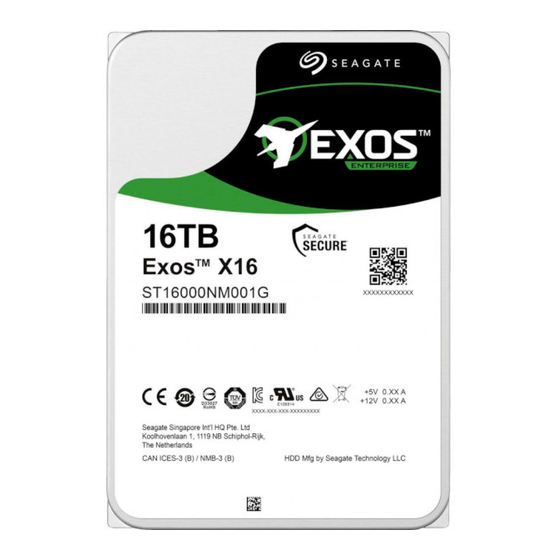
Table of Contents
Advertisement
Quick Links
X16 SATA Product Manual
Standard
512E* models
ST16000NM001G
ST14000NM001G
ST12000NM001G
ST10000NM001G
* Default configuration is 512E for 512E / 4KN drives.
See
Section 2.2.1
to Fast Format to 4KN in seconds
100845789, Rev. J
Self-Encrypting
512E* models
ST16000NM003G
ST14000NM003G
ST12000NM003G
ST10000NM003G
July 2020
Advertisement
Table of Contents






Need help?
Do you have a question about the EXOS ENTERPRISE ST16000NM001G and is the answer not in the manual?
Questions and answers