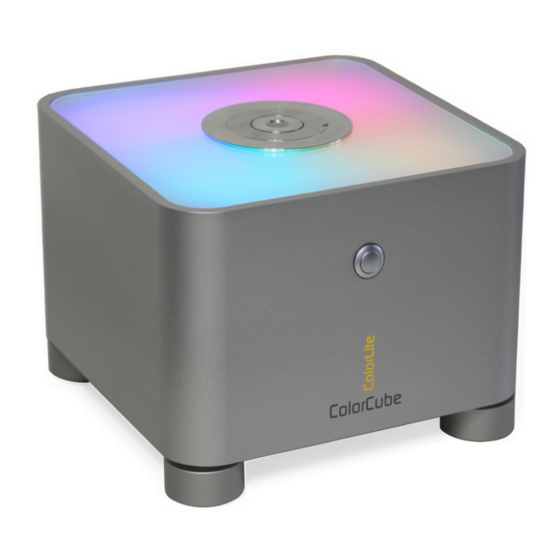
Advertisement
Advertisement
Table of Contents

Summary of Contents for ColorLite ColorCube
- Page 1 Spectralphotometer ColorLite ColorCube - Quick Start Guide ColorLite GmbH...
- Page 2 Switch the ColorLite ColorCube on by long pressing the button on the front side of the ColorCube (at least 2 seconds). After the coloured LED lighting has switched on, the ColorCube is ready for use without any warm-up time. To get a connection between the ColorCube and the PC you must con- nect the USB cable with the connection socket.
- Page 3 Fix which Pass/Fail limits are to be monitored. Feed in the limits in the mask. If you have not defi nded pass/fail limits for a standard, the ColorCube shows the measured colour visually via the integrated LED lighting. ColorLite GmbH...
- Page 4 Spectralphotometer ColorLite ColorCube - Quick Start Guide 4) Sample measurement Sample values are measured as absolute readings, but are normally used to compare to a standard colour. Before the measurements starts a corresponding standard must be measured or selected from the stored selection.




Need help?
Do you have a question about the ColorCube and is the answer not in the manual?
Questions and answers