Table of Contents
Advertisement
Quick Links
Advertisement
Table of Contents

Subscribe to Our Youtube Channel
Summary of Contents for LENCO Alecto HeeHee
- Page 1 USER GUIDE “Bring your favorite cuddly toy alive!”...
-
Page 2: Read The Manual
Read the manual Always scan the QR code inside the packaging artwork of the product HeeHee to go to the latest version of this product’s user manual. Carefully read this user manual and follow all instructions including the ‘Help’ information. If you still can’t get out, please contact our customer care service. Always keep this in- struction manual cause it contains important information! Safety requirements - Don’t attempt to repair or modify any electrical or mechanical functions of this product, this will... -
Page 3: Table Of Contents
CONTENT Read the manual..........................Safety requirements.......................... General information........................How to install ? / How to use ?......................1. Download the HeeHee APP....................2. Allow the APP your Location, Microphone, Files and Media..........3. How to connect HeeHee to your smartphone ?............... 4. - Page 4 How to install the QR code - 3 -...
-
Page 5: How To Install ? / How To Use
How to install ? / How to use ? Download the HeeHee APP A special smartphone APP is required to use HeeHee. Download the ‘HeeHee Talk’ APP from the banner below or search in the Google Play Store / App Store to the application ‘HeeHee Talk’. Use the QR code to download the app and follow the instructions on page 3. -
Page 6: Go Back To The Heehee App
Go back to the HeeHee APP Always wait for the pop-up “Successful” to appear in the APP. Select your preferred language in the settings; EN English, NL Dutch, FR French, DE German You can also check in the settings of the APP if the HeeHee is Not Connected connected correctly. -
Page 7: Charging And Turning Heehee On/Off
Charging and turning HeeHee ON/OFF Charging time: appr. 3 hours Usage time: HOLD - Constantly connected with Bluetooth (for example when crying detection is activated): 6 to 7 hours Use original Long press Note: USB-C cable for 5 seconds Battery saving after 30 minutes of no use in the APP, then Bluetooth connection to charge to turn ON/OFF will be broken. - Page 8 SONGS STORIES PLAYLIST IMITATION Songs are played through APP, It is not possible to change the The imitation function on Hee- not through the HeeHee locally. file name of a playlist. If you Hee only works within Bluetooth want to change the playlist range.
-
Page 9: Help
Help Can’t connect to HeeHee ? • Is HeeHee turned on? Press and hold the power button on the frontside of HeeHee for five seconds to turn the power on. If HeeHee is almost out of battery, you’ll see a red light, please charge it using the provided charging cable. -
Page 10: Disposal Of The Old Device
This product is in compliance with the essential EU directive requirements. DECLARATION OF CONFORMITY Hereby, Commaxx declares that the radio equipment type Alecto HeeHee is in compliance with directive 2014/53/EU. The full text of the EU declaration of conformity is available at the following internet address: http://DOC.hesdo.com/HeeHee_DOC.pdf... - Page 11 Commaxx B.V. Wiebachstraat 37 6466NG Kerkrade The Netherlands www.alectobaby.com v1.0...
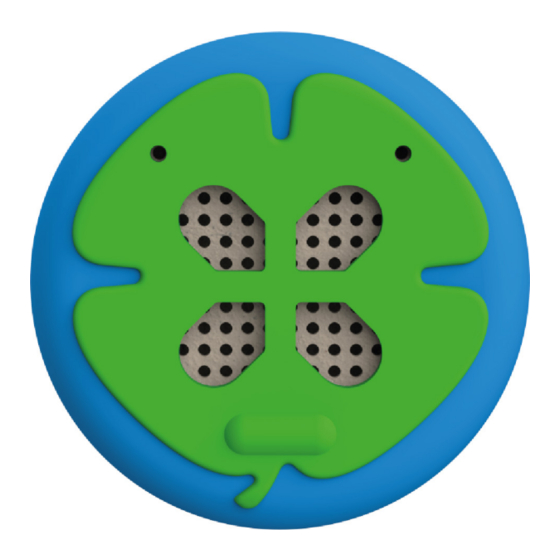
















Need help?
Do you have a question about the Alecto HeeHee and is the answer not in the manual?
Questions and answers