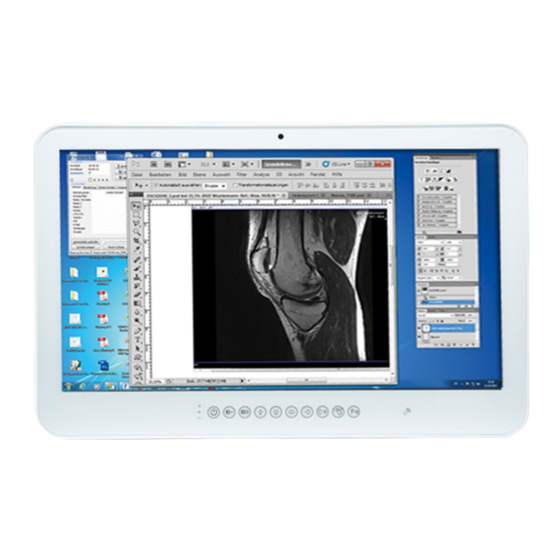
Table of Contents
Advertisement
Quick Links
V1.0
Photographs and Schematic diagrams used in this document are for illustration purposes
only. The actual product may vary. Technical changes and errors accepted. Rev.1 10.2022
Baaske Medical GmbH & Co. KG • Bacmeisterstr. 3 • D-32312 Lübbecke •
www.e-medic.de.com
e-medic™ — the brand of Baaske Medical GmbH & Co. KG
i
Advertisement
Table of Contents

Summary of Contents for Baaske Medical e-medic Silence TP 10
- Page 1 Photographs and Schematic diagrams used in this document are for illustration purposes only. The actual product may vary. Technical changes and errors accepted. Rev.1 10.2022 Baaske Medical GmbH & Co. KG • Bacmeisterstr. 3 • D-32312 Lübbecke • www.e-medic.de.com e-medic™ — the brand of Baaske Medical GmbH & Co. KG...
- Page 2 Version Change History Date Version Description Remark 2022/10/19 1.0 First Release...
- Page 3 Acknowledgments Intel® Celeron processor is registered trademarks of Intel® Corporation. IBM, PC/AT, PS/2 are trademarks of International Business Machines Corporation. ® ® Microsoft Windows is a registered trademark of Microsoft Corporation. RTL is a trademark of Realtek Semi-Conductor Co., Ltd. ...
- Page 4 FCC Class B This equipment has been tested and found to comply with the limits for a Class B digital device, pursuant to Part 18 of the FCC Rules. These limits are designed to provide reasonable protection against harmful interference when the equipment is operated in a residential environment.
- Page 5 Ne modifiez pas cet équipement sans l'autorisation du fabricant.
- Page 6 Safety Instructions Intended use The TP 10 is intended to serve as a medical monitor which is designed for general purpose for hospital environment. It shall not be used for life-supporting system. Intended User profile The equipment is intended for infant or adults by profession Health care professionals.
- Page 7 If the medical panel PC unit does fall to the ground, immediately turn the power off and disconnect cords. Then contact a service technician for repairs. Continual use of the unit may result cause a fire or electric shock. Also, do not repair the unit on your own.
- Page 8 Use your thumb and index finger, grip firmly on the power cord to disconnect from the electrical socket. By pulling the power cord, may result in damaging it. If the unit is not going to be in use for an extended period of time, remember to disconnect the unit.
- Page 9 Unless proper ventilation is present, do not place unit in an enclosed area; such as a built-in shelf. Keep a minimum distance of 10 cm between the display unit and wall. Operating principle A Medical Panel PC has four main components: the ...
- Page 10 2. Turn on the computer. Servicing, Repairing, Maintenance & Safety Checks If the unit is not functioning properly, observe the performance level of the display closely to determine what type of servicing is needed. Do not attempt to repair the medical panel PC unit on your own.
- Page 11 ISO 7000-0434: Caution IEC 60417 -5009: STAND-BY. IEC 60417-5031: Direct current. EU-wide legislation, as implemented in each Member State, requires that waste electrical and electronic products carrying the mark (left) must be disposed of separately from normal household waste. This includes monitors and electrical accessories, such as signal cables or power cords.
- Page 12 Caution: DO NOT LEAVE THIS EQUIPMENT IN AN UNCONTROLLED ENVIRONMENT WHERE THE STORAGE TEMPERATURE IS BELOW -20° C (-4° F) OR ABOVE 60° C (140° F). THIS MAY DAMAGE THE EQUIPMENT. This equipment shall not be used in life support systems. The user is not to touch SIP/SOPs and the patient at the same time.
- Page 13 été approuvée et conforme aux normes de sécurité de votre pays. C) Attention: cet adaptateur Sinpro HPU180A-108 (TP 10) fait partie intégrante du dispositif medical Contact information: Baaske Medical GmbH & Co. KG Bacmeisterstraße 3 32312 Lübbecke Germany Tel: +49 5741 236027-0 E-mail: sales@e-medic.com...
-
Page 14: Table Of Contents
Table of Contents Acknowledgments ............iii FCC Class B ..............iv Safety Instructions ............vi Introduction ............1 Product Description ............1 Package list ..............2 Features ................3 Specifications ..............4 Cleaning/Disinfecting ..........11 Getting Started ..........12 System Set Up ............. 12 Dimension .............. -
Page 15: Introduction
Introduction Product Description The TP 10 Medical Panel PC is based on 10th generation Core i CPU (Socket LGA1200) processor, it accommodates one M.2 M.Key 2280 PCIe X 4 SSD and Two up to 64GB DDR4 SODIMM. The Fanless (TP 10) solution, integrated multimedia functions and extensive expansion options make them the perfect platform upon which to build comprehensive lifestyle computing applications. -
Page 16: Package List
Package list Before you begin installing your Medical Station, please make sure that the following items have been shipped: • The TP 10 Medical Panel PC unit • Power Adapter x 1 (Mf:Sinpro, type/model: HPU180A-108) • User's manual, chipset drivers •... -
Page 17: Features
Features Anti-bacteria (MRSA) plastic housing 23.8" full HD (1920X1080) MVA Diagnostic Panel High performance intel 10th generation COMET Lake Core i CPU (Socket LGA1200) Supports Dual Channel DDR4 SODIMM up to 64GB P.cap Multi-Touch Screen ... -
Page 18: Specifications
Specifications Hardware Specifications Display 24” 250 nits 1920x1080 TFT LCD (TP 10) LGA1200 package 10th generation Intel® Core CPU Support i7/i5/i3/Pentium/Celeron processor (35W max.) M.2 M.Key 2280 PCIe X 4 SSD (Support NVMe SSD),3.3Vdc, 3A max. Disk Drive Space Optional 2.5” SATA SSD or HDD drive bay x 1 with doggy door (5Vdc, 1.5A max.) One M.2 Type E slot (optional connect to WiFI module);... - Page 19 LCD Specifications Model Name TP 10 Display Type 23.8” LED Max. Resolution 1920 x 1080 Contrast Ratio 3000 : 1 (Typ) Pixel Pitch (mm) 274.5 (per one triad) × 274.5 Luminance (cd/m2) 250 (TYP) 178°(H) Viewing Angle 178°(V) Cautions: Continuous displaying fixed pattern may induce image sticking. It’s recommended to use screen saver or moving content periodically if fixed pattern is displayed on the screen.
- Page 20 Construction 3mm ABS + PC TYPE Plastic housing Dimension (WxHxD) 606 x 398 x 65.6 mm Net Weight TP 10: 9.7kg (w/o power adapter) Packing Filler Environmental Specifications Operating: AC 100-240V 0~35℃(32°F ~104°F) Temperature Storage, Transportation: -20°C to 60°C (-4°F ~140°F) Operating: 10% to 90%@ 30°C, non-condensing...
- Page 21 The model TP 10 is intended for use in the electromagnetic environment specified below. The customer or the user of the model TP 10 should assure that it is used in such an environment. Emissions test Compliance Electromagnetic environment – guidance RF emissions The model TP 10 uses RF energy...
- Page 22 For transmitters rated at a maximum output power not listed above, the recommended separation distanced in meters (m) can be estimated using the equation applicable to the frequency of the transmitter, where P is the maximum output power rating of the transmitter in watts (W) according to the transmitter manufacturer.
- Page 23 to earth to earth interruptions Mains power quality 0% UT 0 % UT should be that of a (100 % dip in (100 % dip in typical commercial or voltage hospital environment. variations for 0.5 cycle for 0.5 cycle If the user of the on power model TP 10 requires supply...
- Page 24 Conducted RF 3 Vrms d = 1,2 IEC 61000-4-6 150 kHz to 80 Vrms d = 1,2 80 MHz to 800 MHz Radiated RF d = 2,3 800 MHz to 2.7 GHz IEC 61000-4-3 3 V/m where P is the maximum output power rating of 80 MHz the transmitter in watts (W) according to the transmitter manufacturer and d is the...
-
Page 25: Cleaning/Disinfecting
Cleaning/Disinfecting Steps: 1. Wipe the TP 10 with a dry clean cloth. 2. Operate with manufacturer’s instructions or hospital protocol. Cautions: Do not immerse or rinse the TP 10 and its peripherals. If you accidentally spill liquid on the device, disconnect the unit from the power source. -
Page 26: Getting Started
Getting Started System Set Up The following is a summary of the steps in setting up the system for use. (1). You can fix the system to a mounting fixture using the screw holes on the sides of the system, use for the system is land scape mode (2). - Page 27 Notice: The installation is only to be carried out by manufacturer trained and authorized personnel. TP 10 User’s manual...
-
Page 28: Dimension
Dimension TP 10 (VESA Mount Screw type: M4) TP 10 User’s manual... -
Page 29: System View
System View Front View Webcam (optional) RFID(optional) Hotkey and LED definition at front panel Located on Touch screen bottom side, from left to right, front view 1-1. Up. HDD: Amber 1-2 Down. Battery1(Green) & Battery2(Amber): LED 1 LED 2 (Charge/Discharge/Low) (Batt present/ not present) In charge blinking... - Page 30 Operation: always on. Suspend: Flash 2(light)/2(dark) sec. 3. Volume adjustment (-) 4. Volume adjustment (+) 5. Brightness (-) 6. Brightness (+) 7. Reading light 8. Video input selection (with LED status indicator: ON: Green-> input, OFF: dark->PC mode) Video PC mode Remark Video input...
- Page 31 Side View Standard model without Customized model with door DVD (or Smart card reader) Rear View TP 10 (Fanless) TP 10 User’s manual...
- Page 32 I/O parts (Standard version) I/O parts (Isolated version) TP 10 User’s manual...
- Page 33 Disconnect Device Turn off the system: Turning off TP 10 properly is important for system reliability. 1. On the start menu, click “Shut down” and select “OK” TP 10 User’s manual...
-
Page 34: Battery Pack Specifications (Optional Kit)
A. Battery Pack Specifications (optional kit) Battery Model BP-WMP226 22/3900 SA Battery Type Li-ion 2S2P Minimum Capacity 3900 mAh Nominal Voltage 7.2 V Max. Charge Voltage 8.4V Cut Off Voltage 6.0v Suggested Charge Current (Max.) System Continuous 16.6 A Discharging Current (Max.) The End of Charge 150 mA/min... -
Page 35: Scrap Computer Recycling
B. Scrap Computer Recycling If the computer equipments need the maintenance or are beyond repair, we strongly recommended that you should inform us as soon as possible for the suitable solution. For the computers that are no longer useful or work well, please contact with worldwide distributors for recycling. - Page 36 The panel is only intended to be used with SIP/SOP facing downward. TP 10 User’s manual...



Need help?
Do you have a question about the e-medic Silence TP 10 and is the answer not in the manual?
Questions and answers