Subscribe to Our Youtube Channel
Summary of Contents for Mesalabs ViewPoint Essentials DS-VP-ESS-900-S-TEMP
- Page 1 ViewPoint Essentials Sensor User Manual Document No. DS-VP-ESS-S-MNL August 12, 2022 Rev. DRAFT...
-
Page 2: Table Of Contents
DS-VP-ESS-900-S-HUMI - VP Essentials 900MHz Humidity Sensor ..........17 12.0 Accessory List ..........................17 13.0 CheckPoint G4 Compatibility ......................17 14.0 Troubleshooting ..........................19 15.0 Revisions ............................21 Tel: 303-565-2724 Mesa Labs, Inc. monitoring.mesalabs.c 12100 W. 6th Avenue Lakewood, CO 80228 USA techsupport@mesalabs.com... - Page 3 Table 13-1 Probe / Input Part Numbers...................... 17 Table 14-1 Accessory Type Part Numbers ....................17 Table 15-1 VPx Pro G4 Compatibility Mode Required Hardware ............... 17 Tel: 303-565-2724 Mesa Labs, Inc. monitoring.mesalabs.c 12100 W. 6th Avenue Lakewood, CO 80228 USA techsupport@mesalabs.com...
-
Page 4: Introduction
VPx Configuration Utility User Manual. The main part of the user guide assumes the use of the ViewPoint Radio Network. Tel: 303-565-2724 Mesa Labs, Inc. monitoring.mesalabs.c 12100 W. 6th Avenue Lakewood, CO 80228 USA techsupport@mesalabs.com... -
Page 5: Regulatory Compliance
20 cm from all persons and must not be co-located or operating in conjunction with any other antenna or transmitter. Tel: 303-565-2724 Mesa Labs, Inc. monitoring.mesalabs.c 12100 W. 6th Avenue Lakewood, CO 80228 USA techsupport@mesalabs.com... -
Page 6: Industry Canada
ViewPoint System Configuration & Best Practices Guide DV3403 VPx Access Point Setup Instructions DV3405 Continuous Monitoring Probe Accuracy Data Sheet & Calibration Policy D1701 Table 3-1 Reference Documents Tel: 303-565-2724 Mesa Labs, Inc. monitoring.mesalabs.c 12100 W. 6th Avenue Lakewood, CO 80228 USA techsupport@mesalabs.com... -
Page 7: Vp Essentials Sensor Models
ViewPoint (G3-G4-VPx Pro) 3-Pin 166563 Programming Cable VPx Configuration Utility SW-00056 Software Application Options Model ViewPoint Professional Edition (VP Pro) ViewPoint Cloud Edition (VPC) 5-1 Needed Infrastructure Tables Tel: 303-565-2724 Mesa Labs, Inc. monitoring.mesalabs.c 12100 W. 6th Avenue Lakewood, CO 80228 USA techsupport@mesalabs.com... -
Page 8: Features
3 seconds) and when button is released. LED is turned off and then two quick blinks after one second. 6-2 Sensor Query Actions Tables Tel: 303-565-2724 Mesa Labs, Inc. monitoring.mesalabs.c 12100 W. 6th Avenue Lakewood, CO 80228 USA techsupport@mesalabs.com... -
Page 9: Tables 6-2 Changing Sensor Operating Mode
LED on for 3 seconds and off for 1 second. Afterwards the sensor will perform 2 quick blinks for the LED. 6-2 Changing Sensor Operating Mode Tables Tel: 303-565-2724 Mesa Labs, Inc. monitoring.mesalabs.c 12100 W. 6th Avenue Lakewood, CO 80228 USA techsupport@mesalabs.com... -
Page 10: Inputs
Note: The discrete switch/contact input port is also used as the configuration port where 166552 ViewPoint Essentials USB Configuration Cable plugs into the same port. Tel: 303-565-2724 Mesa Labs, Inc. monitoring.mesalabs.c 12100 W. 6th Avenue Lakewood, CO 80228 USA techsupport@mesalabs.com... -
Page 11: Installing And Configuring
Rotate the top enclosure (hinged at the bottom of the bottom enclosure) until the top “snaps” into the bottom enclosure. Insert the screw to secure the top and the bottom together. Tel: 303-565-2724 Mesa Labs, Inc. monitoring.mesalabs.c 12100 W. 6th Avenue Lakewood, CO 80228 USA techsupport@mesalabs.com... -
Page 12: Inserting Batteries
7.2 Inserting Batteries 7-1 VP Essentials Sensor – Batteries Insert 2 1.5-volt Alkaline batteries (MesaLabs PN TWA53-A) in the sensor battery connectors. Note the direction and polarity of the batteries compared to the battery connector polarity. Replace both batteries with new batteries. Do not mix new and used batteries. -
Page 13: Startup
7.5 Configuring 7.5.1 Connect Configuration Cable (Phono Stereo Connector) configuration port configuration cable 7-5-1 VP Essentials Sensor Top Side View Showing Configuration Port and Cable Tel: 303-565-2724 Mesa Labs, Inc. monitoring.mesalabs.c 12100 W. 6th Avenue Lakewood, CO 80228 USA techsupport@mesalabs.com... -
Page 14: 3-Pin Configuration Cable (Option)
VP Essentials sensor. Refer to the VPx Configuration Utility Manual ( DS-VPX-VP-S- for detailed instructions of how to configure the sensor. UTIL-MNL) Tel: 303-565-2724 Mesa Labs, Inc. monitoring.mesalabs.c 12100 W. 6th Avenue Lakewood, CO 80228 USA techsupport@mesalabs.com... -
Page 15: Shipping
15 minutes. For more information about location of the push button and LED, see section 6.1 User Interface. Tel: 303-565-2724 Mesa Labs, Inc. monitoring.mesalabs.c 12100 W. 6th Avenue Lakewood, CO 80228 USA techsupport@mesalabs.com... -
Page 16: New Battery
VP Essentials Sensor User Manual (Rev. A) 9.0 New Battery *Note: The units require two (2) AA 1.5v Alkaline batteries MesaLabs PN TWA53-A. Following the instructions in section 7.1 Open Enclosure and open the enclosure. Following the instructions in section 7.2 Inserting Batteries. Note the direction and polarity of the batteries compared to the battery connector polarity. -
Page 17: Probe List
Table 15-1 VPx Pro G4 Compatibility Mode Required Hardware G4 and G5 protocols are not directly compatible with each other. Any related system hardware components must run exclusively on the same protocol. Tel: 303-565-2724 Mesa Labs, Inc. monitoring.mesalabs.c 12100 W. 6th Avenue Lakewood, CO 80228 USA techsupport@mesalabs.com... - Page 18 *Note: Measurement accuracy and precision while operating in G4 mode shall be evaluated to the original G4 probe specification. See the document D1701 Probe Accuracy Data Sheet & Calibration Policy for G4 probe specifications. Tel: 303-565-2724 Mesa Labs, Inc. monitoring.mesalabs.c 12100 W. 6th Avenue Lakewood, CO 80228 USA techsupport@mesalabs.com...
-
Page 19: Troubleshooting
Check if electrical cables are draped over the unit. e. Consider reorienting the sensor. Consider moving the sensor closer to the Access Point. Tel: 303-565-2724 Mesa Labs, Inc. monitoring.mesalabs.c 12100 W. 6th Avenue Lakewood, CO 80228 USA techsupport@mesalabs.com... - Page 20 “Preferred Link SN”. Sensor does two quick blinks of the LED every 1) The sensor may have a faulty second. configuration or firmware may be corrupted. Contact Mesalabs Support. Tel: 303-565-2724 Mesa Labs, Inc. monitoring.mesalabs.c 12100 W. 6th Avenue Lakewood, CO 80228 USA...
-
Page 21: Revisions
2) Addressing alarms in a timely manner will help to preserve battery life. 3) Only replace with new batteries of the same capacity. 15.0 Revisions DESCRIPTION DATE Initial Release 8/15/2022 Tel: 303-565-2724 Mesa Labs, Inc. monitoring.mesalabs.c 12100 W. 6th Avenue Lakewood, CO 80228 USA techsupport@mesalabs.com...
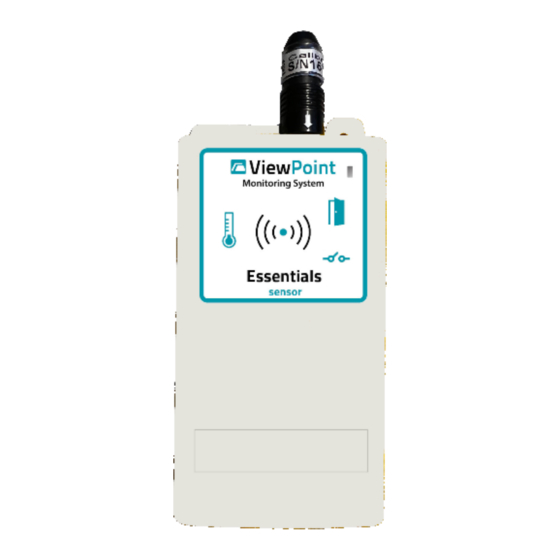






Need help?
Do you have a question about the ViewPoint Essentials DS-VP-ESS-900-S-TEMP and is the answer not in the manual?
Questions and answers