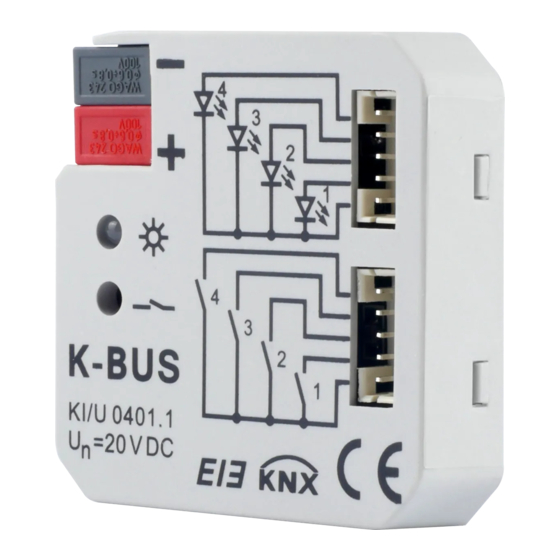
Table of Contents
Advertisement
Quick Links
Advertisement
Table of Contents

Summary of Contents for GVS KNX K-BUS BTIS-04/00.1
- Page 1 Guangzhou Video-star Intelligent Corp., Ltd K-BUS IR Emitter & IR Learner ® User manual-Ver. 2.2 BTIS-04/00.1 BTIS-01/00.1 BTIL-01/00.2 KNX/EIB Intelligent Installation Systems www.video-star.com.cn marketing@video-star.com.cn Tel.: (8620)39338986 Fax: (8620)39338465...
- Page 2 ○ K-BUS KNX/EIB IR Emitter & IR Learner Version to upgrade (Required) Version Upgrade Instructions Date User manual-Ver2 2013/12/12 After upgrading the software on the user interface with a legacy of great changes, in order to better use the upgraded software, it is recommended for the first time using this software users read the manual.
-
Page 3: Table Of Contents
○ K-BUS KNX/EIB K-BUS Tool Contents 1. General-------------------------------------------------------------------------------------------------------------------------------- 5 2. Technical data------------------------------------------------------------------------------------------------------------------------6 2.1 The IR Learner-------------------------------------------------------------------------------------------------------------------6 2.2 The PC Software---------------------------------------------------------------------------------------------------------------- 6 2.3 The IR Emitter (BTIS-04/00.1)-----------------------------------------------------------------------------------------------7 2.4 The IR Emitter (BTIS-01/00.1)-----------------------------------------------------------------------------------------------8 3. Dimension and Circuit diagram-------------------------------------------------------------------------------------------------9 3.1 Dimension diagram------------------------------------------------------------------------------------------------------------- 9 3.2 Circuit diagram-----------------------------------------------------------------------------------------------------------------10 4. - Page 4 ○ K-BUS KNX/EIB K-BUS Tool 5.2.5 Debug----------------------------------------------------------------------------------------------------------------------29 5.2.6 Import\Export IR learning encoding data--------------------------------------------------------------------------- 29 5.3 Security settings----------------------------------------------------------------------------------------------------------------31 5.3.1 Encryption---------------------------------------------------------------------------------------------------------------- 31 5.3.2 Change Password-------------------------------------------------------------------------------------------------------- 31 5.4 The language switching------------------------------------------------------------------------------------------------------ 31 5.5 Precautions----------------------------------------------------------------------------------------------------------------------32 6. Appendix 1 Device Command execution process--------------------------------------------------------------------------33 7. Appendix 2 The response process of IR Emitter receiving the group telegram------------------------------------35 www.video-star.com.cn marketing@video-star.com.cn Tel.:...
-
Page 5: General
○ K-BUS KNX/EIB IR Emitter & IR Learner 1. General We call it “IR Learning” that combine the three parts, PC Software, IR Learner and IR Emitter. The IR Learning can be used for learning control code of the IR Remote Controller, and storing the code to the database in the PC software. -
Page 6: Technical Data
○ K-BUS KNX/EIB K-BUS Tool Each channel can be configured with 16 group addresses at most ; To learn more than 95% of remote controller in the market ; The IR control commands can be assigned to 2 types of object(1bit 1byte), 1bit object can ... -
Page 7: The Ir Emitter (Btis-04/00.1)
○ K-BUS KNX/EIB K-BUS Tool bus. Only support to send a type of 1bit , 1byte message; Support group address message series [write] cycle transmission; Support group address message series [read] cycle transmission; Support the manual transmission of group address message; ... -
Page 8: The Ir Emitter (Btis-01/00.1)
○ K-BUS KNX/EIB K-BUS Tool range Storage – 25 °C ... 55 °C Transport – 25 °C ... 70 °C Mounting Flush mounted In wiring box, 60mm×60mm or 86mm×86mm Dimensions the IR Emitter 46mm×46mm×11.7mm the IR Learner 52.5 mm×18.1mm×9.3mm Weight 0.05kg 2.4 The IR Emitter (BTIS-01/00.1) Power supply... -
Page 9: Dimension And Circuit Diagram
○ K-BUS KNX/EIB K-BUS Tool 3. Dimension and Circuit diagram 3.1 Dimension diagram www.video-star.com.cn marketing@video-star.com.cn Tel.: (8620)39338986 Fax: (8620)39338465... -
Page 10: Circuit Diagram
○ K-BUS KNX/EIB K-BUS Tool 3.2 Circuit diagram Fig.(1) IR Emitter (BTIS-04/00.1) KNX / EIB bus terminal Red LED for entering the physical address, green LED for application layer normally work Programming button Connectors for Infrared emitter cable Fig. (2) IR Learner (BTIL-01/00.2) USB commnication port IR detector. - Page 11 ○ K-BUS KNX/EIB K-BUS Tool ⑥ ⑤ KNX / EIB bus connection terminal Auxiliary power supply connection terminal Programming push button Programming LED, red LED light up for assignment of physical address, Green LED flashes for indicator of the device running normally Installation height :Max.4m Transmit radius:4m~5m www.video-star.com.cn...
-
Page 12: Software Introduction
○ K-BUS KNX/EIB K-BUS Tool 4. Software Introduction The software supports two language: Chinese and English,when under the English operating system want to normal use Chinese interface, you need to install Chinese language pack . 4.1 Software Interface Double-click the shortcut on the desktop [K-BUS Tool.exe] or select [Start]/[All Programs]/[K-BUS Tool]/[K-BUS Tool.exe] to start the software,the initial interface shown as in fig. -
Page 13: View]
○ K-BUS KNX/EIB K-BUS Tool ③ [Security settings]:Set password of current configuration file; ④ [Communication]:Software and KNX bus communication settings; ⑤ [Recent files]:Browse or open the 10 recent success opened files; ⑥ [Quit]:Exit the software. Fig.4.2 [File] drop-down menu 4.2.2 [View] The drop-down menu shown as fig.4.3. -
Page 14: 语言(Language)]
○ K-BUS KNX/EIB K-BUS Tool 4.2.4 [语言(Language)] The drop-down menu shown as fig.4.5. ①[Similified Chinese]:Select simplified Chinese as the software display language next times; ②[English]:Select simplified English as the software display language next times. Fig.4.5 [语言(Language)] drop-down menu 4.3 Debug Window The debug window shown as fig.4.6,it is similar to ETS4's "Group Monitoring"... -
Page 15: Information Input
○ K-BUS KNX/EIB K-BUS Tool 4.3.1 Information input There are two kinds of group telegram sending mode [manually send, circular sent (write / read)] in the information input box: ①Manual to send: Group address:The group address of mailing telegram ; Priority:The priority of sending Group telegram on the bus;... -
Page 16: Information Display
○ K-BUS KNX/EIB K-BUS Tool Through the dialog can add and save 10 cycling test series,each series can add 150 group telegram.When the cycling send start,the debug window will according to the telegram which was stored by the current test sequence, and according to the serial number in turn send the telegram. (2)Loop to read Times: The sending times of group address telegram series;... -
Page 17: Ir Configuration
○ K-BUS KNX/EIB K-BUS Tool 4.4 IR configuration IR configuration window is used to configure the function of IR Emitter, the contents of the window as shown in fig.4.9. Through IR Learning Code Manager, we can learn and record each IR encoding of the appliance remote controller's function ,and can config the key function encoding into the commands library by the commands configuration box, according to a certain format configured to the command which IR Emitter can call, then through the group configuration box... -
Page 18: Appliance Function Detailed List
○ K-BUS KNX/EIB K-BUS Tool appliance’s new and learning, test. 4.4.3 Appliance function detailed list The appliance function detailed list is used to display the item sub information which are selected by the learning code manager. we can check the appliance name of selected items, electrical function, the frequency and pulse counting of the electrical function remote controller, also can pass the test to verify the effectiveness of learning code. -
Page 19: Device Command Library
○ K-BUS KNX/EIB K-BUS Tool ④Command marks. Device:The device of the current configuration command; Command:The mark of current command; Button"Add command"or"Modify command" : Add new command or modify the old command; "Automatic naming":Selected whether or not automate name for the device command. 4.4.5 Device command library Select the tab [Command Library] in the red box of group configuration shown in Figure 4.10 the detailed list of device command Library.The detailed list of device command library shows all... -
Page 20: The Download Window
○ K-BUS KNX/EIB K-BUS Tool Description:The described information of the function; The Save button:The function of save the current editor 4.5 The download window Fig.4.11 the download window Choose the main menu bar [view] menu group drop-down menu [Download], pop up as shown in Figure 4.11 the download window when it is executing the download tasks.It can receive and perform the download task of other window, and each can only perform a download task.Users can cancel the current task’s execution and view the information and schedule of the current task and... -
Page 21: Error List
○ K-BUS KNX/EIB K-BUS Tool 4.6 Error list Select the main menu bar [view] menu group drop-down menu [Error list], Pops up as shown in Figure 4.12 The error list window. The function of error window is that receive and display the error configurated information from other configuration window, and according to the error information to jump to the wrong collocation. -
Page 22: Demo
○ K-BUS KNX/EIB K-BUS Tool 5. Demo This chapter describes all the actual operation of the software function and the matters of needing attention. 5.1 Communication settings Select [File][Communication][Connect the bus] , and then Configure the downloader in the following dialog box, click on [OK]. Note: If you select a USB connection in "Configure Connections"... -
Page 23: Ir Configuration Function
○ K-BUS KNX/EIB K-BUS Tool 5.2 IR configuration function 5.2.1 New Controlled appliance (1) Right-Click the "IR learning code manager" ,In the shortcut menu,select [New Appliance],then set the appliance name in the following dialog box,click on [OK]. (2) Right-Click a appliance in IR learning code manager,In the shortcut menu,select [New function],Pop-up dialog box shown below. - Page 24 ○ K-BUS KNX/EIB K-BUS Tool (3) Click on the button [learn] make it display [learning] ,indentify the software entering to the learning state .Then place the Emitter head of remote controller on receives head of learner about 0.5cm~2cm show as following. (4) Press the button on the remote control,When the IR learner receives the signal emitted by the remote control a button display the "learning"...
- Page 25 ○ K-BUS KNX/EIB K-BUS Tool (5) Placed IR learner on the opposite of controlled electrical infrared receiver less than 4 meters , then click on the button "Test" to test this learning code,show as fowwing .If the test is valid,click button "OK" to save this encoding,If invalid, repeat steps (2)~(4). www.video-star.com.cn marketing@video-star.com.cn Tel.:...
-
Page 26: New Ir Transmitter
○ K-BUS KNX/EIB K-BUS Tool (6) Repeat(2)~(5) step to complete the learning of remote controller function. 5.2.2 New IR transmitter (1) Right-Click the IR Device Manager,In the shortcut menu,select [New Decie].then set the device information in the following dialog box,click on [OK]. (2) Select a device in IR Device Manager,then select a appliance in the IR Learning Code Manager, and select a function of this appliance in the detailed list box. - Page 27 ○ K-BUS KNX/EIB K-BUS Tool (3) Repeat (1)~(2) step to config the device command,Get commands show as following fig. (4) We have configed some command for the current device the last time ,then we will call these command to config a device function,Configuration show as follows Fig: ①Configuration of channel A:...
- Page 28 ○ K-BUS KNX/EIB K-BUS Tool The Group configuration analysis as follows table: Telegram The response process of IR Emitter Group Address Data Valu Chanel A Chanel B Chanel C Chanel D Format 1/0/0 Byte C1/S1 1/0/0 Byte C1/S2 1/0/0 Byte C1/S3 1/0/0 Byte...
-
Page 29: Error Correction
○ K-BUS KNX/EIB K-BUS Tool 5.2.3 Error correction In the configuration process, we often have to create, delete, modify some commands, and these operations may affect the group configuration function.For example, the command "A6" have been some function calls in channel A, if you delete it that will show the error as following Fig .Double click the error term, jump to the point of error ,then modification.If not timely amended, will lead to the same mistake at the download data validation and cannot download. - Page 30 ○ K-BUS KNX/EIB K-BUS Tool (2) Import file ".IRCode" or ".IRConfig" Right-Click the IR Learning Code Manager,in the shortcut menu, select [Import] to import all encoding data of the file ".IRCode" or ".IRConfig".In the Dialog,click button [...] to select the file,then click [OK].
-
Page 31: Security Settings
○ K-BUS KNX/EIB K-BUS Tool 5.3 Security settings 5.3.1 Encryption In the main menu,select [File][Security settings][Encryption],show as follow Dialog. 5.3.2 Change Password In the main menu,select [File][Security settings][Change password],show as follow Dialog. 5.4 The language switching In the software operation , Select [ 语 言 (Language)][ Similified Chinese]or[English] , then Restart the software. -
Page 32: Precautions
○ K-BUS KNX/EIB K-BUS Tool 5.5 Precautions ①The stored path of configuration file should not be too long, the total path characters cannot exceed 255 characters; ②The configuration file name cannot exceed 255 characters; ③Object (such as device, appliances, device command) name cannot exceed 255 characters; ④If the device command sending times more than 2 times or also as other attached commands ,Suggest to add some delay, otherwise the controlled electric appliance will respond not to come over;... -
Page 33: Appendix 1 Device Command Execution Process
○ K-BUS KNX/EIB K-BUS Tool 6. Appendix 1 Device Command execution process The orders of the principal and subordinate command are determined by the delay of command preferentially when executing command.. If there is no defference in delay ,then the principal command is before the subordinate command while the subotdinate command determined by the position sequence of”Attached CMD”. - Page 34 ○ K-BUS KNX/EIB K-BUS Tool (2) Totally Deffrent delay time for principal and subordinate command ①When the emitter calls command D,the ascending order according to the delay time is A<B<D<C. Then we can send the commands in sequence : A(1)-B(1)-D(1)-C(1),in which the numbers in the brackets represent the execution time.
-
Page 35: Appendix 2 The Response Process Of Ir Emitter Receiving The Group Telegram
○ K-BUS KNX/EIB K-BUS Tool which the numbers in the brackets represent the execution time. 7. Appendix 2 The response process of IR Emitter receiving the group telegram The IR Emitter according to the data type and the group telegram value call related commands after receiving a correct group telegram(see 4.2.2 section),Here are some examples below that will introduce the process in detail. - Page 36 ○ K-BUS KNX/EIB K-BUS Tool Device Command Library The response process of IR Transmitter receiving the group telegram[1/0/100 1bit value=1]: When receiving the group telegram,all the currnt commands of Channel A: D(GG)\A(SSS)\C(DSD)\F(SS)(Parenthesis corresponding group configuration function),do the following: First,According to the position sequence(Ascending): Delay time 0: F(SS) Delay time 10: D(GG) Delay time 20: C(DSD)\A(SSS)
- Page 37 ○ K-BUS KNX/EIB K-BUS Tool Delay time 10: E[D(GG)] Delay time 20: C[D(GG)]<A[D(GG)] ②A(SSS): have no Attached CMD; ③C(DSD): have no Attached CMD; ④F(SS): have no Attached CMD; Fifth,Insert the results of the last step into the results of the first step(From left to right and From top to bottom),Finally, we can get the results as follows: When the IR Transmitter receiving the group telegram[1/0/100 1bit value=1],the channelA send the commands in sequence:...
- Page 38 ○ K-BUS KNX/EIB K-BUS Tool Channel D Device Command Library The response process of IR Transmitter receiving the group telegram[1/0/100 1bit value=1]: When receiving the group telegram,all the currnt commands of Channel A: D(GG)\A(SSS)\C(DSD)\F(SS)(Parenthesis corresponding group configuration function),do the following: First,According to the position sequence(Ascending):...
- Page 39 ○ K-BUS KNX/EIB K-BUS Tool (B[C(DSD)]、F[C(DSD)])<(D[C(DSD)]\E[C(DSD)])<A[C(DSD)] Delay time 0: B[C(DSD)]\F[C(DSD)] Delay time 10: D[C(DSD)]\E[C(DSD)] Delay time 20: A[C(DSD)] ④F(SS):have no Attached CMD; Fourth,Based on the results of the last step,According to the position in Attached CMD sequence (From left to right): ①Attached CMD of D(GG): F[D(GG)]<B[D(GG)]<E[D(GG)]<C[D(GG)]<A[D(GG)] Delay time 0: F[D(GG)]<B[D(GG)]...
- Page 40 ○ K-BUS KNX/EIB K-BUS Tool C(DSD)\A(SSS)\C[D(GG)]\A[D(GG)]\C[A(SSS)]\A[C(DSD)] For ease of observation(The sending times of each command see in the device library): alfter 0*100ms: F、F、B、F、B、F alfter 0*100ms: D、E、E、D、D、E alfter 0*100ms: C、A、C、A、C、A www.video-star.com.cn marketing@video-star.com.cn Tel.: (8620)39338986 Fax: (8620)39338465...



Need help?
Do you have a question about the KNX K-BUS BTIS-04/00.1 and is the answer not in the manual?
Questions and answers