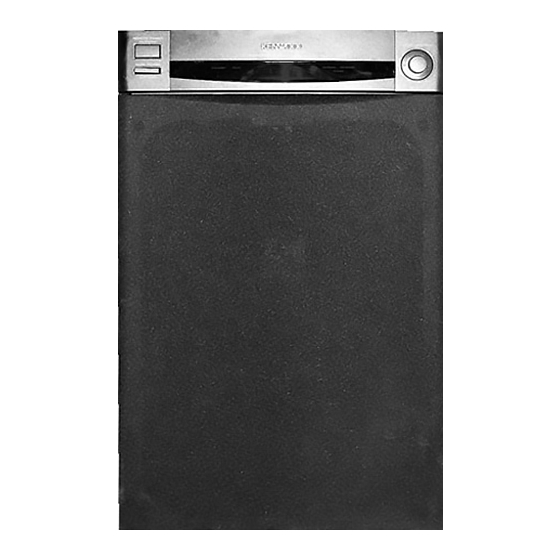
Kenwood 103SW Owner's Manual
Kenwood 103sw: user guide
Hide thumbs
Also See for 103SW:
- Service manual (8 pages) ,
- Owner's manual (12 pages) ,
- Owner's manual (13 pages)
Table of Contents
Advertisement
Advertisement
Table of Contents
















Need help?
Do you have a question about the 103SW and is the answer not in the manual?
Questions and answers
How do I connect my 103SW to my TV
To connect a Kenwood 103SW subwoofer to a TV:
1. Check your TV's audio outputs. If it has RCA output jacks (usually red and white), use those.
2. Use an RCA cable to connect the RCA output from the TV to the RCA input jack on the Kenwood 103SW.
3. If the TV does not have RCA outputs, you may need an adapter (such as HDMI ARC to RCA or optical to RCA) depending on available ports.
4. Plug in the subwoofer and turn it on.
5. Set the TV audio output to external speakers or audio system, if needed.
Make sure the volume on the subwoofer is adjusted appropriately.
This answer is automatically generated