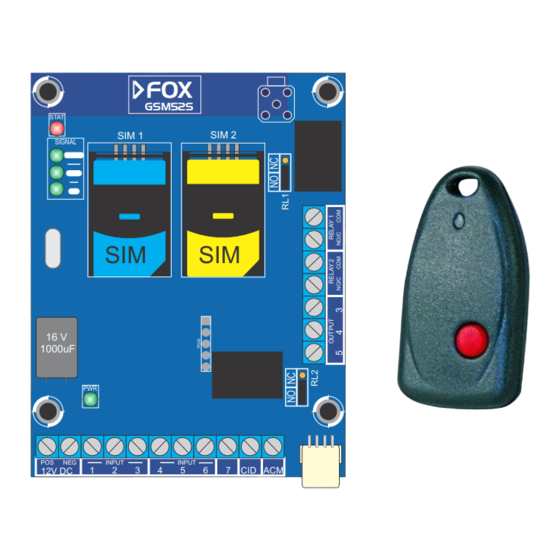
Advertisement
Quick Links
FOX
ELECTRONICS
FOX
GSM52S
STAT
SIM 2
SIM 1
SIGNAL
SIM
SIM
16 V
1000uF
PWR
POS
NEG
INPUT
INPUT
12V DC
1
2
3
4
5
6
7
CID ACM
STANDARD COMMANDS
Adding Master User
F
Adding Numbers
F
Delete Numbers
F
Delete Own Number
F
Request Stored Numbers
F
Setting Auto Test interval
F
Global Settings 1
F
Global Settings 2
F
Global Settings 3
F
Global Settings 4
F
Request Health Status
F
Gate Re-Trigger Time
F
Activating Outputs
F
Renaming Address Text
F
Renaming Input High/Low Text
F
GSM525S SMS BLUE
8 Input 5 Output Communicator
(PTY)
LTD
Installer Command Manual
This manual will explain the command structure and all commands
that are valid for the SMS communicator.
SMS COMMAND FORMAT
Please note: ALL commands are CASE-SENSITIVE.
The Commands below illustrate the Instruction Format.
[
.Command
][Space][
.A +27425874585#
[
.Command
][Space][
.A +27425874585 10101010#
Multiple .A Commands can also be issued in a single SMS by
replacing the . with a star * character for consecutive instructions.
( )
[
.Command
][Space][
.A +27415875874 *A +276589745858#
For commands where TEXT is entered, a single apostrophe (') at
the beginning and a single apostrophe at the end is used.
[
.Command
][Space][
.ADR 'no123, Peter Drive, Durban'#
.IH2 'medical emergency'#
.M1
.A
.D
.DN
.N?
.AT
.G1
.G2
.G3
.G4
.H
.GRT
.OP1-5
.ADR
.I1L
Data #
][ ]
Data
][Space][
Extended Data #
( )
Data
][Space][ ][
* Command
'Text Data' #
][ ]
Remove SIM Card
F
Select SIM Slot 1
F
Select SIM Slot 2
F
Output Pulse Settings
F
Setting AC Fail/AC Restore Time .ACT
F
Adding third party Master
F
Adding Administrator
F
Adding Access
F
Setting Unit Defaults
F
Master Resetting Unit
F
Master Reset and Default
F
AIR time request Setup
F
Remaining AIR time request
F
Airtime low level Reminder setup .AR
F
International number prefix set
F
Base Station Add
F
Base Station Delete
F
][ ]
][Space][
Data #
][ ]
.RS
.SM1
.SM2
.PO1
.AM
.AA
.AAC
.DF
.MR
.MRD
.AS
.AIR
.INT
.BA
.BD
Advertisement

Summary of Contents for Fox Electronics GSM525S SMS BLUE
- Page 1 GSM525S SMS BLUE 8 Input 5 Output Communicator ELECTRONICS (PTY) Installer Command Manual This manual will explain the command structure and all commands that are valid for the SMS communicator. SMS COMMAND FORMAT Please note: ALL commands are CASE-SENSITIVE. GSM52S...
- Page 2 This will return a list of the -ADMIN User numbers currently stored on the unit. Set Auto-Test Interval. Auto Test Interval hours # space -MASTER User .AT 24# [Hours] -ADMIN User Default = 0 hours(Test Disabled) (Max. = 250 hours) Fox Electronics (Pty) Ltd...
- Page 3 BIT5-Send “SIM Slot Change”? 1=Yes 0=No BIT6-Reserved 1=N/A 0=N/A BIT7-Reserved 1=N/A 0=N/A BIT8-Reserved 1=N/A 0=N/A If you do NOT wish to receive the messages as in the above table, set the individual bit to ‘0’ . Fox Electronics (Pty) Ltd...
- Page 4 Set Address Text. .ADR space -MASTER User .ADR ‘123 Earth Street, This instruction updates the -ADMIN Use Text added into the SMS Milky Way, the Cosmos.’# when reporting events. Maximum characters = 40.Do not use * in text. Fox Electronics (Pty) Ltd...
- Page 5 30 minutes in this mode. -MASTER User Adding Admin Cell No # space Phone Numbers .AA +27802345678# -ADMIN User When a number is added as ADMIN, the user will also be able to execute programming commands. Fox Electronics (Pty) Ltd...
- Page 6 .AS ‘*141#’ 01# cell network. .AS ‘*101#’ 20# CELL C .AIR -MASTER User AIR time remaining on .AIR active SIM card This will return a message : -ADMIN User Your remaining airtime R230.80 Fox Electronics (Pty) Ltd...
- Page 7 Delete. Delete the Base -ADMIN User This command will Delete ALL the Base Station monitoring station numbers (all 4) from the unit, numbers from the unit. disabling monitoring to a Base station and (Monitoring Disabled) Monitoring software. Fox Electronics (Pty) Ltd...


Need help?
Do you have a question about the GSM525S SMS BLUE and is the answer not in the manual?
Questions and answers