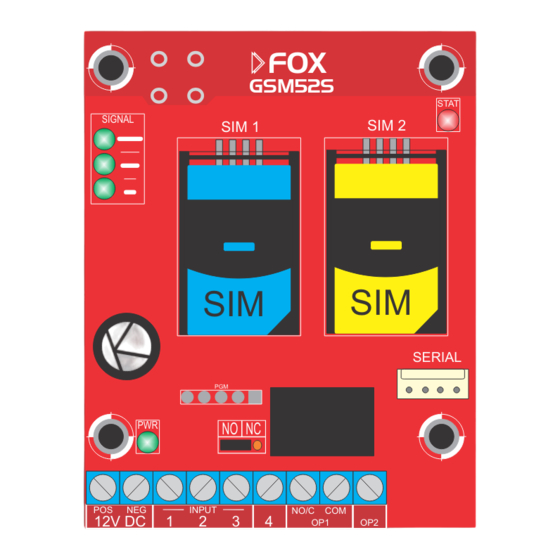
Table of Contents
Advertisement
Quick Links
Texecom Serial SMS Communicator
Quick Start Guide
PLEASE MAKE SURE THAT THIS MANUAL IS FOR THE
SOFTWARE VERSION OF THE COMMUNICATOR IN USE
CONTENTS
1) SIM Card Setup
2
) Texecom 412/816/832 Com Port Setup
3) Communicator Connection
4) Communicator Start Up
) Important Notes for SMS Commands.
5
6) Master User Setup
7) Add System User Numbers
8) ARM/DISARM/RESET Panel
9) Bypass Panel Zones
10) Set up Partition Profiles
11) Request Panel or Communicator Status
12) Troubleshooting
GSM52S
SIGNAL
SIM 2
SIM 1
POS
NEG
INPUT
NO/C
COM
12V DC
1
2
3
4
Advertisement
Table of Contents

Summary of Contents for Fox Electronics GSM52S
-
Page 1: Table Of Contents
Texecom Serial SMS Communicator Quick Start Guide GSM52S STAT SIGNAL SIM 2 SIM 1 PLEASE MAKE SURE THAT THIS MANUAL IS FOR THE SOFTWARE VERSION OF THE COMMUNICATOR IN USE CONTENTS 1) SIM Card Setup SERIAL ) Texecom 412/816/832 Com Port Setup... - Page 2 Step2: Remove the SIM from the Cell phone and Step2: Remove the SIM from the Cell phone and and insert it into SIM1 on the GSM52s. and insert it into SIM1 on the GSM52s. Selecting the ’SIM PIN Secure’ option will cause the SIM PIN to be automatically encrypted by the Communicator and will need the Command ‘.RS’...
- Page 3 2) Texecom 412/816/832 Com Port Setup To set up the Texecom Panel for EVENT REPORTING, Com 2 Com 1 ensure the that the following settings on Panel are set. First Check which Com Port has been TEXECOM 412/816/832 PANEL connected to the Communicator: Enter programming menu (Default code used) 2200uF Programming Menu...
- Page 4 Download Menu Set UDL Passcode: Enter Option 0-9 Passcode1234 CELL PHONE +27721234567 Makes the UDL Passcode ‘1234’. RECEIVED Download Menu Com Port Successfully Enable Battery Monitoring: Connected & Time Enter Option 0-9 Synced. Make sure 6 is ON. Menu IF REQUIRED Enable Battery Load test &...
-
Page 5: Fox
3) Communicator Connection Com 2 Com 1 Connect the GSM52S SMS Communicator with the serial cable supplied to Texecom TEXECOM 412/816/832 PANEL 412/816/832 Alarm Panel as per the following diagram Fig 1. GSM52S 2200uF STAT SIGNAL SIM 1 SIM 2 A.C. -
Page 6: Sim
4) Communicator Start Up With the SIM Card inserted and the Communicator DC 12V power connected you will notice that the SIGNAL LEDs run up and down and the PWR LED flashes fast. This is the Normal Startup SIGNAL SIM 1 procedure, it will continue like this until the communicator is registered on to the network. - Page 7 mportant Notes for SMS Commands. 1. ALL Commands and custom Partition Phrases MUST start with a ‘.’(Full stop) 2. There Must be NO SPACE between the initial ‘.’(Full stop) and the command. 3. There Must be only a SINGLE SPACE between a command and data.
- Page 8 6 Master User Setup The Communicator must have a valid Master User learnt in memory that allows access to programming. The Communicator uses this Cell phone Number to validate setup programming commands. NB: Enable SMS Delivery Reports to see that the commands deliver to the Communicator.
- Page 9 7 Add System User Numbers The GSM52S Serial Communicator can store up to 50 Cell phone numbers. The stored numbers will receive SMS Messages for valid events on the serial port as well as input activations. if the Master User wants to receive activations, the number must also be added here Please note, all numbers must be entered in INTERNATIONAL FORMAT.
-
Page 10: System Reset
) ARM/DISARM RESET Alarm Panel The Communicator can be used to Arm, Disarm, Stay Arm or Reset the Panel. A standard command phrase, ‘ System ’ can be used that will apply to ALL available Partitions(ie 1-4). Note: Up to 8 Custom Phrases can also be added. Section 10 explains how. To ARM( ) the alarm Panel: RESET... - Page 11 Multiple Commands can also be issued after ‘ System ’. The following are valid commands. After an alarm you might need to CELL PHONE remotely RESET and then re-arm +27721234567 the system in STAY mode: SENT .System RESET ON# SMS: From any valid User .System RESET STAY# RECEIVED...
- Page 12 9) Bypass Panel Zones Zones on the panel can also be Bypassed using the ‘ .Bypass ’ command. Multiple zones can be bypassed using a single SMS. The success or failure of the zone bypass command will be indicated via return SMS. A ‘,’(comma) must be used to separate zones to be bypassed. The zone bypass will only be active for a single arming event.
- Page 13 10) Set up Partition Profiles Partition Profiles with Custom Phrases can be set up to ARM/DISARM/RESET specific Partitions, using the .PR1 to .PR8 Commands. Up to 8 Profiles can be learned. Please NOTE: the Phrases may NOT contain ‘*’(star) or ‘#’(hash) characters and may NOT be longer that 14 characters.
- Page 14 Please note that only a single space is used a separator after the Phrase and the partition numbers follow directly after each other. Add Partition Profile2 called Perimeter for activating Partitions 2&3: CELL PHONE CELL PHONE SMS: From Master user +27721234567 +27721234567 SENT...
- Page 15 IMPORTANT: The words ‘ON’, ’OFF’, ’RESET’ or ‘STAY’ must NOT be used in a Partition phrase. Add Partition Profile3 called Panel for activating all available Partitions. (Leave out Partition Numbers) CELL PHONE CELL PHONE SMS: From Master user +27721234567 +27721234567 SENT SENT .PR3 ‘Panel’#...
- Page 16 11) Request Panel or Communicator Status equest the INPUT, voltage, signal strength and SIM slot used or airtime on SIM1 The users can r of the Communicator. CELL PHONE CELL PHONE To request the Status( ealth) +27721234567 +27721234567 of the Texecom anel SENT...
-
Page 17: Sim Sim
= 25%-45% Low Flashing = 0%-25% Communicator power supply. Signal LEDs According to RSSI* PWR LED CONDITION Signal Level Signal GSM52S Steady(0.5s ON, Battery Good- LEDs STAT According to RSSI* 0.5s OFF) SIGNAL AC OFF SIM 1... - Page 18 PWR LED is flashing fast Signal LEDs ERRORS Signal LED No SIM Inserted or others off SIM not RECOGNIZED Signal SMS Sending Error/ Signal LED GSM52S LEDs STAT No Air time** others off SIGNAL SIM 2 SIM 1 High Signal Critically...


Need help?
Do you have a question about the GSM52S and is the answer not in the manual?
Questions and answers