
Plantronics Voyager 5200 UC Manual
- User manual (21 pages) ,
- User manual (25 pages)
Advertisement

What's in the box

Headset
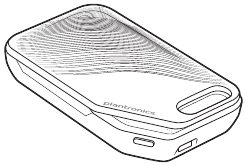
Charge case
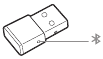
USB Bluetooth adapter
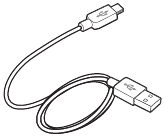
Micro USB cable

Ear tips (S, M, L)
Accessories
Sold separately at plantronics.com/accessories.

Vehicle power charger

Eartips with foam covers

Wall charger
Headset Overview
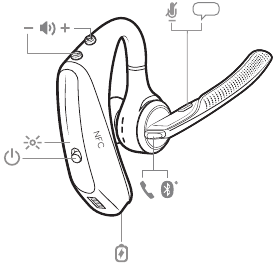
 | Charge port |
 | Call button |
 | Bluetooth button (use when pairing a device) |
 | Virtual Personal Assistant (VPA) button |
 | Mute button |
 | Volume buttons |
 | Indicator light |
 | Power button |
 | Near Field Communication |
Charge case overview
The USB Bluetooth adapter is stored inside the charge case.

IMPORTANT The charge case is placed in deep sleep mode after manufacturing to save power and protect the battery. To wake-up the charge case, plug it into a power source for a minimum of 1 minute. The LEDs flash when charging.
Charging case to PC or USB wall charger
Charge the case for 90 minutes before docking your headset. Once the case is fully charged, it can recharge your headset twice while on the go before needing connection to a charge cable, providing up to 14 hours of talk time.

Charge your headset
Your new headset has enough power to pair and make a few calls directly out of the box. It takes approximately 90 minutes to fully charge the headset; the indicator light turns off once charging is complete.
A micro USB cable is supplied to allow you to charge the headset with an AC wall charger (not included) or through a PC's USB port. The PC must be powered on to charge via USB 2.0 or higher.

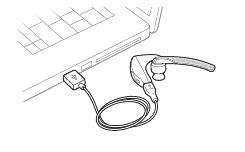
Or you can use the charge case.
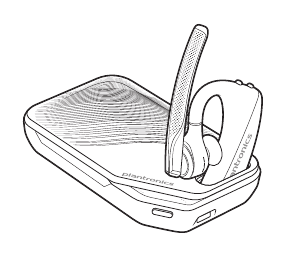
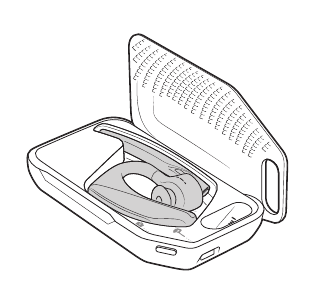
NOTE Always charge at near room temperatures; never charge battery at temperatures below 0°C (32°F) or above 40°C (104°F).
Check Battery Level
There are multiple ways to check the battery level of the headset:
- Listen to voice prompts on the headset by pressing the Call
![]() button.
button. - Check the LED indicators on the headset or charging case.
- Use the Plantronics Hub application for desktop or mobile. You can download the software byvisiting plantronics.com/software.
Headset LED behaviour
| Off | Charging complete |
 | Battery high |
 | Battery medium |
 | Battery low |
 | Battery critical |
Low battery warnings
| Battery level | Voice prompt |
| 30 minutes of talk time remaining | "Battery Low" repeats every 15 minutes |
| 10 minutes of talk time remaining | "Recharge Headset" every 5 minutes |
Use charge case
A fully charged case can recharge your headset fully twice for an additional 14 hours of headset talk time.
IMPORTANT The charge case is placed in deep sleep mode after manufacturing to save power and protect the battery. To wake-up the charge case, plug it into a power source for a minimum of 1 minute. The LEDs flash when charging.
Check the charge case battery status by pressing the button on the side.

Battery status LEDs for charge case
 | Battery high |
 | Battery medium |
 | Battery low |
 | Battery critical; Recharge case/headset |
Fit
- Slide headset over and behind your ear, then press gently towards your ear.
NOTE Remove your eyeglasses before donning the headset for best fit. - Rotate microphone boom until it is pointed towards your mouth.
- Mic boom moves up and down for a better fit.

Replace the ear tip for a better fit.
- Push in ear tip and rotate to the left to unlock it.
![Plantronics - Voyager 5200 UC - Fit Step 1 Fit Step 1]()
![Plantronics - Voyager 5200 UC - Fit Step 2 Fit Step 2]()
- Align new eartip into slot; push, rotate to the right and lock into place.
![Plantronics - Voyager 5200 UC - Fit Step 3 Fit Step 3]()
To wear the headset on your other ear, rotate the boom upwards then twist it around so the eartip is on the other side before lowering the mic boom.
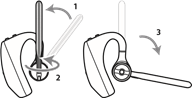
Connect and pair
Connect to PC
Your Bluetooth USB adapter comes pre-paired to your headset.
- Turn on your headset and insert the Bluetooth USB adapter into your laptop or PC.
![Plantronics - Voyager 5200 UC - Connect to PC Connect to PC]()
- The USB adapter LED flashes blue and then turns solid blue to indicate the headset is connected to the USB adapter. If you are wearing your headset you will hear "PC connected" to indicate the connection has been established. When on a call, the LED on the USB adapter will flash blue. When not on a call the LED will be solid blue.
- OPTIONAL Load Plantronics Hub for Windows and Mac by visiting plantronics.com/software. This will allow you to customise your headset behaviour through advanced settings and options.
Configure for media
Your USB Bluetooth adapter comes ready to take calls, but listening to music takes some additional configuration.
Windows
- To configure your Bluetooth USB adapter to play music, go to Start menu > Control Panel > Sound > Playback tab. Select Plantronics BT600, set it as the Default Device and click OK.
- To pause music when you place or receive calls, go to Start menu > Control Panel > Sound > Communications tab and select the desired parameter.
Mac
- To configure the Bluetooth USB adapter, go to Apple menu > System Preferences > Sound. On both the Input and Output tabs, select Plantronics BT600.
Pair to mobile device
- To put your headset in pair mode, press and hold the Call button until you hear "pairing" and the headset LEDs flash red and blue.
![Plantronics - Voyager 5200 UC - Pair to mobile device Pair to mobile device]()
- Activate Bluetooth on your phone and set it to search for new devices.
- iPhoneSettings > Bluetooth > On*
- AndroidSettings > Bluetooth: On > Scan for devices*
NOTE *Menus may vary by device.
- Select "PLT V5200 Series".
If necessary, enter four zeros (0000) for the passcode or accept the connection.
Once successfully paired, you will hear "pairing successful" and the headset LEDs will stop flashing.
NOTE Your headset can pair with up to 8 devices but only maintain 2 connections simultaneously; this includes the Plantronics Bluetooth USB adapter as one of the 2 simultaneously connected devices.
NFC pairing
NFC pairing is an option if you have no more than one other device already connected. NFC pairing will not work if there are two devices connected already.
- On your mobile phone ensure NFC is enabled and your phone's display is unlocked. (Phones may vary and some phones may not have NFC support.)
- With the headset powered on, lay the headset on the back of the phone near the NFC tag on the phone as shown until NFC pairing is completed. If necessary, accept the connection.
![Plantronics - Voyager 5200 UC - NFC pairing NFC pairing]()
Re-pair the USB adapter
- Insert the USB Bluetooth adapter into your laptop or computer and wait for your computer to recognise it.
- Put your USB Bluetooth adapter into pair mode by gently pressing and holding the pair button with a pen or paperclip until the USB Bluetooth adapter flashes red and blue. Put your headset in pair mode.
- Put your headset in pair mode.
![Plantronics - Voyager 5200 UC - Re-pair the USB adapter Re-pair the USB adapter]()
Pairing is successful when you hear "pairing successful" and the Bluetooth USB adapter LED is solid blue.
The Basics

Make/Take/End Calls
Answer a call
- Put the headset on to answer a call, or
- Say "answer" after call is announced, or
- Tap the Call
![]() button.
button.
Answer a second call on VOIP
- First, double key press the Call
![]() button to put the first call on hold and answer the second call. To switch between calls, double press key the Call
button to put the first call on hold and answer the second call. To switch between calls, double press key the Call ![]() button. To end the second call and retrieve the first call, tap the Call
button. To end the second call and retrieve the first call, tap the Call ![]() button.
button.
End a call
- Tap the Call
![]() button.
button.
Reject incoming call
- Press the Call
![]() button for 2 seconds.
button for 2 seconds.
Redial last outgoing call
- Double-tap the Call
![]() button.
button.
Caller Announcement (mobile phone only)
When wearing your headset, you will hear the name of a contact calling so you can decide whether to answer or ignore the call without having to check the phone screen.
An incoming caller name is announced:
- if your phone supports Phone Book Access Profile (PBAP)
- if you granted access to your contacts during pairing process (for many mobile phones, this is pre-set out-of-the box and may not be necessary)
- if the caller is stored in the phone's contacts list
An incoming caller name is not announced: if the caller is unknown, unlisted, blocked, or the language is not supported.
Use VPA (Virtual Personal Assistant)
Voice control (Siri, Google Now, Cortana)
- Press and hold the red button for voice
![]() control. You will hear your smartphone virtual personal assistant when it is ready.
control. You will hear your smartphone virtual personal assistant when it is ready.
Android mobile devices may require additional configuration for virtual personal assistant features. Please reference your carrier and device manufacturer's instructions to successfully utilise voice.
Mute
During a conversation press the Mute  button. This alert can be customised by the user in oneminute intervals. You can also configure the alert so you hear "Mute on" or "Mute off" or different tones to indicate mute status.
button. This alert can be customised by the user in oneminute intervals. You can also configure the alert so you hear "Mute on" or "Mute off" or different tones to indicate mute status.
Adjust the volume
Press the Volume buttons  up (+) or down (–) during a call or while streaming audio. While not on a call or streaming audio you can press the Volume buttons
up (+) or down (–) during a call or while streaming audio. While not on a call or streaming audio you can press the Volume buttons  to adjust the volume level for Caller Announce and other voice prompts.
to adjust the volume level for Caller Announce and other voice prompts.
Use sensors
Smart sensors in this headset recognise if the headset is being worn and can automatically perform time-saving functions.
Putting on your headset will:
- Answer an incoming call
- Transfer an active call from your phone
- Resume streaming audio
Taking off your headset will:
- Transfer an active call to your phone
- Pause streaming audio
Reset sensors
You may need to reset the sensors if they are not working as expected.
- Wearing the headset, tap the Call
![]() button to test sensors. A talk time voice alert means sensors are working. A tone or lack of voice prompts means sensors need to be reset.
button to test sensors. A talk time voice alert means sensors are working. A tone or lack of voice prompts means sensors need to be reset. - To reset the sensors, power on the headset, connect the headset to a USB cable and plug the cable into your computer's USB port or an AC wall adapter (not included). Then place the headset on a flat, non-metallic surface for more than 10 seconds.

- If you don't have your charging cable available you can also reset your sensors by first turning off the headset, then pressing and holding the Call
![]() and Mute
and Mute ![]() buttons simultaneously until the LED turns off. Then put on your headset and turn it on.
buttons simultaneously until the LED turns off. Then put on your headset and turn it on.
Disable sensors
- You can disable your headset smart sensors through Plantronics Hub software under the Settings menu or in an idle state (not on a call or streaming music). Simultaneously press and hold the Call
![]() and Mute
and Mute ![]() buttons for 5 seconds and a voice prompt will inform you of smart sensors status.
buttons for 5 seconds and a voice prompt will inform you of smart sensors status.
Pause or restart streaming audio
- Press and hold the Call
![]() button for 2 seconds to either pause or restart playback.
button for 2 seconds to either pause or restart playback.
Advanced features
Voice alerts list
Following is a list of common voice alerts; you can use Plantronics Hub to customise some of these alerts. Download Plantronics Hub at plantronics.com/software
- "Answering call"
- "Battery low"
- "Redialling last outgoing call"
- "Incoming call"
- "Mute on/off/muted"
- "No phone is connected"
- "Pairing"
- "Pairing incomplete, restart headset"
- "Pairing successful"
- "Power on/off"
- "Phone X connected/disconnected"
- "Recharge headset"
- "Smart sensors on/off"
- "Talk time X hours"
- "Volume maximum/minimum"
Adjust voice alert volume
Toggle the volume button when the headset is powered on and idle (not on a call or streaming music) to adjust the volume of the headset's voice alerts.
Specifications
| Talk time | Up to 7 hours talk time without using case; Up to 14 hours additional talk time using fully-charged case. |
| Bluetooth | Version 4.1 |
| Standby time | 9 days if connected to a mobile device, 7 days if connected to the Plantronics USB Bluetooth adapter. |
| Weight | 20 grams |
| Smart sensor technology | Dual capacitive sensors wearing status for improved reliability. |
| Noise cancelling |
|
| Water resistance | P2i nano-coating on headset to repel moisture |
| NFC pairing | Touch headset to NFC-enabled phones to complete pairing process |
| Operating distance (range) | 30 metres, 98 feet |
| Bluetooth profiles | Advanced Audio Distribution Profile (A2DP), Phone Book Access Profile (PBAP), Audio/Video Remote Control Profile (AVRCP), Wideband Hands-free (HFP) Profile 1.6 and Headset (HSP) Profile 1.2 |
| Multipoint technology | Connect two Bluetooth devices and answer calls or stream media from either device |
| Battery type | Rechargeable, non-replaceable lithium-ion polymer |
| Charge connector | Micro USB charging on headset |
| Headset battery meter | Automatically shows on-screen for iPhone and iPad. With Plantronics Hub for iOS/Android this shows on your smartphone screen |
| Charge time (maximum) | 90 minutes for full charge |
| Operating and storage temperature | 0–40°C (32°F–104°F) |
NOTE * Performance is dependent upon battery and may vary by device.
Load software
Some softphones require the installation of Plantronics Hub for Windows and Mac to enable headset control (answer/end and mute) functionality.
Install Plantronics Hub for Windows and Mac onto your computer by visiting plantronics.com/software
Manage your headset settings with your computer or mobile device with Plantronics Hub for Windows and Mac or Plantronics Hub for iOS and Android, respectively (plantronics.com/software).
| Plantronics Hub | iOS and Android | Windows and Mac |
| Call control for softphones | X | |
| Change headset language | X | X |
| Update firmware | X | X |
| Turn features on/off | X | X |
| View user guide | X | X |
| Battery meter | X | X |
Firmware Update
Firmware updates are designed to keep your headset up to date with the latest technology. Update your firmware to:
- Change voice alert/command languages
- Improve performance
- Add new features to your device
You can update your headset wirelessly using either your smartphone or your desktop PC with Plantronics Hub. Download at plantronics.com/software
With Plantronics Hub for Android/iOS installed on your smartphone, check Settings to see if an update is available.
With Plantronics Hub for Windows/Mac installed on your computer, check Updates to see if a new version of firmware is available for your device.
Tips
If you are performing an update using Plantronics Hub from your phone:
- Remove your headset from your ear. Do not use your headset or smartphone until the update iscomplete.
- Disconnect your headset from other devices such as phones, tablets and computers.
- Do not start a second update from a second phone.
- Do not play music on your phone during the update.
- Do not answer or place a call during the update.
NOTE If you receive a lot of calls, emails or texts that interrupt your update, try turning on the Do Not Disturb feature in your phone's settings while you update.
If you are performing an update using Plantronics Hub for Windows from your computer using your wireless USB Bluetooth adapter:
- Remove your headset from your ear. Do not use your headset or computer until the update iscomplete.
- Disconnect your headset from other devices such as phones, tablets and computers.
- Do not start a second update from another device such as a phone or another computer.
- Disconnect other Bluetooth headsets from your computer.
- Do not answer or place a call during the update.
Headset recovery
If you receive an over-the-air update failure message, or experience an update failure, take the following steps:
- Download and install Plantronics Hub for Windows/Mac from https://www.plantronics.com/product/plantronics-hub-desktop
- Connect your headset to your computer using a USB cable.
- Open Plantronics Hub, go to Help > Support > Firmware Updates & Recovery and enter yourProduct ID (PID) to complete the recovery.
Troubleshooting
Callers can't hear me.
- Ensure headset is paired and connected to your phone.
- On iOS, check your audio output on your smartphone to make sure that the audio is directed to the headset and not another audio output.
- Reposition headset on your ear as the sensors may not be detecting it is on.
- Reset your sensors (following above instructions) as they may need recalibrating.
- Disable your sensors as they may be incompatible with your specific ear shape.
- Disable HD Voice (Wideband Audio) via Plantronics Hub application as this setting may be incompatible with your phone.
I can't hear callers or music.
- Ensure headset is paired and connected to your phone.
- On iOS, check your audio output on your smartphone to make sure that the audio is directed to the headset and not another audio output.
- Reposition headset on your ear as the sensors may not be detecting it is on.
- Reset your sensors (following above instructions) as they may need recalibrating.
- Disable your sensors as they may be incompatible with your specific ear shape.
My headset will not report 7 hours of talk time after it is fully charged.
- Ensure headset is paired and connected to your phone.
- Disable HD Voice (Wideband Audio) which uses more power.
- Completely discharge your headset's battery then give it a full charge.
- Some phones have less efficient Bluetooth connections and thus will not allow for an optimal talk time of 7 hours. The talk time remaining estimate is partly calculated by your historical use so inconstancies in an estimate may occur based on your particular use patterns.
NEED MORE HELP?
plantronics.com/support
Plantronics, Inc.
345 Encinal Street
Santa Cruz, CA 95060
United States
Plantronics BV
South Point Building C
Scorpius 140
2132 LR Hoofddorp, Netherlands
© 2016 Plantronics, Inc. Plantronics and Voyager are trademarks of Plantronics, Inc. registered in the US and other countries, and Plantronics Hub and PLT are trademarks of Plantronics, Inc. Bluetooth is a registered trademark of Bluetooth SIG, Inc. and any use by Plantronics, Inc. is under licence. The Apple logo and iPhone are trademarks of Apple, Inc., registered in the U.S. and other countries. App Store is a service mark of Apple Inc. The trademark "iPhone" is used with licence from Aiphone K.K. in Japan. Android, Google Play, and the Google Play logo are trademarks of Google Inc. All other trademarks are the property of their respective owners.
Patents: US 8,208,673; 8,504,629; 8,805,992 patents pending
206544-07 (06.16) MODEL ID: POTE16

VideosPlantronics Voyager 5200 UC Review And Mic Test Video
Voyager 5200 Series – How to guide Video
Documents / Resources
References
Poly | Video Conferencing, Conference Phones & Headsets | Poly, formerly Plantronics & Polycom
Downloads & Apps | Poly, formerly Plantronics & Polycom
Hub Desktop - Windows/Mac Software | Poly, formerly Plantronics & Polycom
Download manual
Here you can download full pdf version of manual, it may contain additional safety instructions, warranty information, FCC rules, etc.
Advertisement

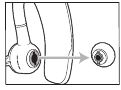
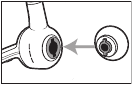




 button. To end the second call and retrieve the first call, tap the Call
button. To end the second call and retrieve the first call, tap the Call  control. You will hear your smartphone virtual personal assistant when it is ready.
control. You will hear your smartphone virtual personal assistant when it is ready.



















Need help?
Do you have a question about the Voyager 5200 UC and is the answer not in the manual?
Questions and answers