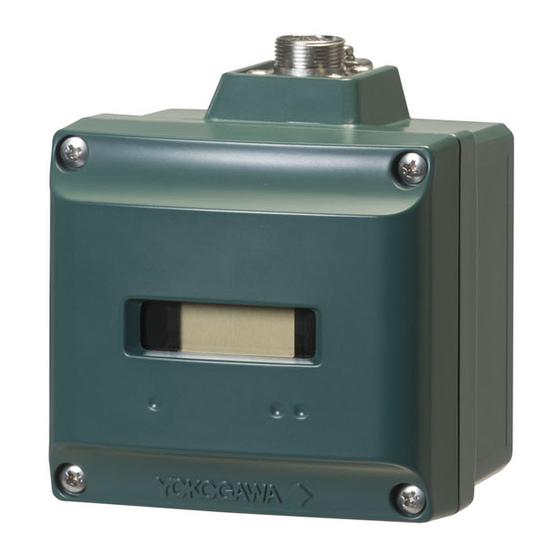
YOKOGAWA FN510 User Manual
Field wireless multi-function module
Hide thumbs
Also See for FN510:
- User manual (76 pages) ,
- User manual (67 pages) ,
- User manual (77 pages)
Summary of Contents for YOKOGAWA FN510
- Page 1 User’s Manual FN510 Field Wireless Multi-Function Module IM 01W03E01-01EN IM 01W03E01-01EN 2nd Edition...
-
Page 2: Table Of Contents
5.3.2 Connection of FN110 ................. 5-3 Connecting Input Signal Cable ................ 5-3 5.4.1 Connecting Input Terminal and Grounding Terminal ......5-3 Grounding ......................5-6 2nd Edition: May 2016 (KP) IM 01W03E01-01EN All Rights Reserved, Copyright © 2004, Yokogawa Electric Corporation... - Page 3 Replacing the Battery Pack ................8-1 Replacing the Batteries ..................8-3 Handling Batteries .................... 8-3 Switching LCD Display ..................8-4 Replacing the FN110 ..................8-5 Replacing the FN510 ..................8-5 Replacing the Connected Device ..............8-5 8.10 Troubleshooting ....................8-5 8.10.1 Basic Troubleshooting Flow ...............
- Page 4 Toc-3 Parameter Summary ................9-1 General Specifications ................10-1 10.1 Standard Specifications ................. 10-1 10.2 Model and Suffix Codes ................. 10-3 10.3 Optional Specification (For Explosion Protected Type) ......10-4 10.4 Optional Specifications .................. 10-5 10.5 Optional Accessories ..................10-5 10.6 Dimensions ......................
-
Page 5: Introduction
<1. Introduction> Introduction This manual describes how to use the FN510 Field • Please note that changes in the specifications, Wireless Multi-Function Module (hereafter simply construction, or component parts of this referred to as FN510). product may not immediately be reflected in... -
Page 6: Safe Use Of This Product
(e) Modification • With high process temperatures, care must be taken not to burn yourself by touching this • Yokogawa will not be liable for malfunctions or product or its casing. damage resulting from any modification made • All installation shall comply with local installation to this product by the customer. - Page 7 Yokogawa, or due to improper maintenance of the installation location. - Failure or damage due to modification or repair by any party except Yokogawa or an approved representative of Yokogawa. - Malfunction or damage from improper relocation of the product in question after delivery.
-
Page 8: Notes On Handling
FN510 mounting bracket Transport FN510 fastening bolt Bracket fastening bolt To prevent damage while in transit, leave the FN510 Bracket fastenig nut in the original shipping container until it reaches the Spring washer installation site. For transportation of batteries, refer U-bolt to subsection 8.5 “Handling Batteries”. -
Page 9: Storage
• When using a remote antenna cable, (no condensation) regardless of the installing direction of the 2. If at all possible, store the FN510 in factory- FN510, install the FN110 to be perpendicular shipped condition, that is, in the original to the ground. -
Page 10: Use Of A Transceiver
Environmental Requirements cloth. • To satisfy IP66, Do not allow FN510 to be installed in a location that - Connect to a connector JR13WPI-5P is exposed to corrosive atmospheric conditions. (Hirose Electric) and tightened with a When using this product in a corrosive environment, specified torque. -
Page 11: Fm Approval (United States)
<2. Notes on Handling> 2.6.1 FM Approval (United States) (1) Technical Data Caution for FM Approval (US) Intrinsically safe type. Note 1. Model FN510 Field Wireless Multi-Function Module with optional code /FS17 for potentially explosive atmospheres: • Applicable Standards: Class 3600:2011, Class 3610:2010,... - Page 12 <2. Notes on Handling> F0204.ai IM 01W03E01-01EN...
- Page 13 <2. Notes on Handling> F0205.ai IM 01W03E01-01EN...
- Page 14 <2. Notes on Handling> F0206.ai IM 01W03E01-01EN...
- Page 15 <2. Notes on Handling> F0207.ai IM 01W03E01-01EN...
- Page 16 <2. Notes on Handling> F0208.ai IM 01W03E01-01EN...
-
Page 17: Fm Approval (Canada)
8.3 “Replacing the Battery Pack.” 2.6.2 FM Approval (Canada) (1) Technical Data Caution for FM Approval (Canada) Intrinsically safe type. Note 1. Model FN510 Field Wireless Multi-Function Module with optional code /CS17 for potentially explosive atmospheres: • Applicable Standards: CAN/CSA-C22.2 No. 0-10 (R2015), CAN/CSA-C22.2 No. - Page 18 2-11 <2. Notes on Handling> F0209.ai IM 01W03E01-01EN...
- Page 19 2-12 <2. Notes on Handling> F0210.ai IM 01W03E01-01EN...
- Page 20 2-13 <2. Notes on Handling> F0211.ai IM 01W03E01-01EN...





Need help?
Do you have a question about the FN510 and is the answer not in the manual?
Questions and answers