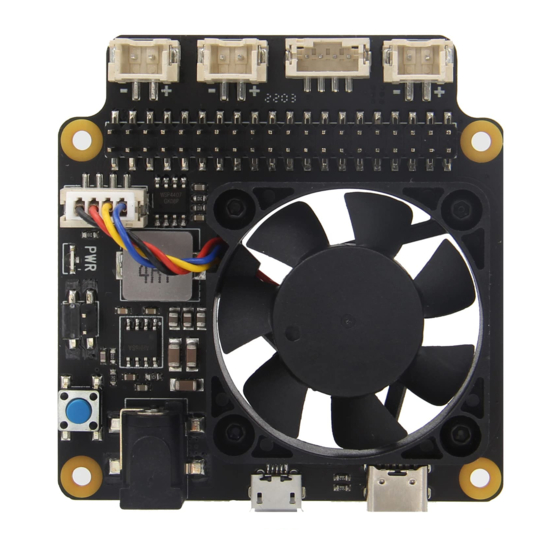
Summary of Contents for Geekworm X735
- Page 1 Geekworm X735 V2.5 User Manual History: Date Description Author 2021-05-08 Create document Cindy https://geekworm.com Support: support@geekworm.com - 1 -...
- Page 2 1. Use the silent PWM cooling fan, and support fan speed is control by script, support read fan speed, and we provide sample python code. 2. You must install shell script to enable the PWM fan work fine since it's a PWM fan, refer to X735 V2.5 Software 3.
- Page 3 Fully compatible with our products X820, X850, X860, X870, X822, X852 to provide intelligent and safe power management Four kinds of power source:(DC5525, Micro USB, Type C, XH2.54 2-Pin cable) Interface Schematic https://geekworm.com Support: support@geekworm.com - 3 -...
- Page 4 X735 V2.5 Packing List 1 x X735 v2.5 Board 2 x Jumper link Pitch 2.54mm 8 x Screw M2.5*6mm 4 x Spacer F/M M2.5*12+6mm 4 x Spacer F/F M2.5*12mm https://geekworm.com Support: support@geekworm.com - 4 -...
-
Page 5: About Power
About Power X735 support 4 kinds of power supply: DC5525 port: Can provide up to 4A power supply capability. (Recommend) Type C power port: specially designed for Raspberry Pi 4 Model B (Recommend) Micro USB: Compatible with your original micro-usb power adapter ... - Page 6 Hardware WIKI: https://wiki.geekworm.com/X735_V2.5_Hardware https://geekworm.com Support: support@geekworm.com - 6 -...
- Page 7 Software WIKI: https://wiki.geekworm.com/X735_V2.5_Software This guide is only for X735 V2.5 shield based on RASPBIAN. How to setup script?? 1. Once you have logged into your Raspberry Pi from the command line, run the following commands sudo apt-get update sudo apt-get install python-smbus sudo apt-get install pigpio python-pigpio python3-pigpio 2.
- Page 8 We can manually run the following commands: python /home/pi/x735-v2.5/pwm_fan_control.py Then the x735 fan will start working. But we hope that the script can be executed automatically when the Raspberry Pi board boots, we can use crontab system command to achieve it. please refer to the following.
- Page 9 Save and exit (CTRK + O and ENTER to save it). In nano editor, you do that by hitting CTRL + X, answering Y and hitting Enter when prompted. How to read the fan RPM? Please refer to /home/pi/x735-v2.5/read_fan_speed.py, and this is only show how to get the fan speed every second, run the following command. sudo python /home/pi/x735-v2.5/read_fan_speed.py https://geekworm.com...
- Page 10 Q3: How to detect that the X735 v2.5 hardware is working fine? A: DON'T insert the X735 V2.5 into the Pi 4 board, only power the X735 V2.5 alone, then press the on-board switch, fan rotation means hardware is OK.



Need help?
Do you have a question about the X735 and is the answer not in the manual?
Questions and answers