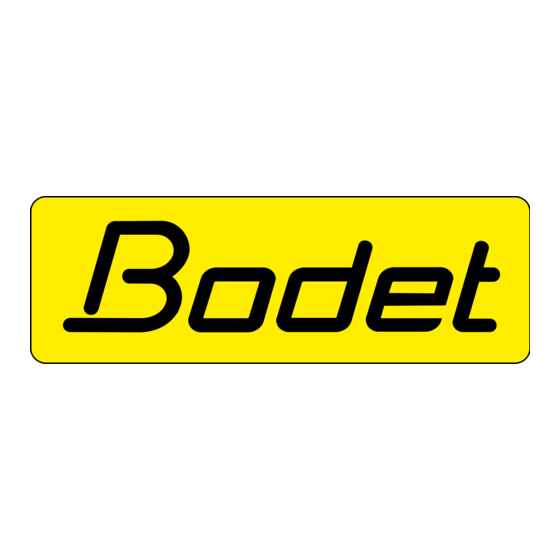
Table of Contents
Advertisement
Quick Links
Advertisement
Table of Contents

Summary of Contents for Bodet BT 5001 CLUB
- Page 1 INSTALLATION AND OPERATING INSTRUCTIONS BT 5001 CLUB Model : Serie N°: : EPROM n°: 5001 B.P. 1 49340 TREMENTINES FRANCE TEL.: 02 41 71 72 00 FAX : 02 41 71 72 01 When unpacking the material please check nothing is broken otherwise make a claim near shipping company...
-
Page 2: Installation Instructions
INSTALLATION INSTRUCTIONS 1 - MECHANICAL INSTALLATION: - Remove the scoreboard front glass. - Set the 2 screws 8 in the wall and leave 2 mm between the screw head and the wall. - Insert the scoreboard from backside holes (1) on the screw heads (2). - Fix the security screw (4). -
Page 3: Electrical Installation
2 ) ELECTRICAL INSTALLATION 2-1 One scoreboard installation configuration Wiring diagram 2 pair screened telephone 3 X 1,5mm cable (maxi300m) Control desk Mains 230V Switch. + fuse 50-60HZ Socket box - Unscrew the 6 screws (11) and remove the scoreboard front glass. Internal view of scoreboard (trap door removed) - Page 4 - connect the scoreboard card to the connection box as follows : . connect a 2 pair screened telephone cable (maximum length 300 metres) to the connector of the socket box as per the diagram . connect the other cable extremity to the card connector (8), TAKE CARE OF THE WIRING ORDER * terminals 3 and 4 of Din plug (brown wire): 24VAC Power Supply...
-
Page 5: Setting In Operation
Master scoreboard Slave scoreboard Slave scoreboard 1 pair screened 1 pair screened telephone cable telephone cable Mains 230V Mains 230V Mains 230V 50-60HZ 50-60HZ 50-60HZ ATTENTION : - Check the dips 1 to 8 of the MASTER scoreboard are set to On. - For SLAVE scoreboards set dip (1) to Off &... - Page 6 4-2) RESET (2) KEY: - To reset the timer press the reset key for 3 seconds. (the action triggers a Bip sound and the upper line of keyboard visual display will start flashing). Effects on the timer : - in count up mode, the timer indicates 0:00 - in count down mode, the timer indicates the preset game time.
- Page 7 4-5) CORRECTION C (5) KEY : press : the keyboard shifts into the correction mode and the keyboard visual display will flash. press : the keyboard is back to normal mode and the keyboard visual display is steady. Timer correction : - in correction mode use timer presetting key “±”...
- Page 8 4-10) RESET SCORES (10) KEY To reset the SCORES press the reset key for 3 seconds. (the action triggers a Bip sound and the lower line of keyboard visual display will start flashing). 5 ) TIMING PROCESS In count up mode, the timer operates from 0:00 to 59:59 then is reset to 0:00 (no automatic stop).
-
Page 9: Data Security
6 ) DATA SECURITY : The scoreboard data is protected from general mains cut off without limitation in time thanks to a battery. 7 ) OPERATION TEST : To start the test : - by pressing for 5 seconds on the timer “Reset” (2) key starts simultaneously the tests of the scoreboard and keyboard. -
Page 10: Technical Characteristics
8 ) TECHNICAL CHARACTERISTICS Power Supply : 230 V, 50 / 60 Hz Operating temperature range -5 à +50 Scoreboard weight : 13 Kg Control desk weight : 1,3 Kg Power consumption : 35 VA Digits height : 15 cm Readability : Indoor installation Dimensions (mm) :...






Need help?
Do you have a question about the BT 5001 CLUB and is the answer not in the manual?
Questions and answers