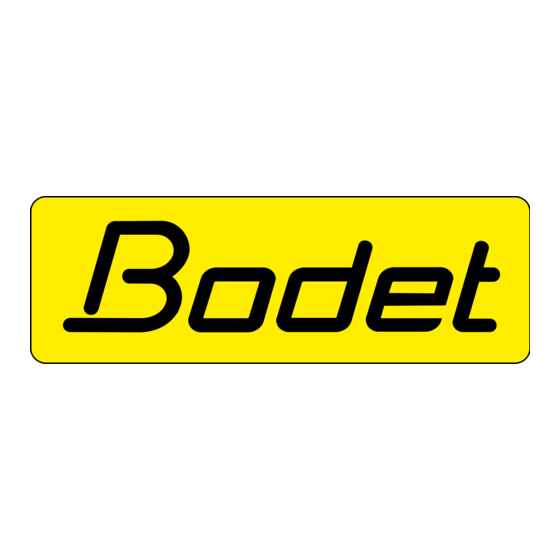
Table of Contents
Advertisement
Quick Links
Advertisement
Table of Contents

Summary of Contents for Bodet BTX8020
- Page 1 BTX8020 SET Installation and operating instructions BODET Time & Sport 1 rue du Général de Gaulle 49340 Trémentines I France Tél: +33 241 71 72 33 www.bodet-sport.com Upon receipt, always check the product for damage during shipment. If any is found, you may file a damage claim with the carrier...
-
Page 2: Table Of Contents
2.2 Presentation 2.3 Mechanical installation 2.4 Electrical connection 3. Commissioning 3.1 BTX8020 SET (Ref. 916 091) 3.2 BTX8020 SET Scoreapp (Ref. 916 092) 3.3 Dip-switch settings 4. Use 4.1 BTX8020 SET (Ref. 916 091) 4.2 BTX8020 SET Scoreapp (Ref. 916 092) -
Page 3: Electrical And Mechanical Safety Standards
We recommend that you read this manual carefully before installing the product. Failure to observe these instructions may cause irreversible damage and invalidate the warranty. BODET shall not be responsible for any damage arising due to non-observance of these instructions. Identification of pictograms :... -
Page 4: Installation
2.3 Mechanical installation Wall mounting Attach the scoreboard to the wall using 4 screws Ø8 mm and suitable wall plugs (not supplied) using the 4 keyhole slots located on the rear of the BTX8020 SET scoreboard. Dimensions in mm 2000... - Page 5 Post mounting (ref. 915170) 1- Pour two blocks of concrete for the two posts with the help of the jigs (915196). Dimensions of two blocks of concrete : L = 75 cm - I = 75 cm - P = 75 cm 2- Seal the 8 anchor bolts (915178) in each block (4 anchors per block) and then tighten the nuts.
-
Page 6: Electrical Connection
3- Attach the panel on the 2 posts with the 4 clamps and the threaded rods (B) Cable cover Flange Threaded rod 1560 Dimensions in mm 2.4 Electrical connection Connect the scoreboard’s power supply to a mains outlet. Mains outlet. -
Page 7: Commissioning
5- Click Communication type. 6- Select The link between the Scorepad and the BTX8020 SET scoreboard is made by the 868MHz HF modem. For this mode, the installation number and the channel number must be configured. BTX 8020 SET No. installation: 1 No. - Page 8 916014 : Keyboard/connection box cable + DIN wall outlet Scorepad Connect the Scorepad to the BTX8020 SET scoreboard: 1- Unscrew the 4 cross-headed screws on the right side of the BTX8020 SET to remove them : 2- Slide the glass to the right.
-
Page 9: Btx8020 Set Scoreapp (Ref. 916 092)
3.2 BTX8020 SET Scoreapp (Ref. 916 092) The Scoreapp box is factory installed and connected inside the BTX8020 SET scoreboard. No installation action is required after connecting the mains power supply to the BTX8020 SET scoreboard (see paragraph 2.4 Electrical connection). 3.3 Dip-switch settings The dip-switch setting is only necessary if you want to use two (or more) BTX8020 SET scoreboards. -
Page 10: Technical Features
5. Technical features Weight..........20 kg Construction........Aluminium with protective glass Protection index......IP54 - IK07 Optimal viewing distance....From 60 to 90 meters Reading angle......... 160° Power supply........100-240 VAC 50/60Hz Consumption........40 W Electric protection......Circuit breaker 16A Operating temperature....






Need help?
Do you have a question about the BTX8020 and is the answer not in the manual?
Questions and answers