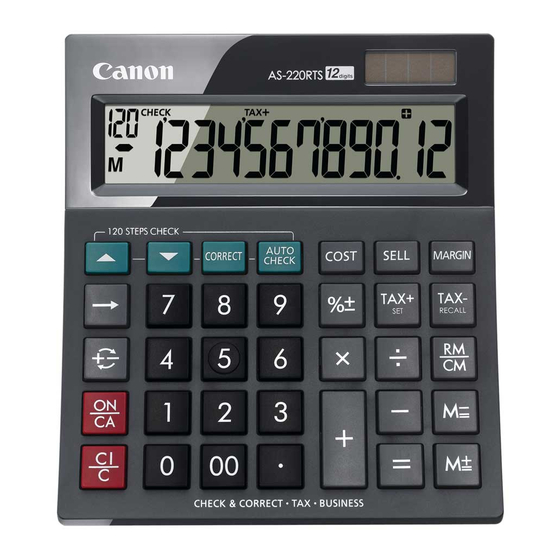
Advertisement
Quick Links
AS-220RTS
Calculator
E-IE-518
Calculation Examples
Mixed
Power, Fraction
Constant
Percentage
Tax Calculation
Tax Rate Set
Tax Rate = 5%
Recall Tax Rate
Add the Tax Amount
Price $2,000 without tax
Selling price with tax? ($2,100)
Tax amount? = ($100)
Deduct Tax Amount
Selling price $3,150 with tax
Price without tax? ($3,000)
Tax amount? = ($150)
https://global.canon/calmanual
INSTRUCTION
Business Calculation
Calculating Cost
Selling Price : $2,000
Profit Margin : 30%
Cost =? ($1,400)
Calculating Selling Price
Cost : $1,500
Profit Margin : 20%
Selling Price=? ($1,875)
Calculating Profit Margin
E
Cost : $1,500
Selling Price : $2,000
Profit Margin =? (25%)
Margin Value =? ($500)
Memory
Check & Correction Calculation
Check
(500+300–60)x5=3,700
(500+300–60)x2=1,480
* Constant Calculation
Correct "+300" to "–200"
(500+300–60)x5=3,700
(500+300–60)x2=1,480
(500–200–60)x5=1,200
(500–200–60)x2= 480
Overflow
9740740652100
9.74074065210
9.74074065210
Advertisement

Summary of Contents for Canon AS-220RTS
- Page 1 Business Calculation Calculating Cost Selling Price : $2,000 https://global.canon/calmanual AS-220RTS Profit Margin : 30% Cost =? ($1,400) Calculator Calculating Selling Price Cost : $1,500 Profit Margin : 20% Selling Price=? ($1,875) Calculating Profit Margin INSTRUCTION E-IE-518 Cost : $1,500 Selling Price : $2,000...
- Page 2 "%", or "K" indicator. • If a calculation exceeds 120 steps, the step indicator will blink; and further calculations will not be recorded © CANON ELECTRONIC BUSINESS MACHINES (H.K.) CO., LTD. 2022 within the replay memory. Printed in China / Made in China...













Need help?
Do you have a question about the AS-220RTS and is the answer not in the manual?
Questions and answers
CALCULATOR NOT SHOWING NUMBERS WHEN I PRESS THE KEY BOARD