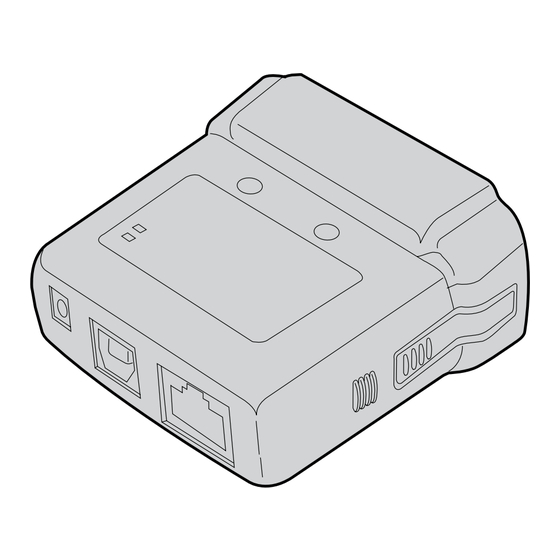
Advertisement
Removing the AN3
Press the release tabs and pull the AN3 off the AR4.
Where to Find More Information
www.intermec.com
In the U.S.A. and Canada, call 1.800.755.5505.
Electrical rating: x 12V, 1.5A. For power supply, use only
Intermec Model 851-065-001 (P/N 851-065-005), or Model AE23
(P/N 851-065-105).
Worldwide Headquarters
6001 36th Avenue West
Everett, Washington 98203
U.S.A.
tel 425.348.2600
fax 425.355.9551
www.intermec.com
©
2008 Intermec Technologies
Corporation. All rights reserved.
AN3 Communications Adapter Instructions
*943-135-002*
P/N 943-135-002
Communications Adapter Instructions
AN3
Advertisement
Table of Contents

Summary of Contents for Intermec AN3
- Page 1 Removing the AN3 Press the release tabs and pull the AN3 off the AR4. Where to Find More Information www.intermec.com In the U.S.A. and Canada, call 1.800.755.5505. Electrical rating: x 12V, 1.5A. For power supply, use only Intermec Model 851-065-001 (P/N 851-065-005), or Model AE23 (P/N 851-065-105).
- Page 2 When you connect the external power supply or turn on the computer, the Power LED turns green. When you connect the AN3 to a USB host such as a desktop PC, the USB LED turns green.












Need help?
Do you have a question about the AN3 and is the answer not in the manual?
Questions and answers