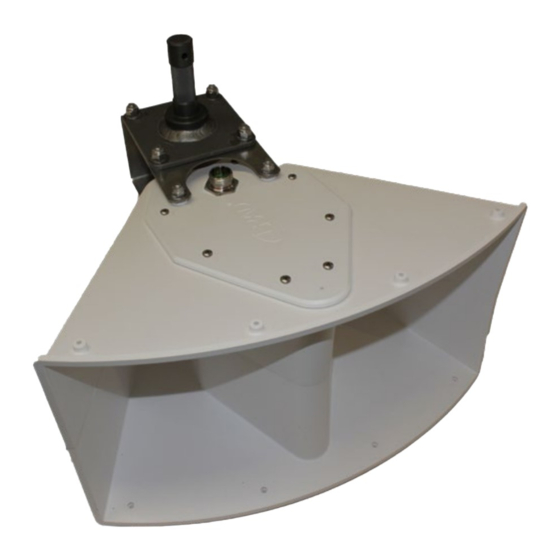
Advertisement
SYSTEM CONTENTS
1.
60XL Horn
2.
MP3 Player
3.
Self-Contained Amplifier Pack
(Amp Pack)
4.
Tripod
5.
USB Cable (4 ft)
6.
Microphone
7.
AUX Cable, 3.5 mm (3 ft)
8.
Amp Pack Power Cable (12 ft)
9.
MP3 Player Cable (20 ft)
10. Horn Cable (100 ft)
11.
Horn Cable Reel
12. Optional: Junction Box
13. Optional: Junction Box Cable (10 ft)
SYSTEM SET UP
1.
Set up the tripod at the desired
broadcast location.
• Extend the three legs and secure
them by tightening the leg knobs.
• Open the tripod and secure it by
tightening the center knob.
2.
Place the 60XL horn's stud into the
tripod's mounting receptacle.
• Secure the horn by tightening the
tripod's upper knob.
3.
Connect female end of the horn cable to
the horn's D38999 connector, located on
the underside of the horn.
• The operator can manage this cable
by using the horn cable reel.
4.
Position and open the amp pack at the
operator's location.
1 (858) 676-1112
|
60XL MOBILE RANGE SYSTEM
1.
2.
www.genasys.com
|
info@genasys.com
USER GUIDE
4.
3.
6.
5.
Connect male end of the horn cable to
the amp pack's large D38999 connector,
to the right of the pack's handle.
• If using the dual horn system, skip
this step and continue to step 6.
• 'DUAL HORN SYSTEM SET UP' is shown
on reverse side of this guide.
6.
Connect the MP3 player cable between
the MP3 player's 'AUDIO OUT' connector
and either the amp pack's inside or
outside MP3 player connector.
• Inside: 'MP3 PLAYER' connector.
• Outside: Connector to the left of the
pack's handle.
7.
Connect the microphone to either the
MP3 player or the amp pack.
• MP3 Player: 'AUDIO IN' connector.
• Amp Pack: 'MICROPHONE' connector
inside the pack.
|
PN: 120022-00 Rev. 01
8.
10.
5.
7.
12.
|
Copyright © 2021 Genasys Inc.
9.
11.
13.
Advertisement
Table of Contents

Summary of Contents for GENASYS 60XL
- Page 1 • ‘DUAL HORN SYSTEM SET UP’ is shown on reverse side of this guide. Place the 60XL horn’s stud into the tripod’s mounting receptacle. Connect the MP3 player cable between the MP3 player’s ‘AUDIO OUT’ connector •...
- Page 2 USER GUIDE SYSTEM OPERATION Power on the 60XL Mobile Range System by flipping the amp pack’s power switch to the ON position. • ‘PWR ON’ LED on amplifier panel will illuminate green when pack is powered on. • This will also provide power to the horn, MP3 player, and microphone.


Need help?
Do you have a question about the 60XL and is the answer not in the manual?
Questions and answers