Summary of Contents for Sorama L642
- Page 1 Page 1 of 27 Sorama L642 Acoustic Monitors User Manual 3-1-2021 Achtseweg Zuid 153H Eindhoven The Netherlands +31 (0)40 3041019 info@sorama.eu www.sorama.eu...
-
Page 2: Table Of Contents
Ambient Temperature ......................12 Protection ..........................12 INSTALLATION ..........................13 System requirements ......................13 Connecting a L642 ......................... 14 Setting up a L642 ........................16 Performing a firmware update ....................19 LED Indicator ......................... 21 Mounting solution ......................... 21 L642 Dashboard ..........................23 Home ............................. - Page 3 How to set different frequency ranges? ................27 How to check device health / when to request a new device, since too broken? ....27 How to do/handle recordings? ....................27 Achtseweg Zuid 153H Eindhoven The Netherlands +31 (0)40 3041019 info@sorama.eu www.sorama.eu...
-
Page 4: List Of Figures
Page 4 of 27 LIST OF FIGURES Achtseweg Zuid 153H Eindhoven The Netherlands +31 (0)40 3041019 info@sorama.eu www.sorama.eu... -
Page 5: List Of Tables
Page 5 of 27 LIST OF TABLES Achtseweg Zuid 153H Eindhoven The Netherlands +31 (0)40 3041019 info@sorama.eu www.sorama.eu... -
Page 6: Safety Information
Earth grounding of the cable shield o Installing the unit’s metallic enclosure on an earth grounded mounting bracket or on any other grounded bases o Protect the operator from electrostatic discharge Achtseweg Zuid 153H Eindhoven The Netherlands +31 (0)40 3041019 info@sorama.eu www.sorama.eu... -
Page 7: Contacts
Sorama will then evaluate the problem. When the issue does not have any relations to the services of Sorama or is outside the warranty period, costs will be charged to the customer. -
Page 8: Description
Page 8 of 27 1. DESCRIPTION The Sorama L642 is the evolution in acoustic monitoring solutions. It combines the powerful use of acoustic imaging, detection of sound levels, accurate localization and interpretation. Advanced sound interpretation is generally split up in specific (deep-learned) classification as well as anomaly detection. -
Page 9: Available Models
Page 9 of 27 AVAILABLE MODELS The following model variants from L642 series, available in blue and white. Sorama L642 Sorama L642+ Sorama L642V Sorama L642V+ • • • • 64 MEMS 64 MEMS 64 MEMS 64 MEMS microphones microphones... -
Page 10: System Overview
Page 10 of 27 SYSTEM OVERVIEW Achtseweg Zuid 153H Eindhoven The Netherlands +31 (0)40 3041019 info@sorama.eu www.sorama.eu... -
Page 11: Technical Data
Acoustic Overload Point 120 dB SPL At 1 kHz, <10% THD GENERAL Ingress Protection IP54 Operating Temperatures -20 °C to 50 °C (4 °F to 122 °F) Warranty 2-year Achtseweg Zuid 153H Eindhoven The Netherlands +31 (0)40 3041019 info@sorama.eu www.sorama.eu... -
Page 12: Environment
3 ENVIRONMENT AMBIENT TEMPERATURE The L642 is designed for ambient operating temperatures between -20°C to 50°C (4°F to 122°F). It is necessary to verify the environmental temperature and install the housing at the correct distance from the heating source. Note that too cold water can cause condensation, which can lead to damage in the device, the ambient operating relative humidity is between 10-100% RH(non- condensing). -
Page 13: Installation
Stability: L642 device is able to recover from network failures. However, if a network is down for a longer time, data might get dropped. The L642 buffers all data for at least 30seconds. This data can retroactively be retrieved. -
Page 14: Connecting A L642
If you want to configure the L642 to connect it in mode 3 or 4, you will first need to connect it in mode 1 or 2 and change the configuration of the L642 via the dashboard as explained in section 4.3. - Page 15 2. Connect the L642 via a suitable PoE+ injector to an ethernet-usb dongle plugged into your PC/Laptop The L642 will assign itself an IP address in the 169.254.0.0/16 range, also known as the Auto IP range. 4.2.3 Mode 3: Connect to a Network using Static IP In mode 3, connect the L642 to any network (with or without DHCP server).
-
Page 16: Setting Up A L642
Wait until the indicator light (on the side of the L642) becomes solid green. Step 1 Keep the serial number of the L642 ready. The serial number can be found on the back of the device at the bottom-left. Step 2... - Page 17 Set the device coordinates and relevant installation information such as angles and target distances (if known) http://100110001 Step 7 Go back to the settings page and click on Networking. http://100110001 Achtseweg Zuid 153H Eindhoven The Netherlands +31 (0)40 3041019 info@sorama.eu www.sorama.eu...
- Page 18 1 or 2 as described in section 4.2. No additional configuration is required. Select “Use a Static IP address” if you want to run the L642 in either mode 3 or 4 as described in section 4.2. You will need to specify the following: •...
-
Page 19: Performing A Firmware Update
On the Firmware Update page, click “Click here to select a file”. A file selection menu will appear. Step 3 Select the firmware file from the file selection menu and click “Open”. Achtseweg Zuid 153H Eindhoven The Netherlands +31 (0)40 3041019 info@sorama.eu www.sorama.eu... - Page 20 When the firmware update is complete, the progress bar turns green. The device will now be reset. Wait until the led on the device turns green again, then refresh the dashboard and you can start using the device with the new firmware. Achtseweg Zuid 153H Eindhoven The Netherlands +31 (0)40 3041019 info@sorama.eu www.sorama.eu...
-
Page 21: Led Indicator
In a Smart City or Traffic Monitoring application it is best to mount the L642 in a pole at a hight of (at least) 6 meters and with the sensor side horizontal to the floor/pavement/road. If the L642 is mounted lower than 6 meters this influences the area that can be covered with one L642. - Page 22 In a Smart City or Traffic Monitoring application it is best to mount the L642 in a pole at a hight of (at least) 6 meters and with the sensor side horizontal to the floor/pavement/road. If the L642 is mounted lower than 6 meters this influences the area that can be covered with one L642.
-
Page 23: L642 Dashboard
5 L642 DASHBOARD L642 performs a set of features via Dashboard HOME Providing the basic information of the selected L642, including the exact coordination and mounting orientation. SOUND LEVEL MONITORING The Sound Pressure Level (SPL) is measured in dB(A) and dB(C) over time. By using the average of all 64 microphones, the Signal to Noise Ratio (SNR) is high. -
Page 24: Show Sound On Heatmap
GPS-position. This position is indicated on the map and the Sound Pressure Level is visualized on the Area Heatmap. An example for the User Interface is given in the figure below. Achtseweg Zuid 153H Eindhoven The Netherlands +31 (0)40 3041019 info@sorama.eu www.sorama.eu... -
Page 25: Classify Different Types Of Events
The sound images can be stored directly in their local laptop by simply clicking the desired image format The L642 stores .wav files of recorded sound for all events it detects in the configured recording folder. You can use this feature to have the Listener API continuously store short audio fragments of its environment. -
Page 26: Api Documentation
L642 detects the most sound coming from. API DOCUMENTATION The Sorama API is based on a HTTP REST API. All calls are communicated via HTTP or WenSocket. The API protocal is split in two levels. 1. Sound Source Detection Service 2. -
Page 27: Troubleshooting
Start the dashboard on the + device as is stated in the quick start guide. Go to the System Configuration page. Fill out the requested data per L642 device you wish to connect with (at least the name and the ip-address should be added). Press 'add' and it will be added to the list. Continue untill all devices are added.
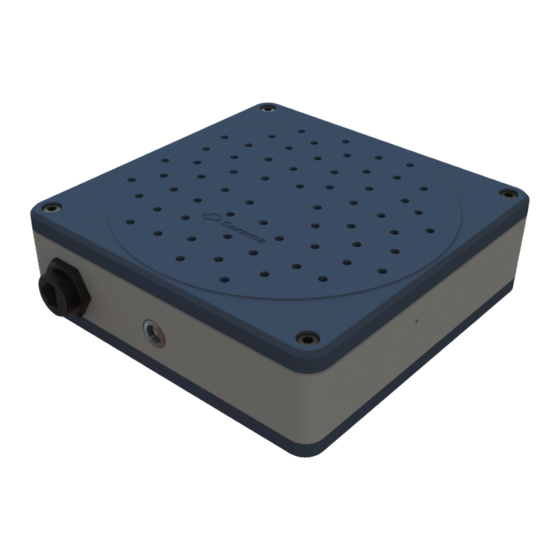



Need help?
Do you have a question about the L642 and is the answer not in the manual?
Questions and answers