Advertisement
Quick Links
SORAMA L642 Quick Installation Guide
Content of the box
▪ L642
▪ Male RJ45 connector
▪ Quick Installation Guide
Achtseweg Zuid 153H
/
5651 GW Eindhoven
/
The Netherlands
Before you start
▪ Make sure the L642 is
connected to a PoE+ Network
switch or a PoE+ power injector
▪ Make sure your computer is
connected to the same ethernet
subnet as the L642
▪ Wait until the indicator light (on
the side of the L642) becomes
solid green.
/ T
+31 (0)40 3041019
/ E
sales@sorama.eu
/ W
www.sorama.eu
Advertisement

Summary of Contents for Sorama L642
- Page 1 SORAMA L642 Quick Installation Guide Before you start Content of the box ▪ Make sure the L642 is ▪ L642 connected to a PoE+ Network ▪ Male RJ45 connector switch or a PoE+ power injector ▪ Quick Installation Guide ▪ Make sure your computer is...
- Page 2 SORAMA L642 Quick Installation Guide Keep the serial number of the In the device dashboard go to the settings L642 ready. page and click on device information. Serial number can be found on the back http://100110001 of the device or on the side of the box.
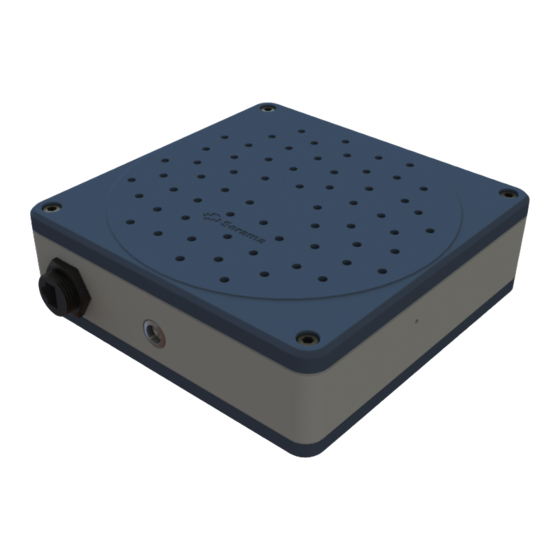


Need help?
Do you have a question about the L642 and is the answer not in the manual?
Questions and answers