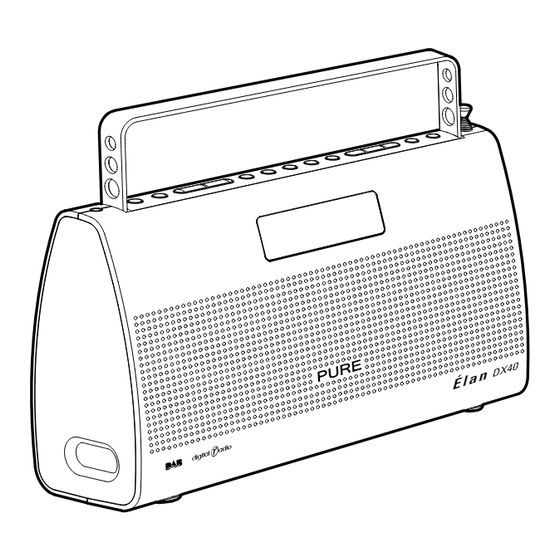
Table of Contents
Advertisement
Advertisement
Table of Contents

Subscribe to Our Youtube Channel
Summary of Contents for Pure Digital Elan DX40
- Page 1 Owner’s manual...
-
Page 2: Safety Instructions
Safety instructions Keep the radio away from heat sources. Do not use the radio near water. Avoid objects or liquids getting into the radio. Do not remove screws from or open the radio casing. Fit the mains adaptor to an easily accessible socket, located near the radio and ONLY use the mains power adapter supplied. -
Page 3: Table Of Contents
Contents Overview of the controls and connectors ...2 Overview of the display ...2 Getting started ...4 Changing stations ... 4 Using your Élan DX40 ...5 Changing the information shown on screen ... 5 textSCAN™ - pause and control scrolling text ... 5 Setting and selecting presets ... -
Page 4: Overview Of The Controls And Connectors
Overview of the controls and connectors Top panel Power/Sleep DAB/FM Volume Select Menu Info Rear panel 9V DC Overview of the display... - Page 5 3.5mm headphone socket (mutes speakers) Press to switch between on and standby using mains. Press to switch between on and off using batteries. Hold down for around three seconds to access the sleep timer. Switches between DAB and FM radio. Volume control.
-
Page 6: Getting Started
Getting started Fully extend the telescopic aerial, connect the mains adapter and plug in to your power supply or fit six size ‘C’ batteries or a ChargePAK. Press the Power button, if necessary, to switch the radio on. An autotune finds the DAB stations available in your area and selects one. -
Page 7: Using Your Élan Dx40
Using your Élan DX40 Changing the information shown on screen Scrolling text broadcast by most DAB stations and FM (RDS)stations. Content being broadcast e.g. Pop music. DAB Multiplex in which the current station is broadcast. Time and date updated regularly by the current DAB or FM (RDS) station. DAB channel and frequency for the current station. -
Page 8: Intellitext™ - News, Sports And More
Intellitext™ - news, sports and more Intellitext* provides on-demand text information such as sports headlines and news. The text is stored in your radio while you listen to stations and is updated by the broadcasters. Intellitext is listed by station and split into categories. For example, the broadcaster may send information on Football, Cricket, Headlines etc. -
Page 9: Using A Chargepak Tm /Batteries
Using the alarm The alarm switches your radio on (if in standby) and tunes to a station or sounds a tone. To set/change an alarm Set the alarm on or off, the time and choose DAB, FM (both set to current station) or Tone alarm. -
Page 10: Changing Your Radio Setup
Changing your radio setup The following options are available in DAB, FM or both. Backlight Choose whether the screen backlight is on, off, or turns on when a button is pressed, both when the unit is on (Active) and in Standby. Audio settings FM stereo mode Choose from Stereo or Mono - mono may be clearer for stations with weak signals. -
Page 11: Hints And Tips
Upgrade Upgrade your radio using a PC connected to the USB socket. Upgrades may be issued to provide enhanced functions or improve performance. The version number of your radio is displayed on the top line. Register your product and include an e-mail address to receive notification of product upgrades or visit our website at www.pure.com/support. -
Page 12: Technical Specifications
Technical Specifications General Speakers Frequency range Input connectors Output connectors Mains power supply Battery power Approvals Dimensions Disposal of Waste Electrical & Electronic Equipment This symbol on the product or on its packaging indicates that this product should not be treated as household waste. -
Page 13: Warranty Information
Warranty information Imagination Technologies Ltd. warrants to the end user that this product will be free from defects in materials and workmanship in the course of normal use for a period of two years from the date of purchase. This guarantee covers breakdowns due to manufacturing or design faults;... - Page 14 PURE Digital Imagination Technologies Ltd. Pinnacle House Home Park Estate Kings Langley Herts, WD4 8DH PURE Digital Karl-Marx Strasse 6 64589 Stockstadt/Rhein GERMANY PURE Digital - Vertrieb über: TELANOR AG Unterhaltungselektronik Bachstrasse 42 4654 Lostorf SCHWEIZ/SWITZERLAND 12V84 +44 (0)1923 277477 support +44 (0)1923 277488 sales +44 (0)1923 270188 support@pure.com...










Need help?
Do you have a question about the Elan DX40 and is the answer not in the manual?
Questions and answers