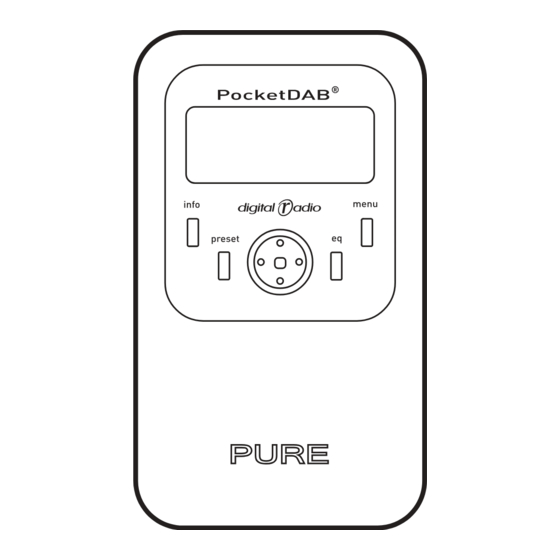
Table of Contents
Advertisement
Advertisement
Table of Contents

Summary of Contents for Pure Digital PocketDAB 1000
-
Page 2: Safety Instructions
Technologies logo are trademarks or registered trademarks of Imagination Technologies Limited. All other product names are trademarks of their respective companies. Credits This manual was written by Bruce Murray. It is a product of PURE Digital, Imagination Technologies Ltd., Imagination House, Home Park Estate, Kings Langley, Hertfordshire WD4 8LZ, UK. Issue 5... -
Page 3: Table Of Contents
Using the menu ............13 Storing and recalling presets ......17 Adjusting the eq settings ........18 Hints and tips..........18 Troublesho oting..........19 Resetting your PocketDAB 1000 ....20 Technical Support ......... 20 Accessories ..........20 Warranty information ........21 Technical Specifications ....... 22... -
Page 4: Introduction
DRX-701ES DAB digital radio. With anodised aluminium casing and quality construction, the PocketDAB 1000 is beautifully finished and sounds as good as it looks. The latest DAB technology enables compact dimensions yet powerful sound and impressive battery life. A pair of high quality... -
Page 5: Unpacking
Unpacking This page shows the contents of your PocketDAB package. Contact us if any items are missing or damaged. PocketDAB 1000 handheld digital radio. 230V AC to 4V DC mains power adapter. 3 ‘AA’ size Duracell alkaline batteries. In-ear headphones. -
Page 6: Overview Diagrams
Overview diagrams ® 4V DC power socket for connection to mains adapter. Battery compartment for three size ‘AA’ cells. Power on/off button. Lock switch locks the buttons to prevent accidental operation. Backlit LCD display. Info button changes the text shown on the bottom line of the display, see page 10. -
Page 7: Lcd Screen
LCD screen The LCD screen features a 16 x 2 character display and row of information icons along the top. The following diagram show the icons and lists their meanings. Volume indicator shows volume level from off ( ) to full ( Battery indicator shows battery power from full ( to none ( Clock shows the time taken from the currently selected multiplex. -
Page 8: Quick Start
Quick start This section provides information on how to set up and start using your PocketDAB 1000. For further details see the other sections in this manual. 1. Attach the mains adapter and plug into your power supply or insert three ‘AA’ size batteries into the battery compartment. -
Page 9: Using Your Pocketdab 1000
Power button until the display shows ‘Powering off... ’ then release the button to switch off. When you first switch on your PocketDAB 1000 it will start an automatic tuning process, see page 8. -
Page 10: Tuning For The First Time
Tuning for the first time When you switch on your PocketDAB 1000 for the first time a UK autotune process will be performed automatically. A progress indicator on the display shows that autotune is underway. If stations are found during the autotune The stations will be stored in alphanumeric order. -
Page 11: Selecting Stations
Selecting stations Once your PocketDAB has autotuned you select the digital radio station you wa nt to listen to using the DABnav button. If you have assigned stations to presets you can also select them directly by pressing the preset button, scrolling to the preset required and selecting it by pressing the DABnav button. -
Page 12: Adjusting The Volume
Changing the info mode PocketDAB 1000 has seven information modes which enable you to view parts of the broadcast data on the bottom line of the display. Press the info button and repeat to cycle through the seven different info modes. -
Page 13: Locking The Buttons
You can lock all the buttons to prevent accidental operation, for example, while the unit is in your pocket. Slide the Lock switch on the top of your PocketDAB 1000 in the direction of the arrow to lock the buttons. Slide back to unlock the buttons. -
Page 14: Using Batteries
Using batteries Inserting the batteries To insert the batteries slide the battery compartment cover down and off the unit. Insert the batteries in the orientation shown on the base of the battery compartment. Replace the battery compartment cover. Replacing the batteries The battery gauge on the LCD display gives an indication of battery power remaining from full power ( ) to empty (... -
Page 15: Using The Adapter
Using the adapter A power adapter is supplied for use with your PocketDAB 1000. To prevent damage to your unit, use only the supplied adapter. To use the power adapter plug one end of the cable into the power socket on the side of your unit and plug the other into the mains. -
Page 16: Station Order
The display will indicate tuning is underway. When finished, the PocketDAB 1000 will return to the station you were listening to and you will hear it through the earphones. All the stations found are now stored in the unit and you can select another station as described in Selecting stations on page 9. - Page 17 will be displayed with a next to the name when you scroll through the station list and the favourites indicator will be displayed on the top line of the display when in this mode. Active station Displays active stations at the top of the service list in alphanumeric order and inactive ones at the bottom in alphanumeric order.
-
Page 18: Lcd Contrast
2. Move your unit whilst watching the display and to try to raise the current level to the empty block or beyond. The display will change to show the multiplex name on the bottom line of the display once a good signal is received and the multiplex will be added to the service list. -
Page 19: Storing And Recalling Presets
Sw version This option enables you to view the version number of the software installed in your PocketDAB 1000. You may be asked to quote this if you contact Technical Support for advice. This option can only be viewed, no adjustment is available. -
Page 20: Adjusting The Eq Settings
The following advice should help you get the most from your unit. Maximising reception To maximise reception avoid coiling the headphone cable. The headphone cable also acts as the aerial for your PocketDAB 1000, for optimum signal reception allow the cable to hang freely. Moving to a different area When you move around with your unit you may find that you lose reception. -
Page 21: Troublesho Oting
I can’t get any sound Make sure your PocketDAB 1000 is plugged in or has batteries inserted and is switched on as explained on page 7. Check that the volume level is not set too low, see page 10. -
Page 22: Resetting Your Pocketdab 1000
The Troubleshooting section of this manual, on page 19, lists some of the more likely reasons for problems you might have with your PocketDAB 1000. If you still have a problem with your unit, either visit the support section of our website at www.pure-digital.com or contact us using the details on the back cover of this manual. -
Page 23: Warranty Information
Please return your warranty card to register your product with us. Should you have a problem with your unit please contact your supplier or contact PURE Digital Support at the address on the rear cover of this manual. - Page 24 PURE Digital Imagination Technologies Ltd., Imagination House, Home Park Estate, Kings Langley, Herts WD4 8LZ, UK +44 (0)1923 270188 fax sales@pure-digital.com +44 (0)1923 277488 sales support@pure-digital.com +44 (0)1923 277477 support www.pure-digital.com 12B83...










Need help?
Do you have a question about the PocketDAB 1000 and is the answer not in the manual?
Questions and answers