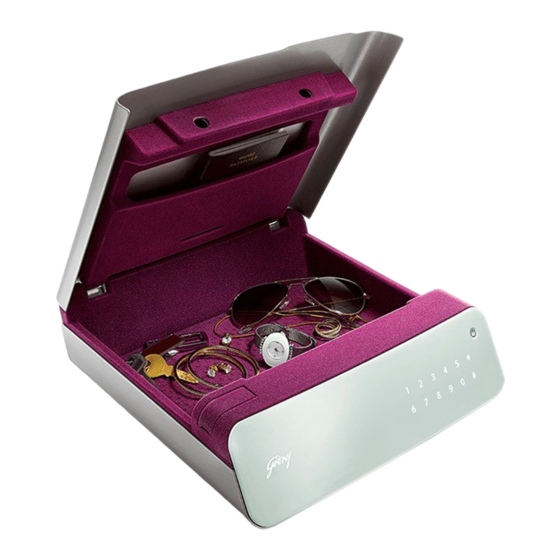
Table of Contents
Advertisement
Quick Links
How do I insert the batteries in the locker for the first time?
Unpack the product, lift the lid. Just above the touchpad, to the top left corner, there is a
detachable cover. Remove the cover. Gently pull out the battery connector. Connect a Z and
insert the battery in the slot with the connector facing upwards.
What if someone tampers with the lock or lifts the safe in my absence?
In such a scenario, if the locker is armed, the alarm will get activated. However, for enhanced
security, a laptop lock cable will restrict the movement of the locker from its current location.
I have forgotten my password, how do I open the locker?
If you have forgotten the user password, you can open the locker with the master password.
I have forgotten my user and master password. How do I open the locker?
Contact Godrej Security Solutions' authorized call centre on 1800 209 9955.
How do I enable the alarm?
The locker must be in open condition first to enable the alarm. Enter the user code / master
code and open the safe. Press '*' once followed by pressing '#' key twice. The buzzer will beep
a string of sounds to indicate that vibration alarm is enabled.
The locker must be in open condition first to disable the alarm. Enter the user
code/master code and open the safe. Press '*' twice followed by pressing '#' key. The
The safe would probably have to be broken open.
buzzer will beep twice confirming that the alarm is disabled.
How do I disable the alarm?
Advertisement
Table of Contents

Summary of Contents for Godrej Goldilocks
- Page 1 If you have forgotten the user password, you can open the locker with the master password. I have forgotten my user and master password. How do I open the locker? Contact Godrej Security Solutions’ authorized call centre on 1800 209 9955. The safe would probably have to be broken open.
- Page 2 5kg. I have put the correct password, inspite of that the buzzer is ringing. What do I do? The shooting bolts must have got stuck. Please get in touch with Godrej Security Solutions’ authorised service centre on 1800 209 9955.



Need help?
Do you have a question about the Goldilocks and is the answer not in the manual?
Questions and answers
Continuous Buzzer
A continuous buzzer on the Godrej Goldilocks may indicate that the shooting bolts are stuck or a false vibration alarm has been triggered.
This answer is automatically generated