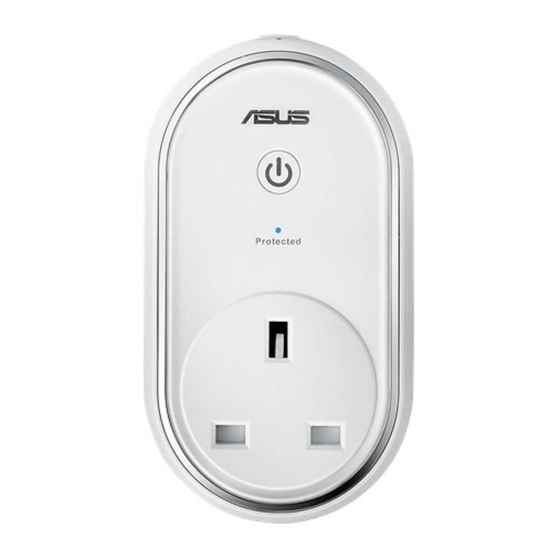
Advertisement
Available languages
Available languages
Quick Links
Advertisement

Summary of Contents for Asus MW Series
- Page 1 ASUS MW Series Wireless Smart Plug User Manual A12196 First Edition February 2017...
-
Page 2: Product Specifications
NOTE: Specifications subject to change without notice. Technical support This manual is a guide for setting up your device for the first time only. Actual product content and app screen may vary per firmware and updates. Please refer to the ASUS support site for more information:... -
Page 3: Product Overview
Power button with ON/OFF LED indicator Press this button to turn the ASUS MW Series Wireless Smart Plug on or off. The LED turns white when the ASUS MW Series Wireless Smart Plug is turned on. Protected LED indicator (on selected models) This LED indicator will light up when the over current protection functions normally. - Page 4 ZigBee button Press to connect with home gateway. Press and hold for 5 seconds to reset the device. NOTE: Ensure to reset your ASUS Smart Home device and delete the device from the companion app to remove it completely. Power plug Power plug may vary in appearance, depending on models and your region.
- Page 5 Installing ASUS SmartHome app • This device can be set up and operated though the companion app. Search for ASUS SmartHome and download the companion app through the Apple App Store or Google Play. • Ensure you have Internet connection before downloading.
-
Page 6: Getting Started
ASUS SmartHome APP. Launch the on the main page of Home Control to add devices for the home gateway. Tap Add Device to join your ASUS SmartHome device to the SmartHome Gateway. ZigBee button on your ASUS Smart Home device Press the to add the device. - Page 7 Refer to the LED indicator to check the status of your device. • Ensure that your device is within 100 meters of your ASUS SmartHome Gateway, and there are no obstructions such as thick solid walls or other electronic devices that may cause interference.
-
Page 8: Led 狀態指示燈
產品規格 無線連線 ZigBee PRO 操作範圍 100 公尺(無障礙物) 操作介面 ZigBee 鈕;電源按鈕 電源按鈕為白燈 LED 狀態指示燈 ZigBee 按鈕為藍燈 過電流保護為藍燈 MW250: 250VAC, 13A 操作電壓 / MW500: 240VAC, 8A 過載電流保護 (更多細節請參考輸入 / 輸出數值資訊) 操作溫度 0~40℃ 操作濕度 0~90% 說明:規格若有變更恕不另行通知。 技術支援 此使用手冊為初次使用時的設定指南。實際產品內容與應用程式畫 面會因韌體與更新而不同。要獲得更多資訊,請造訪華碩支援網站:... - Page 9 產品功能介紹 具備 ON/OFF LED 指示燈電源按鈕 按下此按鈕以將華碩 MW 系列通電或斷電。當華碩 MW 系 列開機時,LED 指示燈會亮起白燈。 保護 LED 指示燈(視機型而定) 當過電流保護功能正常運作時,此指示燈便會亮起。 說明:若此指示燈並未亮起,請將華碩 MW 系列無線智慧插頭電源 關閉後再重新開啟。若狀況仍未排除,請向華碩授權經銷商尋求協 助。...
- Page 10 電源插座 電源插座的外觀會因機型與銷售區域不同而有差異。 ZigBee LED 狀態指示燈 LED 狀態指示燈的詳細說明請參考下表: 顏色 狀態 說明 裝置開機 亮起約 1 秒 按住 ZigBee 按鈕 藍燈恆亮 與智慧管家解除連線 約 5 秒 裝置辨識中 亮起約 5 秒 按下 ZigBee 按鈕與智 藍燈閃爍 與智慧管家連線 慧管家連線 ZigBee 按鈕 按下以與智慧管家連線。按住約 5 秒以重置裝置。 說明:請確認重置華碩智慧家庭裝置並將裝置從專屬應用 程式中完全刪除。 電源插頭 電源插頭的外觀會因機型與銷售區域不同而有差異。...
- Page 11 安全注意事項 • 請勿使用此裝置連接冷氣、冰箱、烤箱或其他高耗電消費性電 子設備。 • 與此裝置連接之前,請先查看電子設備上的電源標籤。 • 請勿將此裝置連接延長線。 • 請勿嘗試自行修復此產品。 • 盡量避免接觸濕氣,包括潮濕的雙手以及直接碰觸液體。 • 請使用柔軟、乾燥的抹布擦拭,避免以水;酒精或其他化學物 質清潔。 安裝 ASUS SmartHome 應用程式 • 此裝置可以透過專屬應用程式設定與操作。請在 Apple App 商 店或 Google Play 商店搜尋並下載 ASUS SmartHome 應用程 式。 • 下載前請先確認您可以連線上網。 • 設定前請先確認您的智慧型手機已經與路由器連線。 最低系統需求請洽詢授權 經銷商或華碩網站 ASUS SmartHome...
- Page 12 開始使用前 與 HG 100 連線 啟動 ASUS SmartHome APP。 點選智慧控制主頁的 圖示,為智慧管家新增裝置。 點選 新增裝置 以將您的華碩智慧家庭裝置新增至智慧管家。 按下華碩智慧家庭裝置上的 ZigBee 按鈕 以新增裝置。 說明:點選 Add Device(新增裝置)後,您可以按下華碩智慧家庭 裝置上的 ZigBee 按鈕 一次新增所有裝置。 所有裝置新增完成後,點選 完成。...
- Page 13 說明: • 連線前請確認華碩 MW 系列智慧插頭已經連接電源插座。請參 考 LED 狀態指示燈以檢視裝置狀態。 • 確認您的裝置與華碩智慧管家的距離在 100 公尺內,同時兩者 中間沒有像是厚牆或其他可能會造成干擾的電子裝置阻礙。 • 華碩智慧管家上的 LED 狀態指示燈將會閃爍藍燈約 60 秒,表 示可以新增此裝置。60 秒內可同時加入多個裝置,60 秒內若 成功加入智慧管家,該裝置燈暗。 • 請確認重置您的華碩智慧家庭裝置並從專屬應用程式中將此裝 置完全刪除。 其他資訊 • 此裝置預設為斷電。 • 此裝置每隔 10 分鐘便會向智慧管家更新量測電流量資料。您 可以透過專屬應用程式檢視資料。 • 當此裝置離線時,專屬應用程式將會顯示一個灰色圖示同時變 為無法設定。裝置將會每隔 10 分鐘更新一次。...
-
Page 14: Zigbee Pro
الدعم الفني ي ُ ع َ د هذا الدليل دليال ً لتركيب الجهاز للمرة األولى وحسب. قد تختلف محتويات المنتج وشاشة التطبيق حسب البرنامج الثابت والتحديثات. ي ُرج َ ى الرجوع إلى موقع وقع الدعم الخاص بـ : لمزيد من المعلوماتASUS... - Page 15 نظرة عامة على المنتج ز ِ ر الطاقة وبه مؤشر بيان حالة التشغيل/إيقاف التشغيل الذكي الالسلكي أوASUS MW اضغط على هذا الز ِ ر لتشغيل مقبس سلسلة إيقاف تشغيله. يتحول مؤشر بيان الحالة إلى اللون األبيض عندما يكون مقبس...
- Page 16 ZigBee ز ِ ر اضغط لالتصال بالبوابة الرئيسية اضغط مع االستمرار لمدة 5 ثوان ٍ إلعادة .ضبط الجهاز ASUS Smart Home مالحظة: تأكد من إعادة ضبط جهاز .وحذف الجهاز من التطبيق المرفق لحذفه نهائ ي ًا مقبس الطاقة .قد يختلف شكل قابس الطاقة حسب الطراز وحسب منطقتك...
- Page 17 .الماء أو الكحول أو المواد الكيماوية األخرى ASUS SmartHome تثبيت تطبيق يمكن إعداد هذا الجهاز وتشغيله من خالل التطبيق المرفق. ابحث عن • وقم بتنزيل التطبيق المرفق من خاللASUS SmartHome .Google Play أوApple App Store .تأكد من أن لديك اتصال باإلنترنت قبل التنزيل •...
- Page 18 ASUS Smart Home الموجود على جهازZigBee ز ِ ر اضغط على .إلضافة الجهاز (إضافة جهاز), يمكنك النقر علىAdd Device مالحظة: وبعد النقر على ASUS Smart Home الموجود على كل أجهزةZigBee ز ِ ر .إلضافتهم جمي ع ً ا دفعة واحدة...
- Page 19 • كهربي قبل توصيله. اطلع على مؤشر بيان الحالة للتحقق من حالة .الجهاز ASUS تأكد من أن جهازك موجود في نطاق 001 متر من • ومن عدم وجود عوائق مثل الحوائطSmartHome Gateway . ً الصلبة السميكة أو األجهزة الكهربية األخرى التي قد تسبب تداخال...
- Page 20 Federal Communications Commission Interference Statement This equipment has been tested and found to comply with the limits for a Class B digital device, pursuant to part 15 of the FCC Rules. These limits are designed to provide reasonable protection against harmful interference in a residential installation.
- Page 21 ASUS Recycling/Takeback Services ASUS recycling and takeback programs come from our commitment to the highest standards for protecting our environment. We believe in providing solutions for you to be able to responsibly recycle our products, batteries, other components as well as the packaging materials.
- Page 22 Radio Frequency (RF) Exposure Information The radiated output power of the Wireless Device is below the Industry Canada (IC) radio frequency exposure limits. The Wireless Device should be used in such a manner such that the potential for human contact during normal operation is minimized. This device has also been evaluated and shown compliant with the IC RF Exposure limits under mobile exposure conditions.
- Page 23 Čeština Společnost ASUSTeK Computer Inc. tímto prohlašuje, že toto zařízení splňuje základní požadavky a další příslušná ustanovení souvisejících směrnic. Plné znění prohlášení o shodě EU je k dispozici na adrese: www.asus.com/support Dansk ASUSTeK Computer Inc. erklærer hermed, at denne enhed er i overensstemmelse med hovedkravene og andre relevante bestemmelser i de relaterede direktiver.
- Page 24 Latviski ASUSTeK Computer Inc. ar šo paziņo, ka šī ierīce atbilst saistīto Direktīvu būtiskajām prasībām un citiem citiem saistošajiem nosacījumiem. Pilns ES atbilstības paziņojuma teksts pieejams šeit: www.asus.com/support Lietuvių „ASUSTeK Computer Inc. “ šiuo tvirtina, kad šis įrenginys atitinka pagrindinius reikalavimus ir kitas svarbias susijusių...
- Page 25 Română ASUSTeK Computer Inc. declară că acest dispozitiv se conformează cerinţelor esenţiale şi altor prevederi relevante ale directivelor conexe. Textul complet al declaraţiei de conformitate a Uniunii Europene se găseşte la: www.asus.com/support Srpski ASUSTeK Computer Inc. ovim izjavljuje da je ovaj uređaj u saglasnosti sa osnovnim zahtevima i drugim relevantnim odredbama povezanih Direktiva.
- Page 26 Regional notice for Singapore This ASUS product complies with IMDA Complies with Standards. IMDA Standards DB103778 NCC 警語: 經型式認證合格之低功率射頻電機,非經許可,公司、商號或使用 者均不得擅自變更頻率、加大功率或變更原設計之特性及功能。 低功率射頻電機之使用不得影響飛航安全及干擾合法通信;經發現 有干擾現象時,應立即停用,並改善至無干擾時方得繼續使用。 前項合法通信,指依電信法規定作業之無線電通信。低功率射頻電 機須忍受合法通信或工業、科學及醫療用電波輻射性電機設備之干 擾。...
- Page 28 15060-9500B000...













Need help?
Do you have a question about the MW Series and is the answer not in the manual?
Questions and answers