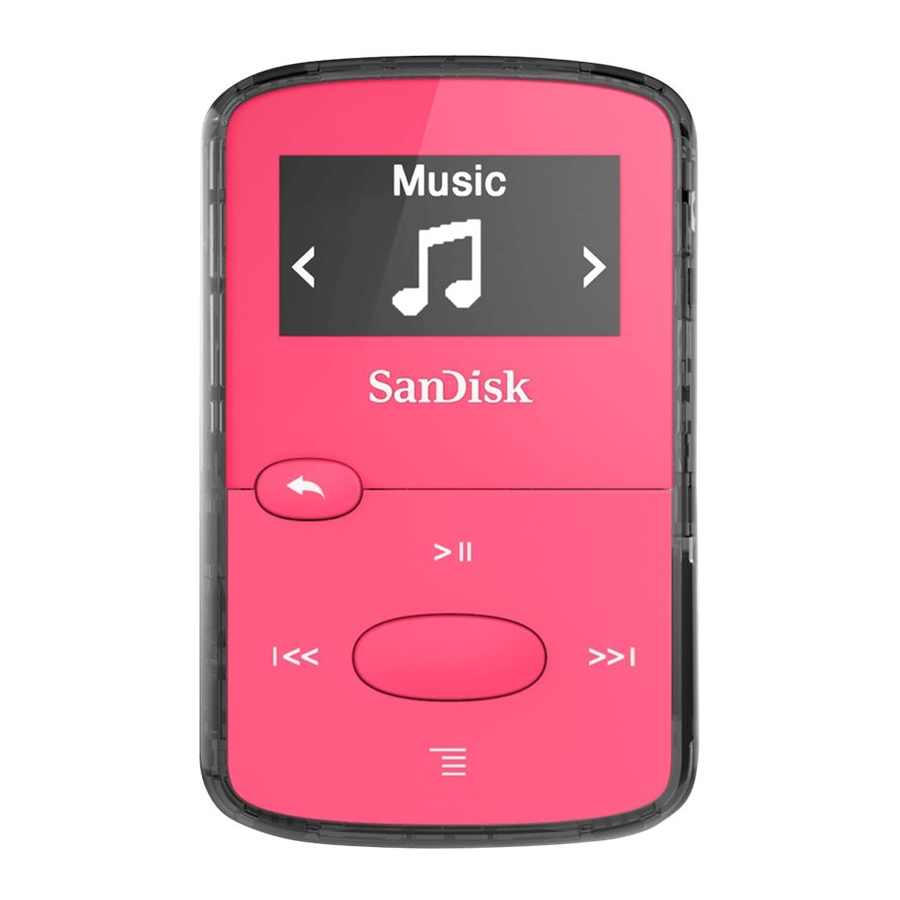
SanDisk Clip Jam User Manual
Hide thumbs
Also See for Clip Jam:
- User manual (35 pages) ,
- Quick start manual (8 pages) ,
- Faq (15 pages)
Advertisement
Quick Links
Advertisement

Summary of Contents for SanDisk Clip Jam
- Page 1 All manuals and user guides at all-guides.com...
- Page 2 To prevent possible hearing damage, do not listen to high volume levels for long periods. Fully understand user manual before use. Ensure your player is at low volume levels or power off when not in use. For more information on safety, go to: http://kb.sandisk.com/app/answers/detail/a_id/16879/...
- Page 3 All manuals and user guides at all-guides.com...
- Page 4 All manuals and user guides at all-guides.com...
- Page 5 All manuals and user guides at all-guides.com Safety Tips, Cleaning & Instructions...
- Page 6 All manuals and user guides at all-guides.com SanDisk Clip Jam MP3 Player Overview...
- Page 7 All manuals and user guides at all-guides.com SanDisk Clip Jam MP3 Player Overview...
- Page 8 All manuals and user guides at all-guides.com SanDisk Clip Jam MP3 Player Overview...
- Page 9 All manuals and user guides at all-guides.com SanDisk Clip Jam MP3 Player Overview...
- Page 10 All manuals and user guides at all-guides.com Quick Tips: The battery CANNOT be overcharged. SanDisk Clip Jam MP3 Player Overview...
- Page 11 All manuals and user guides at all-guides.com Quick Tips: After the first download, the Updater will automatically notify you of any new firmware updates. User manual is also available via the Updater. SanDisk Clip Jam MP3 Player Overview...
- Page 12 All manuals and user guides at all-guides.com Basic Operation...
- Page 13 All manuals and user guides at all-guides.com CAUTION: Do not disconnect the player while it is transferring data. Disconnecting the player from the computer during data transfer may damage the device. CAUTION: Do not disconnect the player while it is transferring data. Disconnecting the player from the computer during data transfer may damage the device.
- Page 14 All manuals and user guides at all-guides.com Music...
- Page 15 All manuals and user guides at all-guides.com Quick Tips: Remember to eject the removable disk using the Windows or Mac eject before disconnecting the player. Quick Tips: Under artists, songs, playlists, and albums pressing “Shuffle” will shuffle all songs in music library, not just the songs under specific selected category of artists, songs, playlists, or albums.
- Page 16 All manuals and user guides at all-guides.com Quick Tips: Clearing the music GoList does not delete songs from the device. It merely clears the content from the playlist that was saved locally to the device. Music...
- Page 17 All manuals and user guides at all-guides.com Music...
- Page 18 All manuals and user guides at all-guides.com Music...
- Page 19 All manuals and user guides at all-guides.com Music...
- Page 20 All manuals and user guides at all-guides.com Music...
- Page 21 All manuals and user guides at all-guides.com Music...
- Page 22 Pressing play/pause during a radio broadcast is the equivalent of muting the radio. There is no dynamic, live pausing capability on the SanDisk Clip Jam MP3 player. Radio...
- Page 23 All manuals and user guides at all-guides.com Quick Tips: Remember to eject the removable disk before disconnecting the player. Books...
- Page 24 All manuals and user guides at all-guides.com Quick Tips: Remember to eject the removable disk before disconnecting the player. Books...
- Page 25 All manuals and user guides at all-guides.com Quick Tips: if you stop playing an audiobook before it finishes, your player will create a .pos file, it is to save the resume point and it is not a playable file. This file will be seen only under folder view. Quick Tips: to ensure files sorter correctly, file should not exceed 16 characters long or use ID3 tags.
- Page 26 All manuals and user guides at all-guides.com Quick Tips: The microSDHC logo on the actual card (sold separately) will appear upside- down when properly oriented for inserting into the microSDHC card slot. Note: You can access your card content from the card menu. Quick Tips: For higher capacity of content, the device will take longer to load.
- Page 27 All manuals and user guides at all-guides.com Player Settings...
- Page 28 All manuals and user guides at all-guides.com Player Settings...
- Page 29 All manuals and user guides at all-guides.com Player Settings...
- Page 30 Quick Tips: European users be aware of the Europeans limits of volume within the laws and regulations of the European Union. Quick Tips: For more information, please visit: http://kb.sandisk.com/app/answers/detail/a_id/430 Quick Tips: The date format will be set according to your initial device regional settings. For the Americas region, date will show month/day/year.
- Page 31 All manuals and user guides at all-guides.com Player Settings...
- Page 32 All manuals and user guides at all-guides.com CAUTION: This option will delete all the files stored on the player. Ensure that you back up all the media files on the player before formatting the device. All media files will have to re-transferred the device after you have formatted it.
- Page 33 All manuals and user guides at all-guides.com Quick Tips: While on shuffle mode, Forward and Backwards will randomly select a song. Quick Tips: If music is currently playing, the Options Menu can be accessed by pressing the Options button when the playback screen is open.
- Page 34 All manuals and user guides at all-guides.com Player Settings...
- Page 35 All manuals and user guides at all-guides.com Service & Warranty...
- Page 36 All manuals and user guides at all-guides.com Service & Warranty...















Need help?
Do you have a question about the Clip Jam and is the answer not in the manual?
Questions and answers