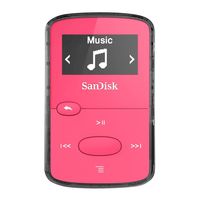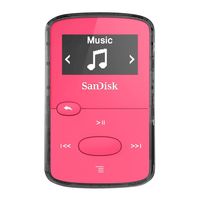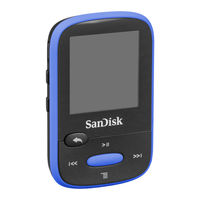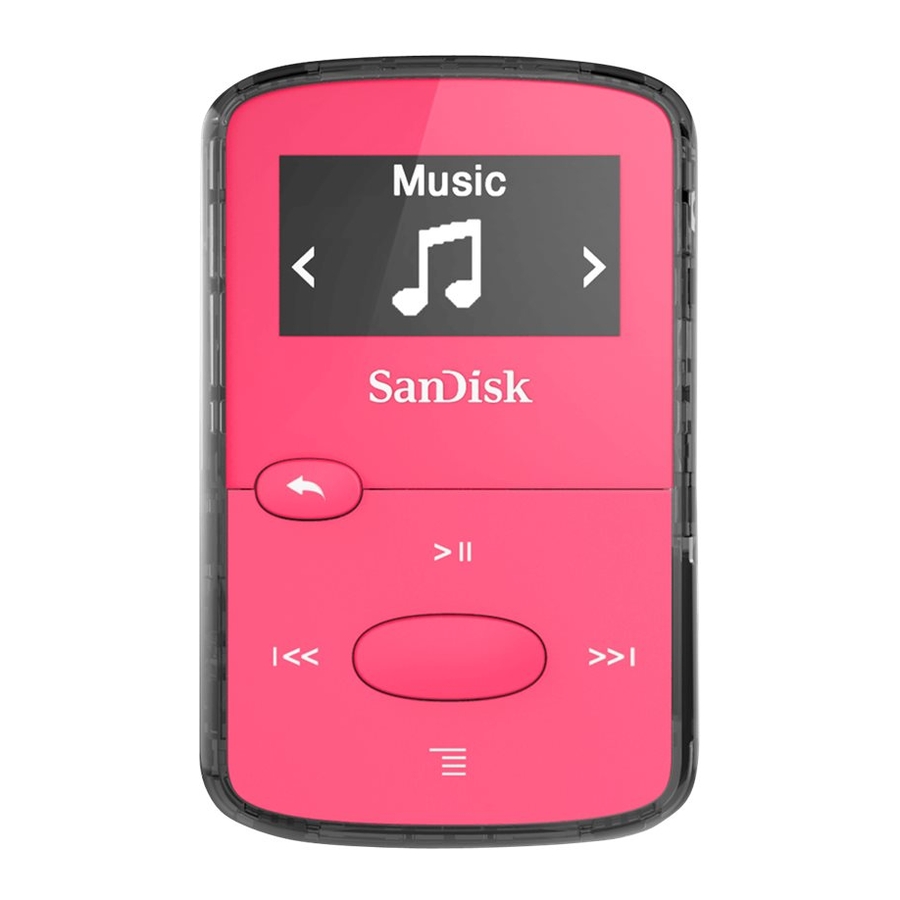
User Manuals: SanDisk Clip Jam MP3 Player
Manuals and User Guides for SanDisk Clip Jam MP3 Player. We have 3 SanDisk Clip Jam MP3 Player manuals available for free PDF download: User Manual, Faq, Quick Start Manual
SanDisk Clip Jam User Manual (35 pages)
Brand: SanDisk
|
Category: MP3 Player
|
Size: 5 MB
Table of Contents
Advertisement
SanDisk Clip Jam Quick Start Manual (8 pages)
Brand: SanDisk
|
Category: MP3 Player
|
Size: 7 MB
Table of Contents
SanDisk Clip Jam Faq (15 pages)
Brand: SanDisk
|
Category: MP3 Player
|
Size: 1 MB
Advertisement
Advertisement