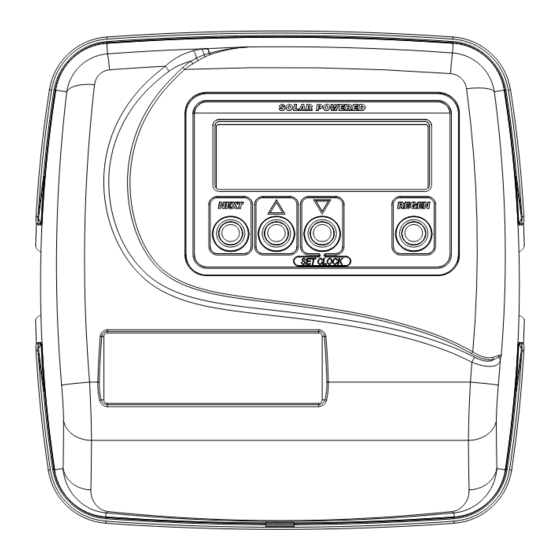
Table of Contents
Advertisement
Quick Links
Advertisement
Table of Contents

Summary of Contents for Charger SP Series
- Page 1 Water Specialist SP Solar Powered Control Valve Programming Manual...
- Page 2 Page 2 SP Manual...
-
Page 3: Table Of Contents
SP Manual Page 3 Table of Contents Front Cover and Drive Assembly ....................... 4 Wiring Diagram ............................5 Regeneration and Error Screens, Button Operation and Function, Regeneration Cycles and Times ..6 User Displays .............................. 7 Configuration Settings ..........................8 OEM Softener System Setup ........................ -
Page 4: Front Cover And Drive Assembly
Page 4 SP Manual Front Cover and Drive Assembly Drawing No. Order No. Description Quantity V3175SP-01 WS1SP FRONT COVER ASSEMBLY V3107-01 WS1 MOTOR V3814-01 WS1 DRIVE BRACKET SOLAR & SPRING CLIP V4072SP-03BOARD WS1THRU SPPCB AC/DC REPL V3110 WS1 DRIVE GEAR 12X36 V3109 WS1 DRIVE GEAR COVER V3835-02... -
Page 5: Wiring Diagram
SP Manual Page 5 Wiring Diagram... -
Page 6: Regeneration And Error Screens, Button Operation And Function, Regeneration Cycles And Times
Page 6 SP Manual Regeneration and Error Screens Regen Screen Displays the time remaining in the current cycle. Pressing REGEN advances to the next cycle. Error Screen Alternated flashing Err and error code every 3 seconds. Clear by disconnecting the power supply at the PC board and reconnecting, or press NEXT and REGEN simultaneously for 3 seconds. -
Page 7: User Displays
SP Manual Page 7 User Displays General Operation When the system is operating, one of five displays may be shown. Pressing NEXT will alternate between the displays shown below. User 1 Typical user display. Shows volume remaining to regeneration. This screen will not be viewed if the control is set for time-clock operation. -
Page 8: Configuration Settings
Page 8 SP Manual Configuration Settings Step 1CS – Press NEXT and Step 1CS simultaneously for 5 seconds and release. Press NEXT and simultaneously for 5 seconds and release. If the screen in Step 2CS does not appear, the lock on the valve is activated. - Page 9 SP Manual Page 9 Step 5CS – This display will not appear if Step 5CS 1.0T was selected in Step 2CS. Allows selection of one of the following using or : • the Control Valve to have no hard water bypass; or •...
-
Page 10: Oem Softener System Setup
Page 10 SP Manual OEM Softener System Setup Step 1S - Press NEXT and simultaneously for 5 seconds and release. If screen in Step 2S does not Step 1S appear, the lock on valve programming has been activated. To unlock press , NEXT, , REGEN in sequence, then press NEXT and simultaneously for 5 seconds and release. - Page 11 SP Manual Page 11 Step 9S – Select the pounds for the fifth cycle using or . For valve types 1.5 and 2.0, “oFF” is also Step 9S available. NOTE: if Step 2CS is set to 2.0 or Step 6CS is set to MIN, Fill will be in minutes. Press NEXT to go to Step 10S.
-
Page 12: Setting Options Table
Page 12 SP Manual Setting Options Table Regeneration Regeneration System Type Day Override Option Type Regeneration occurs at the next regeneration time when Softening Auto Delayed 1-28 days volume capacity falls below the reserve capacity, or the specified number of days is reached, whichever comes first. Regeneration occurs at the next regeneration time when Softening Auto... -
Page 13: Oem Filter System Setup
SP Manual Page 13 OEM Filter System Setup Cycle Sequence, Adjustable Default Times (minutes) Type Backwash Draw Backwash Rinse Backwash* Fill Filtering Backwash Filtering Regen 0:30 .95 GAL Filtering Regen (2.0”) 0:30 *Cycle is non-adjustable, not shown in cycle sequence programming. Step 1F - Press NEXT and simultaneously for 5 seconds and release. -
Page 14: Installer Display Settings
Page 14 SP Manual Installer Display Settings Step 1I - To enter Installer Display press NEXT and simultaneously for about 5 seconds and release. Step 1I Step 2I – Hardness: Set the amount of influent hardness using or . This display will not be viewed Step 2I if FILTERING BACKWASH or FILTERING REGEN is selected in Step 2F or if “oFF”... -
Page 15: Diagnostics
SP Manual Page 15 Diagnostics Step 1D - Press and simultaneously for 5 seconds and release. If screen in Step 2D does not appear Step 1D the lock on the valve is activated. To unlock press , NEXT, , REGEN in sequence, then press and simultaneously for 5 seconds and release. - Page 16 Page 16 SP Manual Step 9D – Volume, reserve capacity used for last 7 days: If the valve is Step 9D set up as a softener, a meter is installed, and Set Volume Capacity is set to “Auto,” this display shows day 0 (for today) and flashes the reserve capacity.
-
Page 17: Battery Diagnostics
SP Manual Page 17 Battery Diagnostics Step 1BD - Press and simultaneously for 5 seconds and release. Press and simultaneously for Step 1BD 5 seconds and release. If screen in Step 2BD does not appear the lock on the valve is activated. To unlock press , NEXT, , REGEN in sequence, then press and simultaneously for 5 seconds (twice) and release. - Page 18 Page 18 SP Manual Revision History: 4/3/2020 MAJOR UPDATE - NEW DISPLAYS AND OPERATION 5/8/2020 COVER Added - Solar Powered 10/27/2020 PAGE 4: Modified labels on #4 drawing...
- Page 19 SP Manual Page 19...
- Page 20 Page 20 SP Manual Charger Water Treatment Products 8150 N. Lehigh Ave, Morton Grove, IL 60053 www.chargerwater.com/FAQ Form No. V3435SP – 10/27/2020 U.S. Patent: 6,776,901...


Need help?
Do you have a question about the SP Series and is the answer not in the manual?
Questions and answers