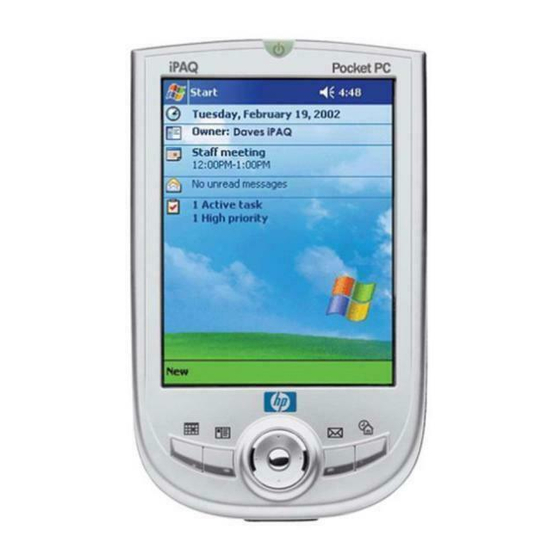
HP iPAQ h1910 Supplementary Manual
Backup and restore applications for ipaq pocket pc h3800, h3900, h5400, and h1910 series
Hide thumbs
Also See for iPAQ h1910:
- Reference manual (105 pages) ,
- Quickspecs (6 pages) ,
- Brochure & specs (2 pages)
Table of Contents
Advertisement
Quick Links
January 2003
Prepared by
Smart Handheld Group
Hewlett-Packard
Company
C
O N T E N T S
introduction .....................3
Microsoft
ActiveSync backup...........3
Microsoft
ActiveSync restore...........6
iPAQ h3800 series
backup utility ................. 10
............................ 10
BACKUP
.......................... 12
RESTORE
PIM ................ 14
PERMANENT
backing up your PIM data..........14
restoring your PIM data .............15
permanently removing PIM data16
iPAQ h3900 series
backup program ............. 17
................. 17
MANUAL BACKUP
........... 21
SCHEDULED BACKUP
.......................... 22
RESTORE
PIM ................ 26
PERMANENT
backing up your PIM data..........26
restoring your PIM data .............27
permanently removing PIM data28
iPAQ h5400 series
backup utility ................. 29
................. 29
MANUAL BACKUP
........... 33
SCHEDULED BACKUP
.......................... 34
RESTORE
PIM ................ 38
PERMANENT
backing up your PIM data..........38
restoring your PIM data .............39
permanently removing PIM data40
PAQ
1910
I
H
SERIES
................. 41
BACKUP UTILITY
summary ........................ 41
5981-4260EN
W
HITE
. .
backup and restore applications for the
. .
. .
. .
. .
iPAQ Pocket PC h3800, h3900, h5400, and
. .
. .
. .
h1910 series
. .
. .
. .
. .
With so much more information being accumulated on our networks, computers, and
. .
. .
devices, such as handhelds, the importance of backing up our data has become just as
. .
. .
significant. Whether for legal purposes or in case of system failures, backups of our
. .
computer devices serve the purpose of retaining our information for future use. Not only
. .
. .
is a solid process for backing up our data important, but also a sound restore process is
. .
. .
also vital for maintaining the integrity of the information.
. .
. .
This white paper describes the backup and restore applications available with the iPAQ
. .
. .
Pocket PCs h3800, h3900, h5400, and h1910Series. The tools used to perform the
. .
backups and restores differ slightly, but all serve the same purpose of safeguarding your
. .
. .
data.
. .
. .
. .
. .
. .
. .
. .
. .
. .
. .
. .
. .
. .
. .
. .
. .
. .
. .
. .
. .
. .
. .
. .
. .
. .
. .
. .
. .
. .
. .
. .
. .
. .
. .
. .
. .
. .
. .
. .
. .
. .
. .
. .
. .
. .
. .
. .
. .
. .
. .
. .
. .
1
P
APER
Advertisement
Table of Contents

Summary of Contents for HP iPAQ h1910
- Page 1 January 2003 backup and restore applications for the Prepared by iPAQ Pocket PC h3800, h3900, h5400, and Smart Handheld Group Hewlett-Packard h1910 series Company With so much more information being accumulated on our networks, computers, and O N T E N T S devices, such as handhelds, the importance of backing up our data has become just as introduction ...3 significant.
-
Page 2: January
backup and restore applications for iPAQ Pocket PC h3800, h3900, h5400, and h1910 series Notice The information in this publication is subject to change without notice. E W L E T T A C K A R D C O M P A N Y S H A L L N O T B E L I A B L E F O R T E C H N I C A L O R E D I T O R I A L E R R O R S O R O M I S S I O N S C O N T A I N E D H E R E I N N O R F O R I N C I D E N T A L O R C O N S E Q U E N T I A L D A M A G E S... -
Page 3: Introduction
backup and restore applications for iPAQ Pocket PC h3800, h3900, h5400, and h1910 series i n t r o d u c t i o n The importance of backups cannot be overstated. It is important you understand the backup and restore features that are available to you on your iPAQ Pocket PC. - Page 4 backup and restore applications for iPAQ Pocket PC h3800, h3900, h5400, and h1910 series Follow these steps to back up your system: Make sure your iPAQ Pocket PC is connected to your computer. From your computer, open Microsoft ActiveSync. From the Tools menu, click Backup/Restore. 5981-4260EN...
- Page 5 backup and restore applications for iPAQ Pocket PC h3800, h3900, h5400, and h1910 series Click the Backup tab. Click the type of backup you want and then click the Back Up Now button to initiate the backup. A Full backup is recommended the first time the backup operation is enabled.
- Page 6 backup and restore applications for iPAQ Pocket PC h3800, h3900, h5400, and h1910 series M i c r o s o f t A c t i v e S y n c r e s t o r e In the event of a total data loss on the iPAQ Pocket PC or a need to revert back to an earlier backup, you can restore data to the device using any backup file created with ActiveSync.
- Page 7 backup and restore applications for iPAQ Pocket PC h3800, h3900, h5400, and h1910 series Select the restore operation in Microsoft ActiveSync on the computer using the Tools, Backup/Restore menu option, and then select the Restore tab to display the following dialog.
- Page 8 backup and restore applications for iPAQ Pocket PC h3800, h3900, h5400, and h1910 series Click Restore to begin the operation. When the Restore operation is complete, the following dialog displays asking you to remove the device from the cradle and perform a reset. Perform a normal (soft) reset by pressing the reset button on the bottom of the iPAQ with the stylus for 2 seconds.
- Page 9 The default selection of “Combine the items…” typically results in duplicate appointments in your calendar. HP recommends that you select the option of Replace the items on my device… to avoid duplication of data. 10. After ActiveSync synchronization completes, you have finished restoring and updating your iPAQ Pocket PC with the most current PIM data.
-
Page 10: Backup
backup and restore applications for iPAQ Pocket PC h3800, h3900, h5400, and h1910 series i P A Q h 3 8 0 0 s e r i e s b a c k u p u t i l i t y The iPAQ Pocket PC h3800 Series offers the ability to perform a non-selective backup to a non-volatile storage device such as the iPAQ File Store, Compaq Flash, or SD media. - Page 11 backup and restore applications for iPAQ Pocket PC h3800, h3900, h5400, and h1910 series Tap on the Open menu to select your target backup location. Select the appropriate target. Click Start to begin the process. A warning message displays. Click OK if you are ready to begin the backup. After the backup completes a message that says, “Backup is complete”...
-
Page 12: Restore
backup and restore applications for iPAQ Pocket PC h3800, h3900, h5400, and h1910 series restore The restore program allows you to pull the backed up information from the backup media and restore your system to the previous state (of the latest backup). CAUTION: To ensure that all data integrity is maintained after the restore, the ActiveSync partnership between the iPAQ... - Page 13 backup and restore applications for iPAQ Pocket PC h3800, h3900, h5400, and h1910 series Click on the Restore tab at the bottom of the screen. To select the source (where you want to restore from), tap Open and select the appropriate location.
-
Page 14: Permanent Pim
backup and restore applications for iPAQ Pocket PC h3800, h3900, h5400, and h1910 series permanent PIM Permanent PIM is not part of the h3800 backup utility, but it is a storage feature that merits discussion. Permanent PIM allows you to store Calendar (appointment) and Contacts information into non-volatile flash memory so that it is not lost after a total loss of power or a full (hard) reset. -
Page 15: Restoring Your Pim Data
backup and restore applications for iPAQ Pocket PC h3800, h3900, h5400, and h1910 series restoring your PIM data Note: After a full reset, like most user settings, the Permanent PIM selection defaults back to the factory setting of not enabled. The data is still present, but it will not be restored automatically. After a total loss of power or a full reset, you can restore you Contacts and Calendar data by following these steps: Tap Start >... - Page 16 backup and restore applications for iPAQ Pocket PC h3800, h3900, h5400, and h1910 series permanently removing PIM data The PIM backup file is stored in an inaccessible area of ROM (if you have this feature enabled). Because it is not removed during total loss of power or a full reset, if you want to erase this data manually or refrain from having PIM automatically backed up, follow these steps: Tap Start >...
-
Page 17: Manual Backup
backup and restore applications for iPAQ Pocket PC h3800, h3900, h5400, and h1910 series i P A Q h 3 9 0 0 s e r i e s b a c k u p p r o g r a m The iPAQ Pocket PC h3900 Series offers a more advanced backup and restore program. - Page 18 backup and restore applications for iPAQ Pocket PC h3800, h3900, h5400, and h1910 series Select files, folders, or databases from the tree view. Tap the ... button. (shown circled in previous image) Enter a name and saving location for the backup data, then tap OK. Note: On the iPAQ h3900 series device you can name your backup file to best fit the description of what you are backing up.
- Page 19 • exclude files from the backup Note: Because some files are not backed up when they are in use, HP recommends selecting the Stop Processes Before Backup option to ensure that all information is saved. Tap OK after you have selected the options.
- Page 20 backup and restore applications for iPAQ Pocket PC h3800, h3900, h5400, and h1910 series 10. When the backup is complete, the following pop-up window displays. 11. Click OK to close the window and complete the backup process. 5981-4260EN...
-
Page 21: Scheduled Backup
backup and restore applications for iPAQ Pocket PC h3800, h3900, h5400, and h1910 series scheduled backup With the iPAQ Pocket PC h3900 Series, you have the ability to schedule backups. When you schedule a backup, a pop-up reminder displays on the iPAQ screen. This feature is very useful in making sure routine backups are performed. -
Page 22: Restore
backup and restore applications for iPAQ Pocket PC h3800, h3900, h5400, and h1910 series Check the Enable Scheduled Start Up check box, and select the frequency, the time, and date for the backup. Click OK restore CAUTION: To ensure that all data integrity is maintained after the restore, the ActiveSync partnership between iPAQ device and the host PC should be deleted from the host PC and then recreated before synchronizing. - Page 23 backup and restore applications for iPAQ Pocket PC h3800, h3900, h5400, and h1910 series From the main screen of the iPAQ Backup program, tap the Restore tab at the bottom of the screen. Tap the … button (circled above) from this screen to select where you want to restore from.
- Page 24 backup and restore applications for iPAQ Pocket PC h3800, h3900, h5400, and h1910 series From the main screen, tap Options… to select your restore settings. Check the Stop Processes Before Restore checkbox. Tap OK. 10. From the main screen, tap Restore to begin the process. 11.
- Page 25 backup and restore applications for iPAQ Pocket PC h3800, h3900, h5400, and h1910 series 12. After the restore is complete, the following screen displays. 13. Tap OK and perform a normal (soft) reset. 5981-4260EN...
-
Page 26: Backing Up Your Pim Data
backup and restore applications for iPAQ Pocket PC h3800, h3900, h5400, and h1910 series permanent PIM Permanent PIM is not part of the h3900 backup utility. Permanent PIM allows you to store Calendar (appointment) and Contacts information into non-volatile flash memory so that it is not lost after a total loss of power or a full (hard) reset. -
Page 27: Restoring Your Pim Data
backup and restore applications for iPAQ Pocket PC h3800, h3900, h5400, and h1910 series restoring your PIM data Note: After a full reset, like most user settings, the Permanent PIM selection defaults back to the factory setting of not enabled. The data is still present, but it will not be restored automatically. After a total loss of power or a full reset, you can restore you Contacts and Calendar data by following these steps: Tap Start >... - Page 28 backup and restore applications for iPAQ Pocket PC h3800, h3900, h5400, and h1910 series permanently removing PIM data The PIM backup file is stored in an inaccessible area of ROM (if you have this feature enabled). Because it is not removed during total loss of power or a full reset, if you want to erase this data manually or refrain from having PIM automatically backed up, follow these steps: Tap Start >...
-
Page 29: Manual Backup
backup and restore applications for iPAQ Pocket PC h3800, h3900, h5400, and h1910 series i P A Q h 5 4 0 0 s e r i e s b a c k u p u t i l i t y The iPAQ Pocket PC h5400 Series offers a more advanced backup and restore program. - Page 30 backup and restore applications for iPAQ Pocket PC h3800, h3900, h5400, and h1910 series Select files, folders, or databases from the tree view. Tap the ... button. (shown circled in previous image) Enter a name and saving location for the backup data, then tap OK. Note: On the iPAQ h5400 series device you can name your backup file to best fit the description of what you are backing up.
- Page 31 • exclude files from the backup Note: Because some files are not backed up when they are in use, HP recommends selecting the Stop Processes Before Backup option to ensure that all information is saved. Tap OK after you have selected the options.
- Page 32 backup and restore applications for iPAQ Pocket PC h3800, h3900, h5400, and h1910 series 10. When the backup is complete, the following pop-up window displays. 11. Click OK to close the window and complete the backup process by performing a normal (soft) reset.
-
Page 33: Scheduled Backup
backup and restore applications for iPAQ Pocket PC h3800, h3900, h5400, and h1910 series scheduled backup With the iPAQ Pocket PC h5400 Series, you have the ability to schedule backups. When you schedule a backup, the backup starts automatically as long as the target destination is available. This feature is very useful in making sure routine backups are performed. -
Page 34: Restore
backup and restore applications for iPAQ Pocket PC h3800, h3900, h5400, and h1910 series Check the Enable Scheduled Start Up check box, and select the frequency, the time, and date for the backup. Click OK. restore CAUTION: To ensure that all data integrity is maintained after the restore, the ActiveSync partnership between the iPAQ device and the host PC should be deleted from the host PC and then recreated before synchronizing. - Page 35 backup and restore applications for iPAQ Pocket PC h3800, h3900, h5400, and h1910 series From the main screen of the iPAQ Backup program, tap the Restore tab at the bottom of the screen. Tap the … button from this screen (circled above) to select from where you want to restore.
- Page 36 backup and restore applications for iPAQ Pocket PC h3800, h3900, h5400, and h1910 series From the main screen, tap Options… to select the restore settings. Check the Stop Processes Before Restore checkbox. Tap OK. 10. From the main screen, tap Restore to begin the process. 11.
- Page 37 backup and restore applications for iPAQ Pocket PC h3800, h3900, h5400, and h1910 series 12. After the restore is complete, the following screen displays. 13. Tap OK and perform a normal reset. 5981-4260EN...
-
Page 38: Permanent Pim
backup and restore applications for iPAQ Pocket PC h3800, h3900, h5400, and h1910 series permanent PIM Permanent PIM allows you to store Calendar (appointment) and Contacts information into non- volatile flash memory so that it is not lost after a total loss of power or a full (hard) reset. The Permanent PIM utility on your iPAQ Pocket PC h5400 series is offered as a tab in the backup program. -
Page 39: Restoring Your Pim Data
backup and restore applications for iPAQ Pocket PC h3800, h3900, h5400, and h1910 series restoring your PIM data Note: After a full reset, like most user settings, the Permanent PIM selection defaults back to the factory setting of not enabled. The data is still present, but it will not be restored automatically. After a total loss of power or a full reset, you can restore you Contacts and Calendar data by following these steps: Start the iPAQ Backup utility. - Page 40 backup and restore applications for iPAQ Pocket PC h3800, h3900, h5400, and h1910 series permanently removing PIM data The PIM backup file is stored in an inaccessible area of ROM (if you have this feature enabled). Because it is not removed during total loss of power or a full reset, if you want to erase this data manually or refrain from having PIM automatically backed up, follow these steps: Start the iPAQ Backup utlity.
-
Page 41: Activesync Restore
Visit these websites for additional information about each of these products. s u m m a r y HP recognizes the importance of establishing a good backup routine for your iPAQ Pocket PC. That is why you have several processes and options available with your iPAQ Pocket PC to ensure that your data is protected in case of a system failure or other event that might cause data loss.












Need help?
Do you have a question about the iPAQ h1910 and is the answer not in the manual?
Questions and answers