Summary of Contents for HP StorageWorks Q2300
- Page 1 HP StorageWorks Q2300 PCI-X host bus adapter for Itanium Linux systems installation guide Part number: AA–RW7HA–TE First edition: March 2005...
- Page 2 Hewlett-Packard. The information is provided “as is” without warranty of any kind and is subject to change without notice. The only warranties for HP products and services are set forth in the express warranty statements accompanying such products and services.
-
Page 3: Table Of Contents
HP-authorized reseller ........ - Page 4 A Configuring the HBA ......... . . 29 Starting the Configuration protocol .
-
Page 5: About This Guide
This guide describes how to install, configure, and troubleshoot the HP StorageWorks Q2300 PCI-X host bus adapter (Q2300 HBA), part number A7538A, for Itanium™ Linux® operating systems. For the latest version of this document and other HBA documentation, access the HP storage web site http://h18006.www1.hp.com/storage/saninfrastructure.html. Intended audience This guide is intended for system administrators who are experienced with the following: •... -
Page 6: Document Conventions And Symbols
Convention Element Medium blue text: Figure 1 Cross-reference links and e-mail addresses Medium blue, underlined text Web site addresses (http://www.hp.com) Bold font • Key names • Text typed into a GUI element, such as into a box • GUI elements that are clicked or selected, such as menu... -
Page 7: Hp Technical Support
• Detailed, specific questions For continuous quality improvement, calls may be recorded or monitored. HP strongly recommends that customers sign up online using the Subscriber's choice web site http://www.hp.com/go/e-updates. • Subscribing to this service provides you with e-mail updates on the latest product enhancements, newest versions of drivers, and firmware documentation updates as well as instant access to numerous other product resources. -
Page 9: Q2300 Hba Features
Q2300 HBA features This chapter describes the features of the Q2300 HBA (part number A7538A), including: • Performance specifications, page 10 • Environmental specifications, page 10 • Physical specifications, page 11 Q2300 PCI-X host bus adapter for Itanium Linux systems installation guide... -
Page 10: Performance Specifications
Performance specifications The Q2300 HBA is a 2-Gb, high-performance Direct Memory Access (DMA) bus master host adapter designed for high-end systems. This HBA has the following features: • Unique, single-integrated Fibre Channel controller for added reliability and optimum performance. • Autonegotiation of Fibre Channel speed bit rate (1 Gbps or 2 Gbps). -
Page 11: Physical Specifications
Physical specifications Table 3 lists the HBA specifications. Table 3 HBA specifications Type Specification Host bus Conforms to PCI Local Bus Specification, Revision 2.2 Fibre Channel Bus type: fiber optic media specifications Bus transfer rate: 200 Mb/s maximum at half duplex 400 Mb/s maximum at full duplex Interface chip: ISP2312 Central processing unit... - Page 12 Q2300 HBA features...
-
Page 13: Installing The Hba
Installing the HBA This chapter describes the procedure for installing the Q2300 HBA, including: • Installation prerequisites, page 13 • Installing the HBA, page 16 Refer to your host documentation for installing the HBA. WARNING! Disconnect the host from the power source before installing the HBA. To reduce the risk of personal injury from hot surfaces, allow the internal server or workstation components to cool before touching. -
Page 14: Hba Components
HBA components Figure 1 shows the Q2300 HBA LEDs that are referenced in this chapter. LED indicators Figure 1 Q2300 HBA Installing the HBA... -
Page 15: Led Indicators
LED indicators Table 4 identifies and describes the activity of the LED indicators. Table 4 LED indicators activity Green LED Amber LED Comments Activity (2Gb) (1 Gb) Power off Power on before firmware initialization 1 Flash 1 Flash Both flashing at the Power on after firmware same time like a heart initialization... -
Page 16: Before You Begin Installation
Before you begin installation The HBA is self-configuring. However, some motherboards require manual configuration. See the documentation supplied with your computer, or contact your computer dealer to determine if your motherboard requires configuration. Some motherboards have two kinds of PCI bus slots: master and slave. The Q2300 HBA must be in a PCI bus master slot. -
Page 17: Upgrading The Hba Efi Driver And Risc Firmware On Linux Systems
Upgrading the HBA EFI driver and RISC firmware on Linux systems This chapter describes the procedure for upgrading the Extensible Firmware Interface (EFI) driver and RISC firmware for the Q2300 HBA. Q2300 PCI-X host bus adapter for Itanium Linux systems installation guide... -
Page 18: Upgrading The Hba On Linux Systems
Upgrading the HBA on Linux systems Use the following procedure to upgrade the Q2300 HBA on Linux: Place the Q2300 HBA in a Linux server with a local boot disk. Boot to Linux. Load the fibreutils RPM. Reboot the server to the EFI shell. Set the drive to the boot device. -
Page 19: Installing The Linux Driver
Red Hat Enterprise Linux (Red Hat EL), kernel 2.4x, or SUSE Linux Enterprise Server (SUSE SLES) for 64-bit Itanium system. The software kit for this HBA can be obtained from the following HP web site http://h18006.www1.hp.com/storage/saninfrastructure.html. This section provides instructions for installing the qla2300 driver into a Linux operating system. -
Page 20: Installing The Driver Kit
Installing the driver kit HP recommends that you install the complete driver kit for this HBA. The kit contains the driver and utilities you need to deploy this HBA on Linux. NOTE: You must install the gcc compiler and the kernel sources on your system before installing the driver kit. -
Page 21: Installing The Fibreutils Rpm
Installing the fibreutils RPM HP recommends installing the fibreutils RPM found in the driver kit. It contains useful utilities for managing fibre-attached storage. To manually install this RPM, enter the following command: # rpm -ivh fibreutils-version.rpm For more information about fibreutils, refer to the file /opt/hp/hp_fibreutils/README. -
Page 22: Building A Uniprocessor Version Of The Driver
Locate the driver source files: • If you installed the driver kit or the driver RPM, the driver source files reside at /opt/hp/… • If you copied your drivers from other media, copy the qla2x00src-xx.xx.tgz file to the /home/qla2x00 directory. For example, if you copied the driver source file to a CD-ROM,... - Page 23 Locate the source files: • If you installed the driver RPM, the driver source files reside in /opt/hp/… • If you copied your drivers from other media, copy the qla2x00src-vx.xx.tgz file to the home/qla2x00 directory. For example, if you copied the driver source file on to a...
-
Page 24: Installing The Driver On The Boot Drive
If the driver was installed from an HP driver RPM or driver kit, the driver loads at boot time. Before manually installing the driver, note the following: •... -
Page 25: Building A Ramdisk Image To Load The Qla2300 Driver
Building a ramdisk image to load the qla2300 driver You can load the qla2300 driver at boot time using a ramdisk image as shown in this Red Hat EL example. For Red Hat EL, add the following line to the file /etc/modules.conf: alias scsi_hostadapter qla2300 NOTE: If there are other SCSI host adapter boards installed on your system and the... -
Page 26: Loading And Unloading The Qla2300 Driver Manually
Build the ramdisk image file: • For a single-processor system, enter the following command, replacing x.x.xx–x.x with your Linux version number: /sbin/mkinitrd /boot/newinitrd-image x.x.xx-x.x • For a multiprocessor system, enter the following command, replacing x.x.xx–x.x with your Linux version number. /sbin/mkinitrd /boot/newinitrd-image x.x.xx-x.xsmp Configure the boot loader with the new ramdisk image: a. -
Page 27: Additional Driver Information
# modprobe qla2300 NOTE: HP recommends loading the driver using the modprobe command so that any driver parameter value specified in the /etc/modules.conf file takes effect. Alternatively, you can load the driver by entering the following command in the directory that contains the qla2300.o file:... -
Page 28: Driver Command Line Parameters
Driver command line parameters The following command line options are available: Verbose—This option provides detailed debug information. For example: • # insmod qla2300.o options=verbose Waiting for LIP to complete..scsi%d: Topology - %s, Host Loop address 0x%x scsi(%d): LIP occurred scsi(%d): LIP reset occurred •... -
Page 29: A Configuring The Hba
Configuring the HBA This appendix describes how to configure the Q2300 HBA on Linux systems using the Configuration protocol Driver Configuration menu. NOTE: This process is for advanced users who want to customize the configuration of the Q2300 HBA and the connected devices. This appendix includes: •... - Page 30 The following example shows the Driver Configuration menu. Main Menu NVRAM Parameters 1. Edit Adapter Settings 2. Edit Advanced Settings 3. Edit Database 4. Edit Boot Settings Information 5. Show Database 6. Show Translation 7. Show NVRAM Buffer 8. Info 9.
-
Page 31: Driver Configuration Menu Components
Table 5 describes the Driver Configuration components. Table 5 Driver Configuration menu components Menu Option Description NVRAM Parameters 1. Edit Adapter Settings Displays the Edit Adapter Settings menu. 2. Edit Advanced Settings Displays the Edit Advanced Settings menu. 3. Edit Database Displays the Edit Database screen. - Page 32 Table 5 Driver Configuration menu components (continued) Menu Option Description Information 10. Abandon Abandons the changes in the current Configuration protocol local buffer and reloads its contents from the HBA’s NVRAM. 11. Write Writes the current Configuration protocol local buffer to the HBA’s NVRAM.
-
Page 33: B Regulatory Compliance And Safety
Regulatory compliance and safety Laser device All HP systems equipped with a laser device comply with safety standards, including International Electrotechnical Commission (IEC) 825. With specific regard to the laser, the equipment complies with laser product performance standards set by government agencies as a Class 1 laser product. -
Page 34: International Notices And Statements
International notices and statements Canadian notice (avis Canadien) Class A equipment This Class A digital apparatus meets all requirements of the Canadian Interference-Causing Equipment Regulations. Cet appareil numérique de la classe A respecte toutes les exigences du Règlement sur le matériel brouilleur du Canada. -
Page 35: Bsmi Notice
• Power Quality: • EN61000-3-2 (IEC61000-3-2) - Power Line Harmonics • EN61000-3-3 (IEC61000-3-3) - Power Line Flicker • EN60950 (IEC60950) - Product Safety • Also approved under UL 60950/CSA C22.2 No. 60950-00, Safety of Information Technology Equipment. BSMI notice Japanese notice Q2300 PCI-X host bus adapter for Itanium Linux systems installation guide... -
Page 36: Korean Notices
Korean notices Safety Electrostatic discharge To prevent damage to the system, be aware of the precautions you need to follow when setting up the system or handling parts. A discharge of static electricity from a finger or other conductor may damage system boards or other static-sensitive devices. -
Page 37: Grounding Methods
Use conductive field service tools. • Use a portable field service kit with a folding static-dissipating work mat. If you do not have any of the suggested equipment for proper grounding, have an HP authorized reseller install the part. NOTE: For more information on static electricity, or assistance with product installation, contact your HP authorized reseller. - Page 38 Regulatory compliance and safety...
-
Page 39: Index
HBAs on Linux conventions gcc compiler 20, document German noise declaration text symbols grounding methods document, conventions HBAs documentation, HP web site configuring on Linux drivers EFI driver building for Linux Linux building multiprocessor on Linux environmental specifications building uniprocessor on Linux... - Page 40 20, loading the driver manually installing driver on boot drive manually loading drivers set_parm script RISC firmware specifications environmental set_parm script performance starting the Configuration protocol physical Subscriber’s choice, HP SUSE SLES, building drivers symbols in text noise declaration, German...
- Page 41 HP text symbols uninstalling the RPM updating, Linux EFI driver upgrading RISC firmware warnings, lasers, radiation web sites HP documentation HP storage HP Subscriber’s choice <Manual Title> <Manual Subtitle> <manual type>...
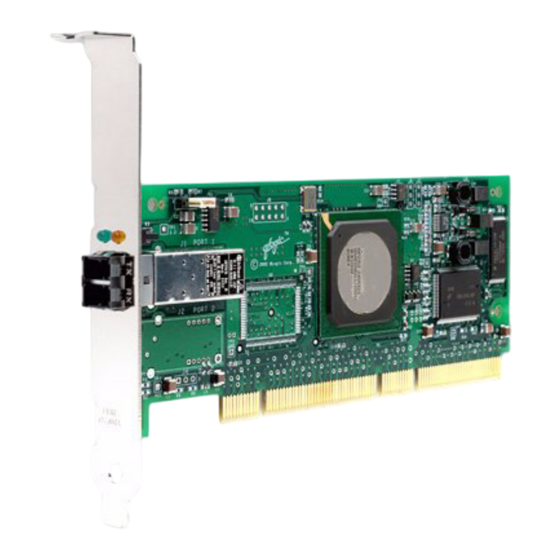









Need help?
Do you have a question about the StorageWorks Q2300 and is the answer not in the manual?
Questions and answers