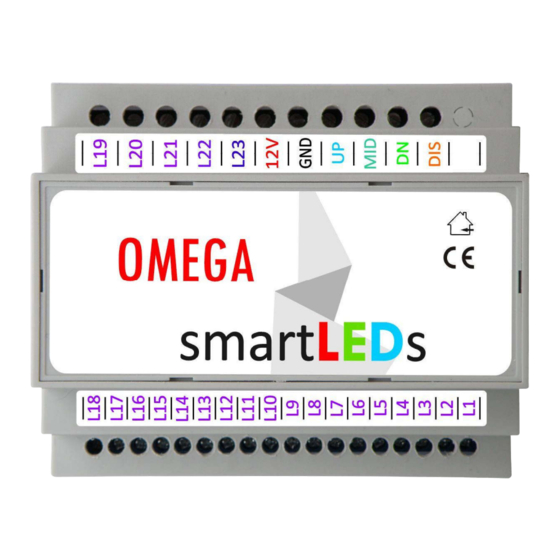
Table of Contents
Advertisement
Quick Links
smartLEDs
SMART STAIR LED LIGHTING CONTROLLER
Download the full-color version of this manual from magicstairlighting.com, tab DOWNLOADS,
where you will also find a comprehensive guide to installing smart stair LED lighting system.
In accordance with the provisions of the Directive 2012/19/EU on waste electrical and electronic equipment (WEEE) it is
forbidden to place with other waste any waste equipment marked with a crossed-out bin symbol.
The user, wanting to get rid of electronic equipment or services, is obliged to return it to a waste equipment collection point.
Applicable restrictions have been introduced on order to restrict the amount of waste generated from waste electronic
equipment.
This equipment does not contain any hazardous ingredients that may have a particularly negative impact on the environment
and human health.
© APACHETA SMART SYSTEMS
smartLEDs
OMEGA
model EXCLUSIVE
operated with an Android app
USER MANUAL
v0.0.2
magicstairlighting.com
Advertisement
Table of Contents

Summary of Contents for APACHETA smartLEDs OMEGA EXCLUSIVE
- Page 1 Applicable restrictions have been introduced on order to restrict the amount of waste generated from waste electronic equipment. This equipment does not contain any hazardous ingredients that may have a particularly negative impact on the environment and human health. © APACHETA SMART SYSTEMS magicstairlighting.com...
- Page 2 The OMEGA controller includes: built-in smart dusk switch (IDS) with separate light sensor, which disables the controller during daylight; light sensor can be placed either indoors or outdoors; built-in real-time clock (RTC). DESCRIPTION Terminals page 2/20 © APACHETA Smart Systems...
- Page 3 When the power supply is off, the clock is powered by a replaceable battery (even for months). The clock is synchronized automatically every day the Android mobile device connects for at least 1 minute with the controller. © APACHETA Smart Systems page 3/20...
- Page 4 (if activated by the MID input). If another signal appears at another input, the lamps will start switching on from the respective end also. ‘Simultaneous’ style - all lamps are switched on simultaneously (smoothly in the case of dimmable lamps). page 4/20 © APACHETA Smart Systems...
-
Page 5: Installation
(tab DOWNLOADS) and install. Using the app for the first time The app should be run only after the Bluetooth function on your Android device is activated and the OMEGA controller has been switched on. © APACHETA Smart Systems page 5/20... - Page 6 NOTE: These buttons override the controller’s standard operation (the controller will not change its operating mode as long as any of the MAX, NIGHT and DAY MODE buttons are selected). page 6/20 © APACHETA Smart Systems...
- Page 7 light wave settings (common for MAX and NIGHT modes) smoothness setting for switching lights on/off (common for MAX and NIGHT modes) lights-on time setting (common for MAX and NIGHT modes) setting the brightness threshold of the dusk switch © APACHETA Smart Systems page 7/20...
- Page 8 accept the selection by pressing the SET button (only then the value will be sent to the controller, which will be confirmed by the color changing to yellow) you can check the function by pressing the DEMO button (if available for the function) page 8/20 © APACHETA Smart Systems...
- Page 9 GENERAL CONFIGURATION screen (installer level) The GENERAL CONFIGURATION screen allows you to set the main installation parameters. Parameters are set by checking the appropriate checkboxes or providing the correct values as described in the © APACHETA Smart Systems page 9/20...
- Page 10 The screen provides 3 diagnostic functions: checking the lamps connected to the controller checking the operation of the controller (regardless of the state of the control inputs) checking the status and settings of controller inputs page 10/20 © APACHETA Smart Systems...
- Page 11 3.8.2 Checking the controller This diagnostic function allows checking the correct operation of the controller in the active state, by performing a full lighting sequence (switching on, lights on, warning, switching off), for any mode (MAX, © APACHETA Smart Systems page 11/20...
- Page 12 UNBLOCK, TOGGLE, IDS). For the IDS function the current brightness measured by the light probe as well as the brightness threshold set (it can be changed on the PREFERENCES screen) are also displayed. The illustration below shows individual diagnostic functions expanded. page 12/20 © APACHETA Smart Systems...
- Page 13 If the password has been changed and the user has forgotten the password, after entering the wrong password it is possible to restore the default password "0000" by entering the predefined rescue password "* _____ *" (information available only to buyers of OMEGA controllers). © APACHETA Smart Systems page 13/20...
- Page 14 DIS input left floating (disconnected). NOTE: A disconnected (floating) input corresponds to a ONE signal level. Therefore, if ‘DIS input’ is set BLOCK and the ‘Active signal level’ is set to ONE (or, conversely, UNBLOCK and ZERO, respectively) page 14/20 © APACHETA Smart Systems...
- Page 15 SWITCHING ON TIME - determining how long switching on of the entire staircase should last SWITCHING OFF DIRECTION - determining whether the lighting is to be switched off in the same direction in which it was switched on or in the opposite direction © APACHETA Smart Systems page 15/20...
-
Page 16: Replacing The Real Time Clock Battery
WARNING! Batteries must not be disposed of. After use, take the batteries to a used batteries collection point. page 16/20 © APACHETA Smart Systems... -
Page 17: Controller Installation
Turn on the power only when you are sure that everything is correctly connected. © APACHETA Smart Systems page 17/20... -
Page 18: Typical Installation Diagram
one common power supply for the controller, DELTA sensors and LED lamps (typically: 12VDC), automatic switching on of lamps by DELTA stair sensors (alternatively: pushbuttons, photocells, weight sensors, etc.), DAY mode switching on/off with the integrated dusk switch. page 18/20 © APACHETA Smart Systems... -
Page 19: First Start-Up
105 x 90 x 65mm (6 modules) Mounting 35mm DIN rail Clock battery CR2035 Light probe protection degree IP65 Light probe dimensions 17mm, diameter 10mm, 32mm long, 1m cable Application - minimum requirements ANDROID 5.0 system, Bluetooth LE 4.0 support © APACHETA Smart Systems page 19/20... - Page 20 OMEGA User manual v0.0.2 OMEGA smartLEDs app The OMEGA_smartLEDs application can be installed from the Google Play store using the QR code below: page 20/20 © APACHETA Smart Systems...


Need help?
Do you have a question about the smartLEDs OMEGA EXCLUSIVE and is the answer not in the manual?
Questions and answers