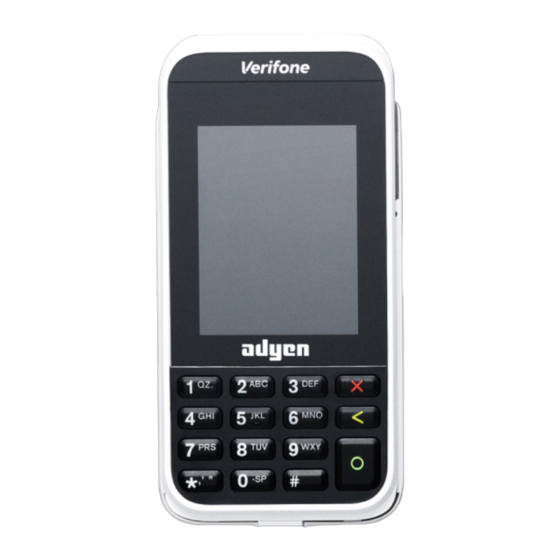
Advertisement
24.05.22, 16:11
e285p and e285 user manual
Get started with the e285p or e285 payment terminal.
Print this page
This terminal does not support 4G and later technologies. Mobile operators are ending coverage for 3G. If you rely on cellular
connectivity, choose a terminal that supports 4G.
https://docs.adyen.com/point-of-sale/user-manuals/e285-user-manual
e285p and e285 user manual | Adyen Docs
1/5
Advertisement
Table of Contents

Summary of Contents for adyen e285p
- Page 1 | Adyen Docs e285p and e285 user manual Get started with the e285p or e285 payment terminal. Print this page This terminal does not support 4G and later technologies. Mobile operators are ending coverage for 3G. If you rely on cellular ...
-
Page 2: Get Started
The security seal is a red label with a bar code and a number, stuck across the lid of the box. If you have access to the Adyen Customer Area, log in and under Point of sale > Orders and returns nd the order for your terminal. Then: Verify that the serial number (S/N) on the box is the same as in the Customer Area. -
Page 3: Connect To Your Network
Cellular failover Your e285p or e285 terminal can automatically switch to processing payments using a cellular connection when the internet connection fails. For this you need to have a SIM card subscription with us for the terminal. When in doubt, contact our POS Support Team. -
Page 4: Admin Menu
24.05.22, 16:11 e285p and e285 user manual | Adyen Docs If you turn on the payment terminal for the rst time or a er it was o for a long time, it may make a maintenance call to synchronize the con guration and update the so ware. -
Page 5: Troubleshooting
24.05.22, 16:11 e285p and e285 user manual | Adyen Docs Troubleshooting Self-service If there is an issue with your payment terminal, rst try to diagnose and solve the issue yourself, using our Troubleshooting documentation. In many cases, this is the quickest solution.




Need help?
Do you have a question about the e285p and is the answer not in the manual?
Questions and answers