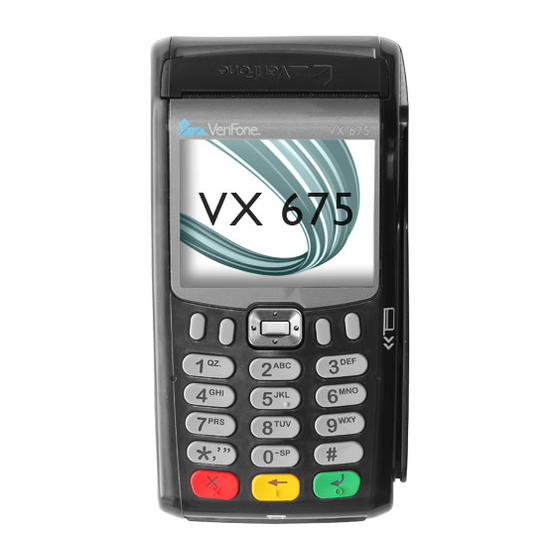
Summary of Contents for adyen Verifone VX675
- Page 1 VX675 User Manual Date: 28/11/16 Version 1.0.0 Copyright © Adyen B.V. 2016 Simon Carmiggeltstraat 6 - 50 1011 DJ Amsterdam The Netherlands www.adyen.com...
-
Page 2: Table Of Contents
Turning on the VX675 1.3.2 Turning off the VX675 Connecting the VX675 to your wireless network Boarding the terminal - VX675 Boarding with the Adyen App Basic functionality - VX675 EMV (Chip) Transaction Magnetic Stripe Transaction Special payment functions menu... - Page 3 Troubleshooting and support - VX675 In case of a malfunction: Request assistance:...
-
Page 4: Getting Started - Vx675
Here we describe how to set up, configure and use the Verifone VX675 payment device. VX675 Getting started - VX675 Verifone VX675 Supported payment cards Provided components VX675 payment terminal Power Cord/Plug (EU) 2x ADYEN Receipt roll Installing the paper roll on the VX675... -
Page 5: Turning On And Turning Off The Vx675
Ensure the VX675 fully charged. To fully charge the Terminal, leave plugged into the powered USB cable until the LED indicator remains lit. Press to open the Admin menu. Choose Network config Page | © 2016 Adyen BV | Confidential... -
Page 6: Boarding The Terminal - Vx675
Basic functionality - VX675 If the terminal shows an exclamation at the top bar, this means that the terminal holds data which it failed to synchronise to Adyen platform due to lack of an outgoing internet connection. EMV (Chip) Transaction Initiate a transaction via your app. -
Page 7: Magnetic Stripe Transaction
After the terminal is ready, swipe the magnetic stripe card through the reader on the right side of the terminal. Sign the transaction. Page | © 2016 Adyen BV | Confidential... -
Page 8: Special Payment Functions Menu
Maintenance - VX675 Inspecting device security - VX675 Adyen makes use of secure, certified payment terminals. The integrity of these devices is crucial, as they process sensitive card data. Please make sure you and your store staff do the following: Verify your device looks like the pictures in this manual. -
Page 9: Replacing Paper Rolls -Vx675
Report suspicious behaviour and indications of device tampering or substitution to appropriate personnel (for example, to a manager or security officer). Adyen recommends enforcing procedures to perform visual device integrity inspections on a weekly basis. In case of any doubts, do not use the device and contact Adyen via the regular escalation channels. -
Page 10: Admin Menu - Vx675
Admin menu functions - VX675 Menu option Description Power off terminal Turns off/Shuts down the terminal. Print totals (Only available on standalone terminals) Generates a receipt showing the total processed amount per currency per card type. Page | © 2016 Adyen BV | Confidential... - Page 11 Do not forget to reset totals after your shift. Download Downloads a new merchant configuration. merchant config Do not execute this command unless instructed to do so by Adyen Support Download Downloads a new firmware for the terminal. firmware (HTTP)
-
Page 12: Network And Wifi Menu - Vx675
Menu option Description Delete config Deletes your terminal configuration. Do not execute this command unless instructed to do so by Adyen Support. Network and WiFi menu - VX675 Menu option Description Network config Top-level option of the network configuration sub-menu: Setup Wi-Fi Allows connecting the terminal to the desired Wi-Fi network. -
Page 13: Technical Specifications - Vx675
0° to 50° C (32° to 122° F) operating temperature; 5% to 90% relative humidity, non- condensing Storage temperature: -20º to 60º C / 5% to 90% RH; non-condensing Voltage AC Input 100-240 VAC, 50/60 Hz; DC output 5 VDC, 1 Amp Page | © 2016 Adyen BV | Confidential... - Page 14 Request assistance: Contact our First level support Provide the following information: Merchant account PSP (if applicable) Terminal serial number Page | © 2016 Adyen BV | Confidential...





Need help?
Do you have a question about the Verifone VX675 and is the answer not in the manual?
Questions and answers