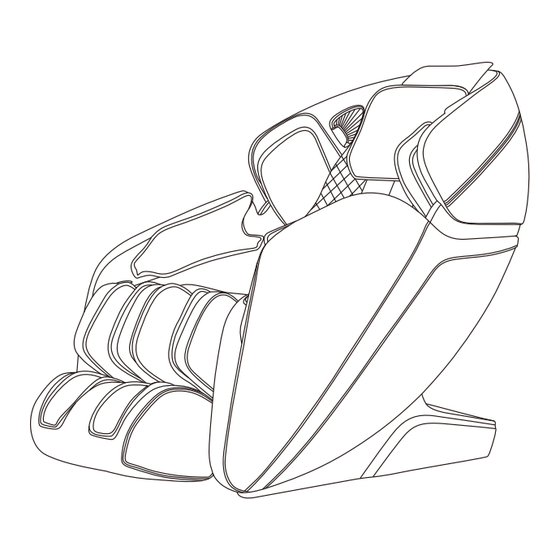
Summary of Contents for iRest ICOMFORT PLUS
- Page 1 ICOMFORT PLUS MASSAGE CHAIR OPERATION INSTRUCTIONS SAVE THESE INSTRUCTIONS Irelax Limited www.irelax.co.nz info@irelax.co.nz...
-
Page 2: Table Of Contents
Thank you for purchasing this product. Before you use it, please read the Operation Instructions in detail for the correct usage of this product, especially the important safety warnings. Keep the Operation Instructions properly for future reference. Note: Our conpany reserves the right to change and explain any product design without prior notice. -
Page 3: Safety And Maintenance
Safety and Maintenance Safety and Maintenance 1.Important Safety Warnings 4. Safety Precautions ·Do not allow children to touch any movable part of this product. ·Check whether voltage is consistent with the specification of this product. ·Use the well-grounded power supply unit suitable for this product. ·Never insert or pull out the plug with a wet hand. -
Page 4: Safety Warning
Safety Warning Safety Warning Warning Warning When the legrest of the massage chair is lifted, nobody should apply pressure on Do not remove or pull out the remote controller cable or the power cord in the the legrest to prevent the massage chair from falling forward which will damage this standby or power-on state to avoid any damage to this product or accidental electric product or result in personal injuries. -
Page 5: Name Of Components
Name of Components Function · This product has designed a set of massage manipulator that can walk up and down, four-wheel drive and mute design.· · There are five simulated massage techniques: finger pressing, kneading, tapping, tapping and kneading at same time. ·... -
Page 6: Introduction To The Remote Controller
Introduction to the Remote Controller Introduction to the Remote Controller Remote Controller Interface Remote Controller Buttons Auto-Fast ZERO Speed Width Temperature Adjustment Arms air Shoulder Foot Roll "Up & Down" to select,"OK"to confirm. Note: The remote controller displays the colors, massage function messages and massage function icon layout order. -
Page 7: Method Of Usage
Method of Usage Method of Usage I. Turn on the power supply of this product ·After detecting the shoulder position, the buzzer will beep. If there is any difference from the actual shoulder position, adjust it to the appropriate position by pressing Product connection Power switch diagram the "UP"... - Page 8 Method of Usage Method of Usage 3.Pause button ·Press the "Menu" button to enter the main menu interface, and select the automatic ·While the massage function is running, press the "Pause" button to temporarily function icon: The automatic mode consists of fast massage, comfortable massage, stop all the massage functions;...
- Page 9 Method of Usage Method of Usage 6. Manual mode (Manual button: You can also press the "Manual" button Manual mode Manual mode directly to enter the manual mode interface.) ·Press the "Menu" button to enter the main menu interface, and select the manual Note: Selecting the Wise mode icon: including massage technique, massage part, airbag massage, and other...
- Page 10 Method of Usage Method of Usage Description Function Manual mode Manual mode Manual mode Airbag massage for the Enable or disable the airbag massage function for the upper body upper body Airbag massage for the Enable or disable the airbag massage function for the lower body lower body 04).Manual mode (manual button - others)
- Page 11 Method of Usage Method of Usage ·Manual mode (other - Bluetooth) ·Manual mode (others - legs knead) ·Press "OK" to enable or disable the leg kneading massage function. ·Press "OK" to enable or disable the Bluetooth function. ·Press the "UP" or "DOWN" button to select other massage functions. Press the ·After a Bluetooth-enabled audio source device (e.g.
- Page 12 Method of Usage Method of Usage 7. Adjustment function (Adjustment button: You can also press the Adjustment Adjustment "Adjustment" button directly to enter the adjustment function interface.) ·Press the "Menu" button to enter the main menu interface, and select the Wise Wise adjustment function icon: including such massage functions as massage...
- Page 13 Method of Usage Method of Usage Adjustment Adjustment Adjustment Main menu Customise Intensity Intensity Intensity Auto Function iMemory I Save Manual Mode iMemory II Save Adjustment Foot roll Foot roll Foot roll Customise Temperature Temperature Temperature Setting Device Information "Left&Right" to select sub menu, "Left&Right"...
- Page 14 Method of Usage Method of Usage 01) .Setting (language) 03) .Setting (backlight) ·Settings (language): Select Chinese or English. ·Set the (backlight) brightness. Press "OK" to adjust the brightness. There are 5 brightness levels for your option. Press the "Back" button to return to the running ·Press the "UP"...
- Page 15 Method of Usage Method of Usage 11.Zero gravity key 13.Lying angle adjustment button ·Press the "Zero Gravity" key to enable the zero gravity adjustment function. Upon Description Button your request, you can select the position for "Zero Gravity I" or "Zero Gravity II". Legrest up key: Hold down this key, and the legrest will rise slowly;...
-
Page 16: Iii.introduction To Armrest Shortcut Keys
Method of Usage Method of Usage III. Introduction to Armrest Shortcut Keys IV. Voice Control Instruction ·When the massage chair is turned on or in standby mode, the sound "Hi Alice" or "Hey Alice"will be produced to enable the voice control function. Alternatively, you Left armrest Right armrest can press the voice control button on the right armrest to enable the voice control... -
Page 17: V.turn Off The Power And Stop Massage
Method of Usage Method of Usage ·Next, turn the legrest fixing cover over to cover the round tubes on both sides of V. Turn off the Power and Stop Massage ·If the power button is pressed during massage, all the massage functions will be the legrest (Figure 3). -
Page 18: Ix.floor Protection
Method of Usage Product Specification Model: iComfort Plus IX. Floor Protection · The prolonged heavy pressure on the massage chair may cause scratches on the Name: Massage Chair floor. Thus, put a carpet or cushion on the floor where the massage chair is placed Rated voltage: 110-120V~ 60Hz to avoid this damage.
















Need help?
Do you have a question about the ICOMFORT PLUS and is the answer not in the manual?
Questions and answers