Summary of Contents for Ecler ALMA24
- Page 1 ALMA24 DIGITAL PROCESSOR Digital Loudspeaker Manager USER MANUAL 50-0276-0102 ALMA24 EN v.20220504...
-
Page 2: Table Of Contents
6.2 Audio connections ........................7 FRONT PANEL ........................... 8 BACK PANEL..........................8 CONFIGURATION / EclerCOMM Manager SOFTWARE ..........9 9.1 Installation and connection with ALMA24/ALMAcard ........... 9 9.2 Menus ............................10 9.3 Signal generator and remote ports ..................11 9.4 Input processing ........................12 9.5 Output processing ........................ -
Page 3: Important Remark
IMPORTANT REMARK The lightning flash with arrowhead symbol, within an equilateral triangle, is intended to alert the user to the presence of uninsulated “dangerous voltage” within the product’s enclosure that may be of sufficient magnitude to constitute a risk of electric shock to persons. The exclamation point within an equilateral triangle is intended to alert the user to the presence of important operating and maintenance (servicing) instructions in the literature accompanying the appliance. - Page 4 9. Do not defeat the safety purpose of the polarized or grounding type plug. A polarized plug has two blades with one wider than the other. A grounding type plug has two blades and a third grounding prong. The wide blade or the third prong are provided for your safety.
-
Page 5: Important Note
IMPORTANT NOTE Thank you for choosing our Ecler ALMA24 Digital Loudspeaker Manager! VERY IMPORTANT It is to carefully read this manual and to fully understand its contents before any connection in order to maximize your use and get the best performance from this equipment. -
Page 6: Introduction
INTRODUCTION The ALMA24 is a digital signal processor featuring 2 audio inputs and 4 audio outputs, USB connectivity and two ports of volume remote control (0-10VDC). 5.1 Main features • 2 audio inputs and 4 audio outputs, with XLR connectors •... -
Page 7: Installation
INSTALLATION The ALMA24 can be mounted in a standard 19” rack (482.6 mm) taking up one height unit (44 mm). For professional use it is recommended to place the processor in the same rack as the power amplifiers. Given the small power consumption of the unit, no ventilation is required. Nevertheless, it is advisable not to expose the unit to extreme temperatures as well as ensure a dry and dust-free operating environment. -
Page 8: Front Panel
(lit in green), its proximity to the saturation or CLIP level (orange) or the saturation status (red). • USB Connector A type-B USB connector (1) is used to connect the ALMA24 to a PC and perform the unit management and control from EclerCOMM Manager software. • POWER ON indicator Lights up when the device is turned on (8). -
Page 9: Configuration / Eclercomm Manager Software
The ALMA24/ALMAcard device can be configured only through the Windows© EclerCOMM Manager application, since the ALMA24/ALMAcard has no local controls. The EclerCOMM Manager application is available for free download from the Ecler web site. 9.1 Installation and connection with ALMA24/ALMAcard... -
Page 10: Menus
(store Preset) and update the device firmware using a compatible file (the latest versions of compatible firmware for each of our digital devices are available on the Ecler web site): The options for preset recall and storage are also available directly at the top of... -
Page 11: Signal Generator And Remote Ports
• Help : gives access to the user manual, to the Ecler website, and displays the version information of the application: 9.3 Signal generator and remote ports The built-in signal generator can feed an input to send its signal to the DSP processing chain in order to perform a spectral analysis and/or adjustment of parameters depending on the acoustic characteristics of the room and equipment. -
Page 12: Input Processing
9.4 Input processing The processing available for each audio input channel is the following: 1. Volume, Mute, polarity inversion and delay (up to 1 second, displayed in units of time or distance) controls. Also included are 2 level meters ("pre-processing" and "post-processing") for the input channel. - Page 13 • RATIO: gain reduction of the processed (compressed) signal compared to the incoming signal • ATTACK: time it takes the compressor to start compressing after the threshold has been reached • RELEASE: time the compressor uses to stop compressing after the input signal has fallen below the threshold •...
-
Page 14: Output Processing
AMP GAIN allows you to set the gain of the amplifier that will work with the ALMA24/ALMAcard device. This parameter is critical for the compressor/limiter to process correctly the signal, in order not to exceed a certain level and/or to protect the installation speaker systems. - Page 15 (crossover frequencies, delay for time alignment, EQ, compression and limiting, etc.). This preset can be loaded subsequently in ALMA24/ALMAcard devices requiring an exact copy of the settings it contains.
-
Page 16: Graphical Window
Each output can be part of a LINK group. In this mode, the settings applied to one of the group outputs (for example the left channel) will be automatically applied to the other outputs from the same group (right channel). The F2 key allows you to rename an input or output channel: 9.6 Graphical window The icon in the top right corner of the application allows you to view the graphical... -
Page 17: Password Protection
9.7 Report Log The icon in the lower right corner of the application allows you to view the list of events recorded by the application since the start of the session: 9.8 Password protection The device can be password protected so that each time you try to access the EclerCOMM Manager application, this password is requested, protecting settings against tampering. -
Page 18: Cleaning
CLEANING The control panel must not be cleaned with any dissolvent, abrasive or petroleum derived substance else paint and silk-printing could be damaged. Whenever cleaning should be necessary use a soft cloth slightly wet with water and neutral liquid soap. Be careful that no liquid gets into the unit through its orifices. -
Page 19: Block Diagram
BLOCK DIAGRAM... -
Page 20: Technical Specifications
TECHNICAL SPECIFICATIONS ALMA24 INPUT SELECTION Input impedance >20k electronically balanced CMRR >55dB (20Hz ÷ 20kHz) Input connector XLR3 female OUTPUT SELECTION Output impedance 300 electronically balanced Output connector XLR3 male A/D & D/A 24bit / 48kHz FREQUENCY RESPONSE <10Hz ~ 20kHz OUTPUT NOISE FLOOR (FFT) <-115dB (from 20Hz to 20kHz) - Page 21 NEEC AUDIO BARCELONA S.L. reserves the right to make changes or improvements in the design or manufacturing that may affect these product specifications For technical queries contact your supplier, distributor or complete the contact form on our website, Support / Technical requests. Motors, 166‐168 08038 Barcelona ‐ Spain ‐ (+34) 932238403 | information@ecler.com www.ecler.com...
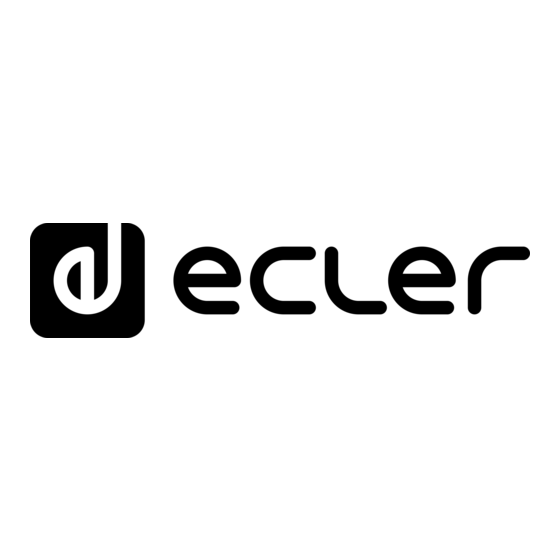




Need help?
Do you have a question about the ALMA24 and is the answer not in the manual?
Questions and answers