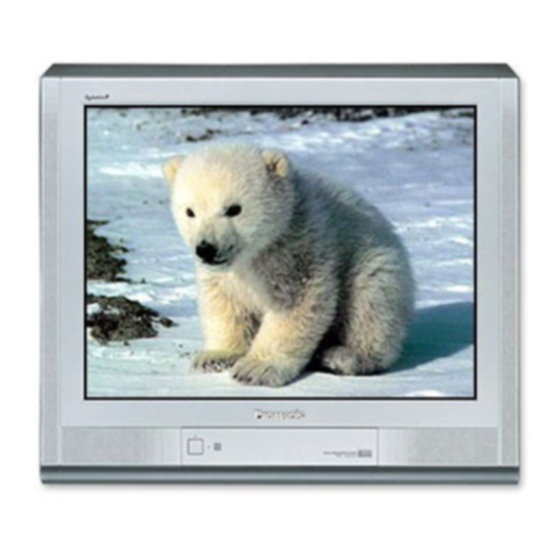
Table of Contents
Advertisement
Quick Links
Specifications
Power Source
Power Consumption
Receiving System
Function
Reception
of
broadcast
transmissions and Playback
from Video Cassette Tape
Recorders
Playback from special VCRs
Playback from Special Disc
Players and Special VCRs
Receiving Channels
AC Auto 110-240 V, 50/60 Hz
197 W
Standby condition : 11 W
21 Systems
PAL B, G, H
PAL I
PAL D, K
SECAM B, G
SECAM D, K
SECAM K1
NTSC M (NTSC 3.58/4.5 MHz
NTSC 4.43/5.5 MHz
NTSC 4.43/6.0 MHz
NTSC 4.43/6.5 MHz
NTSC 3.58/5.5 MHz
NTSC 3.58/6.0 MHz
NTSC 3.58/6.5 MHz)
SECAM I
PAL 60 Hz/5.5 MHz
PAL 60 Hz/6.0 MHz
PAL 60 Hz/6.5 MHz
SECAM 60 Hz/5.5 MHz
SECAM 60 Hz/6.0 MHz
SECAM 60 Hz/6.5 MHz
NTSC 50 Hz/4.5 MHz
Regular TV
TX-29P150T
MD3 Chassis
VHF BAND
UHF BAND
CATV
Receiving Stereo System
Tuning System
High Voltage
Picture Tube
Audio Output
© 2002 Matsushita Electric Industrial Co., Ltd. All
rights
reserved.
distribution is a violation of law.
Order No. MTV0201145C3
Colour Television
2-12 (PAL/SECAM B, K1)
0-12 (PAL B AUST.)
1-9 (PAL B N.Z.)
1-12 (PAL/SECAM D)
1-12 (NTSC M Japan)
2-13 (NTSC M U.S.A.)
21-69 (PAL G,H,I/SECAM G,K,K1)
28-69 (PAL B AUST.)
13-57 (PAL D,K)
13-62 (NTSC M Japan)
14-69 (NTSC M U.S.A.)
S1-S20 (OSCAR)
1-125 (U.S.A. CATV)
C13-C49 (JAPAN)
S21-S41 (HYPER)
Z1-Z37 (CHINA)
5A, 9A (AUST.)
NICAM I, NICAM B/G, NICAM D, A2
(German)
Frequency synthesizer
Auto Search Tuning
POSITION : 100 Position
DIRECT : 125 Position
31.0 ± 1.0 kV at zero beam current
Overall Picture tube measured
diagonally : 73 cm
Viewable Picture tube measured
diagonally : 68 cm
CRT Deflection : 104°
8W x 2 (Speaker) 14W (Woofer)
Unauthorized
copying
and
Advertisement
Table of Contents

Summary of Contents for Panasonic TX-29P150T
- Page 1 Order No. MTV0201145C3 Colour Television TX-29P150T MD3 Chassis Specifications Power Source AC Auto 110-240 V, 50/60 Hz VHF BAND 2-12 (PAL/SECAM B, K1) 0-12 (PAL B AUST.) Power Consumption 197 W 1-9 (PAL B N.Z.) Standby condition : 11 W...
-
Page 2: Table Of Contents
TX-29P150T Headphones 3.5 mm Plug RGB Input High-DENSITY D-sub 15 pin 75 Ω Unbalanced Coaxial Aerial Impedance 31.5 kHz/60 Hz (640 x 480 dot) and Video/Audio/Component 31.5 kHz/70 Hz (640 x 400 dot) S-Video In Y:1 Vp-p, 75 Ω Terminals... -
Page 3: Safety Precautions
TX-29P150T 1 Safety Precautions 1.1. General Guide 1. It is advisable to insert an isolation transformer in the AC supply before servicing a hot chassis. 3. Measure the resistance value, with an ohmmeter, between the jumper AC plug and each exposed metallic cabinet part on the receiver, such as screw heads, aerials, connectors, control shafts, etc. -
Page 4: X-Radiation
TX-29P150T 1.4. X-Radiation Warning : 1. The potential sources of X-Radiation in TV sets are the EHT section and the picture tube. 2. When using a picture tube test rig for service, ensure that the rig is capable of handling 32.0 kV without causing X- Radiation. -
Page 5: Service Hints
TX-29P150T 2 SERVICE HINTS 2.1. HOW TO REMOVE THE REAR COVER 1. Remove the 9 screws as shown in Fig. 1. 2.3. HOTEL MODE Purpose 1. At Hotels, this Mode prevents the customer from changing the TV preset data such as Channel preset data. -
Page 6: Self Check
TX-29P150T 3 SELF CHECK 1. Self-Check is used to automatically check the bus lines and hexadecimal code of the TV set. 2. To get into the Self-Check mode, press the down n [-/ ] button on the customer controls at the front of the set, at the same time pressing the HELP button on the remote control and the screen will show: If the CCU ports have been checked and found to be incorrect or not located then “--”... -
Page 7: Service Mode Function
TX-29P150T 4 SERVICE MODE FUNCTION MPU controls the functions switching for each IIC through IIC bus in this chassis. The following setting and adjustment can be adjusted by remote control in Service Mode. 4.1. HOW TO ENTER SERVICE 1 1. In sound menu, set BASS to MAX and set TREBLE to MINIMUM. - Page 8 TX-29P150T Options Description Model option1 Colour system (TV) PAL(1) SECAM(1) NTSC(1) M.NTSC(1) Colour system (AV) PAL(1) SECAM(1) NTSC(1) M.NTSC(1) option2 CH Plan ASIA/M.E/HK/UK/CHINA(1) NZ/INDNES(1) AUSTRALIA(1) E.EUROPE(1) SPECIAL(1) AMERICA(1) CATV(1) JAPAN(1) option3 A2 enable 4.5(1) 5.5(1) 6.0(1) NICAM enable 6.5(1) 4.5(1) 5.5(1)
- Page 9 TX-29P150T Options Description Model option6 Reserved Geomagnetic Enable (1) Geomagnetic Sensor Geomagnetic sensor enable (1) Geomagnetic Polarity Geomagnetic polarity Plus+(0), Minus-(1) P.NR. Enable(1) SASO enable SASO enable(1) Search speed Slow(1) Fast(0) VCR/GAME in search On(0) Off(1) Tuner MACO tuner (0), ALPS tuner (1)
- Page 10 TX-29P150T Options Description Model option11 Shop mode enable(1) Full/16.9 display Reserved Sub Headphone enable(1) Scan mode Blanking Blanking enable(1) User aspect 14:9 enable(1) NICAM C4 bit enable(1) ID-1 enable(1) 1080i enable(1) option12 Asia Asia(1), Europe(0) Ireland not use not use...
-
Page 11: Adjustment Procedure
TX-29P150T 5 ADJUSTMENT PROCEDURE 5.1. VOLTAGE CONFIRMATION Item/Preparation Adjustment Procedure 1. +B voltage 1. TPA55 : 144.8 ± 1V 2. TPA56 : 12 ± 1V 3. TPA57 : 9 ± 1V 4. TPA : 2.5 ± 0.25V 5.2. E.H.T CHECK... -
Page 12: Sub Tint
TX-29P150T 5.4. SUB TINT Item/Preparation Adjustment Procedure 1. Receive a 3.58 MHz NTSC rainbow pattern 1. Adjust Sub NTSC Tint so that the peak of level of waveform is similar to Fig. 3 2. Connect oscilloscope to A51 pin 50. -
Page 13: Vrs Adjustment
TX-29P150T 5.6. VRS ADJUSTMENT 1. PREPARATION a. Set DY to CRT not to tilt up and down and left and right deflection. (Fig. 1) b. Set CY to CRT and set CY magnet primarily. Pur Mg : Set Pur Mg that 2 magnets are vertical position. -
Page 14: Colour Purity
TX-29P150T 5.7. COLOUR PURITY d. Set DY to CRT not to tilt (up and down and left and right). 1. Operate the TV set for over 60 minutes. 3. ADJUSTMENT 2. Receive a purity pattern signal. (white pattern) a. Static convergence Adjustment 3. -
Page 15: Cut Off
TX-29P150T 5.9. CUT OFF Preparation 1. Receive a colour bar signal with colour “OFF” and operate the TV set more than 15 minutes. 2. Set the picture menu to “DYNAMIC NORMAL” and the AI to off. 3. Connect an oscilloscope to TPL7 with DC mode. -
Page 16: White Balance
TX-29P150T 5.10. WHITE BALANCE Item/Preparation Adjustment Procedure 1. Select Service Mode 1. 1. Adjustment of Low Light 2. Aging should have been performed over 30 minutes a. Adjustment SUB BRIGHT, so that “Y” axis indicates 6.5 3. Receive the white balance pattern. -
Page 17: Deflection Adjustment
TX-29P150T 6 DEFLECTION ADJUSTMENT 6.1. V-ADJUSTMENT/CONFIRMATION (4:3 MODE) 6.1.1. V-CENTER ADJUSTMENT (4:3 MODE) 6.1.1.1. 100i V-POS ADJUSTMENT 1. Receive PAL monoscope pattern. 2. Set scan mode to 100Hz by remote control key. 3. Adjust V-POS (100i / 4:3) so that the scale of the top and bottom side is equal. -
Page 18: H-Deflection Confirmation/Adjustment (4:3 Mode)
TX-29P150T 3. Adjust V-AMP (60p / 4:3) so that B, D (Fig. 2) is 2.1± 0.1. Fig. 2 6.2. H-DEFLECTION CONFIRMATION/ADJUSTMENT (4:3 MODE) 6.2.1. H-CENTER ADJUSTMENT (4:3 MODE) 6.2.1.1. 100i H-POS ADJUSTMENT 1. Receive PAL monoscope pattern. 2. Set scan mode to 100 Hz by remote control key. - Page 19 TX-29P150T 2. Set scan mode to 100 Hz by remote control key. 3. Adjust the vertical line to straight by Parabola (100i / 4:3). 4. Adjust the vertical line to straight line of both sides vertical line in Fig. 4 by Trapezoid (100i / 4:3).
-
Page 20: Liniality Adjustment / Confirmation (4:3 Mode)
TX-29P150T 5. Confirm there is no H-parallel distortion. If there is distortion, adjust by H-Parallel (60p / 4:3). In that case, repeat 4 and 5 so that thereis no trapezoid / parallel distortion. 6. Confirmation EW of the corner side. -
Page 21: Deflection (16:9 Mode) Adjustment / Confirmation
TX-29P150T Fig. 6 6.5. DEFLECTION (16:9 MODE) ADJUSTMENT / CONFIRMATION 6.5.1. DATA SETTING (16:9) 1. Copy the adjusted data of 100i / 4:3 mode to 100i / 16:9 in the table 1 (Except H-POS, V-S-Correct). 2. Copy the adjusted data of 120i / 4:3 mode to 120i / 16:9 in the table 1 (Except H-POS, V-S-Correct). -
Page 22: 625P Deflection Adjustment
TX-29P150T 6.6.2. H-CENTER (525p) CONFIRMATION / ADJUSTMENT 1. Receive 525p signal. 2. Copy the data of 00h to EEROM ADDRESS [333] (525p / H-POS). 3. Copy the data of F5h to EEROM ADDRESS [332] (525p / H-POS). 4. Confirm H-center and if needed, adjust H-POS (525p). -
Page 23: Vga400 / 70 Hz Deflection Adjustment / Confirmation
TX-29P150T 6.9. VGA400 / 70 Hz DEFLECTION ADJUSTMENT / CONFIRMATION 6.9.1. V-CENTER ADJUSTMENT 1. Adjust V-POS (VGA 400) so that center of the crosshatch pattern is center of the CRT. 6.9.2. V-HEIGHT ADJUSTMENT 1. Adjust V-AMP (VGA 400) so that A = B in Fig. 10. - Page 24 TX-29P150T V-Linear COPY COPY COPY COPY COPY COPY -Corner Bottom COPY -Corner FIX (2C) FIX (19) FIX (22) FIX (10) FIX (2C) FIX (26) FIX (2F) FIX (1A) FIX (30) FIX (2C) FIX (24) -Correct [ ]..EEPOM ADDRESS...
-
Page 25: Conductor Views 7.1. A-Board
TX-29P150T 7 CONDUCTOR VIEWS 7.1. A-Board TNP4G167AC... -
Page 26: Schematic Diagrams
TX-29P150T 8 SCHEMATIC DIAGRAMS 8.1. SCHEMATIC DIAGRAM NOTES... - Page 27 TX-29P150T 8.1.1. Main Board (TNP4G167AC) Main Board (1/2) <1> <3> <5> <7> <9> <11> <13> <15> <17> <19> <21> <23> <25> <27> <29>...
- Page 28 TX-29P150T Main Board (2/2) <1> <3> <5> <7> <9> <11> <13> <15> <17> <19> <21> <23> <25> <27> <29>...
- Page 29 TX-29P150T 8.1.2. Rear AV / RGB / STEREO Circuit (TNP4G169AB)
- Page 30 TX-29P150T 8.1.3. Front AV Geomagnetic Circuit (TNP4G171AB)
- Page 31 TX-29P150T 8.1.4. CRT Circuit (TNP4G177AA)
- Page 32 TX-29P150T 8.1.5. Pincushion Circuit (TNP4G181AA)
- Page 33 TX-29P150T 8.1.6. Digicomb Board (TNP4G189AF) Digicomb Board (1/2) <1> <3> <5> <7> <9> <11> <13> <15> <17> <19> <21> <23> <25> <27> <29>...
- Page 34 TX-29P150T Digicomb Board (2/2) <1> <3> <5> <7> <9> <11> <13> <15> <17> <19> <21> <23> <25> <27> <29>...
- Page 35 TX-29P150T 8.1.7. Digicomb2 Board (TNP4G203AA)
-
Page 36: Parts Location
TX-29P150T 9 PARTS LOCATION... -
Page 37: Replacement Parts List
TX-29P150T 10 Replacement Parts List 10.1. Replacement Parts List Notes... -
Page 38: Replacement Part List
TX-29P150T 10.2. Replacement Part List Mechanical Parts TX-29P150T Ref. No. Part No. Part Name & Description Remarks R527 ERJ3GEY0R00 M 0OHM,J,1/16W Ref. No. Part No. Part Name & Description Remarks R528 ERJ3GEYJ103 M 10KOHM,J,1/16W EABG10P504A2 WOOFER BOX R529 ERJ3GEYJ223 M 22KOHM,J,1/16W... - Page 39 TX-29P150T Ref. No. Part No. Part Name & Description Remarks Ref. No. Part No. Part Name & Description Remarks R1128 ERJ3GEYJ101 M 100OHM,J,1/16W R1355 ERJ3EKF1213 M 121KOHM,F,1/16W R1129 ERJ3GEYJ223 M 22KOHM,J,1/16W R1360 ERJ3GEYJ162 M 1.6KOHM,J,1/16W R1130 ERJ3GEYJ101 M 100OHM,J,1/16W R1361...
- Page 40 TX-29P150T Ref. No. Part No. Part Name & Description Remarks Ref. No. Part No. Part Name & Description Remarks R2116 ERJ3GEYJ101 M 100OHM,J,1/16W R4812 ER0S2CKF5621 M5.62KOHM,F, 1/4W R2117 ERJ3GEYJ101 M 100OHM,J,1/16W R4815 ERDS1FJ6R8 C 6.8OHM,J, 1/2W R2119 ERJ3GEYJ472 M 4.7KOHM,J,1/16W...
- Page 41 TX-29P150T Ref. No. Part No. Part Name & Description Remarks Ref. No. Part No. Part Name & Description Remarks C1266 ECJ1VF1C104Z C 0.1UF, Z, 16V C1457 ECJ1VB0J105K C 1UF, K,6.3V C1268 ECA0JM101B E 100UF, 6.3V C1458 ECJ1VB0J105K C 1UF, K,6.3V...
- Page 42 TX-29P150T Ref. No. Part No. Part Name & Description Remarks Ref. No. Part No. Part Name & Description Remarks C3026 ECA1CM101B E 100UF, 16V L1361 TALC325T4R7M CHIP INDUCTOR COIL C3027 ECJ1VF1C104Z C 0.1UF, Z, 16V L1375 TALC325T4R7M CHIP INDUCTOR COIL...
- Page 43 TX-29P150T Ref. No. Part No. Part Name & Description Remarks Ref. No. Part No. Part Name & Description Remarks D527 MA152KTX DIODE OTHERS D530 MA165 DIODE TJS3A9900 10P CONNECTOR D532 MA4360H DIODE TJS3A9890 9P CONNECTOR D534 MA182 DIODE TJSF17335 CONNECTOR...
- Page 44 TX-29P150T Ref. No. Part No. Part Name & Description Remarks Ref. No. Part No. Part Name & Description Remarks R402 ERJ3EKF3902 M 39KOHM,F,1/16W R908 ERJ3GEYJ391 M 390OHM,J,1/16W R403 ERJ3EKF1402 M 14KOHM,F,1/16W R909 ERJ3GEYJ271 M 270OHM,J,1/16W R404 ERJ3GEYJ472 M 4.7KOHM,J,1/16W R950...
- Page 45 TX-29P150T Ref. No. Part No. Part Name & Description Remarks Ref. No. Part No. Part Name & Description Remarks R1261 ERJ3EKF1623 M 162KOHM,F,1/16W R1494 ERJ3GEY0R00 M 0OHM,J,1/16W R1262 ERJ3EKF1003 M 100KOHM,F,1/16W R1495 ERJ3GEYJ331 M 330OHM,J,1/16W R1263 ERJ6GEYJ1R0 M 1OHM,J,1/10W R1496 ERJ3GEYJ222 M 2.2KOHM,J,1/16W...
- Page 46 TX-29P150T Ref. No. Part No. Part Name & Description Remarks Ref. No. Part No. Part Name & Description Remarks C105 ECJ1VF1C104Z C 0.1UF, Z, 16V C961 ECA2CM100B E 10UF, 160V C107 ECJ1VC1H390J C 39PF, J, 50V C962 ECQM4472RJZ P 4700PF, J,400V...
- Page 47 TX-29P150T Ref. No. Part No. Part Name & Description Remarks Ref. No. Part No. Part Name & Description Remarks C1377 ECJ1VC1H221J C 220PF, J, 50V C2301 ECJ1VF1H104Z C 0.1UF, Z, 50V C1378 ECJ1VC1H220J C 22PF, J, 50V C2302 ECJ1VC1H561K C 560PF, K, 50V...
- Page 48 TX-29P150T Ref. No. Part No. Part Name & Description Remarks Ref. No. Part No. Part Name & Description Remarks L570 EXCELDR35V CORE LC1536 TLK212T256AL EMI FILTER L581 ELC18B151F CHOKE COIL D552 RH3GLF102 DIODE L582 ELHKLB075B LINEARITY COIL D553 FMV-3GULF730 DIODE...
- Page 49 TX-29P150T Ref. No. Part No. Part Name & Description Remarks Ref. No. Part No. Part Name & Description Remarks Q908 2SC2412KT TRANSISTOR JS3015 ERJ3GEY0R00 M 0OHM,J,1/16W Q952 2SC2412KT TRANSISTOR JS4801 ERJ3GEY0R00 M 0OHM,J,1/16W Q953 2SC2412KT TRANSISTOR JSL14 ERJ3GEY0R00 M 0OHM,J,1/16W...











Need help?
Do you have a question about the TX-29P150T and is the answer not in the manual?
Questions and answers